-
Posts
175 -
Joined
-
Last visited
-
Days Won
13
Content Type
Profiles
Forums
Blogs
Gallery
Everything posted by slo
-
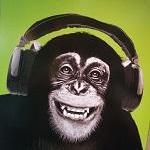
LoopA V2 Introduction, Features & Support Thread
slo replied to Hawkeye's topic in MIDIbox User Projects
Very cool, great video and an amazing device!...well done. -
@gerald.wert That link above is for Julian no? I don’t think I’ve seen a link to Adrian’s stuff
-
Add some sort of SD Card receiver to that list and that's it, you have a basic SeqV4. There is a spot on the core board for an SD Card, but then it's inside the case.
-
Did you try another power supply?...are you powering the breadboard circuit from something else or the V4 supply? I tend to always look at the power supply first when trying to debug strange issues just to make sure the power delivery is rock solid.
-
I fitted a switch and a USB connector to the SeqV4 case to put the SeqV4 into USB host mode. The switch jumps R59 on the Discovery board to ground, then you can use a USB keyboard controller, which then receives power from the SeqV4. For firmware updates I power down, unplug the power supply, switch USB modes and connect the PC. I don't know what PA9 does but that might be a better way to simulate what is basically an OTG USB cable A lot of good info here.
-
Thomas Henry's book "The Electronic Drum Cookbook" shows a pad of conductive foam between 2 copper clad boards and a schematic of support circuitry. The circuit outputs a 5v pulse, but no velocity, there is a sensitivity adjustment.Link
-
In Midi-Ox my LPC_17 shows 4 input ports while plugged in via USB. Only one is active. The others do show sequencer start/stop commands and probably clock. My use case is a SeqV4L and the 2 inputs ports are fully active, but you have to enable the second one in the config file, there is only 1 input active by default. Hope that helps
-
Glad you debugged it, I’m using a USB controller and use track select a lot, (thanks to your beginners doc) so I would probably never run into this situation, still good to know though.
-
I just made a new session using v095_pre10?.....the latest anyway and all is ok. made track, initialized and plays C3’s.
-
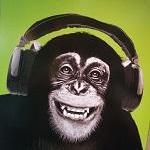
MBSEQ V4 works fine connected to PC but not on external power
slo replied to beautyofdecay_'s topic in MIDIbox SEQ
That's pretty strange because it looks like you are doing everything correctly, the only thing that does seem off is the power consumption seems low for a SEQV4, with the displays and all the boards hooked up it should draw a lot more power, so check connections and try another p/s is all I can say. -
I think from the modular is a very nice way to go using line drivers, so you have to factor in the power requirements for that also. See Rowan's post. http://midibox.org/forums/topic/19707-mbseq-meets-modular/
-
You need Dout's to generate the clock, triggers and gate signals, gate length is a function of the SeqV4 note on time.
-
This is good news. It might help me in my quest to get Aout_NG working, thanks for the update.
-
This is the EU Midibox place for boards Link, but I don't know if they still do them, I had to dig to find the link on Ucapps and only Modular Addict is listed on a lot of things now. Hope that helps a bit, good luck!
-
If your keyboard outputs midi already then you need a SeqV4 or V4+ to direct it and play your gear. With the Aout_NG & Dout boards you can control analog gear. Midibox_NG is a multi purpose tool for making controllers and any other configurations builders can and think of. If you are looking to add a controller to your gear then Midibox_NG is the platform to do it on. All Midibox PCB's available in N.America at Modular Addict
-
I'd very interested to hear your report and I really hope it works for you. I could not get my Aout_NG working and gave up after many tries, 1 or 2 other people have experienced the same thing after doing everything right, so your input will be welcome.
-
No, not if you installed the LED backwards. The LED only indicates power is available at the PCB, the Aout_NG would work without it. Remove the LED, test it with a 9v battery and resistor, if it lights install it the right way and if you didn't damage the DAC on removal, re-install it.
-
Check the installation page SEQV4 Installation The only file needed is a hardware file that tells the core what kind of hardware you are running, for instance most people use the wilba front panel so the file at the root of the direcrtory will be hwcfg/wilba/MBSEQ_HW.V4. No folders or sysex files are needed
-
Great.....thumbs up!
-
If LED1 does not power up then you are not getting power and/or GND to the board, or the LED is no good. Recheck connections and be sure the wiring is correct , the J19 to Aout_NG is non standard and not 1 to 1 pin placement.
-
Can you try another SD Card and see if the error repeats? I'm assuming you have formatted it correctly and placed the hardware HW file on the card it is <4gig.
-
Run testaoutpin cs - si - sc with 1 and 0 and look for the switch in voltage at the pins, if you get that then all your wiring & config is good. Which LED are you expecting to flash? there is only a power LED on the AOUT_NG PCB.
-
It might be that this erasing problem is happening to the CC tracks also in Jam mode http://midibox.org/forums/topic/20578-jam-mode-record-cc-filter-sweeps/
-
Yes...middle 2 holes, but 180 degrees from the others
-
You can see the LED orientation in this image on the lower right side. All LED's are like L17 in the image they have their cathode facing right, except L31 which is reversed and faces left. Just place your LED's flat side so they line up with the flat side silkscreened on the PCB.


