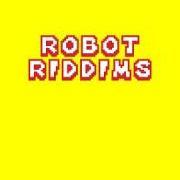-
Posts
84 -
Joined
-
Last visited
-
Days Won
8
Content Type
Profiles
Forums
Blogs
Gallery
Everything posted by the_duckchild
-
thanks - yeah, I have sockets for the resistors. have tried a few combinations now - the fast changes in the matrix get through all the colours only when they are about 150R..... any higher and they don't operate very well, if the resistance gets high enough they just stay red, which I guess suggests they are probably drawing a lot of current to do the change.. There seems to be another issue as well though, as sometimes it starts and sometimes it doesn't and it feels like some of that is maybe to do with a loose connection/shorting in the cables joining the two halves. I can't shut the lid the way it is at the moment anyway, so need to give that some attention and remove it from the possible causes! Hoping not to have to start the control surface again, but not sure I am going to avoid it if I can't get all the LEDs on without fritzing the LCD or the buttons or something!... desoldering 100 LEDs may not go perfectly I am guessing! Also: there should be more than one patch in the memory banks on start up right? Something seems to be awry there too.....
-
ah, thanks - so the cap at C3? Pretty sure I only have 10uf in there already, can I go even smaller? It's just smoothing the already regulated 5V right? Do you remember what you used, or did you mean you'd changed it to 10uf? I wonder if it can go even lower, sounds from your thread here that it isn't actually doing very much...> thanks for the help. I guess it might be the current draw is just too big. Although it does start up sometimes - both this and the screen misbehaving seem worse when all the LEDs are connected. I think Hawkeye is probably right about the slow cycle LEDS being retriggered too often to colour change. So I guess I will see if I can get it to reliably start up with the colour change LEDs in before thinking about changing all the slow ones for fast ones! I guess I might try some bigger resistors and see if I can get the current draw down..
-
Will try and find the data sheet - are both sets of leds matrixed that way? I did wonder if that was why the selection leds were not changing - they are slow change so maybe get reset before they can change. Annoying, but not the end of the world I guess. The matrix ones are fast change, and they seem to be working in some ways when MIOS is running. No idea what the fancy light show is about! Kinda odd. Going to try switching out the shift registers first I think, unless I can think of a better idea!
-
ok, so something even weirder now..... Sometimes it doesn't boot up MIOS, but it does do a pretty thrilling light show. I assume it should not do what it is doing in video 1 in the below instagram post? When this happens (usually when it's been turned off a while, it never seems to boot. Then a quick restart or two will make it do what happens in video 2...... Is video 2 a bit closer to what is supposed to happen when you turn it on? I also seem to be getting some slightly weird LCD screen stuff going on Do you think this might be fried Shift registers from the LCD incident? I think maybe I have to try replacing them anyway.... ho hum... Still, the light show is nice!
-
hmmm, I'm on the point of actually putting some SIDs in.... unfortunately it seems like the colour change LEDS are maybe not going to work... or at least not properly! the ones in the Matrix seem to do three colours, rather than cycle all of them. the other LEDs are staying resolutely red.... not quite sure what's going on here. Have tried 1k/220 and a resistor leg bridge... the lower the resistance the more the matrix seems to change colour, but it's still not right. Using resistor legs seems to mess with the LCD so that it displays random characters, which doesn't sound brilliant.... bit more exploring to do I guess... shame if they are going to stay red forever!
-
big thanks for the help people, feeling a step closer for sure now!
-
thanks Wilhelm! Much appreciated - I think I probably blew my screen as well, so am going to try ordering a replacement that doesn't require the rewiring, but if I decide I must have the white on black in the future this might come in very handy!
-
hmm, worried about all the shift registers as well now...
-
thanks - pretty sure, I can live with a black on white screen, so am going to order one now I think. I'm sure it's possible to mod it to work, but I'm worried enough about it all working properly anyway tbh! fingers crossed I didn't fry anything except the resistor I already replaced. not sure I hold out much hope for the transistor in the contrast circuit!
-
I was wondering this. So I could in theory skip that pin, but then I think it still needs the contrast circuit.... I think another screen is going to be easier.
-
nothing more helpful than that. that's where I was arriving as well at looking at the sheet - pin 15 is out from the negative voltage generator. tbh I might just order a white on black version, which appears to be the right configuration rather than try and mess around too much...... thanks for helping I would have just had suspicions about it, but you kinda confirmed what I was thinking.
-
thanks for the help with this... I should probably just get another screen, but I did like the idea of white on black text.... it seems relatively simple to make the circuit: http://www.shellyinc.com/techDCtoDC.htm I am still a bit confused as to what pins 15 & 16 do though? do you think it is it expecting -5V dc at 15 or 16? And what does the other one get? the tech spec seems to show an optional "negative voltage generator" providing negative voltage from Vee, almost as if I just need to hook pin 15 to pin 16.... that can't be it though surely?
-
thanks.... and I was wondering about the negative voltage bit..... Need to decide how wedded to White on Black I am I guess and maybe get a different lcd if I can't work it out....
-
Found your thread by the way Jaytee sounds like maybe the backlight polarity was reversed? can't tell from that really if it was just the backlight or the whole wiring though.... Stuck at work now, but going to try just powering the backlight both ways when I get home. Because it's a negative screen it might just look completely blank/dead with the backlight off, maybe it's fine.... I hope anyway <fingers crossed>
-
thanks - that suggests I've probably blown something or done some dodgy soldering I guess! If the LCD backlight should work as soon as it has power, will test just those two pins with a separate power supply first and make sure I didn't kill the screen. Then I guess triple check the screen wiring/contrast pots/transistor tbh I am pretty sure I have the wiring right at this stage, so maybe I messed up elsewhere...
-
and the datasheet for the screen: http://www.farnell.com/datasheets/1934384.pdf?_ga=2.140056819.1137552968.1543683871-797736446.1534442896
-
oops - sorry, missed your post Jaytee - was working from this: http://www.midibox.org/users/jim_henry/building_a_midibox_lcd_cable.pdf which numbers the headers differently to the labels on the board it seems? Mine looks like this;, brown on the right hand end being "pin 1" and then red as "pin 2" according to that guide, but marked as "pin 9" on the board thanks for any suggestions!
-
oh, those two pins should absolutely be touching, but with a 10k resistor, not a 10R.... have replaced and lcd still not working, but i guess maybe i blew the transistor T1 as well. and/or the screen...... in theory if i give the screen ground and 5v for the backlight that should work on its own I guess?
-
unfortunately there's no sign of life from the LCD at all.no backlight at all. After a bit of messing about in theory have MIOS and the mb6582 software installed on a pic, but still no sign of life from the LCD... Can I ask - is your screen a Midas? Just looking at your wiring in the pic above and pins 15/16 look reversed compared to mine.... also, the pins on the board are labelled "1" and "9", but from what everything suggests I think those pins are 1 & 2? is that correct? if this is the case, pins 2& 3 seem to be shorted by the pcb... not sure that's correct!
-
possibly a silly question, but just in case anyone's around..... Should my LCD power up/show something with no cores in the board? I sort of expected yes, but it doesn't even though there appear to be the right voltages and i have rechecked all wiring. Does it need a data signal of some kind to turn out? Just about to try burning MIOS in but if my LCD doesn't work I have no means to tell if it works or not as I ordered the wrong audio outs as well and am waiting for replacements!
-
Ah, brilliant, thanks - either hadn't read that or forgot I had. Thanks for the vid - could definitely do with it!
-
Just looking at the details on programming your own PIC chips... didn't realise I needed to build an adapter board! Is this still the correct info on doing this? Seems like there's not much other option, so I had just ordered a Pickit 3 and 40 pin programming adaptor off ebay, but I guess the adaptor was a waste of money.... d'oh! I suppose it's not too much bother to solder a little board to program the chip...
-
thanks - that's useful to know on the barrel jack, was wavering a bit towards the din plug anyway for neatness tbh.
-
thanks, and thank you for the control surface tutorial, really does make it so much easier and answers so many questions! I was still VERY nervous the JB Weld stage would mess up, was pleasantly surprised when it all seemed to be solidly glued in place! I think my front panel is very slightly bent though, which is going to make getting all the leds through it in one piece quite interesting. Hoping I may be able to screw the screen in and only have to do it once.....
-
Pictures looking good now! I'm going to try the colour change LEDs... and cross my fingers it's not totally stupid once it's finished! Glad the knobs look OK.. they cost a few quid ;) I was planning on a standard barrel jack too - but I'm wavering a bit now. It feels like either way needs a bit of a bodge, although I guess the barrel jack at least means you can use any spare wall wart, rather than having to solder a new one. My plan was originally to laser cut an 19mm disc with a 2mm lip and a hole in the centre for a panel mounted jack and glue that into the panel. I in theory at least have access to a laser cutter at my local makerspace... haven't actually cut anything yet though!