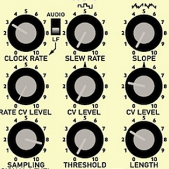-
Posts
105 -
Joined
-
Last visited
-
Days Won
4
Content Type
Profiles
Forums
Blogs
Gallery
Everything posted by jbdiver
-
I would keep the detents, but have to admit I can't think of any time I've ever used an encoder without them.
-
After 5 months, I can finally definitively say that I'm finished with the BLM project. What started out as a fairly straightforward project led to a major overhaul of my midibox sequencer. I swapped out the core for the latest board -- the third upgrade in the past five years. I also replaced most of the IO boards and had a new back panel machined. Now, I never want to have to upgrade this box again.Haha :) The BLM has completely changed the way I work with the sequencer!
-
I've been using a ribbon cable to connect my mbseq core to an external TPD. I'm building a new backpanel for my case and would like to use a more elegant solution -- connecting J2 on my wilba frontpanel to a panel mounted socket and running a cable to the TPD. I can't seem to find any pinout documentation for the TPD input or the frontpanel J2 header. These are ultimately connected to J8/9 on the STM32F4 core. My question at the moment is do I really need a 10 conductor cable between the core/frontpanel and the TPD? Or can I just use something like an 8-pin din connector and cable? Or maybe something even smaller?
-
Got it working! Thanks for the troubleshooting hints guys. TK's advice to use the midi monitor was especially helpful. It looks like I wired up the din jack on the blm incorrectly. The wires are "backwards" and using a breadboard to troubleshoot the problem made it clear. Now I just need to construct a new back panel for my mbseq case and somehow mount the new boards in the box!
-
I successfully connected the BLM to my sequencer a couple weeks ago using a set of temporary midi input/output ports on my mbseq. Last week I upgraded from a LPC17 core to a STM32F4 core with a midi io module and quad iic module. Now, I'm trying to wire up the permanent midi connection to the BLM using the blm interface on the quad iic module. In the midi config page, I'm assigning the BLM_SCALAR port to IN3. I believe this corresponds to the blm port on the quad IIc module when it is connected properly to J2 (MI3/MO3) on the midi io module. I've been waiting approx 20 secs during my wiring tests to see if the cores connect (i.e, "found"). The optocoupler is installed on the quad iic board. I was able to find an 8-pin din jack on ebay that properly mounts to the board, so I didn't have to wire up a female din connector. I've verified the minicore->blm din wiring, and it worked with my test midi connection. I'm not sure how to troubleshoot the quad iic side. I had to build a custom ribbon cable to connect the midi io J2 header to the quad IIc blm header (detailed above). I know that the power is being provided properly on the quad iic blm din port and I can successfully power the blm. It's the midi data part that's causing me trouble. I'm not sure how to test if the mbseq core is actually sending/receiving midi data properly on the quad IIc blm din port.
-
I've spent a couple hours today trying to get the quad iic blm din -> blm din connection working. No luck. Here's how I've wired up the quad iic blm connection to the midi io module: Midi io (J2) -> Quad IIc (blm) 1 (Vs) -> 1 (Vs) 2 (5v) -> 10 (5v) 4 (MI3) -> 6 (MI1) 8 (MO3) -> 8 (MO1) I'm able to power the BLM through the quad IIc + core. However, the midi data connections are not working because the mbseq app does not report the BLM as connected. I setup a breadboard between the quad IIc and BLM to swap around the wiring config, testing out different combinations. Is there a way to confirm that the proper midi signals are being passed by the quad IIc blm din port? What should these signals look like?
-
I built a quad IIc module and want to connect the BLM din to the STM32F4 core. How do I do this? Can I use J2 on a midi io module that's connected to the core to connect the BLM to midi port 3 i/o?
-
If we are using the standard Latigid On's BLM build, should we use the project_with_4_mapped_ains.hex file? I don't know what "4 extension AINs" means with respect to this project.
-
Thank you. Your hex file worked great.
-
I'm connecting to the IO pins on the core board through a custom interface board that utilizes a set of 75hc541 buffers and resistors. I adapted someone else's design that was published and discussed on the board, so I think I'm connecting to these pins properly.
-
I found the signals. The key to hunting these down was looking at this code block and using a scope to probe the pins on the STM32F4 ports: #elif defined(MIOS32_FAMILY_STM32F4xx) // pin J5.A6 and J5.A7 used as gates for(i=6; i<8; ++i) { MIOS32_BOARD_J5_PinInit(i, pin_mode); MIOS32_BOARD_J5_PinSet(i, 0); } // and J10B for additional outputs for(i=8; i<16; ++i) { MIOS32_BOARD_J10_PinInit(i, pin_mode); MIOS32_BOARD_J10_PinSet(i, 0); } The DIN clock is at pin 7 on J10B and the start/stop signal is at pin 8 on J10B. I also had to find the 7th and 8th gate signals because these changed as well. The 7th and 8th gates are located at J5B pin 4 and pin 2 respectively. Now, the question is how do I adjust to this change. My aout interface board was designed around the LPC17. It mostly still works except for the four signals above, which have all moved to a new location on the STM32F4 board. I could redesign my interface board, but that's a PITA. Perhaps I will just solder in some jumpers on my current interface board to match the new pinout.
-
Here's what I see in the config file: - DIN sync clock will be forwarded to J5C:A0 (LPC17: J28.SDA) # - DIN sync start/stop will be forwarded to J5C:A1 (LPC17: J28.SC) I am pulling the DIN sync clock and start/stop signals off of J28 on my LPC17 core. The J5C port referenced in the config file is for a CORE_STM32 board. Are these signals forwarded to J10A/B on the latest STM32F4 core? I can't seem to find them using my scope.
-
I was trying to figure out what J28 was used for last night. It's been almost 2 years since I created this aout interface board+eurorack module and and I couldn't remember all the details. :) I think I'm using that port for clock and start/stop signals. Does J10a/b provide these same signals? I guess I can try to plug in the board in see what happens.
-
I built a new STM32F4 core board this last week with the intention of replacing the existing lpc17 core in my MBSEQ4. I'm slowly moving components over to the new core and testing as I go -- wilba front panel, TPD, etc. I'd like to move my aout_ng module over to the new core, but I'm not certain how to hook it up. I'm using a custom board on my current setup to connect the aout_ng to the core, and also to pull gate and clock signals. This custom board is connected to J5A, J5B, J19, and J28 on the LPC17 core. I can see that the first three ports are available on the STM32F4 board, but J28 is not. How should I be connecting to the new STM32F4 board?
-
I need to program a couple PIC16F88 chips for a new quad IIc midi module. I downloaded the mbhp_iic_midi_v1_0c.zip file containing the firmware. I'm trying to use a pickit 2 programmer to write the project.hex file to the chip. However, the programmer software reports that it cannot read the hex file. Is there a way to burn the software on these chips using pickkit?
-
The restore track selection option is excellent and definitely improves the BLM workflow. Thanks!
-
Ah, yes. This is helpful. I'm going to make a recommendation for another behavior. Going back to my example, if you have multiple tracks of varying lengths, sometimes it makes sense to work on one section of a track at a time -- especially as you are building up a pattern. In this case, you don't want to enable the follow mode. However, if you switch from a longer track to a shorter track there is the possibility that the BLM display will be empty because the sequencer is displaying a group of steps outside the length boundary of the currently selected track. In this particular instance, it would be helpful if the sequencer would automatically display the current playing step group for the selected track. This reduces confusion (what happened to my pattern?) and eliminates additional button presses to locate the enabled portion of a track.
-
TK, yes I found something in the BLM docs suggesting it was possible to change the key range: ALT+Extra Row: selects the octave However, I couldn't figure out what this meant. It looks like you need to hold shift and then the #16 button in the control column to enable ALT, but I don't know what is meant by "Extra Row". Everytime I enabled ALT and then selected a row key the track number would change. Here's another UX issue I encountered while working with the BLM today (loving it BTW!!). Let's say you have two tracks, first track with a 32 note length (lead melody) and second track with 16 notes (bass drum). The BLM is currently displaying track #1 in grid mode. You click on the second part of the track to view steps 17-32 and you edit step 30 on the BLM grid. Now, if you change to track #2 by clicking the appropriate row button, the BLM grid is empty. This really confused me at first until I realized that I had to change the current step position on the sequencer to show steps 1-16 because the length of track #2 is only 16.The current behavior seems reasonable when working with the standard sequencer interface, but less optimal when working with the BLM. If I were playing live and switching tracks on the BLM, I'd prefer the sequencer to either: a) reset the current viewed step location to the beginning of the track, or b) change the step view location to whatever step (or superset group of steps) is currently playing. Regardless, I'd prefer not to have to touch the sequencer to change the track step view position while working with the BLM. Finally, I still haven't been able to figure out how to configure the BLM sliders to control synth parameters. I can see that the sliders are outputting midi data. Anyone have step-by-step instructions for this config?
-
I'm having fun with the BLM today. :) I have a track where the notes cover a range over a few octaves -- C1 through C3. The BLM is not showing the notes below C2 because it can only display a 16 note range in the vertical column. Is there a way to shift this display range up or down for a track? It might be cool if you could assign one of the sliders to do this dynamically. While I'm thinking about sliders, how do you use the sliders to control parameters in the sequencer?
-
I fixed the BLM midi input issue. It turns out that I had only soldered two pins on the 6N138 optocoupler IC on the minicore. I guess that's what happens when you are building stuff at midnight. So embarrassing... The good news is that the BLM looks like it works. Now I just need to figure out how to use it. :)
-
I can see that the BLM OUT -> MBSEQ IN2 connection is working by looking at the midi monitor. It definitely looks like the output path from the sequencer isn't working. I can see the sequencer sending data on OUT2 when it receives something on IN2. I've wired the midi connections from the MBSEQ directly to the DIN8 connection on the BLM. I'm wondering if this is right. I can swap around the wires to the BLM midi input because I'm just using a breadboard. Hmm. Maybe it's a problem on the mini core?
-
I wired up IN2/OUT2 from the sequencer to the DIN8 port on the BLM. I'm not totally confident in the wiring. On the midibox seq4 when I go to the MIDI->Misc. menu and change the BLM_scalar setting to IN2, after a few seconds the sequencer displays a "(found)" message. This seems promising. However, it doesn't seem like the BLM has been configured by the sequencer and I can't do anything with it. Thoughts?
-
I've wired up the DIN and mounted the board in the case. The BLM is ready! Now, I'm just waiting on a quad IIc board to connect it to the sequencer.
-
Can you describe the pin assignments for pins 1-6 on on the DIN? In other words, which specific pins are used for 0V, 5V, MI+, MI-, MO+ and MO-? Also, I picked up the adafruit verter board. What holes on the verter board did you use to mount it to the main board? I see holes labeled 5, G, PG, PS, G, EN, Vin. My guess is that I shouldn't use the holes labeled 5, G, or Vin.