BUFLCD
Functions | |
| s32 | BUFLCD_Init (u32 mode) |
| s32 | BUFLCD_MaxBufferGet (void) |
| s32 | BUFLCD_DeviceNumXSet (u8 num_x) |
| s32 | BUFLCD_DeviceNumXGet (void) |
| s32 | BUFLCD_DeviceNumYSet (u8 num_y) |
| s32 | BUFLCD_DeviceNumYGet (void) |
| s32 | BUFLCD_DeviceWidthSet (u8 width) |
| s32 | BUFLCD_DeviceWidthGet (void) |
| s32 | BUFLCD_DeviceHeightSet (u8 height) |
| s32 | BUFLCD_DeviceHeightGet (void) |
| s32 | BUFLCD_DeviceFontHandlingEnabled (void) |
| s32 | BUFLCD_OffsetXSet (u8 offset) |
| s32 | BUFLCD_OffsetXGet (void) |
| s32 | BUFLCD_OffsetYSet (u8 offset) |
| s32 | BUFLCD_OffsetYGet (void) |
| s32 | BUFLCD_BufferGet (char *str, u8 line, u8 len) |
| s32 | BUFLCD_Clear (void) |
| s32 | BUFLCD_FontInit (u8 *font) |
| s32 | BUFLCD_PrintChar (char c) |
| s32 | BUFLCD_CursorSet (u16 column, u16 line) |
| s32 | BUFLCD_Update (u8 force) |
| s32 | BUFLCD_PrintString (char *str) |
| s32 | BUFLCD_PrintFormattedString (char *format,...) |
| s32 | BUFLCD_PrintSpaces (int num) |
| s32 | BUFLCD_PrintStringPadded (char *str, u32 width) |
Detailed Description
Buffered LCD output driver
This module provides similar functions like MIOS32_LCD, but characters are not print immediately. Instead, they will be buffered.
This method has the advantage, that multiple tasks can write to the LCD without accessing the IO pins or the requirement for semaphores (to save time)
Only changed characters (marked with flag 7 of each buffer byte) will be transfered to the LCD. This greatly improves performance as well, especially if a graphical display is connected.
Another advantage: LCD access works independent from the physical dimension of the LCDs. E.g. two 2x40 LCDs can be combined to one large 2x80 display, and BUFLCD_Update() function will take care for switching between the devices and setting the cursor.
BUFLCD_Update() has to be called periodically from a low-priority task!
Usage examples:
$MIOS32_PATH/apps/controllers/midibox_lc
$MIOS32_PATH/apps/controllers/midibox_mm
Function Documentation
copies the current LCD buffer line into the output string

| s32 BUFLCD_Clear | ( | void | ) |
clears the buffer
| s32 BUFLCD_DeviceFontHandlingEnabled | ( | void | ) |
- Returns:
- 1 if GLCD font handling enabled
| s32 BUFLCD_DeviceHeightGet | ( | void | ) |
- Returns:
- the display height (in characters) of a single LCD
| s32 BUFLCD_DeviceNumXGet | ( | void | ) |
- Returns:
- the number of devices which are combined to a single line
sets the number of devices which are combined to a single line
| s32 BUFLCD_DeviceNumYGet | ( | void | ) |
- Returns:
- the number of devices which are available in Y direction
| s32 BUFLCD_DeviceWidthGet | ( | void | ) |
- Returns:
- the display width (in characters) of a single LCD
selects a font for GLCD (only works with BUFLCD_SUPPORT_GLCD_FONTS)
| s32 BUFLCD_MaxBufferGet | ( | void | ) |
max. number of characters depends on GLCD and BUFLCD_SUPPORT_GLCD_FONTS
| s32 BUFLCD_OffsetXGet | ( | void | ) |
returns the first column at which a line is print
| s32 BUFLCD_OffsetYGet | ( | void | ) |
returns the first column at which characters are print
| s32 BUFLCD_PrintChar | ( | char | c | ) |
prints char into buffer and increments cursor

| s32 BUFLCD_PrintFormattedString | ( | char * | format, | |
| ... | ||||
| ) |
prints a formatted string
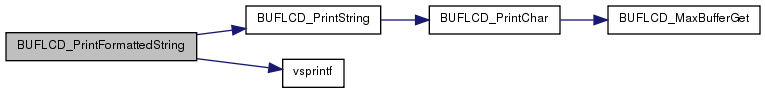
| s32 BUFLCD_PrintSpaces | ( | int | num | ) |
prints <num> spaces

| s32 BUFLCD_PrintString | ( | char * | str | ) |
prints a string

prints padded string replacement for not supported "%:-40s" of simple sprintf function
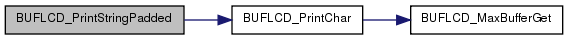
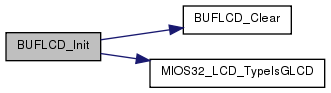
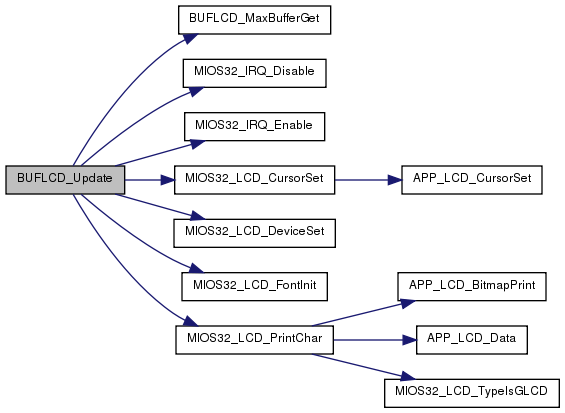
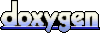 1.6.1
1.6.1