SCS
Detailed Description
This code handles the Standard Control Surface (SCS) with a 2x20 LCD, 5 soft buttons, one rotary encoder and one MENU button
Usage example: apps/tutorials/027_scs
Optional compile flags which can be added to mios32_config.h
// optionally these 8 pins can be re-assigned // note that you could also assign them to global variables for soft-configuration! // Encoder pins can be disabled by setting value 255 (use SCS_PIN_DEC/INC in this case) #define SCS_PIN_ENC_MENU_A 0 #define SCS_PIN_ENC_MENU_B 1 #define SCS_PIN_EXIT 2 #define SCS_PIN_SOFT1 3 #define SCS_PIN_SOFT2 4 #define SCS_PIN_SOFT3 5 #define SCS_PIN_SOFT4 6 #define SCS_PIN_SOFT5 7 // optional if SCS_NUM_MENU_ITEMS >= 5 #define SCS_PIN_SOFT6 8 // optional if SCS_NUM_MENU_ITEMS >= 6 #define SCS_PIN_SOFT7 9 // optional if SCS_NUM_MENU_ITEMS >= 7 #define SCS_PIN_SOFT8 10 // optional if SCS_NUM_MENU_ITEMS >= 8 #define SCS_PIN_SOFT9 11 // optional if SCS_NUM_MENU_ITEMS >= 9 #define SCS_PIN_SOFT10 12 // optional if SCS_NUM_MENU_ITEMS >= 10 // if set to 1, the menu handler doesn't require a soft button // instead, items are selected with the rotary encoder, and the selection is // confirmed with a "SELECT" button (button connected to SCS_PIN_SOFT1) // The remaining SOFT buttons have no function! #define SCS_MENU_NO_SOFT_BUTTON_MODE 0 // Optional Inc/Dec button (e.g. as encoder replacement) // it's save to assign them to the same pins like the encoder (SCS_PIN_ENC_MENU_A and SCS_PIN_ENC_MENU_B) // in order to use the DEC/INC pins, either disable the encoder by assigning SCS_PIN_ENC to invalid values // (e.g. 255), or set SCS_PIN_* to free pins // // the optional DEC button #define SCS_PIN_DEC 0 // the optional INC button #define SCS_PIN_INC 1 // encoder id which is used for MIOS32_ENC #define SCS_ENC_MENU_ID 0 // the encoder type (see mios32_enc.h for available types) #define SCS_ENC_MENU_TYPE DETENTED2 // number of menu items which are displayed on screen // each item allocates 5x2 characters #define SCS_NUM_MENU_ITEMS 4 // width of an item (5 by default, so that 4 items can be output on a 2x20 LCD) #define SCS_MENU_ITEM_WIDTH 5 // threshold for automatic toggle mode // if the maximum value of an item is >0, and <=SCS_MENU_ITEM_TOGGLE_THRESHOLD is // selected with a soft button, the item value will be immediately incremented // and not selected #define SCS_MENU_ITEM_TOGGLE_THRESHOLD 4 // maximum width of a temporary message #define SCS_MSG_MAX_CHAR 20 // Debounce counter reload value (in mS) // Allowed values 0..255 - 0 turns off debouncing #define SCS_BUTTON_DEBOUNCE_RELOAD 20
LCD utility functions for Standard Control Surface
Re-Used from MIDIbox SEQ V4 project, here the original doc:
========================================================================== The 2x80 screen is buffered and can be output over multiple LCDs (e.g. 2 * 2x40, but also 4 * 2x20)
The application should only access the displays via SEQ_LCD_* commands.
The buffer method has the advantage, that multiple tasks can write to the LCD without accessing the IO pins or the requirement for semaphores (to save time)
Only changed characters (marked with flag 7 of each buffer byte) will be transfered to the LCD. This greatly improves performance as well, especially if a graphical display should ever be supported by MBSEQ, but also in the emulation.
Another advantage: LCD access works independent from the physical dimension of the LCDs. They are combined to one large 2x80 display, and SEQ_LCD_Update() will take care for switching between the devices and setting the cursor. If different LCDs should be used, only SCS_LCD_Update() needs to be changed. ==========================================================================
By default we configure this driver to support a single LCD with the size 2x<SCS_NUM_MENU_ITEMS*SCS_MENU_ITEM_WIDTH> (see scs_lcd.h, this size can be overruled from external, e.g. in mios32_config.h)
Define Documentation
| #define SCS_MAX_STR (SCS_LCD_MAX_COLUMNS+50) |
Function Documentation
| s32 SCS_AllPinsGet | ( | void | ) |
Returns the current state of all pins
- Returns:
- the state of all pins
Call this function to set all SCS pins at once
- Parameters:
-
[in] newState new state of all pins
- Returns:
- < 0 on errors
| s32 SCS_ChangePage | ( | scs_menu_item_t * | page | ) |
Changes to the given page
This function should be called from APP_DIN_NotifyToggle when a button has been toggled
- Parameters:
-
[in] pin the pin number (SCS_PIN_xxx) [in] depressed the pin state
- Returns:
- < 0 on errors
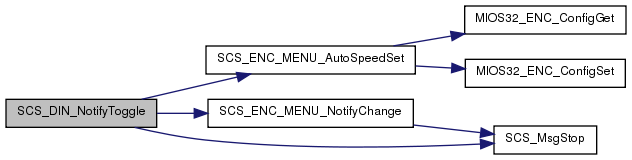
Enables/Disables LCD output when SCS is in SCS_MENU_STATE_MAINPAGE
- Returns:
- < 0 on errors
| s32 SCS_DisplayUpdateRequest | ( | void | ) |
Can be called from external to force a display update
- Returns:
- < 0 on errors
This function changes the encoder speed depending on the item value range It's called when a new parameter has been selected Optionally it can be called from external (selection function) if another speed setting is desired
- Returns:
- < 0 on errors
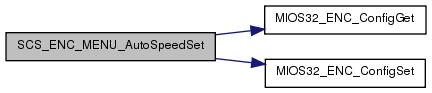
This function should be called from APP_ENC_NotifyChange when the encoder has been moved
- Parameters:
-
[in] incrementer the incrementer (+/- 1)
- Returns:
- < 0 on errors

| s32 SCS_EncButtonUpdate_Tick | ( | void | ) |
This handler should be called periodically from APP_SRIO_ServicePrepare
- Returns:
- < 0 on errors
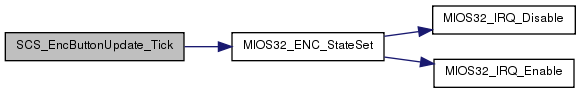
Initialisation of Standard Control Surface
- Parameters:
-
[in] mode currently only mode 0 supported
- Returns:
- < 0 if initialisation failed
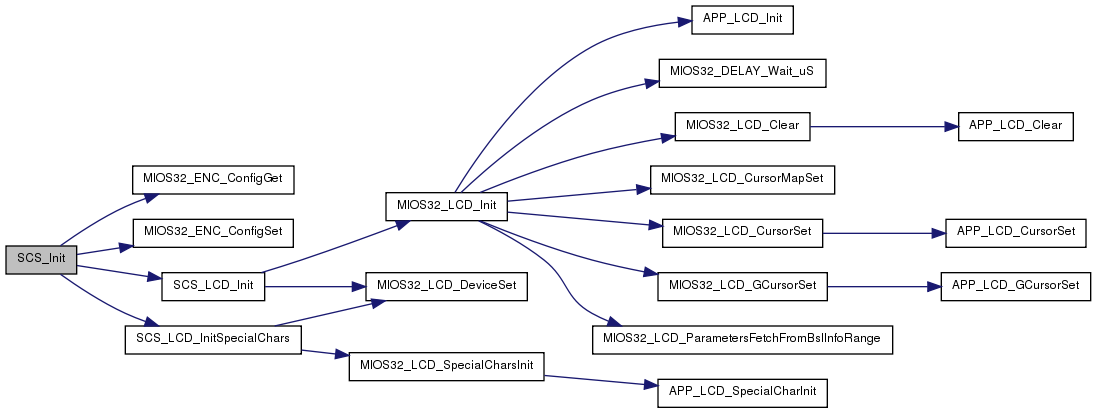
Installs button handler for overruling If it returns 0, the button movement will be handled by the SCS If it returns 1, the SCS will ignore the button event
- Parameters:
-
[in] buttonFunct the button function
- Returns:
- < 0 on errors
| s32 SCS_InstallDelayedActionCallback | ( | void(*)(u32 parameter) | callback, | |
| u16 | delay_mS, | |||
| u32 | parameter | |||
| ) |
Function will be called after given delay with given parameter
See tutorial/027_scs for usage example
Note that only a single callback function can be handled, if another one was active before, it will be dropped.
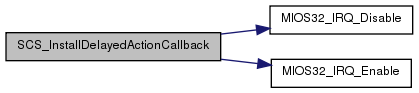
Installs string function which can overrule the display output If it returns 0, the original SCS output will be print If it returns 1, the output copied into line1 and/or line2 will be print If a line is not changed (line[0] = 0 or line[1] = 0), the original output will be displayed - this allows to overrule only a single line
- Parameters:
-
[in] stringFunct pointer to print function
- Returns:
- < 0 on errors
| s32 SCS_InstallEditBrowserCallback | ( | void(*)(char *newString) | selectCallback, | |
| u8(*)(u8 offset, char *line) | getListCallback, | |||
| char * | actionString, | |||
| u8 | itemWidth, | |||
| u8 | itemsPerPage | |||
| ) |
Can be called from an item select function to enter IP editing mode See tutorial/027_scs for usage example
| s32 SCS_InstallEditIpCallback | ( | void(*)(u32 newIp) | selectCallback, | |
| char * | headerString, | |||
| u32 | initialIp | |||
| ) |
Can be called from an item select function to enter IP editing mode See tutorial/027_scs for usage example
| s32 SCS_InstallEditStringCallback | ( | void(*)(char *newString) | selectCallback, | |
| char * | actionString, | |||
| char * | initialString, | |||
| u8 | maxChars | |||
| ) |
Can be called from an item select function to enter string editing mode (e.g. to enter a filename).
See tutorial/027_scs for usage example
Installs encoder handler for overruling If it returns 0, the encoder increment will be handled by the SCS If it returns 1, the SCS will ignore the encoder
- Parameters:
-
[in] encFunct the encoder function
- Returns:
- < 0 on errors
| s32 SCS_InstallRoot | ( | scs_menu_page_t * | _rootTable, | |
| u8 | numItems | |||
| ) |
Installs a root table
- Parameters:
-
[in] rootTable pointer to table of pages [in] numItems number of items in table
- Returns:
- < 0 on errors
| s32 SCS_LCD_Clear | ( | void | ) |
| s32 SCS_LCD_DeviceGet | ( | void | ) |
returns the LCD device at which the SCS starts to print the screen
sets the LCD device at which the SCS should start to print the screen
| s32 SCS_LCD_InitSpecialChars | ( | scs_lcd_charset_t | charset, | |
| u8 | force | |||
| ) |
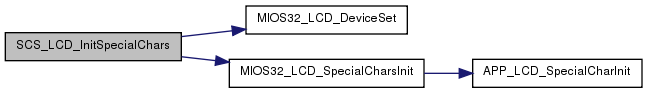
| s32 SCS_LCD_OffsetXGet | ( | void | ) |
returns the X offset at which the SCS starts to print the screen
sets the X offset at which the SCS should start to print the screen
| s32 SCS_LCD_OffsetYGet | ( | void | ) |
returns the Y offset at which the SCS starts to print the screen
sets the Y offset at which the SCS should start to print the screen
| s32 SCS_LCD_PrintChar | ( | char | c | ) |
| s32 SCS_LCD_PrintFormattedString | ( | char * | format, | |
| ... | ||||
| ) |
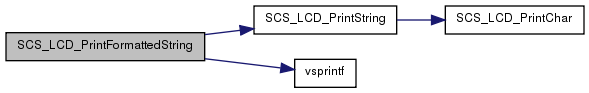
| s32 SCS_LCD_PrintSpaces | ( | int | num | ) |

| s32 SCS_LCD_PrintString | ( | char * | str | ) |

| s32 SCS_LCD_SpecialCharsReInit | ( | void | ) |
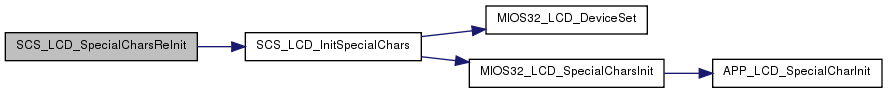
| scs_menu_item_t* SCS_MenuPageGet | ( | void | ) |
Returns the current page pointer (not menu item as the scs_menu_item_t type could imply) if menu state is SCS_MENU_STATE_INSIDE_PAGE or SCS_MENU_STATE_EDIT_ITEM, otherwise returns NULL
Can be used in display/button/encoder hook to overrule something if a certain page is displayed
See apps/controllers/midio128_v3/src/scs_config.c for usage example
| scs_menu_state_t SCS_MenuStateGet | ( | void | ) |
Returns the current display state
| s32 SCS_Msg | ( | scs_msg_type_t | msgType, | |
| u16 | delay, | |||
| char * | line1, | |||
| char * | line2 | |||
| ) |
Print temporary user messages (e.g. warnings, errors) expects mS delay and two lines, each up to 18 characters
Examples:
// try *one* of these lines (only last message will be displayed for given delay) SCS_Msg(SCS_MSG_L, 1000, "Left", "Side"); // or: SCS_Msg(SCS_MSG_R, 1000, "Right", "Side"); // or: SCS_InstallDelayedActionCallback(clearPatch, 2000, selectedPatch); SCS_Msg(SEQ_UI_MSG_DELAYED_ACTION_L, 2001, "", "to clear patch");
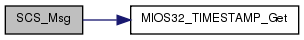
| s32 SCS_MsgStop | ( | void | ) |
Stops temporary message if no SD card warning
| s32 SCS_NumMenuItemsGet | ( | void | ) |
returns the number of menu items which are visible on screen
Sets the number of menu items which are visible on screen
- Parameters:
-
[in] num_items must be between 1..SCS_NUM_MENU_ITEMS
- Returns:
- != 0 if invalid value
Returns the current pin state of a given pin
- Parameters:
-
[in] pin the pin number (SCS_PIN_ENC_MENU_A .. SCS_PIN_SOFT5)
- Returns:
- < 0 on errors, 0 if pin pressed, > 0 if pin depressed
Call this function if the SCS is controlled from DIN pins
- Parameters:
-
[in] pin the pin number (SCS_PIN_ENC_MENU_A .. SCS_PIN_SOFT5) [in] depressed the pin value (0 if pressed, != 0 if depressed)
- Returns:
- < 0 on errors
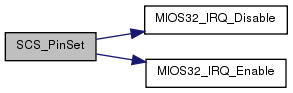
Can be used for flashing the item in display if the standard routine is not used, but overlayed by via a displayHook
- Returns:
- 1 if itemNum matches with the selected item, and item should be displayed, otherwise 0
| s32 SCS_Tick | ( | void | ) |
This handler should be called from a FreeRTOS task each millisecond with low priority
- Returns:
- < 0 on errors
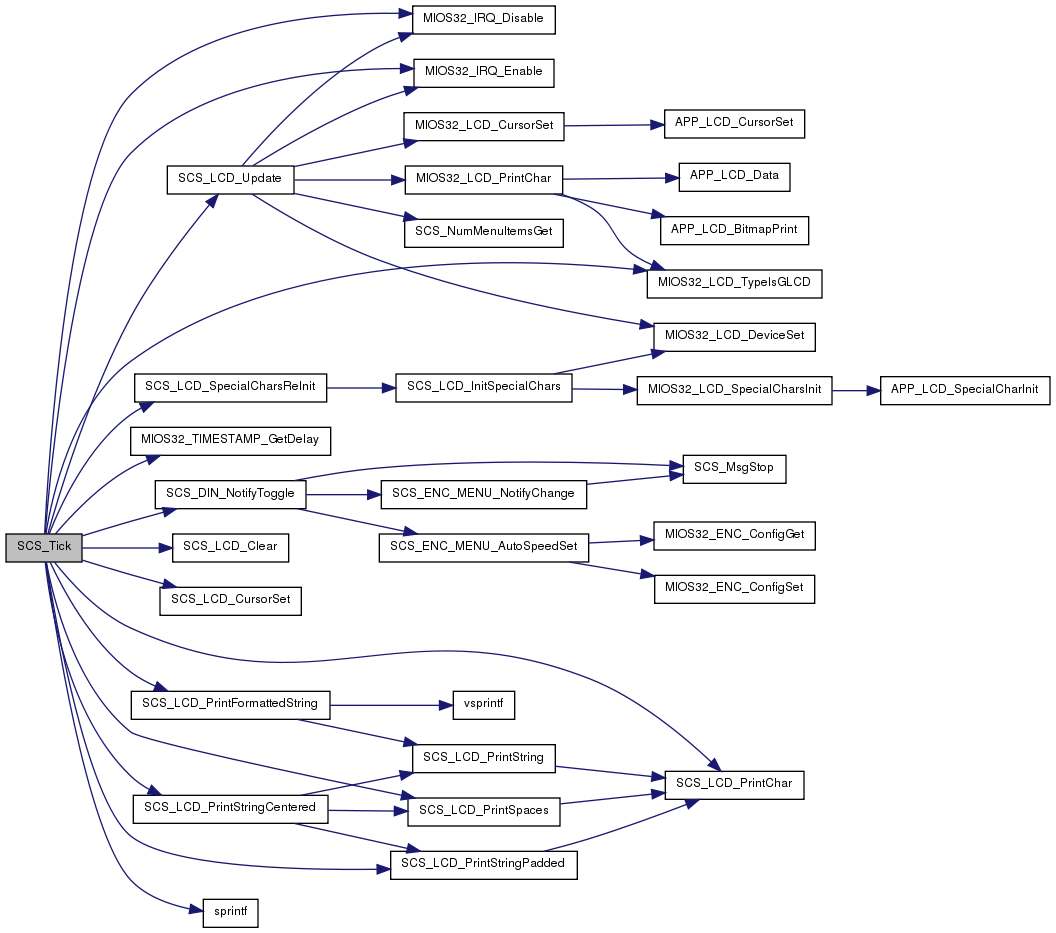
Disables delayed action of the given callback function
Only relevant if the callback should be disabled before the delay given via SCS_InstallDelayedActionCallback passed.
After this delay has passed, the callback will be dropped automatically.
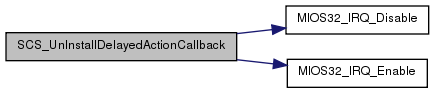
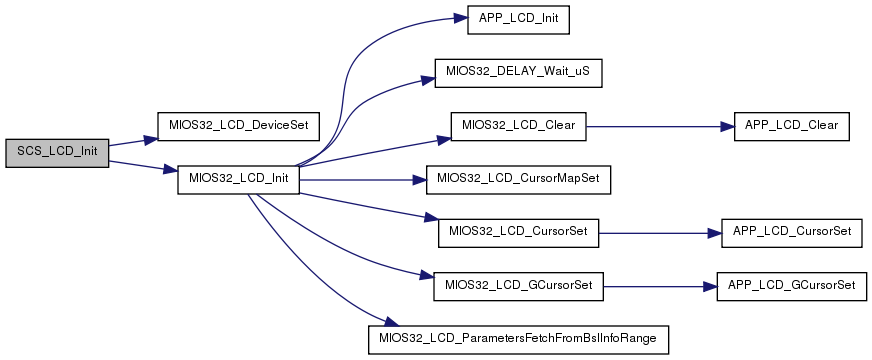
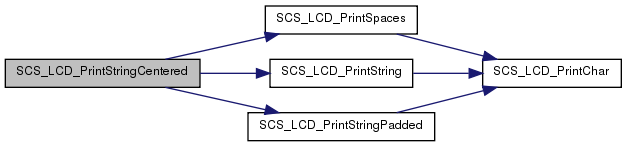
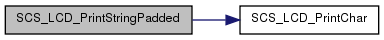
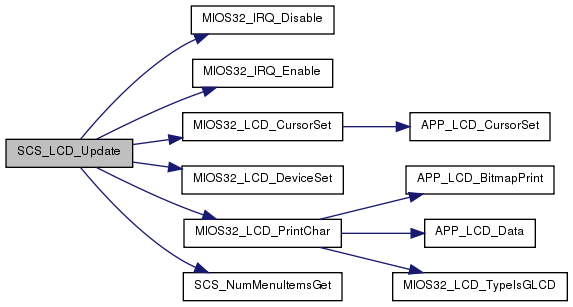
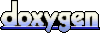 1.6.1
1.6.1