MIDIbox FM V2.0 Prototype: Custom temperament systems
You can select standard equal temperament, or set up a custom temperament system entirely from the front panel. The custom temperament system allows you to select a base note and specify that note's frequency, and then set up all the other notes from an octave as whole-number ratios from the base frequency. Changing what note the tuning is centered around preserves the ratios and recalculates everything, so if you change keys you only have to adjust one value. The ratios are preset to a modified just intonation, but you can make it almost whatever you want. The two main limitations are that all the octaves of one note letter are fixed to multiples of the same pitch (i.e. you can't do 24-note scales or other weird things like that), and that due to OPL3 limitations, some pitches will glitch if you try to make them too far from their equal-tempered version (e.g. you can make an E tuned like an F, but maybe not like an A).
Photo Information
- Taken with Canon Canon PowerShot SD1200 IS
- Focal Length 8.3 mm
- Exposure Time 1/60
- f Aperture f/3.2
- ISO Speed 200


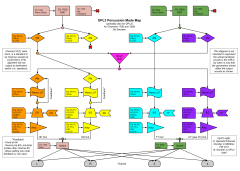

![MIDIbox FM V2.0 Prototype: [click to show animation] Zero-Blanking and Negative Values on LED Digits](https://midibox.org/forums/uploads/small.gallery_10357_214_493552.gif.b7fe64642f5755a70503cc1394ad99ef.gif)







Recommended Comments
There are no comments to display.
Please sign in to comment
You will be able to leave a comment after signing in
Sign In Now