
stevesavage
-
Posts
12 -
Joined
-
Last visited
Never
Content Type
Profiles
Forums
Blogs
Gallery
Posts posted by stevesavage
-
-
bloody ell someones nicked the rest of the tardis!!!!
Ha Ha!!!
Funny you should say that, we dubbed it the "techno tardis" for the weekend, due you the general publics love of bashing away on the pads. Resulting in everything thing sounding like Ritchie Hawtin - Spastic ???
Was ace fun and people were either bemused, didn't belive it worked or were completly loving it. Loads of people even came back night after night, bringing more mates with them everytime, so a result in my eyes 8)
As always theres many inprovements to be done, but its all still working, so roll on the next festival.....
A few photos. (Proper web site to come)

Yes its a bit muddy, well it was glastonbury!

We were all dressed in white lab coats, to give it more of a science experiment look/feel.

-
-
Hopefully, if glasto goes well.....we will be applying for more festivals next year.
But we might be at shambala this year, some of the organisers are coming to check it out at glasto.
So fingers crossed!!!
-
Hi midiboxers,
Thought i'd share my lastest project with you all.....
The Drum Machine is an audio, visual environment at this years Glastonbury festival. You will find us in the Shangri-La field.
The fully interactive, futuristic drum circle combines the uniting powers of percussion, rhythm and dance with innovative music technology.
From dub and soundscape sessions through to tribal techno workouts, jam in time to bring the machine to life, and help create the ever-evolving soundtrack.
Plus: live performances and DJ sets from special guests.
Open till 6am throughout the festival.
Look for the giant 808 near the Bassline Circus in the Shangri-La field!

Its basically a over sized giant midi controller, built with midibox parts!! (oh an a alesis d4 drum trigger module;))
All to enable upto 6 people to jam together, with ableton live, via sampled loops, drum hits, effects and much more.
It will also control resolume 3, for all the visual elements!!
Here is a photo minus all the buttons, levers, leds.

As soon as glasto is over, we will have some time to blog it up.....so will post back here at a later date.
Oh an heres a photo of the front of the tent.

Keep up the great work Thorsten and co ;)
Steve
-
Steve, I just had a look at your website www.abletonator.com
Does your Abletonator also use MIDIbox hardware/firmware?
no it doesn't i'm affraid! but it was my first outing into all this midi'ing stuff, so i'm thinking of re-doing my ableton box.....all kitted out with midibox hardware soon..... ;)
just purchased a tr707 to midibox up too, i'm thinking drummachine, midibox hybrid....so if anybody got any experiance with a 707, circuit bending type info. please pass on?
cheers ;D
-
hey steve!
really nice box!
i am working on a midibox64 too, and i never expeted it to be that great fun!
I have a question, where did you get these white connectors for the wires from
which are connected to the modules?
i was searching for it and didn´t find any. or how are they called?
thanx and lots of fun wih ur nu baby!
gabriel
the connectors your talking about are 0.1" pcb sockets, an i got them from maplins in the uk.
you can find them in most electronic stores worldwide, in many forms! ;)
link to maplins http://www.maplin.co.uk/Module.aspx?TabID=1&ModuleNo=1490&doy=1m11
close to completing trackball housing now. will post up more pics when done!
oh an i've just got some lazertran paper, so if anybodys got a good technique for applying this stuff, please pass on.
cheers
-
Steve, here is the drawing and Corel file of parts I designed for mounting the trackball. You need to find laser cutter to cut 3mm acrylic. You just need to stack the angled sides at the center part and glue blank square on top, and plastic piece of trackball onto it. Use the holes at the bottom part to mount this thing and adjust distance from panel by combining spacers or bolts until you are satisfied. Pay attention on hole on the panel to be smaller than the ball, so ball wont fall out of the controller. I hope you understand everything, if it is not clear, just ask. ;)
nice one for that, will have a look at it when i gets some time!!
cheers :-*
-
Hey Steve, that is very nice panel! Also those flat buttons goes very well with minimal square design of your box. I was sure you are planing to put touch-pad in that hole, but trackball would be cool as well. If you use red LCD as you said this optical trackball Is my worm recommendation. Also, it is very good for mounting.
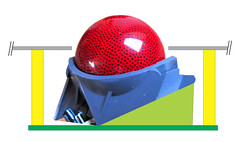

ah ha, i already seen ur post peviously and purchase one awhile ago!! just need to sort out the mounting, if u've got any good ideas about this please pass them on ;)
cheers for all the nice comments, but you've still got to wait for the completed thing......its gonna be wild!!!!!! ;D
-
The panel looks really good, especially with the flat buttons! :)
What are you planning to insert into the lower right corner?
LED behaviour: individual assignments are not provided by the firmware, but you can do this for each shift register (group of 8 pins).
E.g., if the LEDs connected to the first SR should receive MIDI events which correspond with the first 8 buttons, and the second SR should control the LEDs according to the state of the next 8 buttons, then use following assignments:
[tt]
LED_SR1 = 16 # (MIDI Status of Button ID #1-#8)
LED_SR2 = 2 # (Button ID #9-#16)
[/tt]
all variations can be found in the midibox64.ini file of the mk_syx.zip package
Best Regards, Thorsten.
ahh i see what ur saying, will give that a go later!
with the bottom right corner, thats going to house a trackball (hacked apart marble mouse)....still keeping with the red theme!!
oh an also does any one know of a uk supplier for red LCD screens???
cheers ;)
-
hello, just thought i share some photos of my nearly completed Midibox64 ;D
been working on this for wot seams like ages, but i can see the end in sight!! i'm just about to start testing now with ableton live6.





.....but i've got one question at the moment, which is i've changed the .syx file so that the led's respond to midi feedback in ableton. but some things dont send out feedback in ableton. so is there anyway to change the individual outputs of the dout not to respond to ableton??? ie the rec button on the channels doesn't send midi note feedback so i want to change this button to normal operation? if you know wot i mean, any help would be great!!!
cheers and thanks for such a great site!!!!! :-*
Abletonator
-
sorted. cheers for the help. i was just being a bit thick :-[
;D savage


DRUM MACHINE - Giant Midi Controller
in MIDIbox HUIs
Posted
yeah we were going for a "inside the machine" look ;)