-
Posts
346 -
Joined
-
Last visited
-
Days Won
3
Content Type
Profiles
Forums
Blogs
Gallery
Posts posted by sineSurfer
-
-
Turns out sparkfun has now switches that I bet will work just fine with the C64 keys, if anyone tries let us know!:
And another source for this tipe of switches:
-
Hi there fallenturtle!
Sadly I don't have inside pictures but let's see if I manage to explain it well enough.
I took off part of the cs64 keyboard structure (lots of dremel work) there, don't remember exactly but seeing the keyboard layout I guess it was the F keys + some of the top row and flipped it.
The hacked thing was put together screwed to a diy pcb with proper traces to register the keys, and pin headers to connect it to the core.
Btw. later on I noticed I could have gone with single key switches from an office calculator, I bet the plastic thing that holds the key in place is the same size or close enough to glue the C64 keys in place.
Search for replacement switches for calculators like this ones, they may work:
-
 1
1
-
-
didn't have to update the bootloader, smash's labels say it is 1.2b
BTW. after my previous post I played a little with the synth, it turns out there are CAN bus problems with the slave cores, so I will start over with the mios 1_9g and sid app upload, just to be sure, am I doing things right?:
Upload mios 1_9g to each core, changing device ID in MIOS Studio and changing J11 jumper accordingly
Upload sid app to core 1, clone sid app to the slaves via restart + menu button
Or, as the last step seems to give errors, upload the sid app to each core changing device ID in MIOS Studio and changing J11 jumper accordingly
Btw. Are we supposed to upload or clone the sid app to each core?
Could it make any difference if I change midi interface for the uploads? I'm using the non-dead gm5x5x5 and every other synth plays just fine
Thanks a lot!
-
hiya!
1) Make sure the jumpers are set correctly <- they are
2) Check the voltages <- will do, but... where to start?
3) Is the EEPROM mounted? <- the socket is mounted (reverse way) but no EEPROM as I just went with the jumpers thing to differentiate each gm5
Thanks!
-
Hi TK, I checked the INS page, found 1 instrument other than #1 with MIDI channel assigned, switched it to -- and also:
SpL:C0
SpU:D#3
So I changed SpL to D#3
It kind of worked for a while, I could trigger notes via keyboard, but some notes were skipped or played in the wrong octave (way too low) then suddenly it went back to not playing any note at all.
While using the "play" button It does respond to external kb pitch bend, and patch change but that's it, no notes (also mios studio pitch bend works, but not the keyboard)
BTW. I uploaded mios v1_9g via jumper +id to each core again and cloned sid app... clonig to core 4 gave an error again :no:
What else can I test?
thanks a lot!
-
Hi nILS, it stays off all the time, something wrong in the pcb power traces maybe?
-
Hi everyone, I need some help here (for the record I'm using Os X Mountain Lion and MIOS Studio 2.4.4)
I can't trigger notes via MIDI IN in my MB6582 after trying to update to latest mios, I can change mios and mbsid apps just fine with mios studio so that tells me MIDI IN and OUT would be ok, also changed the 6N138 just to be sure.
At first I updated only one core, and the mbsid app, then tried to play with it via MIDI but it didn't work (internal play button works fine, changing presets, parameters, etc. ok too it seems).
Then I remember we have 4 cores so I updated mios into each core, uploaded mbsid app again and nothing, still no MIDI control.
So I went back to mios studio to install mios old version to see if that was the problem (I made the mios changes via J11 jumper in mb6582) then uploaded latest mbsid app, and tried to clone it via startup+menu button, always gave me an error cloning the slave 3 so I went with mios studio and the jumper again to upload mbsid app, I got no errors this time, but still no luck.
Also used MIDI Monitor app to see if the mb6582 was sending midi out, I see clock messages so it is working.
Tried using MIDI Patchbay app to send MIDI to the mb6582 thru every channel 1-16 and nothing (mb6582 says it's in channel 1)
What am I doing wrong here?
What else should I check to try to fix this?
Thanks for your help!
-
Hi everyone, after moving all my gear to my new studio room I was about to do all the MIDI wiring and found out that one of my gm5x5x5 is not recognised by the computer now.
So, I went thru some steps:
Change usb cable
Change usb hub port
Connect GM5x5x5 direct to computer
Reflow some suspicious spots on the pcb
Reflow every pin in the GM5 chip
But no luck, is it possible that the chip itself may be dead?
This is how it looks when the racks are plugged into the usb hub without power, I guess all five output leds turn on to indicate this:
When the usb hub is powered the leds go off, both racks do this,so, ¿ everything is working ok at this point?
One detail:
When plugging the faulty GM5x5x5 to the usb hub, a led in the hub flashes 4, 4 and 2 times before going off, all the other led ports just stay on while something is plugged
A GM5 chip closeup, everything seems to be fine:
What should I test?Is there a way to check if the GM5 chip is dead?Thanks! -
Hi there, I bought Lemur and been playing a little with the MBBLM (changed some colors and layout) but still moving things around the new man cave so I haven't tested all yet hehe, so I have a couple of questions, nice job btw TK ;)
Are the 6 faders wired to something or can I just delete them and get some more space for the matrix buttons?
Also, I did a quick test:
iPad -> gm5 <=> MBSEQ in MIDI1 ports and it worked fine
While this is going on I can use MIDI2 ports to connect and control a synth or something, right?
Cheers!
-
Hi TK, quick question:
will we be able to use MIDIbox NG with a SMT32 core?, just found out I have a spare one, while looking for the gm5 pcb hehee.
Laters!
-
whee, my chip is here, thanks TK!
-
Whee, danke TK!, now the lonely mini pcb will get some love

-
sweet!, thanks a lot shimoda!

-
Hi shimoda, thanks a lot!, yes it could work as rosh suggests to skip shipping twice.
As I already have a spare mini pcb, I'm ok with 1 chip if you don't mind.
Laters!
-
hey tb, here are my diy rack cases:

and:

what do I win again? did I just hear "one gm5 chip"? cool :D
-
Hi there and... arrrrgh!, I missed the chip bulk order for a couple of days, is there anybody buying more chips than needed who could let me buy one?
Thanks!
-
Nice one TK!, had a quick look at the wiring schemes but couldn't figure out, will this work ok with a 2 octaves fatar keyboard?
Maybe I'll just need the LPC17 as I already built a 1 DIN + 1 DOUT for a pic core (but couldn't get the code working back then).
Laters,
Freddy
-
POIDH!
-
Just downloaded the svn files again and compiled the seq with iOS 4.2, all ok.
Any updates on the midi connection kit front TK?

Btw, just in case anyone else hates white icons, "proper" Default screen + app icons:
MIDIbox_ipad_default-icons.zip
Laters!
-
-
-
you can try staining a persian kitty
-
Hi echoer, after burning other LCD I went with this green text/black bg LCD, looks really good.
mouser #: 805-51847NFQJLGACN
-
Does the 4x4 use bus power (i.e. does it have an external PSU)?
No external psu on the 4x4 so yes, it would need a usb hub in between
But the gm5x5x5 worked just fine bus powered by the iPad so no need to use the psu ;)
Obviously with MBSeqV4 this wouldn't be necessary as the Core32 has it's own power on board. In fact do you have a Core 32 to plug in and test? That would really interest me ;) I'm imagining having a simple Core32 + SDcard board connected to the iPad USB being used as a control surface for MBSeqV4.....
I'll have to try this too!




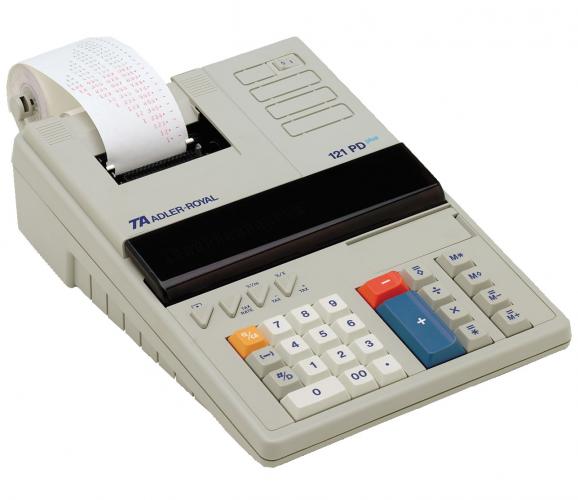


Possible new case option, without needing Heidenreich group buys
in MIDIbox SEQ
Posted
Hi Julian, cool cases!
btw. just recess the socket cap screws into the wood, it looks great and holds everything just the same. I took the idea from the sides of a KorgMS200, buth they used phillips screws, not as cool.