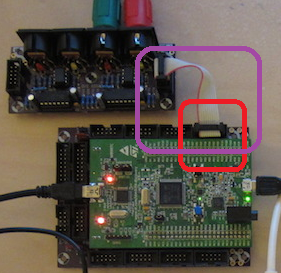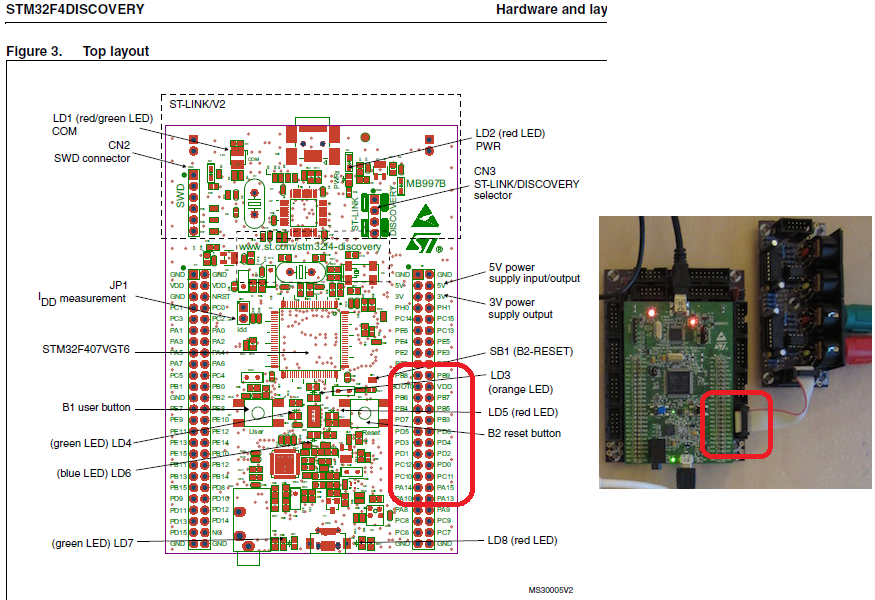-
Posts
10 -
Joined
-
Last visited
Profile Information
-
Gender
Male
-
Location
Germany
MS-SPO's Achievements

MIDIbox Newbie (1/4)
0
Reputation
-
Dear all, I'd like to thank you all for your support and helpful hints on my initial question: you all helped me to make up my mind. Finally, after checking with my own hourly rate I today received my CerebelUSB unit, which works fine (plug & play-music) ; -) Best, Michael
-
Hi latigid on, I was contemplating about your answer for a while, which I percieved, without trying to be offensive, as questionable. However, luckily the information I was looking for in fact can be found in the schematics. For the quick reader: connect port PA2 to connector MIDI OUTAconnect port PD8 to connector MIDI OUTBinclude the 2 resistors of 220 ohms, each, as indicated in the MIDI_IO schematics.For details please check: http://www.ucapps.de/mbhp/mbhp_core_stm32f4.pdf , J11E, pins MO1 and MO2http://www.ucapps.de/mbhp/mbhp_midi_io.pdf , J1 or J2, J4 (leading to OUTA), J6 (OUTB).So non-standard wiring, as you called it, is pretty straight forward. See, simple question, simple answer, especially when the hardware is available (which I don't have) for an ohmmeter or so. As I assumed the support board, the grey connector cable and the MIDI_IO board just form a long wire with some complicated geometry .. but it remains just a wire-connection. (The LEDs and their buffers parallel to J1/J2 may or may not be used.) So, I can save 80 % to 90 % of the "standard-components", and associated assembly time. That could be a beginning. However, I'm waiting for a reply from http://www.hobbytronics.co.uk/usb-host-mini , which could be even easier. Have to check, which reduces my overall risk ; -) Best, Michael
-
Just wondering, why nobody was willing to reply to these questions, yet. For the port-to-MIDI wiring the problem comes from the grey cable connecting both modules: which pin wires to which pin? That's not 100 % clear from looking at the board schematics. I can guess it, but I prefer to know it. Also, my question "is it stand-alone or do I need a computer connection always" should be a no brainer for the experienced Discovery user ; -) So, I welcome your information. Thanks + best, Michael
-
Hello freddy, this one seems to do the same job at a lower price: https://supr.com/mode-machines/products/cerebelusb-usb and is Adruino based (which may be beter or worse than STM, probably better). best, Michael
-
Thank you latigie on, yes, I saw those and was hoping for a shortcut. Example, just guessing: "connect port PD4 to pin 4 of MIDI out, and ground MIDI out pin 5, both via series res. 220 ohms". Sth. like that. Else, it's prone to errors (and I'm good in making those ;-) Just to make sure: once this board has been set up and configured it will always run stand alone, i.e. without any further PC-connection? Connect MIDI keyboard on USB, MIDI OUT to e-drum by MIDI cable, switch it on, reset it, done. Play. Retire the PC. Is it that? Best, Michael
-
Ok, I understand I have to install, upload, bootload some thingies to make the STM32F4-Discovery-board run . One thing I couldn't find out: if I want to attach just one MIDI-OUT connector (supplied from my USB-keyboard attached to the STM32F4-Discovery-board), where to connect it to the board? I.e. what are the relevant pins from the Discovery board? Thanks, Michael
-
Hi Shuriken, no problem ;-)
-
Hi Shuriken, thank you, the CORE_STM32F4 sounds interesting. I see I can order the STM-board from many places, like e.g. this one: http://shop.mymcu.de/index.php?sp=article.sp.php&artID=200072 . About the lower board shown (see after "Soldering guide in http://www.ucapps.de/mbhp_core_stm32f4.html ) ... do you know if it's available as a finished product (Couldn't find it; perhaps I don't need it for my application?) ? Where to buy the MIDI-connector board http://www.ucapps.de/mbhp_midi_io.html ? I'm enticed by the low-cost solution. Thank you Shuriken. Best regards, Michael
-
Thanks freddy, you put my gut-feeling into words ; -) "USB host" is certainly a good keyword to look for. Thanks, Michael
-
Hi, a while ago I bought a Nektar impact LX 61 keyboard, which has an USB connector only (see bottom of http://www.nektartech.com/Products/Impact-LX49 ). That worked fine (with some latency) connected to a PC and making music with a DAW. Now I'd like to connect it directly to other MIDI devices, like my e-drum, which accepts MIDI controllers for backing parts, through regular MIDI connectors. I'm sure there is a solution to this, but I'm not sure which one will work when searching the web. E.g. there are some USB/MIDI converters like the Prodipe MIDI USB 4i/4o (http://www.prodipe.com/en/products/interfaces/item/60-interface-midi-usb-4in/60-interface-midi-usb-4in), but USB seems to be dedicated to PC only. I'm not sure if USB/MIDI cables with integrated converter will do (e.g. http://www.thomann.de/gb/terrasoniq_midi_one.htm ). What I'd like to have is a stand-alone solution, which converts the LX's USB connector into a regular MIDI connector, so I can plug it directly into other MIDI devices. Power supply from the solution would be nice to have over USB, as that's the LX's normal mode - alternatively I could attach an extra power supply to the LX (right left to the USB port). [error: that's for a foot switch] I welcome your suggestions ; -) Thanks from Germany, Michael