
Protosx
-
Posts
47 -
Joined
-
Last visited
Content Type
Profiles
Forums
Blogs
Gallery
Posts posted by Protosx
-
-
Here are the prices:
1st Picture: Set of 4 PCB with 8 Buttons and leds with connections for DIN and DOUT on the back: 20€ all together
2nd Picture Set of 2 PCB with 2 MBHP each completely separated eand fully working: 30€ each
3rd Picture MBHP LTC R2 without serial connector: 10€
4th Picture: Set of 8 MIDI DINX4: 10€ each
5th Picture: Set of 5 MIDI DOUTX4: 10€ each
6th Picture: MIDI MONITOR fully working without power supply: 25€
7th and 8th Pictures: Set of 2 MIDIBOX 64 fully stuffed and working with 64 DIN, 64 DOUT and 64 Analog IN: 50€ each
9th Picture: Complete MIDIBOX FM with PIC, 1 x YMF262, 2 x YAC512 and DINs and DOUTs without PS, encoders, buttons and LCD: 50€
10th and 11th Pictures: Complete MIDIBOX FM with PIC, 1 x YMF262, 2 x YAC512 and DINs and DOUTs WITH PS, encoders, buttons, LCD and case: 80€
12th Picture: MBHP OPL3 module fully stuffed with 1 x YMF262, 2 x YAC512: 30€
13th Picture: GM5x5x5 fully working: 20€
14th Picture: Set of 3 MIDIBOX MBHP with PIC: 15€ each
15th Picture: Set of 4 MIDIBOX MB MF fully stuffed and fully working for 8 motorfaders: 20€ each
16th Picture: Set of 4 MIDIBOX MB MF without chips: 5€ each
For all my PCB I can provide schematics and PCB layout.
Thank you very much.
-
Dear Midiboxers, due to my health status, unfortunately, I have to sell all of midibox stuff.
Some of them have been purchased from Smashtv (only PCBs) and some of them have been designed and built by me (except PCBs which have been made by a professional PCB company).
As you can see there are a lot of things. All of them are working. For the parts designed by me I’ll give schematics and PCB layouts.
Below you can see all of the pix with prices. I prefer to sell in blocks of 50€ each (minimum).
Shipping costs are not included as well custom taxes. I prefer Paypal.
Please, feel free to make questions. I rush to sell everything.
Thank you very much!!!!
-
Why not in English?
-
Thank you again Artyman for your fast reply.
In my rec studio I have a Protools 9 HD3 (1 core + 3 process) and a Pro Control (it's fantastic!!!!).
What I want to do is to make an expansion for Pro Control (3 x midibox with 8 faders + 8 encoders and buttons). I've tested MF_NG with HUI emulations and it' working fine, but I can use only one midibox (PT allows to use only one midi control surface together with Procontrol which is LAN connected).
That's why I need to upgrade to Core LPC17; they have LAN connection so I can connect with ProControl.
In this way I have to connect MF_NG midi ports to LPC17 midi ports and Lan port to the PC. Am I right? But the problem is the same: How I have to configure Core LPC17? Which emulation?
If someone can help me I'll apreciate a lot!!!!!!!!
Bye
Protosx
-
There's no need to upgrade the core module, the MBHP MF_NG can be connected to the PIC core.... see this thread:-
basically, the MF_NG module is placed between the GM5 and the core8 module, 1 MF_NG module per core.
First of all, thank you very much for your fast reply!!!
It's clear how to connect them, but I still have a big doubt:
I have to use my midibox with PT9, so, MF_NG will be configured as HUI emulation, but what about the core8? Logic Control or Mackie Control emulation? How will they be seen by PT9? How do I have to set PT9? The olny way (that I know up to now) is to select HUI and in this way the motorfaders are working really fine with MF_NG modules, but what about buttons and encoders? Will they work under PT in LC emulation on core8 linked to MF_NG?
This is my big question.
Thank you very much for your reply.
-
Hi everybody,
sorry for my (maybe) stupid question:
It's clear that with the MBHP_MF_NG module I can choose Makie HUI emulation for 8 faders to work with ProTools. This is what I did. I upgraded my midibox LC ( see the topic " I've built my dream") with 4 new MF_NG module connected directly to GM5 Midi ports. The work really fine with PT9. My question is: What about buttons (mute, solo, rec, sel, transport, etc)? Which core module I have to use? With which emulation? Should I have to connect each MF_NG module to each core? Which is the master core module (with transport)? I have 32 ch midibox lc (originally was 4 x core 8 + 4 x OLD MF modules now ugrated to the new), so it's not so clear to me what I have to do.
Please give me the light!!
Thank you very much in advance.
-
Hi,
I need 16 pcs.
Bye
-
Hi,
you can try on this site http://www.canford.co.uk/search/DefaultGoogle.aspx?q=REAN+KNOBS
Let me know which model you need and if want to start a bulk order.
Bye
Peppe
-
Thank you very much Emre!!!!
I'll post pix as soon as I'll finish the job.
Bye
Peppe
-
Hi Emre,
thank you very much!!!
Sorry to everybody I don't want to be OT, but Emre, could you send me also the Varitronix LCD pinout?
Thank you very much again!
Cheers
Peppe
-
Since the beginning of my researches on how to make a my own custom midibox one of the biggest part was which LCD to use. I wanted my box to be as compact as possible so I soon realized I would need to source these 55x2 Displays. I was thinking of maybe buying a used C4 from ebay and cannibalize it. I also asked at different Mackie repair services how much a spare display would be and was offered one for varying prices inbetween €150-250!
In the end I saw the M-Audio using a similiar display and asked the manufacturer (Varitronix) if they would sell it to me. Well, they can´t because it is a custom layout they are not allowed to sell to anybody else. But they offered me to design a similiar display if only I would buy >500 units a year, hmmm....
Then I asked a friend who is working at a studio supplier and tech service if he could get them for me and this is how it happened!
Yes, these are the original displays used in the "Project Mix I/O", and I could try and ask if he could get some more, but they are not cheap. I payed €90,- but I really wanted them... They don´t use the HD44780 but a different controller, nevertheless they work out of the box (well, with some customization in lc_hlp.inc).
Cheers, Emre
Hi Emre,
yes, I known, I'm really crazy, but I've just oredered 4 pcs of Varitronix 55x2 LCD from M-Audio service to be added to my 32ch MBLC. In the past I purchased all kind of displays (2x40, 2x28 and GLCD 128x64) but I was non satisfied completely. I was thinking about Varitronix LCD 'cause I have a M-Audio ProjectMix I/O but I was a little bit afraid about connection and sw changes.
I paid €65 + VAT (21%) each + shipping €14 = €328,6 which means €82 each display. It's quiet expensive, but I want them.
Could you help me by sending me the pinout and the file that you modified in order to have the right characters display?
Thank you very much in advance!!!!
By
Peppe
-
Yeaaaaaaaaaaaaaaahhhhhhhhhhhhhhhhhhhhhhhhhhh!!!!!!!!!!!!!!!!!!!
Great Great Project!!!!!!!!!
I got an Alpha Juno 2 several years ago.
Now it's in the box, but this project it's a very good reason to get it out of the box again.
I'll be tuned.
Thanx
-
TK, boards arrived today!!!!
Thank you very much!
I'll start to solder this night.
Thank you again.
Bye
Protosx
-
Hi,
sorry for delay in answer but I'm really busy...................
Here there are some new pics of my work in progress.
I've started to prepare the illuminated buttons made by Sasha (thank you very very much!!!!!). They are wonderful evenif they are a little bit difficult to build in a good way, but if you are not in a hurry........... no problem at all.
Comments are really appreciated, good or bad...............
See you next time................. ;)
-
Hi protosx.
Let me say some very nice work there!
Now in anser to your question.
You can make a new "patch" or "bank" of settings for the one strip. save this and then make a new "patch" or "bank" for the next strip. You then switch between the different banks.
You can also use the morphing feature to morph between current and saved settings for the controls. You would need several bankstick chips chained together for the amount of storage you want. I know someone on the board recently made some really nice bankstick pcb's recently as i was drooling over them myself! you could ask for a copy of the eagle file and get some made.
With my BPM controller i also use it for other plug-in's so i use the bank change feature for each plug-in i want to use, each plug in is given its own bank and i select the bank for the plug-in in use. The best thing about it is that when you have the bankchip attached you can "name" each button or controller to what ever you want!
I hope this helps.
there is more details on this in the tutorial section for the mb64e on ucapps.de
Thank you very very much SSP for your help.
Now it's much more clear for me what I have to do.
Regarding my work, thank you very much again, but my problem is still the same: THE CASE!!!!!!!!
I don't know how to do it and (according to the philosophy of the project) I don't want to spend a lot of money for the case (up to now for my MBLC 32ch, I spent about € 1.200 and pay € 500 for the case only it's not my goal).
I was thinking to buy/build a CNC machine so I'll make all of the panels I need by myself.
bye
Peppe
-
Hi,
after building my MidiBoxLC 32Ch (check my other topic) which is still waiting for a case, I've built a MidiBox64e with 32 encoders + ledrings, 64 buttons + leds and 24x2 LCD.
My goal is to use both of them (LC + 64e) in a huge controller, using the 64e something like a C4 to control Harrison/Ardour MIXBUS, but I have a problem:
maybe I'm a little bit stupid or I had not enough time, but I didn't understand on how to configure the 64e in order to be use it like a channel strip; I mean, one set of encoders (about 13) to control EQ, AUX and comp for all of the channels choosing one channel per time, maybe using channel select.
Could someone help me, giving me the instructions (step by step) on how to configure the 64e to achieve my goal?
Am I too ambitious?
Here, some pics of my MidiBox64e.....
Thank you very much for your help!!!
-
One port per 8 faders is a requirement of the Mackie Control protocol, so using a multiport interface is the one and only way to do it.
S
Thank you Seppoman. You're completely right!!!!
Yes, it's mandatory to use a different MIDI I/O for each Core Module. That's why I'm using a GM5 MIDI/USB interface.
-
Hi,
let me know about shipping costs to Italy and if you accept paypal.
Thank you
Bye
-
Hi,
I'm interested in the entire set of knobs (56+56) for € 80 + shipping cost.
Do you accept paypal?
I'm also interested in the jog-shuttle and related knobs.
Let me know asap.
Thak you
Bye
-
Nice work!
Where have you got the fader knobs from? I've never seen conductive knobs in white.
Greets, Roger
Hi Screaming_Rabbit,
it's a pleasure to read your post!
You are completely right!!!
It was my mistake I made at the beginning when it was not very clear for me on how touch sensors were working when I purchased the plastic knobs.
Only when I put them on the faders I realized that I lost the touch sensors feature.
Now I'm waiting for the new knobs made especially for touch sensitive motor faders.
Bye
-
Impressive works!
How much it cost you?
2nd, How about the frame? is that the aluminum frame? You drill it the holes yourself?
will you willing to sell the pcb module2? Thanks....
Very inspiring...
Thank you very much!!!!!!!!!!!!!!!!!!!!!!
Exactely, I don't know how much money I've put on this project, but if you want, I'll let you know it.
It's not so important for me how much money I have to spend (of course with some limitations) if compared with the happyness I received whet I switched on my baby for the first time!
Yes, it's an alluminium frame, but it's a prototype. I don't know how to make the case: alluminium? plastic? wood? all together? If some of you have an idea on how to do it I'll appreciate it or if some how you can do the front panels for me I'll pay for the job and for the material.
Let me know.
Bye
-
Have you tested your amazing controller with Mixbus? Will you offer pcb's? If so, what's the price?
I've not yet tested my baby with mixbus. I'll do it asap; it's on the todo list.
I don't have any spare pcbs (I made them for my custom layout), but if you want, I can send you all of the files I made (with ORCAD) or (if TK will allow me to do this), I can arrange a bulk order for a complete set of pcbs (1 for buttons and encs 8ch, 1 for transport and functions and 1 for motor faders).
Bye
-
Hi Nils,
boards arrived!!!!!
Thank you very much!!!!!!
Protosx
-
Thank you SSP for your reply!
I read the tutorial and as far as I understand, I can configure the first encoders row for EQ, the second for EFX, the third for aux send and so on and selecting a different channel they will affect only the selected one. Is it true? Am I right?
I also checked Harrison Mixbus and it seems to be configured with a standard mackie/logic control surface as well a generic control midi at the same time.
Julienvoirin, I designed the pcb layouts by myself using ORCAD, then I send the files to a Bulgarian company (Micron20), 'cause at that time I was in Sofia for my job, who makes a good quality pcbs for a cheap price (compared to the italian ones), but I think that it should be possible for them to deliver the pcbs at least around Europe. Check their web site: http://www.micron20.com/en
Here there are some other pictures of my baby......


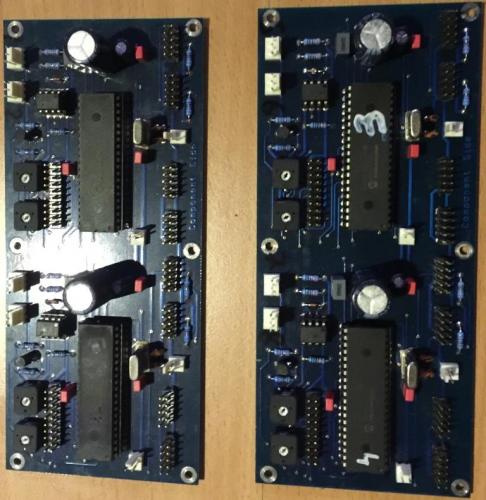
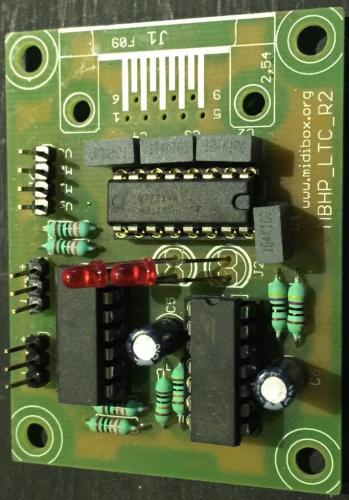








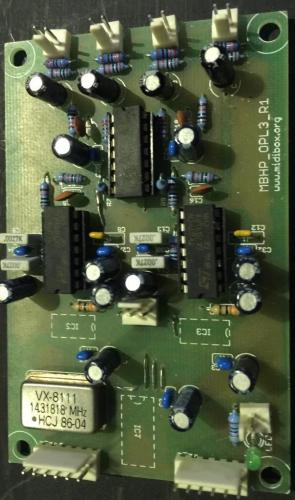


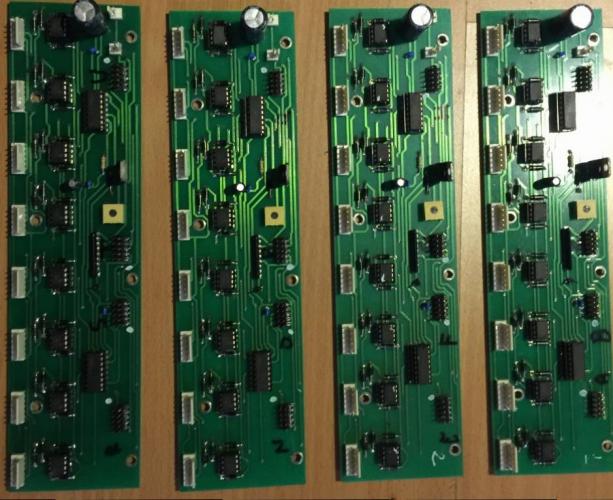
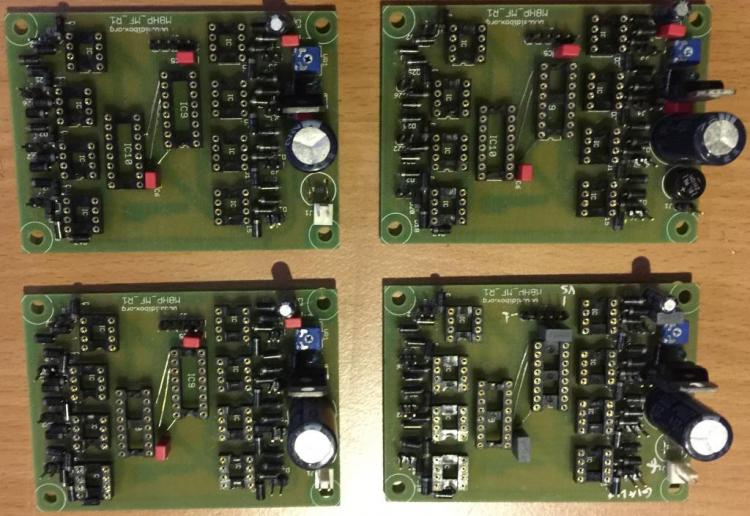


















































il core non parla con il MIOS studio!
in Italiano
Posted
Ciao,
quello che non ho capito è se una volta collegato il Midibox all'interfaccia midi del PC, questo non viene visto dal mios (hai controllato IN ed OUT midi in MIOS studio?) o se, nonostante il firmware caricato sia quello giusto (midimerger_pic18f_with_bootloader.hex) questo non viene visto ugualmente.
Posta lo screenshot di MIOS studio.
Ciao