-
Posts
32 -
Joined
-
Last visited
-
Days Won
1
Content Type
Profiles
Forums
Blogs
Gallery
Posts posted by sprintf
-
-
Thank you ,
im measuring something similar .
so this seems normal .
i can replicate the behaviour now and i hope this will help to track down my problem .
when i connect my core with NG 1.036 to a external psu ( no usb data connection ) the app / core is always starting properly .
when i connect the core to usb ( as long as there is no data handshake with mios , ableton or any software ) it will boot fine .
when the core is connected to usb (power) and i start mios or any other app on the mac (e.g. ableton , logic etc ) the core is crashing.
the hard fault adress is always 0x000189ce .
i can workaround this crash if i boot with "Bootloader HOLD Mode jumper" and remove the jumper afterwards.
how can i find out about the hard fault adress ?
ps . you are right about "disable UART.." from config file .
this is preventing the hard fault (as well) .
but then i loose the midi in / out ( 5 pole DIN ) :(
actually after reactivating UART and reducing encoders ( from 125 to 33 ) as well as reducing aout channels (from 32 to 8) , the hard fault seems to have vanished.
i still would like to know how to find and identify the hard fault adress
-
hello again .
i also have hard faults with 1.036 now .
but only every 2nd or third time i reconnect the usb cabel .
im wondering if maybe something got seriously damaged .
how warm will the lpc get usually ?
the mcu is getting warm . i can still touch it but im wondering why it is warm at all with such small duties .
this is the normal official release from the download page .
is there a way to identify the hard fault adress ?
-
Looks very nice and neat .I didnt know you are so busy with things . (Thank you for your support).
I was working a lot with max/msp and m4l too. Its a lot of fun , but it takes a lot of time as well :) .
Enjoy and keep up this amazing work.
-
 1
1
-
-
It is confirmed the actual NG-Firmware was not tested for a LPC-Core (maybe someone made changes, but tested it only on STM32?
The actual NG Release (1.037) in the github trunk does not work on LPC-Core !
see this thread :
-
Thank you for all your effort .
I was really getting frustrated .
_
this is really sad news , since i was actually working with this release . now i cant compile any more.
UART here , has either something to do with Ethernet / RS-232 Interface or a Serial Connection ?
i will check if i can use the release properly without UART .
-
vielen dank ,
dann habe ich das richtig gedacht. so werde ich es auch machen .
-
2 hours ago, Phatline said:
ok, cant say what the display says (since it there is no) but the board led is blinking rapid. and mios studio does not recognize the board.
i tested it on the LPC-Core, plugged into my laptop
when i plug the usb-cable to a wall-5V adapter, its not blinking.
so yes - this is a software thing, not a hardware.
about mios-config... there is a lot activated.... do you use all the things in there? (#define MIOS32_SRIO_NUM_SR 32 and so on...)
so this means , its better to edit the mios-config , before i compile ,right ?
-
could you ,please try to compile the ng from the github trunk and see if its working ?
-
this version is what comes out when you compile ng from the actual github trunk .
i successfully used it for maybe 2 weeks now.
then suddenly it broke .
and i cant even use it after i compiled it again from src .
??
-
i used the ngc to deactivate srios . i only use 4 at the moment.
the display says HARD FAULT and (meanwhile) changing hex codes.
-
sorry , i forgot to write its LPC.
strange.
how its possible that suddenly it happened . even with a freshly compiled one ?
-
-
-
it wont let me upload the file .
-
i thought it was a loose solder joint .
actually its not
-
I suddenly have a Hard Fault 0x00018fc2 when powercycling and booting NG via USB Power / USB Data Connection.
If the bootloader jumper is connected i can use the USB Connection to upload the bootloader . but after uploading NG again and rebooting , it wont boot back up after power cycling the USB Connection.
The App will boot properly with external power and detached USB cabel.
this suddenly occured
i use a self powered usb hub .
i tried disconnecting all attachments ( sdcard , scs ,etc .. ) but that does not change the behaviour.
I also recompiled the hex and tried again , but no luck.
does someone have a guess ?
-

ich hätte da noch eine andere Frage .
Bisher habe ich mit einem LPC Core gearbeitet.
Es soll aber demnächst auch ein STM32F4 Core her .
Muss ich die Toolchain um die apps zu compilen dann jedesmal umstellen .
e.g
export MIOS32_FAMILY=LPC17xx
export MIOS32_PROCESSOR=LPC1769
export MIOS32_BOARD=MBHP_CORE_LPC17..
export MIOS32_FAMILY=STM32F4xx
export MIOS32_PROCESSOR=STM32F407VG
export MIOS32_BOARD=MBHP_CORE_STM32F4oder kann ich 2 Toolchain profile haben (mit verschiedenen Pfaden ) ?
lg ,
jascha
-
it works now !!!
YAY.
YOU MADE MY WEEKEND !!!
you seriously made my understanding of things much better !!!!! THANK YOU SO MUCH.
i owe you some nice food and beer ( if you drink some )
-
im checking your folder and file structure and reading the .c , .h and make files. ..and comparing things with how i did.
im beginning to see the light . i was not aware of the folder structure . in fact i have very little knowledge of programming .
i just downloaded the complete trunk from github and went to :
mios32/modules/glcd_font ( to add my xpm and .c files and change the files : glcd_font.mk & glcd_font.h accordingly )
and
mios32/apps/controllers/midibox_ng_v1/src ( to change mbng_lcd.c )
then i cd into /midibox_ng_v1 and "make"
then i got the error from mbng_lcd.c ( which is referring to <glcd_font> )
- as i see you have everything in one folder
but you dont use glcd_font.mk (because you adressed the fonts directly in your folder / from your "makefile" ?)
----!!!!
i think i understand now what the problem is .
my building environment is always referring to my old /svn directory . ( since i just started again after many years to work with all that things )
i will move the new github trunk to the /svn folder and get rid of the old trunk.
lets see , i think this should fix it .
( you are helping me a lot to understand the whole "c compiling / folder structure)
-
thank you very much for your reply .
the high and low letters didnt change the problem.
i named everything exactly like in the originals.
i now tried to just exchange one of the originals with my font files und renaming them .
the strange thing is , it compiled properly but the font did not change after the upload .
seems im stuck .
THIS NOTE makes me wonder . does it mean they are precompiled ?
Some prepared Fonts/Icons are located under $MIOS32_PATH/modules/glcd_font They are already compiled into the project if a GLCD driver has been selected (no need to extend the Makefile) o GLCD_FONT_NORMAL (6x8 character set) o GLCD_FONT_SMALL (4x8 character set) o GLCD_FONT_BIG (16x24 character set) o GLCD_FONT_KNOB_ICONS (28x24 round knobs, 12 different icons) o GLCD_FONT_METER_ICONS_H (8x28 horizontal meter bars, 28 icons, 14 with/14 without overload marker) o GLCD_FONT_METER_ICONS_V (32x8 vertical meter bars, 28 icons, 14 with/14 without overload marker)
i took a fresh trunk , put my own lcd files , renamed everything according to the present .c and .h files and compiled .
still the big font ( the one i exchanged ) is the same as in the original .
how is this possible ?
are the font files cashed somewhere ?
i also went to the bootloader and initialized the glcd .
i dont understand where its getting the font from if the glcd_font files have been changed ( they have the same names to be able to compile ) .
-
hey ,
while i was following this tutorial .
it seems its not allowing me to add a new font .
is this because the trunk is precompiled ?
midibox_ng_v1 username$ make
rm -f project.hex
Creating object file for app.c
Creating object file for mbng_sysex.c
Creating object file for mbng_patch.c
Creating object file for mbng_event.c
Creating object file for mbng_din.c
Creating object file for mbng_dout.c
Creating object file for mbng_dio.c
Creating object file for mbng_rgbled.c
Creating object file for mbng_enc.c
Creating object file for mbng_ain.c
Creating object file for mbng_ainser.c
Creating object file for mbng_kb.c
Creating object file for mbng_matrix.c
Creating object file for mbng_cv.c
Creating object file for mbng_mf.c
Creating object file for mbng_lcd.c
src/mbng_lcd.c: In function 'MBNG_LCD_FontInit':
src/mbng_lcd.c:193:31: error: 'GLCD_FONT_JBIG' undeclared (first use in this function)
src/mbng_lcd.c:193:31: note: each undeclared identifier is reported only once for each function it appears in
make: *** [project_build/src/mbng_lcd.o] Error 1---- > the declaration is made according to the tutorial :
s32 MBNG_LCD_FontInit(char font_name)
{
switch( font_name ) {
case 'n': glcd_font = (u8 *)GLCD_FONT_NORMAL; break;
case 'i': glcd_font = (u8 *)GLCD_FONT_NORMAL_INV; break;
case 'b': glcd_font = (u8 *)GLCD_FONT_BIG; break;
case 's': glcd_font = (u8 *)GLCD_FONT_SMALL; break;
case 't': glcd_font = (u8 *)GLCD_FONT_TINY; break;
case 'k': glcd_font = (u8 *)GLCD_FONT_KNOB_ICONS; break;
case 'h': glcd_font = (u8 *)GLCD_FONT_METER_ICONS_H; break;
case 'v': glcd_font = (u8 *)GLCD_FONT_METER_ICONS_V; break;
case 'j': glcd_font = (u8 *)GLCD_FONT_JBIG; break; // <------ HERE !
default:
return -1; // unsupported font
}----> the other files have been changed and added as well
Could someone please point me in the right direction .
What am i missing ? do i have to precompile everything to make this work ?
thanks a lot for time and effort in advance.
glcd_font.mk glcd_font.h glcd_font_jbig.c glcd_font_jbig.xpm
-
Is it possible to configure din sync clock outs in ng ?
greetings .
-
On 21.5.2016 at 11:28 AM, Elektruck said:
Hi Marcel, welcome abroad!
I just want to say high to you!!!, unfortunately I can't help you with this problem, as I'm working on MBCV2 with a LPC board, see pic.
It's been some time since I last played with it. I started to addapt the Lemur template for my Samsung Galaxy S5 and came quite far. I have to dive in it again.
I heard good stuff about your DIY CNC machine, I'm really curious!
Sorry for interupting your question/problem, good luck with your LCD!
Cheers,
Roel
what is the psu on this photo ? specs ? where to get it ? it has +12 -12 gnd and 5v ?
-
hey .
i am slightly confused about the lcd options on ng. its stated in ng options that its not possible to mix up clcd with oleds or other displays .
i want to build a controller with 16, 24 or even 32 encoders with a dedicated ssd1306 each .
i´d like to have the standard control surface on this controller as well . but as the 1306 are way to tiny to work as a display for SCS how can i achieve this ?
i thought about using other oleds like 1325 for scs (as they come as big as 3.1 inch) but still the controller will be different to the 1306.
is there a way of having the scs with a big display and the 1306 for the encoders ?
thanks for any help in advance



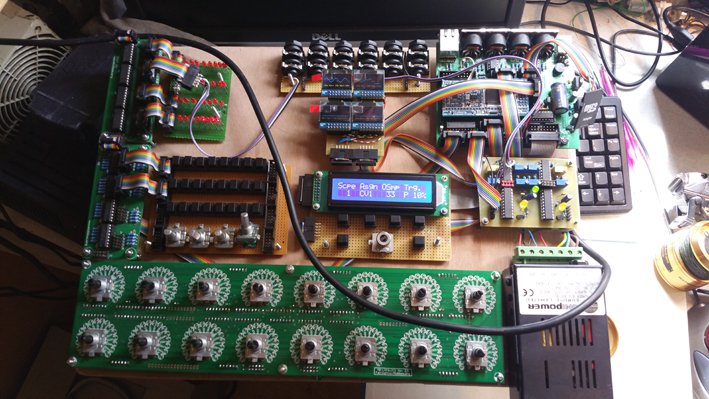
lcd ssd 1306 1.3" _ wants 1 pixel offset
in MIDIbox NG
Posted
hello ,
after a few problems my LPC_ NG is running again.
im wondering if there is a way to offset the display ( shift to the right ) by 1 or 2 pixels .
since my 1.3" SSD1306 are shifted 1 (or 2?) pixels to the left .
if im doing the offset via ngc ( which would be a workaround ) im losing a couple more pixels . ( since shifting the letters one position to the right , id loose a letter )
in mios32_lcd.h the offset is "forbidden" ( it says : // fixed format, dont change! )
is there a way to do this , other than via ngc ?
ps : im happy to be back working on this after many years :)