TekkStar_Make_034_UI-Program-BTN-LEDs.jpg
Well almost all here:
lcd for debugging
4Velocity Kill switches --- kill4 Velocity ranges, the red leds below are the toggle leds, the 4 greens indicates in which velocity ranges are most active (you can better choose the kill buttons then!(
2 Buttons under:
One: for POWER - ROLL: just take any input notes and trigger it, no matter of Note-Number (momentary)
TWo: Invert the Velocity Stages --- so what was loud is now not so loud, what not so loud now loud
From the album:
TekkStar (Tama Techstar Midification)
· 85 images- 85 images
- 0 comments
- 9 image comments
Photo Information
- Taken with OLYMPUS IMAGING CORP. SP565UZ
- Focal Length 9.3 mm
- Exposure Time 10/500
- f Aperture f/3.5
- ISO Speed 100


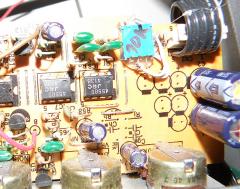









Recommended Comments
There are no comments to display.
Join the conversation
You can post now and register later. If you have an account, sign in now to post with your account.