
pawaga
-
Posts
23 -
Joined
-
Last visited
Content Type
Profiles
Forums
Blogs
Gallery
Posts posted by pawaga
-
-
-
yes it's possible to shave a bit the panel, maybe 1cm on each side, if you tie the cs to bottom. it would be a cool evolution.
i did it that way because i'm too lazy to redesign the whole thing !
here is the original acrylic layout :
i don't think i will use an ethernet module as i don't have use of the OSC and probably won't..i did not knew that when i build it, so..
i put an ethernet plug to fill the hole, to avoid *bugs* to come in. You will says that there are some holes on the sides, but those are for bees.
-
about the usb panel mount screw holes, i send an updated version of the svg file in the original post,
i'm not sure it's 100% perfect but it should be good now. Of course you should check with datasheets if possible.
-
-
yes, the cs is mounted with 10mm standoff,
the midi io and quad iic are mounted on 12 mm standoff.
the core on 10mm standoff.
there are also 6 extra standoff from cs to bottom, they are ~ 61mm long : 2x 25mm + 1x10mm + 1 washer to make it really tight
here is a shoot of the inside :
-
 1
1
-
-
yes, they are cheap, but there is a cost for that
 :
:
they do not fit exactly with standard tact switch : i had to put some tiny piece of wood inside the caps to allow them to push correctly the switch.. not a big deal but it has to be said

-
the caps are chip one from ebay, like those :
the top diameter is 9mm.
-
hi,
if you want to go the ponoko route, i made a design with rounded buttons..
It can be a bit better as the button holes are a bit loo large for mine (~0.5mm, but it's still good enough) : the laser beam size must be included, so beware of that..
Fortunately, here is the svg file so you can modify it if needed :)
-
 1
1
-
-
hi,
some troubles with the USB Host support here :
i use a k-board which works fine on a pc.
if used with the midiseq, sometimes, the noteoff or noteon events are lost.
It seems to happen randomly though only when the sequencer is running... -
hi,
i just wanted to share my view :
some times ago, i experimented a custom firmware which use the delay layer to record that human touch ;
that way we can use the benefit of the 384ppqn, for any step resolution..
it would also be much easier that way to view and modify the quantization, re-quantize the whole pattern, use different quantization methods...
The way i did it is just a hack and it would be better written in a proper way (with a bipolar % of the the step length, from -50% to +50%..).
Maybe an idea for the seqV4+ ?
best regards,
Patrice
-
hello Thorsten,
thanks for your help, i understand now.
yes, i tested it and it work now for different clock dividers !
i also added the quantization :
} else { //handle the delay layer // if a delay layer is present, record to it u8 num_p_layers = SEQ_PAR_NumLayersGet(track); u8 *layer_type_ptr = (u8 *) & tcc->lay_const[0 * 16]; int par_layer; u8 instrument = 0; u16 delay; for (par_layer = 0; par_layer < num_p_layers; ++par_layer, ++layer_type_ptr) { if (*layer_type_ptr == SEQ_PAR_Type_Delay) { delay = ((SEQ_BPM_TickGet() - t->rec_timestamp ) * 96) / t->step_length; if( delay >= 96 ) delay -= 96; // because quantisation has put the event into the next step delay -= (delay * seq_record_quantize) / 100;//quantize it SEQ_PAR_Set(track, ui_selected_step, par_layer, instrument, delay ); break; } } }The next point i want to tackle is the pitch layer : discrete values are not very useful for that, it would be nice to glide values between two step...(for CCs as well)
best regards
Patrice
-
hi,
the "delay" layer is not recorded in live rec mode, so i tried something : I added this in seq_record.c, around line 472 :
} else { //handle the delay layer // if a delay layer is present, record to it u8 num_p_layers = SEQ_PAR_NumLayersGet(track); u8 *layer_type_ptr = (u8 *) & tcc->lay_const[0 * 16]; int par_layer; u8 instrument = 0; u8 delay; for (par_layer = 0; par_layer < num_p_layers; ++par_layer, ++layer_type_ptr) { if (*layer_type_ptr == SEQ_PAR_Type_Delay) { delay = (SEQ_BPM_TickGet() - t->rec_timestamp) / 4; // not sure about the "/4", but give weird results if the delay val is too large SEQ_PAR_Set(track, ui_selected_step, par_layer, instrument, delay ); break; } } }it works but not very accurate...
Anyway , so far, i like it!
best regards
Patrice
-
it works great now.
thanks a lot !
-
About the nth feature, I think there is a problem with drum tracks :
if i set a nth param on a step, it will work until another drum play on the same step.
-
:)
Many thanks Thorsten,
I love the new feature, loads of fun !
There is a display bug on my side : the nth parameter is too long by one char, so the params are not aligned with their step..
regards,Patrice
-
oh, it will be really great that way.
thanks !
-
hi,
I would like to suggest a feature :
it would be another kind of layer that i call "nth" :
if the value > 0 then the step is only played every nth bar.
if the value < 0 then the step is muted every nth bar.
for example for a 4 step sequence "CGDF" with nth values "1,3,-3,4" would give
bar 1 :C-D-
bar 2 :C-D-
bar 3 :CG--
bar 4 :C-DF
bar 5 :C-D-
bar 6 :CG--
bar 7 :C-D-
bar 8 :C-DF
...
To implement it, you can use the % operator : if barNum%nth == 0 then play or mute
i experimented that on some max patches and find it very useful to easily make long (or very long) musical patterns.
-
hi Gaël,
have you seen that pages ?
and
you should be able to configure your seq for your keyboard by modifying MIDI_REMOTE_KEY in MBSEQ_HW.V4
-
Hi Thorsten,
yes, it is fixed on my side too.
Many thanks !
-
hi,
just wanted to report an issue with the glide notes (MIDIboxSEQ V4.088 revision 2135) :
When I record a sequence live, everything is fine until i exit the Rec. page, then the glide notes recorded do not send noteOff anymore...
-
ok, I found the missing code in midibox_seq_v4/core/seq_file_hw.c
in function SEQ_FILE_HW_Read, around line 771, i added
else if( strcasecmp(word, "DETENTED4") == 0 ) { enc_type = DETENTED4; } else if( strcasecmp(word, "DETENTED5") == 0 ) { enc_type = DETENTED5; }my ALPS STEC12E do no more jitter using DETENTED4 mode !
I love my brand new seq V4 even more now ! Really great machine and platform.
many thanks to TK and all the MIDIbox community for making this possible.
best regards
Patrice
-
hi,
did you solve your jitter issues ?
I also have jitter troubles with my alps encoder... I hope i haven't melt anything..
the jitter happen only on the increment side, i use DETENTED1.
as Borfo said, the extra debounce modes doesn't seem to be known anymore in the current mios build..
Is it still possible to use it ? The custom encoder modes shown would be also great if working.
Another solution is hardware debounce with 10-100nf caps..haven't tried it yet.
thanks for any clue
best regards
Patrice

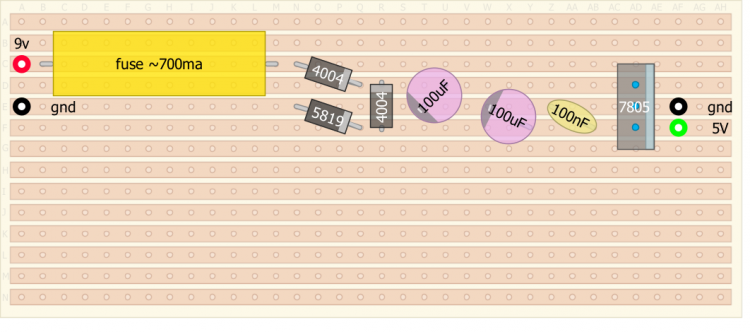
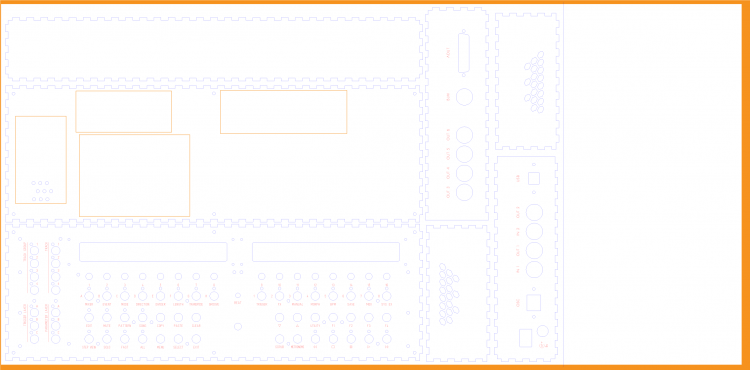
MIDIbox SEQ V4 Release + Feedback
in MIDIbox SEQ
Posted
hi, here is a bug report.
i made a fresh session with 4 drum tracks (64/2*64) on group 1.
Copied the 4 track from group 1 to groups 2 3 4.
On group 1, everything is fine, but in groups 2-4, track 3 has a weird behaviour : active steps are skipped.
I joined a zip containing the session.
Best regard.
mbseq_debug.zip