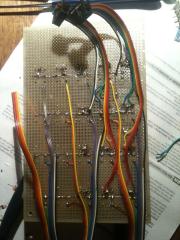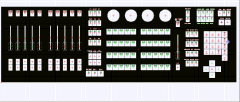bibi
Members-
Posts
44 -
Joined
-
Last visited
Content Type
Profiles
Forums
Blogs
Gallery
Everything posted by bibi
-
First midi controller with 2 BCF2000 (Never finished! :/ )
bibi posted a gallery image in Members Gallery
From the album: Canard wing
-
From the album: Canard wing
switches at reichelt or mouser or digikey (asked in comment by a member after first upload) -
From the album: Canard wing
-
Hi GMAprogrammer, First, congratulation for your work, this is impressive! I am in the same situation as you, I was first trying to make a control surface for preprogramming my shows at home, so I decide to built one from 2 BCF2000, then I found Chris's blog and was blowed by his work: I decided to move to midibox as well. I passed lots of time looking at the forum and chris blog, and finally ordered the pcbs from smashTV. I have some questions you maybe could answer to: about linking software from grand ma on pc to midibox, mine is only working with version 6.5, did chris find a way to make his work with all versions without searching for the right adresses without recompile the software when a new update is coming? - My project has two screens like yours, but grand ma on pc only allows for one view (I meen either exe 1 to 10, exe 11 to 20, or encoders. I thought I will put two computers in one session (also perfect for redundancy if one computer crashes) one for exe 1 to 10 screen, and one for the encoders screen. Did you find a trick to do it with one computer? - Where did you find the numeric digitast caps? Did you do them on your own? Couldn't find them on the net… Thanks in advance for any reply here are some pics of the project, Best regards Bibi Edit: There was a problem with upload so I did it again, sorry! http://midibox.org/forums/gallery/image/1756-frontpanel/
-
Hex file contains invalid range for mios32 lpc17
bibi replied to bibi's topic in MIOS programming (C)
Well, since I've reinstall CB, I've been able to load and change settings on differents mios applications, midio 128 include, I guess the fault was on my side.... -
Hex file contains invalid range for mios32 lpc17
bibi replied to bibi's topic in MIOS programming (C)
hello, and sorry for the delayed post. I've been experiencing some crashes with codeblocks, so I reinstalled the software and reconfigured it for mios... "My proposal was to enter "make clean" in the command shell (of your operating system)" Oops...Sorry, I thought it was in codeblocks! In CB, there is a command to "clean" the project, I belive this is quite the same as a "make clean" command in the command shell...? anyway, when I enter: "make clean" in the command shell (win XP SP3), it returns: "No rules to make target clean" And with Codeblocks the Hex file was still compiled for a STM32 processor. So I removed the "project_built" directory, and now I have LPC17 HEX file that I am able to load in the LPC processor. Cool! However, the command shell still returns the same when I enter a "make clean" command, and Codeblocks gives me the same "cleaning" error. How is it bad? Can I go with it ? Below, the build log : -------------- Clean: Release in Test midio128 --------------- Error cleaning "Test midio128 - Release" -------------- Build: Release in Test midio128 --------------- Using makefile: Makefile ------------------------------------------------------------------------------- Application successfully built for: Processor: LPC1769 Family: LPC17xx Board: MBHP_CORE_LPC17 LCD: universal ------------------------------------------------------------------------------- text data bss dec hex filename 129380 5680 44336 179396 2bcc4 project_build/project.elf Process terminated with status 0 (0 minutes, 35 seconds) 0 errors, 0 warnings Many thanks to you for your care bibi -
Hex file contains invalid range for mios32 lpc17
bibi replied to bibi's topic in MIOS programming (C)
Hi Thorsten, and thanks for your care! Cleaning project gives me an "cleaning error". Does it mean something to you? Thanks for your help Best regards Bibi -
Hi Everyone! Working codeblocks, I've successfully built the tutorials 001_midi_forward app, and uploaded it with mios studio 2.2.4 to my LPC17. :sweat: Now I try to build the mios128 v3 application. Codeblocks tells the app is built for LPC processor but when I try to upload it to My LPC17, mios studio reads: "STM32 Flash Hex file contains invalid range for mios32 lpc17" I'm sure it's a simple thing but don't know where to look at. If someone could help me... Many thanks Bibi Here is the build log from codeblocks: -------------- Build: Release in test midio128 --------------- Using makefile: Makefile ------------------------------------------------------------------------------- Application successfully built for: Processor: LPC1769 Family: LPC17xx Board: MBHP_CORE_LPC17 LCD: universal ------------------------------------------------------------------------------- text data bss dec hex filename 136804 5944 33320 176068 2afc4 project_build/project.elf Process terminated with status 0 (0 minutes, 12 seconds) 0 errors, 0 warnings
-
Well, seems like I've been blind for a few days, found it in the repository....
-
Hi everyone, I've been reading a lot, experiencing a bit, every time I try to compile with codeblocks, it can't find <mios32.h>. I think I miss something in the wiki and at ucapps, but I'm just going into circles for know... Can someone explain me how to set up codeblocks to acces the mios32 toolchain, or am I completly wrong, am I so far away and so newbie that's impossible to give me lead? :w00t: Help me please! :flowers: config is win xp / codeblocks 10.5 Thanks
-
Hello Pyjaman, thank you for this further information, if it's ok with a little hot temp, and since I haven't soldered anything wrong, I'll stay with the chips swearing a little bit :whistle: bibi
-
Thanks a lot ilmenator, it did the trick! Sorry for the newbie question but what about the temp? Voltage regulators (ic1&2) get pretty hot and the firts two L293 get a little bit hot too, is ok with it? Thanks for your help! Bibi
-
Hello Ilmenator, thanks for your help, you confort me, as it may be cause: I'll try it this evenening and report. Best regards bibi
-
Hi to all forum's users, and thanks to all of you I've been learning from. I finished a mfng module bought from smashTV, recognized by mios studio, but midi out is sending a fast and constant flow of data, and by the way, ic1 and ic2 get a bit hot compared to my lcp17 one's. For the ICs, is it normal? For midi out, where should I start? Thanks for reading Best Bibi