-
Posts
118 -
Joined
-
Last visited
-
Days Won
3
Content Type
Profiles
Forums
Blogs
Gallery
Posts posted by u-link
-
-
I recently upgraded to a STM32F4 Core. Everything works fine, except that I cannot power the sequencer from a USB hub (via either USB connection). The backlights of the screens turn on, but it doesn't boot. Anybody knows what I am doing wrong? Thanks a lot for input.
That came as a surprise when I used the sequencer (for the first time ever) for a live PA recently. I had to ask a friend to go fetch a laptop, otherwise it wouldn't have worked.
-
I have another suggestion: under "Ext. Ctrl", the "Mutes" feature, could we have the output inverted, so muted equals 0, active equals 127? Now it does the opposite.
Reason I am asking: I want to use 16 "dummy channels" in Ableton to control the track muting (setting up an USB MIDI IO as a "remote" in the Ableton MIDI preferences) - making it easy to record a jam based on turning tracks on and off (man, I guess I am really giving away the kind of music I'm making with all those suggestions ...). It works, but Ableton interprets 127 as "on" and 0 as "off", so the state in the automation lanes is inverted. I haven't tried with other DAWs.
I am aware that you should be able to change the behaviour in the "MIDI Mappings" window in Ableton. Sadly setting the "Max" Value to 0 instead 127 doesn't do the trick.
-
Hi, I have two suggestions:
-
Support for ASCII Keyboards via USB Host mode.
- Well, naming stuff is just a lot easier with a keyboard. A feature found on some sampler like the E4 series, Z series, MPC4000 ... Might also be handy as an extra bank of bookmarks or for Menu switching maybe?
-
Saving of Trigger (Drum) Layer mute status.
- Would make life easier for arranging in the Song Mode, you know, just copy the pattern over, unmute the Hihat etc. Right now the Trigger mutes get a) lost at power down, so if you return to a session, stuff might sound different than when you turned off the sequencer, and b) they are not tied to the pattern but to the track.
-
Support for ASCII Keyboards via USB Host mode.
-
Hi, if anybody has a spare LED-ring encoder board, assembled or not, let me know! Thanks!
-
About the track selection, if you were to compare to the Korg Electribes, on the older generations, each "part", the equivalent to the seq's tracks, had its own button, the newest generation replaced those with left/right buttons, definitely a step back for the UI.
What would actually be the use of the jog wheel and shuttle? After all, this is still primarily a loop-based step sequencer, is anybody actually making such long patterns? Even a 256 step pattern is only 16 "screens", so the detented data wheel is, methinks, well fast enough (and indicating each step with a clip) to navigate it. And there is also the track overview function. Data Wheel off to one side (left handed option would be welcome here!) plus extra buttons above / below it for Transport (incl. Record!), Mute, and more "performance features" like Repeat, Length / Clock Divider / Delay Trigger (maybe looping the selected steps / changing divisions just while some button is being held down?). The 4-row matrix and improved tactility would really open up possibilities for more performance-oriented playing of the sequencer, eg you could have mode where four different preset delay patterns are triggerable for each track on one layout page - with visual feedback on the RGB buttons. At the moment, the one area of the control paradigm that I find a bit limiting is that you cannot perform different actions to multiple tracks at the same time.
-
10 hours ago, lis0r said:
The heidenreich case was never required. Being compatible with it surely only requires that the boards don't end up too big to mount behind the given panel space, which doesn't seem like too onerous a requirement?
Yes, you are of course right, the case wasn't required, it was just the easiest way to a professional looking device. But at 128 Euro plus 115£ for the front panel from thebeast.co.uk plus however much the back panel cost, the case was by far the biggest cost factor in the build. A cheaper solution would be better. The screen printed metal case with wood sides for the Mutable Instruments Ambika i bought cost 110 Euro altogether incl. shipping. Might even be worth to ask Adrian, the guy that designed it, if he would be up for making one for this project.
-
That stuff looks excellent! Personally I would think it the wiser to ditch the Heidenreich-case, as it was only available in a couple of bulk orders with long wait times, rather expensive and, well I don't like it cause the edges are to pointy and you still need to hotglue everything together to make the parts stop rattling. The real step forward of the suggested design is, I think, its simplicity. By offloading all the labelling onto the switches, the front panel gets so simple one might even be able to DIY a neat-looking version with a hand drill, a file and a jigsaw (and build the rest of the enclosure out of a few pieces of MDF or wood, similar to the case =FFW=> had constructed for the sequencer he offered for sale in the flea market recently). I imagine this would boost the appeal of this awesome musical instrument for a lot of potential users.
-
Hi there, Signature Plastics answered the following (my request was for something fitting the Matias-mount):
They have a non-recessed fitting mount style available, and
"We can make relegendable keys with
the EX mount. It is unfortunately not possible to make the keys with a clear
top - the relegendable top is clear, but the bottom of the relegendable is
opaque. We can however mold the base out of clear material to make the
entire keycap transparent. Is this something you are interested in? We have
a minimum order value of $100, but I can't give pricing until I know which
route you want to go (opaque base or transparent base).
Thanks!" -
Some extra switches will be necessary I guess, to exit an eventual 4x16 BLM mode. Imagine being able to program drums in a tap mode with 4 velocity levels directly from the front panel, with the LEDs lighting in time with the rhythm, indicating the programmed velocity level!
-
I sent keycapsdirect a mail if they do the DSA keycap with ALPS mount in a relegendable transparent form and if so, how much. Best would actually be to have a transparent top and nontransparent sides to reduce spill.
-
The Mechanical Keyboard Scene (didn't even know this is a scene til two days ago ...) do seem to use something like this:

http://smg.photobucket.com/user/WhiteFireDragon/media/keyboard/IMG_1828.jpg.html
https://geekhack.org/index.php?topic=36907.0
-
9 hours ago, latigid on said:
There's a strong case for the fourth row and making a timeless instrument with high-quality switches.
Yes, 4 rows would be more logical for sure.
Backtracking a bit, another plus for having encoders for selecting tracks and layer: if in the future there will be more than 16 tracks/layers, they will allow to control that.
-
What's the planned 4th row for? For the user to customize? I think 16*3 MX would be nice and griddy (opening it up for other uses ->BLM, muting of individual layers, etc), and with RGB LED, there is a potential for a lot more visual feedback, so secondary button assignment might be feasible, indicated by everything turning blue or whatnot.
-
12 hours ago, mongrol said:
There's also loads of "custom" keycap styles available and a few with different profiles (signature plastics do low profile caps)
they do "relegendable" keycaps:
-
Just now, mongrol said:
Also used on the Social Entropy Engine by the looks.
No, that are more the 808 / Prophet-5 style ones. I bought a lot of those for absolutely silly prices when I first tried to build my own frontpanel for the sequencer (still V3 / pre-Wilba). I failed of course :-)
-
I think the switches that feel the most reassuring / solid are the 909 / Sequentix Cirklon style, a quick google spat out that they are the same (the ones in the 909) as those used in old computer keyboards, Alps SKFL.
-
23 hours ago, latigid on said:
A query, perhaps for v4+: would it be possible to handle track selection (1-16, not in Groups), trigger layers and parameter layers with 3 encoders rather than button/menus? If I was to design a new SEQ CS (just an idea for the moment) the left-hand buttons could be swapped out, reducing the overall PCB height = cheaper.
Do you think the encoders are actually necessary? I find pressing the Parameter layer C button and then selecting the layer with the GP buttons more intuitive (not least cause you get the overview of all 16 layers). I would be fine with a "track select" button, too.
-
On 7.11.2016 at 7:34 PM, TK. said:
o new CC functions which can be configured in MIDI->ExtCtrl.: o Play/Stop: allows to assign the PLAY button to a CC o Record: allows to assign the RECORD button to a CC
I tried this. I am able to turn recording on via CC, but not off again. Is value Zero supposed to turn it off, or just any change should switch it on/off?
-
13 minutes ago, TK. said:
- request #4: statement & question:
I'm using custom groove patterns to vary the velocity, here I would like to control each 16th
In addition, since groove patterns can be applied globally, you want to define them independent of the track dividerHowever, what I could add is an option which allows to synchronize the groove pattern to the track step instead of the global step. Would this satisfy your request?
Wow, that was quick! Thanks a lot, I will try it out asap, hopefully tomorrow. You are of course right, if you use groove patterns for velocity control, you want to keep it. I never did that up to now. What about keeping velocity control, but automatically ditching swing for non-standard (ie: non-16ths) sub div? While I am not sure I understand your suggestion correctly, I don't think it would do the trick. Imagine two tracks with different sub div sending to the same receiver, this would still lead to flams, no?
-
On 2.11.2016 at 10:51 PM, TK. said:
added to wish list for MBSEQV4+
Best Regards, Thorsten.
Thanks! And some more suggestions:
- "No value" for CC layers. At the moment, it's always a value from 0 to 127. As there is only one trigger, this leads to problems when using lots of CC layers. EG: I configured a track as 16 CC layers, recorded tons of automation into all the layers via knobs from a controller. As there is only one trigger layer, triggers are subsequently set to "on" on all steps. I start tweaking a new knob, the CC gets automatically selected and recorded into a free layer (which is obviously an awesome feature). Initial value is 0. In a 4 bar pattern, I want to only change the value twice, say long decay for two bars, short for the other two bars. This doesn't work, as I would need to continuously slightly wiggle the knob for the two bars at the long position, so it overwrites all the "0" values, then the same again for the short decay setting. Alternatively, a separate linked trigger layer for each parameter layer would solve that, too, and also allow for proper independent polyphonic note-recording.
-Add a way to turn Live Jam REC on / off via MIDI / assign to a button with LED. I guess as the whole Live Recording functionality was only added later on, we have the situation that this might be one of the very few sequencers without a dedicated RECord button! It would be really handy to either map it to an external MIDI controller (eg to use via a pedal – works great on the MPCs) or just to a less used CS button. Best something with a LED, so we always know when it's on.
-Change of the behaviour of the clear key to spot erase (I might have proposed this before). Right now, functionality is like this:
- Clr: clears the parameter/trigger layers, or the whole track. The behaviour of this function can be configured in the UTIL->OPT page
Personally, I would find it far preferable if this would work something like this: With the sequencer running and in Live Rec Mode, while you hold down the Clear button, the values of the selected Trig / Parameter layer will get erased as the steps play. This would allow for really easy fixing of mistakes without having to identify the step to be deleted and then manually doing it. On the MPC, you can even hold clear when in Overdub mode and then tap the pad or hold the key of your controller to spot erase.
-By default disabling the groove feature for all subidivisions except 16ths. I don't know, but I don't assume there is too many people that want to have every other of their bar-long pad notes with swing ... And as soon as you start using lopback tracks to switch around the subdivisions, this gets even worse, as it messes with the timing. Say I switch from a 16th subdiv to 8ths, then the timing for every even-numbered 8th note is different to before.
Thanks! Everybody feel free to tell me that this is all already implemented and I just don't know about it!
-
On 26. September 2016 at 0:41 PM, u-link said:
Alternatively, the different waveforms could just get the option "triggered" (like "SINEtrg") so the value is only sent when there is a note / trigger event.
Or the PPQN setting could get "triggered" and rhythmical value choices - imagine having an cyclical modulation with S&H that you can set to different subdivisions, that would be dope.
-
I'd have a feature suggestion involving the LFO (to me one of the most useful features!):
-independent bipolar LFO amount to all the destinations
-a Trigger layer that can be configured as a Sample&Hold for the LFO values. When you program that trigger, the LFO value at that moment is being sent out. Alternatively, the different waveforms could just get the option "triggered" (like "SINEtrg") so the value is only sent when there is a note / trigger event.
-
11 hours ago, TK. said:
Where did you find the expired link?
Hey TK. This is the page that is being linked to as the "CC Implementation" from ucapps.de->MBSEQV4->User Manual->Menu Pages (the huge one), Chapter "Bus 1..4: the Loopback Ports".
I guess you must have forgotten to update that link.
11 hours ago, TK. said:The latest version can be found under: http://svnmios.midibox.org/filedetails.php?repname=svn.mios32&path=%2Ftrunk%2Fapps%2Fsequencers%2Fmidibox_seq_v4%2Fdoc%2Fmbseqv4_cc_implementation.txt
Well, this is a different pair of dancing shoes! Looks as if we're running out of unused CCs soon if you keep adding dem features :-)
This is gonna lead to the next suggestion: make the value ranges of the mixer map CCs adjustable so they can be reduced to only cover the accepted ranges.
Best, Gabriel
-
12 hours ago, TK. said:
Thanks for the inspirations, added to the wish list! :)
Well, you are welcome, it's pretty cool to be able to get my wishlist features integrated into this awesome machine!
I reckon as a workaround, I could just send from the Mixer Map out of a physical MIDI out and then via a cable send that back into an input that I designate as the control input. I think I read somewhere on the forum that somebody did something similar by directly wiring one out to one in on the LPC17-core (but I think it was for a different purpose, can't recall).
12 hours ago, TK. said:The feedback parameter is called "Echo Repeats", or do you mean "Feedback Velocity Level"?
Yes, of course, that is what I meant. It would be great to be able to control those FX parameters via MIDI, and also the parameters for the LFO.
I realized the linked CC implementation file has last been updated October 2009. Is there an updated and expanded version or has CC implementation halted?



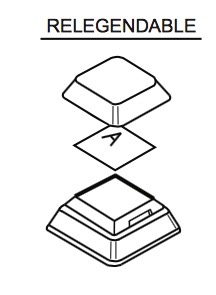
Sequencer only boots when connected to computer, not from powered USB hub
in MIDIbox SEQ
Posted
Ah, thanks a lot for the hint! Will try it later today.