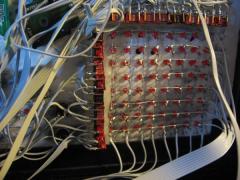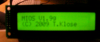-
Posts
422 -
Joined
-
Last visited
-
Days Won
24
Content Type
Profiles
Forums
Blogs
Gallery
Everything posted by jjonas
-
The good news is that the slave core (and I think the MBNet connections) are working properly; I tried the master core's 2x6581 set with the slave core, and they work ok. So effectively that narrows the problem down to the slave core's 2x8580 set. The bad news is that when I try the 2x8580 set with the master core, it produces the following result: when switching the MBSID on, the display is all random garble (and no start-up sound). Pressing the buttons and turning the datawheel seem to do something besides producing more random garble on the screen, I think the functionalities do work: e.g. I memorized the button-datawheel combinations of how to get to the 'produce random sound' screen, and the lights on the CS change in an expectable manner when I execute the 'generate random sound' thing. But still no sound. What I'm wondering is whether this description can give some clues to those with a higher level of consciousness as to what the problem might be :-) I'll keep working on it though, and report back if there's any progress.
-
Yes..
-
Hi, I'm trying to integrate a second pair of SID into my MBSID, but so far I haven't been able to get the slave core SIDs working. The LCD shows that the slave core is there, I can switch to editing that etc., but there's no sound. For example, with super poly sounds for the two cores every second note produces just silence. Anyway, is it justifiable to think that the cores are connected properly..? I'm going to test the slave 8580 SIDs first to see whether they're working. Can I do it by simply connecting them to the master core's J10, which is running two 6581s (and the appropriate setup_6851.hex), while feeding them the correct voltage (9V)..? The SIDv2 walkthrough ('Testing the SID module' section) says that "the only difference [between setup_6851.hex and setup_8580.hex) is the filter calibration value which will be written into the ensemble BankStick during formatting (6581 uses range 000..FFF, 8580 range 000..600)." What are the practical implications, if I were to try what I've described above? Or is it advisable at all..? The other option is to reprogram the slave core with ID 0 and test it as a master core, but that's a bit complicated at this stage because I've already soldered the MBNet connections between core-slave onto the pins of J15 of the slave, and I'm not sure whether the connector to the LCD I'm using fits onto the pins with solder anymore. Or maybe there's some software setting that I'm unaware of..?
-
From the album: jjonas - midibox SID
-
From the album: jjonas - midibox SID
-
From the album: jjonas - midibox SID
-
From the album: jjonas - midibox SID
-
From the album: jjonas - midibox SID
-
From the album: jjonas - midibox SID
The 3mm LEDs stay surprisingly firmly in the holes I drilled. First I planned to use hot glue to secure them in their place, but in the end there was no need. -
From the album: jjonas - midibox SID
The DIN/DOUT modules can be stacked nicely inside the case (just about!). -
From the album: jjonas - midibox SID
I tried to use connectors wherever possible, makes it easier to shuffle stuff around and for troubleshooting. -
From the album: jjonas - midibox SID
-
From the album: jjonas - midibox SID
-
From the album: jjonas - midibox SID
-
From the album: jjonas - midibox SID
-

I used and old C64 case to host the stuff, painted matte black.
jjonas posted a gallery image in Members Gallery
From the album: jjonas - midibox SID
-

I used and old C64 case to host the stuff, painted matte black.
jjonas posted a gallery image in Members Gallery
From the album: jjonas - midibox SID
-
Having now installed most of the buttons and pots, I think the core is working fine (with two SIDs and 3 banksticks). I'm able to navigate the menus, make and edit sounds etc. The start screen still displays "¹²" instead of "|", but who cares.. The problem seems to have been with the GNU/Linux based MIOS upload (I had MIOS Studio running on WINE), because now that I've uploaded the MIOS and the SID hex on a Windows computer, the MIOS on my GNU/Linux laptop seems to be communicating with the core just fine (no error messages, virtual keyboard can be used to make sounds etc). I uploaded the MIOS with the cheap generic USB-MIDI cable instead of Roland's UM-1G, so I don't know whether in addition to GNU/Linux the cable might also have been an issue. I wouldn't like to try uploading with it just to check it out, because if it's working, why fix it :-) Maybe I'll try that with the next core and report back after that (I'll also post pictures of my über-cool case when I have it ready ;-)
-
Hi, which part of the LCD output is strange, and what should it look like (with just the core and one SID module)? I've attached images of the LCD output from yesterday for just in case. Today at work I uploaded MIOS and setup_6581.hex onto the PIC on a Windows desktop computer, it seemed to work ok. I.e., there was no messages like "no response from core" before the upload began, pressing 'Query' returned consistently "Application up & running" etc. Later at home I attached a bankstick module to it, which was duly formatted. The fourth message on the LCD has changed a bit, but to me it doesn't look like a substantial change (I could be wrong of course). I'd be interested to know what the messages should look like. I will provide a picture tomorrow of the "new" fourth message if that's helpful.. right now I don't have access to a camera.
-
Hi, what do you think of the following? I finally got an LCD and connected it to the core, and when I switch it on (with only the PSU, the core and the LCD), the LCD displays the following: 1. ######################## 2. MIOS V1.9g © 2009 T. Klose 3. MIDIbox SID V2.0RC37 Launching CS 4. EInt^12PInt Ld Chn. 1 1***^12Lead Patch So it looks like something has indeed been uploaded. Seems like it's the MIOS there and the setup_6581.hex too, or what? Can you confirm this?
-
Hi, I've been trying to get the core module working, but things have not gone according to plan. The problems started when I first tried installing MIOS onto the PIC (which I bought from Mike). I'm on Linux (Ubuntu 10.04) and I'm using a USB-MIDI cable with the upload. When the power is switched on and I start the MIOS studio, the MIDI IN window displays: Scanning for MIDI Inputs... [1] Midi Through Port-0 [2] USB MIDI Interface MIDI 1 (*) MIDI Monitor ready. [2747.429] f0 00 00 7e 40 00 0f 00 00 f7 [2747.432] f0 00 00 7e 40 00 0e 03 32 f7 [2747.674] f0 00 00 7e 40 00 0e 03 32 f7 [2747.902] f0 00 00 7e 40 00 0e 03 32 f7 ...and the window below displays: No response from MIOS8 or MIOS32 core! Check MIDI IN/OUT connections and Device ID! After this begins a steady flow of this: [2750.219] f0 00 00 7e 40 00 01 f7 When I press 'Query', I might get the message: Operating System: MIOS8 Board: MBHP_CORE or similar Core Family: PIC18F Bootloader is up & running! So I start uploading the file mios_v1_9g_pic18f4685.hex. What I get is: mios_v1_9g_pic18f4685.hex contains 12830 bytes (52 blocks). Range 0x00000000-0x00002fff (12288 bytes) - MIOS8 area Range 0x00003000-0x000033ff (1024 bytes) - PIC Flash Range 0x00007c00-0x00007fff (1024 bytes) - PIC Flash WARNING: no response from core Please reboot the core (e.g. turning off/on power)! Waiting for upload request... Received upload request! MIOS8 Bootloader Mode cannot be entered - try again? This is where it ends most of the time, though sometimes the upload apparently succeeds. But if I keep pressing the 'Query' button (with device ID always 0), I sometimes get "Bootloader is up & running", sometimes "Application is up & running", sometimes "No response from MIOS8 or MIOS32 core!" This seems to be happening randomly. When the upload fails (as it does most of the time), the message always turns into the following, no matter what it said before: No response from MIOS8 or MIOS32 core! Check MIDI IN/OUT connections and Device ID! And the MIDI IN window message changes into: [ 221.399] f0 00 00 7e 40 00 0f 00 00 f7 [ 221.400] f0 00 00 7e 40 00 0e 03 32 f7 [ 223.583] f0 00 00 7e 40 00 0e 06 01 f7 After these three lines the message changes back into: [ 352.193] f0 00 00 7e 40 00 01 f7 Here's a sample of what is the MIDI OUT window after an upload attempt has failed, and the whole sequence ends with "No response from MIOS8 or MIOS32 core!": [ 983.768] f0 00 00 7e 32 00 00 01 f7 [ 983.768] f0 00 00 7e 40 00 0d 02 00 00 00 00 00 00 01 00 00 00 00 f7 [ 984.010] f0 00 00 7e 40 00 02 00 00 00 01 10 11 12 13 14 15 16 17 18 19 1a f7 [ 984.246] f0 00 00 7e 40 00 02 00 00 00 00 00 00 f7 [ 994.367] f0 00 00 7e 32 00 00 01 f7 [ 994.367] f0 00 00 7e 40 00 0d 02 00 00 00 00 00 00 01 00 00 00 00 f7 [ 994.602] f0 00 00 7e 40 00 02 00 00 00 01 10 11 12 13 14 15 16 17 18 19 1a f7 [ 994.842] f0 00 00 7e 40 00 02 00 00 00 01 10 11 12 13 14 15 16 17 18 19 1a f7 [ 995.066] f0 00 00 7e 40 00 02 00 00 00 01 10 11 12 13 14 15 16 17 18 19 1a f7 (Personally I don't understand anything of these numerical messages). I've used two kinds of USB-MIDI cables, one is Roland's UM-1G which, I later found, apparently has a bug with transmitting sysex messages: http://forum.cakewalk.com/tm.aspx?m=1852997&high=sysex&settheme=Blue%20Cake The message is from October 2009, and I haven't found any follow-up on this. I tried another cable, a cheap generic one, based on a hint in this thread: ..where the problems seemed somewhat like mine, even though I've never gotten error messages like "Upload aborted due to error #3: Checksum mismatch", "Upload aborted due to error #11: MIDI IN Overrun Error", or "Upload aborted due to error #1: Less bytes than expected have been received". I've run all the tests I've found on the website (but it could be I've missed some) on the core and the connection, the voltage tests at http://www.ucapps.de/mbhp_core.html (naturally) and under the headline 'MIDI Interface Troubleshooting Guide'. As far as I can tell, LEDs flicker, light up etc as they should. I didn't make any notes on the tests, just went them through one by one, so I can't refer to anything else at the moment, but I can run them again if someone has ideas on any particular test(s). At some point I managed to upload the program to test whether the core is communicating with the SID correctly, the one with different notes on the MIOS studio virtual keyboard assigning voltages to various pins of the SID. Those seemed to be working. Is there a way to test whether the PIC is broken? Even though I don't work with microcontrollers at my job (I work with 230/400VAC), I do have stuff like STK500 and Elnec Smartprog2 at my disposal, if for example there are further ways to test stuff with these. Any ideas? I can also send pics if that is helpful.