-
Posts
97 -
Joined
-
Last visited
-
Days Won
6
Content Type
Profiles
Forums
Blogs
Gallery
Posts posted by ksir
-
-
Can I have access to edit the wiki?
I would like to complete this page:
http://wiki.midibox.org/doku.php?id=mb-modulbox-ng
THANKS
-
I now have to manage to turn off and on the rgbled under the switches.
I succeeded with something like:
Quote#NGC # LED will change brightness (v) based on value (hue statically defined) EVENT_RGBLED id= 257 dimmed=1 range= 0:10 EVENT_RGBLED id= 258 dimmed=1 range= 0:10 EVENT_RGBLED id= 259 dimmed=1 range= 0:10 EVENT_RGBLED id= 260 dimmed=1 range= 0:10 EVENT_RGBLED id= 265 dimmed=1 range= 0:10 EVENT_RGBLED id= 266 dimmed=1 range= 0:10 EVENT_RGBLED id= 267 dimmed=1 range= 0:10 EVENT_RGBLED id= 268 dimmed=1 range= 0:10 #switch #Section 1 EVENT_BUTTON id= 141 hw_id= 25 fwd_id=RGBLED:257 type=CC chn= 1 cc= 21 button_mode= Toggle hsv= 328:100:10 EVENT_BUTTON id= 142 hw_id= 26 fwd_id=RGBLED:258 type=CC chn= 1 cc= 22 button_mode= Toggle hsv= 330:100:10 EVENT_BUTTON id= 143 hw_id= 27 fwd_id=RGBLED:259 type=CC chn= 1 cc= 23 button_mode= Toggle hsv= 332:100:10 EVENT_BUTTON id= 144 hw_id= 28 fwd_id=RGBLED:260 type=CC chn= 1 cc= 24 button_mode= Toggle hsv= 334:100:10Quote#NGR if ^section == 1 log "Section is 1" set_hsv RGBLED:261 300:100:10 set_hsv RGBLED:262 200:100:1 set_hsv RGBLED:263 100:100:1 set_hsv RGBLED:264 50:100:1 set_hsv RGBLED:257 300:100:10 set_hsv RGBLED:258 300:100:10 set_hsv RGBLED:259 300:100:10 set_hsv RGBLED:260 300:100:10 if ^section == 2 log "Section is 2 " set_hsv RGBLED:261 300:100:1 set_hsv RGBLED:262 200:100:10 set_hsv RGBLED:263 100:100:1 set_hsv RGBLED:264 50:100:1 set_hsv RGBLED:257 200:100:10 set_hsv RGBLED:258 200:100:10 set_hsv RGBLED:259 200:100:10 set_hsv RGBLED:260 200:100:10 -
I understood I have to use set_active .
I managed to make it work on encoder and push buttonset_active (id)ENC:10 1
set_active (id)BUTTON:117 1I didn't succeed on Ainser, I tried:
set_active (id)AINSER:133 1#EDIT:
There were errors in my code.It works now.
The code below worksQuote#NGC # EVENT id= 0 hw_id= 0 fwd_id=LED:0 type=CC chn= 0 cc= 0 button_mode= Toggle range= 0:127 fwd_to_lcd=1 rgbled_pattern= 0 hsv= 359:100:10 # Ju_Box RESET_HW # LCD message after load #LCD "%C@(11:2:2)READY." #Appel des BANKS EVENT_BUTTON id= 1001 hw_id= 29 type=Meta button_mode= OnOnly meta=RunSection:1 EVENT_BUTTON id= 1002 hw_id= 30 type=Meta button_mode= OnOnly meta=RunSection:2 EVENT_BUTTON id= 1003 hw_id= 31 type=Meta button_mode= OnOnly meta=RunSection:3 EVENT_BUTTON id= 1004 hw_id= 32 type=Meta button_mode= OnOnly meta=RunSection:4 EVENT_BUTTON id= 1005 hw_id= 61 type=Meta button_mode= OnOnly meta=RunSection:5 EVENT_BUTTON id= 1006 hw_id= 62 type=Meta button_mode= OnOnly meta=RunSection:6 EVENT_BUTTON id= 1007 hw_id= 63 type=Meta button_mode= OnOnly meta=RunSection:7 EVENT_BUTTON id= 1008 hw_id= 64 type=Meta button_mode= OnOnly meta=RunSection:8 #encoder_hardware_configuration ENC n= 1 sr= 1 pins=1:0 type=non_detented ENC n= 2 sr= 1 pins=3:2 type=non_detented ENC n= 3 sr= 1 pins=5:4 type=non_detented ENC n= 4 sr= 1 pins=7:6 type=non_detented ENC n= 5 sr= 2 pins=1:0 type=non_detented ENC n= 6 sr= 2 pins=3:2 type=non_detented ENC n= 7 sr= 2 pins=5:4 type=non_detented ENC n= 8 sr= 2 pins=7:6 type=non_detented ENC n= 9 sr= 5 pins=1:0 type=non_detented ENC n= 10 sr= 5 pins=3:2 type=non_detented ENC n= 11 sr= 5 pins=5:4 type=non_detented ENC n= 12 sr= 5 pins=7:6 type=non_detented ENC n= 13 sr= 6 pins=1:0 type=non_detented ENC n= 14 sr= 6 pins=3:2 type=non_detented ENC n= 15 sr= 6 pins=5:4 type=non_detented ENC n= 16 sr= 6 pins=7:6 type=non_detented #ainser hardware configuration aINSER n= 1 enabled=1 muxed=1 cs=0 resolution=7bit aINSER n= 2 enabled=0 muxed=1 cs=1 resolution=7bit #Section 1 1 #Encoders EVENT_ENC id= 101 hw_id= 1 fwd_id=RGBLED:2 type=CC chn= 1 cc= 1 range= 0:127 rgbled_pattern= 1 hsv= 328:100:10 EVENT_ENC id= 102 hw_id= 2 fwd_id=RGBLED:18 type=CC chn= 1 cc= 2 range= 0:127 rgbled_pattern= 1 hsv= 330:100:10 EVENT_ENC id= 103 hw_id= 3 fwd_id=RGBLED:34 type=CC chn= 1 cc= 3 range= 0:127 rgbled_pattern= 1 hsv= 332:100:10 EVENT_ENC id= 104 hw_id= 4 fwd_id=RGBLED:50 type=CC chn= 1 cc= 4 range= 0:127 rgbled_pattern= 1 hsv= 334:100:10 EVENT_ENC id= 105 hw_id= 5 fwd_id=RGBLED:66 type=CC chn= 1 cc= 5 range= 0:127 rgbled_pattern= 1 hsv= 336:100:10 EVENT_ENC id= 106 hw_id= 6 fwd_id=RGBLED:82 type=CC chn= 1 cc= 6 range= 0:127 rgbled_pattern= 1 hsv= 338:100:10 EVENT_ENC id= 107 hw_id= 7 fwd_id=RGBLED:98 type=CC chn= 1 cc= 7 range= 0:127 rgbled_pattern= 1 hsv= 340:100:10 EVENT_ENC id= 108 hw_id= 8 fwd_id=RGBLED:114 type=CC chn= 1 cc= 8 range= 0:127 rgbled_pattern= 1 hsv= 342:100:10 #Encoders #Section5 EVENT_ENC id= 109 hw_id= 9 fwd_id=RGBLED:130 type=CC chn= 1 cc= 1 range= 0:127 rgbled_pattern= 1 hsv= 344:100:10 EVENT_ENC id= 110 hw_id= 10 fwd_id=RGBLED:146 type=CC chn= 1 cc= 2 range= 0:127 rgbled_pattern= 1 hsv= 346:100:10 EVENT_ENC id= 111 hw_id= 11 fwd_id=RGBLED:162 type=CC chn= 1 cc= 3 range= 0:127 rgbled_pattern= 1 hsv= 348:100:10 EVENT_ENC id= 112 hw_id= 12 fwd_id=RGBLED:178 type=CC chn= 1 cc= 4 range= 0:127 rgbled_pattern= 1 hsv= 350:100:10 EVENT_ENC id= 113 hw_id= 13 fwd_id=RGBLED:194 type=CC chn= 1 cc= 5 range= 0:127 rgbled_pattern= 1 hsv= 352:100:10 EVENT_ENC id= 114 hw_id= 14 fwd_id=RGBLED:210 type=CC chn= 1 cc= 6 range= 0:127 rgbled_pattern= 1 hsv= 354:100:10 EVENT_ENC id= 115 hw_id= 15 fwd_id=RGBLED:226 type=CC chn= 1 cc= 7 range= 0:127 rgbled_pattern= 1 hsv= 356:100:10 EVENT_ENC id= 116 hw_id= 16 fwd_id=RGBLED:242 type=CC chn= 1 cc= 8 range= 0:127 rgbled_pattern= 1 hsv= 358:100:10 # BP encodeurs T1 #Section 1 EVENT_BUTTON id= 117 hw_id= 17 fwd_id=RGBLED:1 type=CC chn= 1 cc= 9 button_mode= Toggle hsv= 0:100:10 EVENT_BUTTON id= 118 hw_id= 18 fwd_id=RGBLED:17 type=CC chn= 1 cc= 10 button_mode= Toggle hsv= 0:100:10 EVENT_BUTTON id= 119 hw_id= 19 fwd_id=RGBLED:33 type=CC chn= 1 cc= 11 button_mode= Toggle hsv= 0:100:10 EVENT_BUTTON id= 120 hw_id= 20 fwd_id=RGBLED:49 type=CC chn= 1 cc= 12 button_mode= Toggle hsv= 0:100:10 EVENT_BUTTON id= 121 hw_id= 21 fwd_id=RGBLED:65 type=CC chn= 1 cc= 13 button_mode= Toggle hsv= 0:100:10 EVENT_BUTTON id= 122 hw_id= 22 fwd_id=RGBLED:81 type=CC chn= 1 cc= 14 button_mode= Toggle hsv= 0:100:10 EVENT_BUTTON id= 123 hw_id= 23 fwd_id=RGBLED:97 type=CC chn= 1 cc= 15 button_mode= Toggle hsv= 0:100:10 EVENT_BUTTON id= 124 hw_id= 24 fwd_id=RGBLED:113 type=CC chn= 1 cc= 16 button_mode= Toggle hsv= 0:100:10 # BP encodeurs T2 #Section5 EVENT_BUTTON id= 125 hw_id= 49 fwd_id=RGBLED:129 type=CC chn= 1 cc= 9 button_mode= Toggle hsv= 0:100:10 EVENT_BUTTON id= 126 hw_id= 50 fwd_id=RGBLED:145 type=CC chn= 1 cc= 10 button_mode= Toggle hsv= 0:100:10 EVENT_BUTTON id= 127 hw_id= 51 fwd_id=RGBLED:161 type=CC chn= 1 cc= 11 button_mode= Toggle hsv= 0:100:10 EVENT_BUTTON id= 128 hw_id= 52 fwd_id=RGBLED:177 type=CC chn= 1 cc= 12 button_mode= Toggle hsv= 0:100:10 EVENT_BUTTON id= 129 hw_id= 53 fwd_id=RGBLED:193 type=CC chn= 1 cc= 13 button_mode= Toggle hsv= 0:100:10 EVENT_BUTTON id= 130 hw_id= 54 fwd_id=RGBLED:209 type=CC chn= 1 cc= 14 button_mode= Toggle hsv= 0:100:10 EVENT_BUTTON id= 131 hw_id= 55 fwd_id=RGBLED:225 type=CC chn= 1 cc= 15 button_mode= Toggle hsv= 0:100:10 EVENT_BUTTON id= 132 hw_id= 56 fwd_id=RGBLED:241 type=CC chn= 1 cc= 16 button_mode= Toggle hsv= 0:100:10 #---------------- MIXER------------- #FADER #Section 1 EVENT_AINSER id= 133 hw_id= 1 type=CC chn= 1 cc= 17 range= 0:127 EVENT_AINSER id= 134 hw_id= 2 type=CC chn= 1 cc= 18 range= 0:127 EVENT_AINSER id= 135 hw_id= 3 type=CC chn= 1 cc= 19 range= 0:127 EVENT_AINSER id= 136 hw_id= 4 type=CC chn= 1 cc= 20 range= 0:127 #FADER #Section5 EVENT_AINSER id= 137 hw_id= 5 type=CC chn= 1 cc= 17 range= 0:127 EVENT_AINSER id= 138 hw_id= 6 type=CC chn= 1 cc= 18 range= 0:127 EVENT_AINSER id= 139 hw_id= 7 type=CC chn= 1 cc= 19 range= 0:127 EVENT_AINSER id= 140 hw_id= 8 type=CC chn= 1 cc= 20 range= 0:127 #switch #Section 1 EVENT_BUTTON id= 141 hw_id= 25 fwd_id=RGBLED:257 type=CC chn= 1 cc= 21 button_mode= Toggle hsv= 328:100:10 EVENT_BUTTON id= 142 hw_id= 26 fwd_id=RGBLED:258 type=CC chn= 1 cc= 22 button_mode= Toggle hsv= 330:100:10 EVENT_BUTTON id= 143 hw_id= 27 fwd_id=RGBLED:259 type=CC chn= 1 cc= 23 button_mode= Toggle hsv= 332:100:10 EVENT_BUTTON id= 144 hw_id= 28 fwd_id=RGBLED:260 type=CC chn= 1 cc= 24 button_mode= Toggle hsv= 334:100:10 #switch #Section5 EVENT_BUTTON id= 153 hw_id= 57 fwd_id=RGBLED:265 type=CC chn= 1 cc= 21 button_mode= Toggle hsv= 328:100:10 EVENT_BUTTON id= 154 hw_id= 58 fwd_id=RGBLED:266 type=CC chn= 1 cc= 22 button_mode= Toggle hsv= 330:100:10 EVENT_BUTTON id= 155 hw_id= 59 fwd_id=RGBLED:267 type=CC chn= 1 cc= 23 button_mode= Toggle hsv= 332:100:10 EVENT_BUTTON id= 156 hw_id= 60 fwd_id=RGBLED:268 type=CC chn= 1 cc= 24 button_mode= Toggle hsv= 334:100:10 #POTARD T1 #Section 1 EVENT_AINSER id= 157 hw_id= 9 type=CC chn= 1 cc= 25 range= 0:127 EVENT_AINSER id= 158 hw_id= 10 type=CC chn= 1 cc= 26 range= 0:127 EVENT_AINSER id= 159 hw_id= 11 type=CC chn= 1 cc= 27 range= 0:127 EVENT_AINSER id= 160 hw_id= 12 type=CC chn= 1 cc= 28 range= 0:127 EVENT_AINSER id= 161 hw_id= 13 type=CC chn= 1 cc= 29 range= 0:127 EVENT_AINSER id= 162 hw_id= 14 type=CC chn= 1 cc= 30 range= 0:127 EVENT_AINSER id= 163 hw_id= 15 type=CC chn= 1 cc= 31 range= 0:127 EVENT_AINSER id= 164 hw_id= 16 type=CC chn= 1 cc= 32 range= 0:127 #POTARD T2 #Section5 EVENT_AINSER id= 165 hw_id= 17 type=CC chn= 1 cc= 25 range= 0:127 EVENT_AINSER id= 166 hw_id= 18 type=CC chn= 1 cc= 26 range= 0:127 EVENT_AINSER id= 167 hw_id= 19 type=CC chn= 1 cc= 27 range= 0:127 EVENT_AINSER id= 168 hw_id= 20 type=CC chn= 1 cc= 28 range= 0:127 EVENT_AINSER id= 169 hw_id= 21 type=CC chn= 1 cc= 29 range= 0:127 EVENT_AINSER id= 170 hw_id= 22 type=CC chn= 1 cc= 30 range= 0:127 EVENT_AINSER id= 171 hw_id= 23 type=CC chn= 1 cc= 31 range= 0:127 EVENT_AINSER id= 172 hw_id= 24 type=CC chn= 1 cc= 32 range= 0:127 # SECTION 2 2 #Encoders # SECTION 2 EVENT_ENC id= 201 hw_id= 1 fwd_id=RGBLED:2 type=CC chn= 2 cc= 1 range= 0:127 rgbled_pattern= 1 hsv= 160:100:10 EVENT_ENC id= 202 hw_id= 2 fwd_id=RGBLED:18 type=CC chn= 2 cc= 2 range= 0:127 rgbled_pattern= 1 hsv= 170:100:10 EVENT_ENC id= 203 hw_id= 3 fwd_id=RGBLED:34 type=CC chn= 2 cc= 3 range= 0:127 rgbled_pattern= 1 hsv= 180:100:10 EVENT_ENC id= 204 hw_id= 4 fwd_id=RGBLED:50 type=CC chn= 2 cc= 4 range= 0:127 rgbled_pattern= 1 hsv= 190:100:10 EVENT_ENC id= 205 hw_id= 5 fwd_id=RGBLED:66 type=CC chn= 2 cc= 5 range= 0:127 rgbled_pattern= 1 hsv= 200:100:10 EVENT_ENC id= 206 hw_id= 6 fwd_id=RGBLED:82 type=CC chn= 2 cc= 6 range= 0:127 rgbled_pattern= 1 hsv= 210:100:10 EVENT_ENC id= 207 hw_id= 7 fwd_id=RGBLED:98 type=CC chn= 2 cc= 7 range= 0:127 rgbled_pattern= 1 hsv= 220:100:10 EVENT_ENC id= 208 hw_id= 8 fwd_id=RGBLED:114 type=CC chn= 2 cc= 8 range= 0:127 rgbled_pattern= 1 hsv= 230:100:10 # SECTION 6 EVENT_ENC id= 209 hw_id= 9 fwd_id=RGBLED:130 type=CC chn= 2 cc= 1 range= 0:127 rgbled_pattern= 1 hsv= 160:100:10 EVENT_ENC id= 210 hw_id= 10 fwd_id=RGBLED:146 type=CC chn= 2 cc= 2 range= 0:127 rgbled_pattern= 1 hsv= 170:100:10 EVENT_ENC id= 211 hw_id= 11 fwd_id=RGBLED:162 type=CC chn= 2 cc= 3 range= 0:127 rgbled_pattern= 1 hsv= 180:100:10 EVENT_ENC id= 212 hw_id= 12 fwd_id=RGBLED:178 type=CC chn= 2 cc= 4 range= 0:127 rgbled_pattern= 1 hsv= 190:100:10 EVENT_ENC id= 213 hw_id= 13 fwd_id=RGBLED:194 type=CC chn= 2 cc= 5 range= 0:127 rgbled_pattern= 1 hsv= 200:100:10 EVENT_ENC id= 214 hw_id= 14 fwd_id=RGBLED:210 type=CC chn= 2 cc= 6 range= 0:127 rgbled_pattern= 1 hsv= 210:100:10 EVENT_ENC id= 215 hw_id= 15 fwd_id=RGBLED:226 type=CC chn= 2 cc= 7 range= 0:127 rgbled_pattern= 1 hsv= 220:100:10 EVENT_ENC id= 216 hw_id= 16 fwd_id=RGBLED:242 type=CC chn= 2 cc= 8 range= 0:127 rgbled_pattern= 1 hsv= 230:100:10 #bouton_poussoir_encodeurs_1 # SECTION 2 EVENT_BUTTON id= 217 hw_id= 17 fwd_id=RGBLED:1 type=CC chn= 2 cc= 9 button_mode= Toggle hsv= 0:100:10 EVENT_BUTTON id= 218 hw_id= 18 fwd_id=RGBLED:17 type=CC chn= 2 cc= 10 button_mode= Toggle hsv= 0:100:10 EVENT_BUTTON id= 219 hw_id= 19 fwd_id=RGBLED:33 type=CC chn= 2 cc= 11 button_mode= Toggle hsv= 0:100:10 EVENT_BUTTON id= 220 hw_id= 20 fwd_id=RGBLED:49 type=CC chn= 2 cc= 12 button_mode= Toggle hsv= 0:100:10 EVENT_BUTTON id= 221 hw_id= 21 fwd_id=RGBLED:65 type=CC chn= 2 cc= 13 button_mode= Toggle hsv= 0:100:10 EVENT_BUTTON id= 222 hw_id= 22 fwd_id=RGBLED:81 type=CC chn= 2 cc= 14 button_mode= Toggle hsv= 0:100:10 EVENT_BUTTON id= 223 hw_id= 23 fwd_id=RGBLED:97 type=CC chn= 2 cc= 15 button_mode= Toggle hsv= 0:100:10 EVENT_BUTTON id= 224 hw_id= 24 fwd_id=RGBLED:113 type=CC chn= 2 cc= 16 button_mode= Toggle hsv= 0:100:10 #bouton_poussoir_encodeurs_2 # SECTION 6 EVENT_BUTTON id= 225 hw_id= 49 fwd_id=RGBLED:129 type=CC chn= 2 cc= 9 button_mode= Toggle hsv= 0:100:10 EVENT_BUTTON id= 226 hw_id= 50 fwd_id=RGBLED:145 type=CC chn= 2 cc= 10 button_mode= Toggle hsv= 0:100:10 EVENT_BUTTON id= 227 hw_id= 51 fwd_id=RGBLED:161 type=CC chn= 2 cc= 11 button_mode= Toggle hsv= 0:100:10 EVENT_BUTTON id= 228 hw_id= 52 fwd_id=RGBLED:177 type=CC chn= 2 cc= 12 button_mode= Toggle hsv= 0:100:10 EVENT_BUTTON id= 229 hw_id= 53 fwd_id=RGBLED:193 type=CC chn= 2 cc= 13 button_mode= Toggle hsv= 0:100:10 EVENT_BUTTON id= 230 hw_id= 54 fwd_id=RGBLED:209 type=CC chn= 2 cc= 14 button_mode= Toggle hsv= 0:100:10 EVENT_BUTTON id= 231 hw_id= 55 fwd_id=RGBLED:225 type=CC chn= 2 cc= 15 button_mode= Toggle hsv= 0:100:10 EVENT_BUTTON id= 232 hw_id= 56 fwd_id=RGBLED:241 type=CC chn= 2 cc= 16 button_mode= Toggle hsv= 0:100:10 #---------------- MIXER------------- #FADER # SECTION 2 EVENT_AINSER id= 233 hw_id= 1 type=CC chn= 2 cc= 17 range= 0:127 EVENT_AINSER id= 234 hw_id= 2 type=CC chn= 2 cc= 18 range= 0:127 EVENT_AINSER id= 235 hw_id= 3 type=CC chn= 2 cc= 19 range= 0:127 EVENT_AINSER id= 236 hw_id= 4 type=CC chn= 2 cc= 20 range= 0:127 # SECTION 6 EVENT_AINSER id= 237 hw_id= 5 type=CC chn= 2 cc= 17 range= 0:127 EVENT_AINSER id= 238 hw_id= 6 type=CC chn= 2 cc= 18 range= 0:127 EVENT_AINSER id= 239 hw_id= 7 type=CC chn= 2 cc= 19 range= 0:127 EVENT_AINSER id= 240 hw_id= 8 type=CC chn= 2 cc= 20 range= 0:127 #switch # SECTION 2 EVENT_BUTTON id= 241 hw_id= 25 fwd_id=RGBLED:257 type=CC chn= 2 cc= 21 button_mode= Toggle hsv= 220:100:10 EVENT_BUTTON id= 242 hw_id= 26 fwd_id=RGBLED:258 type=CC chn= 2 cc= 22 button_mode= Toggle hsv= 220:100:10 EVENT_BUTTON id= 243 hw_id= 27 fwd_id=RGBLED:259 type=CC chn= 2 cc= 23 button_mode= Toggle hsv= 220:100:10 EVENT_BUTTON id= 244 hw_id= 28 fwd_id=RGBLED:260 type=CC chn= 2 cc= 24 button_mode= Toggle hsv= 220:100:10 #switch # SECTION 6 EVENT_BUTTON id= 253 hw_id= 57 fwd_id=RGBLED:265 type=CC chn= 2 cc= 21 button_mode= Toggle hsv= 220:100:10 EVENT_BUTTON id= 254 hw_id= 58 fwd_id=RGBLED:266 type=CC chn= 2 cc= 22 button_mode= Toggle hsv= 220:100:10 EVENT_BUTTON id= 255 hw_id= 59 fwd_id=RGBLED:267 type=CC chn= 2 cc= 23 button_mode= Toggle hsv= 220:100:10 EVENT_BUTTON id= 256 hw_id= 60 fwd_id=RGBLED:268 type=CC chn= 2 cc= 24 button_mode= Toggle hsv= 220:100:10 #POTARD # SECTION 2 EVENT_AINSER id= 257 hw_id= 9 type=CC chn= 2 cc= 25 range= 0:127 EVENT_AINSER id= 258 hw_id= 10 type=CC chn= 2 cc= 26 range= 0:127 EVENT_AINSER id= 259 hw_id= 11 type=CC chn= 2 cc= 27 range= 0:127 EVENT_AINSER id= 260 hw_id= 12 type=CC chn= 2 cc= 28 range= 0:127 EVENT_AINSER id= 261 hw_id= 13 type=CC chn= 2 cc= 29 range= 0:127 EVENT_AINSER id= 262 hw_id= 14 type=CC chn= 2 cc= 30 range= 0:127 EVENT_AINSER id= 263 hw_id= 15 type=CC chn= 2 cc= 31 range= 0:127 EVENT_AINSER id= 264 hw_id= 16 type=CC chn= 2 cc= 32 range= 0:127 #POTARD # SECTION 6 EVENT_AINSER id= 265 hw_id= 17 type=CC chn= 2 cc= 25 range= 0:127 EVENT_AINSER id= 266 hw_id= 18 type=CC chn= 2 cc= 26 range= 0:127 EVENT_AINSER id= 267 hw_id= 19 type=CC chn= 2 cc= 27 range= 0:127 EVENT_AINSER id= 268 hw_id= 20 type=CC chn= 2 cc= 28 range= 0:127 EVENT_AINSER id= 269 hw_id= 21 type=CC chn= 2 cc= 29 range= 0:127 EVENT_AINSER id= 270 hw_id= 22 type=CC chn= 2 cc= 30 range= 0:127 EVENT_AINSER id= 271 hw_id= 23 type=CC chn= 2 cc= 31 range= 0:127 EVENT_AINSER id= 272 hw_id= 24 type=CC chn= 2 cc= 32 range= 0:127 #Section 3 3 #Encoders EVENT_ENC id= 301 hw_id= 1 fwd_id=RGBLED:2 type=CC chn= 3 cc= 1 range= 0:127 rgbled_pattern= 1 hsv= 100:100:10 EVENT_ENC id= 302 hw_id= 2 fwd_id=RGBLED:18 type=CC chn= 3 cc= 2 range= 0:127 rgbled_pattern= 1 hsv= 100:100:10 EVENT_ENC id= 303 hw_id= 3 fwd_id=RGBLED:34 type=CC chn= 3 cc= 3 range= 0:127 rgbled_pattern= 1 hsv= 100:100:10 EVENT_ENC id= 304 hw_id= 4 fwd_id=RGBLED:50 type=CC chn= 3 cc= 4 range= 0:127 rgbled_pattern= 1 hsv= 100:100:10 EVENT_ENC id= 305 hw_id= 5 fwd_id=RGBLED:66 type=CC chn= 3 cc= 5 range= 0:127 rgbled_pattern= 1 hsv= 100:100:10 EVENT_ENC id= 306 hw_id= 6 fwd_id=RGBLED:82 type=CC chn= 3 cc= 6 range= 0:127 rgbled_pattern= 1 hsv= 100:100:10 EVENT_ENC id= 307 hw_id= 7 fwd_id=RGBLED:98 type=CC chn= 3 cc= 7 range= 0:127 rgbled_pattern= 1 hsv= 100:100:10 EVENT_ENC id= 308 hw_id= 8 fwd_id=RGBLED:114 type=CC chn= 3 cc= 8 range= 0:127 rgbled_pattern= 1 hsv= 100:100:10 #Encoders #Section 7 EVENT_ENC id= 309 hw_id= 9 fwd_id=RGBLED:130 type=CC chn= 3 cc= 1 range= 0:127 rgbled_pattern= 1 hsv= 100:100:10 EVENT_ENC id= 310 hw_id= 10 fwd_id=RGBLED:146 type=CC chn= 3 cc= 2 range= 0:127 rgbled_pattern= 1 hsv= 100:100:10 EVENT_ENC id= 311 hw_id= 11 fwd_id=RGBLED:162 type=CC chn= 3 cc= 3 range= 0:127 rgbled_pattern= 1 hsv= 100:100:10 EVENT_ENC id= 312 hw_id= 12 fwd_id=RGBLED:178 type=CC chn= 3 cc= 4 range= 0:127 rgbled_pattern= 1 hsv= 100:100:10 EVENT_ENC id= 313 hw_id= 13 fwd_id=RGBLED:194 type=CC chn= 3 cc= 5 range= 0:127 rgbled_pattern= 1 hsv= 100:100:10 EVENT_ENC id= 314 hw_id= 14 fwd_id=RGBLED:210 type=CC chn= 3 cc= 6 range= 0:127 rgbled_pattern= 1 hsv= 100:100:10 EVENT_ENC id= 315 hw_id= 15 fwd_id=RGBLED:226 type=CC chn= 3 cc= 7 range= 0:127 rgbled_pattern= 1 hsv= 100:100:10 EVENT_ENC id= 316 hw_id= 16 fwd_id=RGBLED:242 type=CC chn= 3 cc= 8 range= 0:127 rgbled_pattern= 1 hsv= 100:100:10 # BP encodeurs T1 #Section 3 EVENT_BUTTON id= 317 hw_id= 17 fwd_id=RGBLED:1 type=CC chn= 3 cc= 9 button_mode= Toggle hsv= 0:100:10 EVENT_BUTTON id= 318 hw_id= 18 fwd_id=RGBLED:17 type=CC chn= 3 cc= 10 button_mode= Toggle hsv= 0:100:10 EVENT_BUTTON id= 319 hw_id= 19 fwd_id=RGBLED:33 type=CC chn= 3 cc= 11 button_mode= Toggle hsv= 0:100:10 EVENT_BUTTON id= 320 hw_id= 20 fwd_id=RGBLED:49 type=CC chn= 3 cc= 12 button_mode= Toggle hsv= 0:100:10 EVENT_BUTTON id= 321 hw_id= 21 fwd_id=RGBLED:65 type=CC chn= 3 cc= 13 button_mode= Toggle hsv= 0:100:10 EVENT_BUTTON id= 322 hw_id= 22 fwd_id=RGBLED:81 type=CC chn= 3 cc= 14 button_mode= Toggle hsv= 0:100:10 EVENT_BUTTON id= 323 hw_id= 23 fwd_id=RGBLED:97 type=CC chn= 3 cc= 15 button_mode= Toggle hsv= 0:100:10 EVENT_BUTTON id= 324 hw_id= 24 fwd_id=RGBLED:113 type=CC chn= 3 cc= 16 button_mode= Toggle hsv= 0:100:10 # BP encodeurs T2 #Section 7 EVENT_BUTTON id= 325 hw_id= 49 fwd_id=RGBLED:129 type=CC chn= 3 cc= 9 button_mode= Toggle hsv= 0:100:10 EVENT_BUTTON id= 326 hw_id= 50 fwd_id=RGBLED:145 type=CC chn= 3 cc= 10 button_mode= Toggle hsv= 0:100:10 EVENT_BUTTON id= 327 hw_id= 51 fwd_id=RGBLED:161 type=CC chn= 3 cc= 11 button_mode= Toggle hsv= 0:100:10 EVENT_BUTTON id= 328 hw_id= 52 fwd_id=RGBLED:177 type=CC chn= 3 cc= 12 button_mode= Toggle hsv= 0:100:10 EVENT_BUTTON id= 329 hw_id= 53 fwd_id=RGBLED:193 type=CC chn= 3 cc= 13 button_mode= Toggle hsv= 0:100:10 EVENT_BUTTON id= 330 hw_id= 54 fwd_id=RGBLED:209 type=CC chn= 3 cc= 14 button_mode= Toggle hsv= 0:100:10 EVENT_BUTTON id= 331 hw_id= 55 fwd_id=RGBLED:225 type=CC chn= 3 cc= 15 button_mode= Toggle hsv= 0:100:10 EVENT_BUTTON id= 332 hw_id= 56 fwd_id=RGBLED:241 type=CC chn= 3 cc= 16 button_mode= Toggle hsv= 0:100:10 #---------------- MIXER------------- #FADER #Section 3 EVENT_AINSER id= 333 hw_id= 1 type=CC chn= 3 cc= 17 range= 0:127 EVENT_AINSER id= 334 hw_id= 2 type=CC chn= 3 cc= 18 range= 0:127 EVENT_AINSER id= 335 hw_id= 3 type=CC chn= 3 cc= 19 range= 0:127 EVENT_AINSER id= 336 hw_id= 4 type=CC chn= 3 cc= 20 range= 0:127 #FADER #Section 7 EVENT_AINSER id= 337 hw_id= 5 type=CC chn= 3 cc= 17 range= 0:127 EVENT_AINSER id= 338 hw_id= 6 type=CC chn= 3 cc= 18 range= 0:127 EVENT_AINSER id= 339 hw_id= 7 type=CC chn= 3 cc= 19 range= 0:127 EVENT_AINSER id= 340 hw_id= 8 type=CC chn= 3 cc= 20 range= 0:127 #switch #Section 3 EVENT_BUTTON id= 341 hw_id= 25 fwd_id=RGBLED:257 type=CC chn= 3 cc= 21 button_mode= Toggle hsv= 100:100:10 EVENT_BUTTON id= 342 hw_id= 26 fwd_id=RGBLED:258 type=CC chn= 3 cc= 22 button_mode= Toggle hsv= 100:100:10 EVENT_BUTTON id= 343 hw_id= 27 fwd_id=RGBLED:259 type=CC chn= 3 cc= 23 button_mode= Toggle hsv= 100:100:10 EVENT_BUTTON id= 344 hw_id= 28 fwd_id=RGBLED:260 type=CC chn= 3 cc= 24 button_mode= Toggle hsv= 100:100:10 #switch #Section 7 EVENT_BUTTON id= 353 hw_id= 57 fwd_id=RGBLED:265 type=CC chn= 3 cc= 21 button_mode= Toggle hsv= 100:100:10 EVENT_BUTTON id= 354 hw_id= 58 fwd_id=RGBLED:266 type=CC chn= 3 cc= 22 button_mode= Toggle hsv= 100:100:10 EVENT_BUTTON id= 355 hw_id= 59 fwd_id=RGBLED:267 type=CC chn= 3 cc= 23 button_mode= Toggle hsv= 100:100:10 EVENT_BUTTON id= 356 hw_id= 60 fwd_id=RGBLED:268 type=CC chn= 3 cc= 24 button_mode= Toggle hsv= 100:100:10 #POTARD T1 #Section 3 EVENT_AINSER id= 357 hw_id= 9 type=CC chn= 3 cc= 25 range= 0:127 EVENT_AINSER id= 358 hw_id= 10 type=CC chn= 3 cc= 26 range= 0:127 EVENT_AINSER id= 359 hw_id= 11 type=CC chn= 3 cc= 27 range= 0:127 EVENT_AINSER id= 360 hw_id= 12 type=CC chn= 3 cc= 28 range= 0:127 EVENT_AINSER id= 361 hw_id= 13 type=CC chn= 3 cc= 29 range= 0:127 EVENT_AINSER id= 362 hw_id= 14 type=CC chn= 3 cc= 30 range= 0:127 EVENT_AINSER id= 363 hw_id= 15 type=CC chn= 3 cc= 31 range= 0:127 EVENT_AINSER id= 364 hw_id= 16 type=CC chn= 3 cc= 32 range= 0:127 #POTARD T2 #Section 7 EVENT_AINSER id= 365 hw_id= 17 type=CC chn= 3 cc= 25 range= 0:127 EVENT_AINSER id= 366 hw_id= 18 type=CC chn= 3 cc= 26 range= 0:127 EVENT_AINSER id= 367 hw_id= 19 type=CC chn= 3 cc= 27 range= 0:127 EVENT_AINSER id= 368 hw_id= 20 type=CC chn= 3 cc= 28 range= 0:127 EVENT_AINSER id= 369 hw_id= 21 type=CC chn= 3 cc= 29 range= 0:127 EVENT_AINSER id= 370 hw_id= 22 type=CC chn= 3 cc= 30 range= 0:127 EVENT_AINSER id= 371 hw_id= 23 type=CC chn= 3 cc= 31 range= 0:127 EVENT_AINSER id= 372 hw_id= 24 type=CC chn= 3 cc= 32 range= 0:127 # SECTION 4 4 #Encoders # SECTION 4 EVENT_ENC id= 401 hw_id= 1 fwd_id=RGBLED:2 type=CC chn= 4 cc= 1 range= 0:127 rgbled_pattern= 1 hsv= 50:100:10 EVENT_ENC id= 402 hw_id= 2 fwd_id=RGBLED:18 type=CC chn= 4 cc= 2 range= 0:127 rgbled_pattern= 1 hsv= 50:100:10 EVENT_ENC id= 403 hw_id= 3 fwd_id=RGBLED:34 type=CC chn= 4 cc= 3 range= 0:127 rgbled_pattern= 1 hsv= 50:100:10 EVENT_ENC id= 404 hw_id= 4 fwd_id=RGBLED:50 type=CC chn= 4 cc= 4 range= 0:127 rgbled_pattern= 1 hsv= 50:100:10 EVENT_ENC id= 405 hw_id= 5 fwd_id=RGBLED:66 type=CC chn= 4 cc= 5 range= 0:127 rgbled_pattern= 1 hsv= 50:100:10 EVENT_ENC id= 406 hw_id= 6 fwd_id=RGBLED:82 type=CC chn= 4 cc= 6 range= 0:127 rgbled_pattern= 1 hsv= 50:100:10 EVENT_ENC id= 407 hw_id= 7 fwd_id=RGBLED:98 type=CC chn= 4 cc= 7 range= 0:127 rgbled_pattern= 1 hsv= 50:100:10 EVENT_ENC id= 408 hw_id= 8 fwd_id=RGBLED:114 type=CC chn= 4 cc= 8 range= 0:127 rgbled_pattern= 1 hsv= 50:100:10 # SECTION 8 EVENT_ENC id= 409 hw_id= 9 fwd_id=RGBLED:130 type=CC chn= 4 cc= 1 range= 0:127 rgbled_pattern= 1 hsv= 50:100:10 EVENT_ENC id= 410 hw_id= 10 fwd_id=RGBLED:146 type=CC chn= 4 cc= 2 range= 0:127 rgbled_pattern= 1 hsv= 50:100:10 EVENT_ENC id= 411 hw_id= 11 fwd_id=RGBLED:162 type=CC chn= 4 cc= 3 range= 0:127 rgbled_pattern= 1 hsv= 50:100:10 EVENT_ENC id= 412 hw_id= 12 fwd_id=RGBLED:178 type=CC chn= 4 cc= 4 range= 0:127 rgbled_pattern= 1 hsv= 50:100:10 EVENT_ENC id= 413 hw_id= 13 fwd_id=RGBLED:194 type=CC chn= 4 cc= 5 range= 0:127 rgbled_pattern= 1 hsv= 50:100:10 EVENT_ENC id= 414 hw_id= 14 fwd_id=RGBLED:210 type=CC chn= 4 cc= 6 range= 0:127 rgbled_pattern= 1 hsv= 50:100:10 EVENT_ENC id= 415 hw_id= 15 fwd_id=RGBLED:226 type=CC chn= 4 cc= 7 range= 0:127 rgbled_pattern= 1 hsv= 50:100:10 EVENT_ENC id= 416 hw_id= 16 fwd_id=RGBLED:242 type=CC chn= 4 cc= 8 range= 0:127 rgbled_pattern= 1 hsv= 50:100:10 #bouton_poussoir_encodeurs_1 # SECTION 4 EVENT_BUTTON id= 417 hw_id= 17 fwd_id=RGBLED:1 type=CC chn= 4 cc= 9 button_mode= Toggle hsv= 0:100:10 EVENT_BUTTON id= 418 hw_id= 18 fwd_id=RGBLED:17 type=CC chn= 4 cc= 10 button_mode= Toggle hsv= 0:100:10 EVENT_BUTTON id= 419 hw_id= 19 fwd_id=RGBLED:33 type=CC chn= 4 cc= 11 button_mode= Toggle hsv= 0:100:10 EVENT_BUTTON id= 420 hw_id= 20 fwd_id=RGBLED:49 type=CC chn= 4 cc= 12 button_mode= Toggle hsv= 0:100:10 EVENT_BUTTON id= 421 hw_id= 21 fwd_id=RGBLED:65 type=CC chn= 4 cc= 13 button_mode= Toggle hsv= 0:100:10 EVENT_BUTTON id= 422 hw_id= 22 fwd_id=RGBLED:81 type=CC chn= 4 cc= 14 button_mode= Toggle hsv= 0:100:10 EVENT_BUTTON id= 423 hw_id= 23 fwd_id=RGBLED:97 type=CC chn= 4 cc= 15 button_mode= Toggle hsv= 0:100:10 EVENT_BUTTON id= 424 hw_id= 24 fwd_id=RGBLED:113 type=CC chn= 4 cc= 16 button_mode= Toggle hsv= 0:100:10 #bouton_poussoir_encodeurs_2 # SECTION 8 EVENT_BUTTON id= 425 hw_id= 49 fwd_id=RGBLED:129 type=CC chn= 4 cc= 9 button_mode= Toggle hsv= 0:100:10 EVENT_BUTTON id= 426 hw_id= 50 fwd_id=RGBLED:145 type=CC chn= 4 cc= 10 button_mode= Toggle hsv= 0:100:10 EVENT_BUTTON id= 427 hw_id= 51 fwd_id=RGBLED:161 type=CC chn= 4 cc= 11 button_mode= Toggle hsv= 0:100:10 EVENT_BUTTON id= 428 hw_id= 52 fwd_id=RGBLED:177 type=CC chn= 4 cc= 12 button_mode= Toggle hsv= 0:100:10 EVENT_BUTTON id= 429 hw_id= 53 fwd_id=RGBLED:193 type=CC chn= 4 cc= 13 button_mode= Toggle hsv= 0:100:10 EVENT_BUTTON id= 430 hw_id= 54 fwd_id=RGBLED:209 type=CC chn= 4 cc= 14 button_mode= Toggle hsv= 0:100:10 EVENT_BUTTON id= 431 hw_id= 55 fwd_id=RGBLED:225 type=CC chn= 4 cc= 15 button_mode= Toggle hsv= 0:100:10 EVENT_BUTTON id= 432 hw_id= 56 fwd_id=RGBLED:241 type=CC chn= 4 cc= 16 button_mode= Toggle hsv= 0:100:10 #---------------- MIXER------------- #FADER # SECTION 4 EVENT_AINSER id= 433 hw_id= 1 type=CC chn= 4 cc= 17 range= 0:127 EVENT_AINSER id= 434 hw_id= 2 type=CC chn= 4 cc= 18 range= 0:127 EVENT_AINSER id= 435 hw_id= 3 type=CC chn= 4 cc= 19 range= 0:127 EVENT_AINSER id= 436 hw_id= 4 type=CC chn= 4 cc= 20 range= 0:127 # SECTION 8 EVENT_AINSER id= 437 hw_id= 5 type=CC chn= 4 cc= 17 range= 0:127 EVENT_AINSER id= 438 hw_id= 6 type=CC chn= 4 cc= 18 range= 0:127 EVENT_AINSER id= 439 hw_id= 7 type=CC chn= 4 cc= 19 range= 0:127 EVENT_AINSER id= 440 hw_id= 8 type=CC chn= 4 cc= 20 range= 0:127 #switch # SECTION 4 EVENT_BUTTON id= 441 hw_id= 25 fwd_id=RGBLED:257 type=CC chn= 4 cc= 21 button_mode= Toggle hsv= 50:100:10 EVENT_BUTTON id= 442 hw_id= 26 fwd_id=RGBLED:258 type=CC chn= 4 cc= 22 button_mode= Toggle hsv= 50:100:10 EVENT_BUTTON id= 443 hw_id= 27 fwd_id=RGBLED:259 type=CC chn= 4 cc= 23 button_mode= Toggle hsv= 50:100:10 EVENT_BUTTON id= 444 hw_id= 28 fwd_id=RGBLED:260 type=CC chn= 4 cc= 24 button_mode= Toggle hsv= 50:100:10 #switch # SECTION 8 EVENT_BUTTON id= 453 hw_id= 57 fwd_id=RGBLED:265 type=CC chn= 4 cc= 21 button_mode= Toggle hsv= 50:100:10 EVENT_BUTTON id= 454 hw_id= 58 fwd_id=RGBLED:266 type=CC chn= 4 cc= 22 button_mode= Toggle hsv= 50:100:10 EVENT_BUTTON id= 455 hw_id= 59 fwd_id=RGBLED:267 type=CC chn= 4 cc= 23 button_mode= Toggle hsv= 50:100:10 EVENT_BUTTON id= 456 hw_id= 60 fwd_id=RGBLED:268 type=CC chn= 4 cc= 24 button_mode= Toggle hsv= 50:100:10 #POTARD # SECTION 4 EVENT_AINSER id= 457 hw_id= 9 type=CC chn= 4 cc= 25 range= 0:127 EVENT_AINSER id= 458 hw_id= 10 type=CC chn= 4 cc= 26 range= 0:127 EVENT_AINSER id= 459 hw_id= 11 type=CC chn= 4 cc= 27 range= 0:127 EVENT_AINSER id= 460 hw_id= 12 type=CC chn= 4 cc= 28 range= 0:127 EVENT_AINSER id= 461 hw_id= 13 type=CC chn= 4 cc= 29 range= 0:127 EVENT_AINSER id= 462 hw_id= 14 type=CC chn= 4 cc= 30 range= 0:127 EVENT_AINSER id= 463 hw_id= 15 type=CC chn= 4 cc= 31 range= 0:127 EVENT_AINSER id= 464 hw_id= 16 type=CC chn= 4 cc= 32 range= 0:127 #POTARD # SECTION 8 EVENT_AINSER id= 465 hw_id= 17 type=CC chn= 4 cc= 25 range= 0:127 EVENT_AINSER id= 466 hw_id= 18 type=CC chn= 4 cc= 26 range= 0:127 EVENT_AINSER id= 467 hw_id= 19 type=CC chn= 4 cc= 27 range= 0:127 EVENT_AINSER id= 468 hw_id= 20 type=CC chn= 4 cc= 28 range= 0:127 EVENT_AINSER id= 469 hw_id= 21 type=CC chn= 4 cc= 29 range= 0:127 EVENT_AINSER id= 470 hw_id= 22 type=CC chn= 4 cc= 30 range= 0:127 EVENT_AINSER id= 471 hw_id= 23 type=CC chn= 4 cc= 31 range= 0:127 EVENT_AINSER id= 472 hw_id= 24 type=CC chn= 4 cc= 32 range= 0:127
Quote# NGR if ^section == 0 log "Hello World!" # exec_meta RgbLedRainbow:5:10 delay_ms 2000 exit endif ################################################################################# if ^section == 1 log "Section is 1" set_hsv RGBLED:261 300:100:10 set_hsv RGBLED:262 200:100:1 set_hsv RGBLED:263 100:100:1 set_hsv RGBLED:264 50:100:1 # Active # Encoders set_active (id)ENC:101 1 set_active (id)ENC:102 1 set_active (id)ENC:103 1 set_active (id)ENC:104 1 set_active (id)ENC:105 1 set_active (id)ENC:106 1 set_active (id)ENC:107 1 set_active (id)ENC:108 1 # BP ENC set_active (id)BUTTON:117 1 set_active (id)BUTTON:118 1 set_active (id)BUTTON:119 1 set_active (id)BUTTON:120 1 set_active (id)BUTTON:121 1 set_active (id)BUTTON:122 1 set_active (id)BUTTON:123 1 set_active (id)BUTTON:124 1 #FADERS set_active (id)AINSER:133 1 set_active (id)AINSER:134 1 set_active (id)AINSER:135 1 set_active (id)AINSER:136 1 #SWICTH MIXER set_active (id)BUTTON:141 1 set_active (id)BUTTON:142 1 set_active (id)BUTTON:143 1 set_active (id)BUTTON:144 1 #POTARDS set_active (id)AINSER:157 1 set_active (id)AINSER:158 1 set_active (id)AINSER:159 1 set_active (id)AINSER:160 1 set_active (id)AINSER:161 1 set_active (id)AINSER:162 1 set_active (id)AINSER:163 1 set_active (id)AINSER:164 1 # Desative #ENC set_active (id)ENC:201 0 set_active (id)ENC:202 0 set_active (id)ENC:203 0 set_active (id)ENC:204 0 set_active (id)ENC:205 0 set_active (id)ENC:206 0 set_active (id)ENC:207 0 set_active (id)ENC:208 0 # BP ENC set_active (id)BUTTON:217 0 set_active (id)BUTTON:218 0 set_active (id)BUTTON:219 0 set_active (id)BUTTON:220 0 set_active (id)BUTTON:221 0 set_active (id)BUTTON:222 0 set_active (id)BUTTON:223 0 set_active (id)BUTTON:224 0 #FADERS set_active (id)AINSER:233 0 set_active (id)AINSER:234 0 set_active (id)AINSER:235 0 set_active (id)AINSER:236 0 #SWICTH MIXER set_active (id)BUTTON:241 0 set_active (id)BUTTON:242 0 set_active (id)BUTTON:243 0 set_active (id)BUTTON:244 0 #POTARDS set_active (id)AINSER:257 0 set_active (id)AINSER:258 0 set_active (id)AINSER:259 0 set_active (id)AINSER:260 0 set_active (id)AINSER:261 0 set_active (id)AINSER:262 0 set_active (id)AINSER:263 0 set_active (id)AINSER:264 0 #ENC set_active (id)ENC:301 0 set_active (id)ENC:302 0 set_active (id)ENC:303 0 set_active (id)ENC:304 0 set_active (id)ENC:305 0 set_active (id)ENC:306 0 set_active (id)ENC:307 0 set_active (id)ENC:308 0 # BP ENC set_active (id)BUTTON:317 0 set_active (id)BUTTON:318 0 set_active (id)BUTTON:319 0 set_active (id)BUTTON:320 0 set_active (id)BUTTON:321 0 set_active (id)BUTTON:322 0 set_active (id)BUTTON:323 0 set_active (id)BUTTON:324 0 #FADERS set_active (id)AINSER:333 0 set_active (id)AINSER:334 0 set_active (id)AINSER:335 0 set_active (id)AINSER:336 0 #SWICTH MIXER set_active (id)BUTTON:341 0 set_active (id)BUTTON:342 0 set_active (id)BUTTON:343 0 set_active (id)BUTTON:344 0 #POTARDS set_active (id)AINSER:357 0 set_active (id)AINSER:358 0 set_active (id)AINSER:359 0 set_active (id)AINSER:360 0 set_active (id)AINSER:361 0 set_active (id)AINSER:362 0 set_active (id)AINSER:363 0 set_active (id)AINSER:364 0 #ENC set_active (id)ENC:401 0 set_active (id)ENC:402 0 set_active (id)ENC:403 0 set_active (id)ENC:404 0 set_active (id)ENC:405 0 set_active (id)ENC:406 0 set_active (id)ENC:407 0 set_active (id)ENC:408 0 # BP ENC set_active (id)BUTTON:417 0 set_active (id)BUTTON:418 0 set_active (id)BUTTON:419 0 set_active (id)BUTTON:420 0 set_active (id)BUTTON:421 0 set_active (id)BUTTON:422 0 set_active (id)BUTTON:423 0 set_active (id)BUTTON:424 0 #FADERS set_active (id)AINSER:433 0 set_active (id)AINSER:434 0 set_active (id)AINSER:435 0 set_active (id)AINSER:436 0 #SWICTH MIXER set_active (id)BUTTON:441 0 set_active (id)BUTTON:442 0 set_active (id)BUTTON:443 0 set_active (id)BUTTON:444 0 #POTARDS set_active (id)AINSER:457 0 set_active (id)AINSER:458 0 set_active (id)AINSER:459 0 set_active (id)AINSER:460 0 set_active (id)AINSER:461 0 set_active (id)AINSER:462 0 set_active (id)AINSER:463 0 set_active (id)AINSER:464 0 exit endif if ^section == 2 log "Section is 2 " set_hsv RGBLED:261 300:100:1 set_hsv RGBLED:262 200:100:10 set_hsv RGBLED:263 100:100:1 set_hsv RGBLED:264 50:100:1 # Active # Encoders set_active (id)ENC:101 0 set_active (id)ENC:102 0 set_active (id)ENC:103 0 set_active (id)ENC:104 0 set_active (id)ENC:105 0 set_active (id)ENC:106 0 set_active (id)ENC:107 0 set_active (id)ENC:108 0 # BP ENC set_active (id)BUTTON:117 0 set_active (id)BUTTON:118 0 set_active (id)BUTTON:119 0 set_active (id)BUTTON:120 0 set_active (id)BUTTON:121 0 set_active (id)BUTTON:122 0 set_active (id)BUTTON:123 0 set_active (id)BUTTON:124 0 #FADERS set_active (id)AINSER:133 0 set_active (id)AINSER:134 0 set_active (id)AINSER:135 0 set_active (id)AINSER:136 0 #SWICTH MIXER set_active (id)BUTTON:141 0 set_active (id)BUTTON:142 0 set_active (id)BUTTON:143 0 set_active (id)BUTTON:144 0 #POTARDS 0 set_active (id)AINSER:157 0 set_active (id)AINSER:158 0 set_active (id)AINSER:159 0 set_active (id)AINSER:160 0 set_active (id)AINSER:161 0 set_active (id)AINSER:162 0 set_active (id)AINSER:163 0 set_active (id)AINSER:164 0 # Desative #ENC set_active (id)ENC:201 1 set_active (id)ENC:202 1 set_active (id)ENC:203 1 set_active (id)ENC:204 1 set_active (id)ENC:205 1 set_active (id)ENC:206 1 set_active (id)ENC:207 1 set_active (id)ENC:208 1 # BP ENC set_active (id)BUTTON:217 1 set_active (id)BUTTON:218 1 set_active (id)BUTTON:219 1 set_active (id)BUTTON:220 1 set_active (id)BUTTON:221 1 set_active (id)BUTTON:222 1 set_active (id)BUTTON:223 1 set_active (id)BUTTON:224 1 #FADERS set_active (id)AINSER:233 1 set_active (id)AINSER:234 1 set_active (id)AINSER:235 1 set_active (id)AINSER:236 1 #SWICTH MIXER set_active (id)BUTTON:241 1 set_active (id)BUTTON:242 1 set_active (id)BUTTON:243 1 set_active (id)BUTTON:244 1 #POTARDS set_active (id)AINSER:257 1 set_active (id)AINSER:258 1 set_active (id)AINSER:259 1 set_active (id)AINSER:260 1 set_active (id)AINSER:261 1 set_active (id)AINSER:262 1 set_active (id)AINSER:263 1 set_active (id)AINSER:264 1 #ENC set_active (id)ENC:301 0 set_active (id)ENC:302 0 set_active (id)ENC:303 0 set_active (id)ENC:304 0 set_active (id)ENC:305 0 set_active (id)ENC:306 0 set_active (id)ENC:307 0 set_active (id)ENC:308 0 # BP ENC set_active (id)BUTTON:317 0 set_active (id)BUTTON:318 0 set_active (id)BUTTON:319 0 set_active (id)BUTTON:320 0 set_active (id)BUTTON:321 0 set_active (id)BUTTON:322 0 set_active (id)BUTTON:323 0 set_active (id)BUTTON:324 0 #FADERS set_active (id)AINSER:333 0 set_active (id)AINSER:334 0 set_active (id)AINSER:335 0 set_active (id)AINSER:336 0 #SWICTH MIXER set_active (id)BUTTON:341 0 set_active (id)BUTTON:342 0 set_active (id)BUTTON:343 0 set_active (id)BUTTON:344 0 #POTARDS set_active (id)AINSER:357 0 set_active (id)AINSER:358 0 set_active (id)AINSER:359 0 set_active (id)AINSER:360 0 set_active (id)AINSER:361 0 set_active (id)AINSER:362 0 set_active (id)AINSER:363 0 set_active (id)AINSER:364 0 #ENC set_active (id)ENC:401 0 set_active (id)ENC:402 0 set_active (id)ENC:403 0 set_active (id)ENC:404 0 set_active (id)ENC:405 0 set_active (id)ENC:406 0 set_active (id)ENC:407 0 set_active (id)ENC:408 0 # BP ENC set_active (id)BUTTON:417 0 set_active (id)BUTTON:418 0 set_active (id)BUTTON:419 0 set_active (id)BUTTON:420 0 set_active (id)BUTTON:421 0 set_active (id)BUTTON:422 0 set_active (id)BUTTON:423 0 set_active (id)BUTTON:424 0 #FADERS set_active (id)AINSER:433 0 set_active (id)AINSER:434 0 set_active (id)AINSER:435 0 set_active (id)AINSER:436 0 #SWICTH MIXER set_active (id)BUTTON:441 0 set_active (id)BUTTON:442 0 set_active (id)BUTTON:443 0 set_active (id)BUTTON:444 0 #POTARDS set_active (id)AINSER:457 0 set_active (id)AINSER:458 0 set_active (id)AINSER:459 0 set_active (id)AINSER:460 0 set_active (id)AINSER:461 0 set_active (id)AINSER:462 0 set_active (id)AINSER:463 0 set_active (id)AINSER:464 0 exit endif if ^section == 3 log "Section is 3 " set_hsv RGBLED:261 300:100:1 set_hsv RGBLED:262 200:100:1 set_hsv RGBLED:263 100:100:10 set_hsv RGBLED:264 50:100:1 # Active # Encoders set_active (id)ENC:101 0 set_active (id)ENC:102 0 set_active (id)ENC:103 0 set_active (id)ENC:104 0 set_active (id)ENC:105 0 set_active (id)ENC:106 0 set_active (id)ENC:107 0 set_active (id)ENC:108 0 # BP ENC set_active (id)BUTTON:117 0 set_active (id)BUTTON:118 0 set_active (id)BUTTON:119 0 set_active (id)BUTTON:120 0 set_active (id)BUTTON:121 0 set_active (id)BUTTON:122 0 set_active (id)BUTTON:123 0 set_active (id)BUTTON:124 0 #FADERS set_active (id)AINSER:133 0 set_active (id)AINSER:134 0 set_active (id)AINSER:135 0 set_active (id)AINSER:136 0 #SWICTH MIXER set_active (id)BUTTON:141 0 set_active (id)BUTTON:142 0 set_active (id)BUTTON:143 0 set_active (id)BUTTON:144 0 #POTARDS set_active (id)AINSER:157 0 set_active (id)AINSER:158 0 set_active (id)AINSER:159 0 set_active (id)AINSER:160 0 set_active (id)AINSER:161 0 set_active (id)AINSER:162 0 set_active (id)AINSER:163 0 set_active (id)AINSER:164 0 # Desative #ENC set_active (id)ENC:201 0 set_active (id)ENC:202 0 set_active (id)ENC:203 0 set_active (id)ENC:204 0 set_active (id)ENC:205 0 set_active (id)ENC:206 0 set_active (id)ENC:207 0 set_active (id)ENC:208 0 # BP ENC set_active (id)BUTTON:217 0 set_active (id)BUTTON:218 0 set_active (id)BUTTON:219 0 set_active (id)BUTTON:220 0 set_active (id)BUTTON:221 0 set_active (id)BUTTON:222 0 set_active (id)BUTTON:223 0 set_active (id)BUTTON:224 0 #FADERS set_active (id)AINSER:233 0 set_active (id)AINSER:234 0 set_active (id)AINSER:235 0 set_active (id)AINSER:236 0 #SWICTH MIXER set_active (id)BUTTON:241 0 set_active (id)BUTTON:242 0 set_active (id)BUTTON:243 0 set_active (id)BUTTON:244 0 #POTARDS set_active (id)AINSER:257 0 set_active (id)AINSER:258 0 set_active (id)AINSER:259 0 set_active (id)AINSER:260 0 set_active (id)AINSER:261 0 set_active (id)AINSER:262 0 set_active (id)AINSER:263 0 set_active (id)AINSER:264 0 #ENC set_active (id)ENC:301 1 set_active (id)ENC:302 1 set_active (id)ENC:303 1 set_active (id)ENC:304 1 set_active (id)ENC:305 1 set_active (id)ENC:306 1 set_active (id)ENC:307 1 set_active (id)ENC:308 1 # BP ENC set_active (id)BUTTON:317 1 set_active (id)BUTTON:318 1 set_active (id)BUTTON:319 1 set_active (id)BUTTON:320 1 set_active (id)BUTTON:321 1 set_active (id)BUTTON:322 1 set_active (id)BUTTON:323 1 set_active (id)BUTTON:324 1 #FADERS set_active (id)AINSER:333 1 set_active (id)AINSER:334 1 set_active (id)AINSER:335 1 set_active (id)AINSER:336 1 #SWICTH MIXER set_active (id)BUTTON:341 1 set_active (id)BUTTON:342 1 set_active (id)BUTTON:343 1 set_active (id)BUTTON:344 1 #POTARDS set_active (id)AINSER:357 1 set_active (id)AINSER:358 1 set_active (id)AINSER:359 1 set_active (id)AINSER:360 1 set_active (id)AINSER:361 1 set_active (id)AINSER:362 1 set_active (id)AINSER:363 1 set_active (id)AINSER:364 1 #ENC set_active (id)ENC:401 0 set_active (id)ENC:402 0 set_active (id)ENC:403 0 set_active (id)ENC:404 0 set_active (id)ENC:405 0 set_active (id)ENC:406 0 set_active (id)ENC:407 0 set_active (id)ENC:408 0 # BP ENC set_active (id)BUTTON:417 0 set_active (id)BUTTON:418 0 set_active (id)BUTTON:419 0 set_active (id)BUTTON:420 0 set_active (id)BUTTON:421 0 set_active (id)BUTTON:422 0 set_active (id)BUTTON:423 0 set_active (id)BUTTON:424 0 #FADERS set_active (id)AINSER:433 0 set_active (id)AINSER:434 0 set_active (id)AINSER:435 0 set_active (id)AINSER:436 0 #SWICTH MIXER set_active (id)BUTTON:441 0 set_active (id)BUTTON:442 0 set_active (id)BUTTON:443 0 set_active (id)BUTTON:444 0 #POTARDS set_active (id)AINSER:457 0 set_active (id)AINSER:458 0 set_active (id)AINSER:459 0 set_active (id)AINSER:460 0 set_active (id)AINSER:461 0 set_active (id)AINSER:462 0 set_active (id)AINSER:463 0 set_active (id)AINSER:464 0 exit endif if ^section == 4 log "Section is 4 " set_hsv RGBLED:261 300:100:1 set_hsv RGBLED:262 200:100:1 set_hsv RGBLED:263 100:100:1 set_hsv RGBLED:264 50:100:10 # Active # Encoders set_active (id)ENC:101 0 set_active (id)ENC:102 0 set_active (id)ENC:103 0 set_active (id)ENC:104 0 set_active (id)ENC:105 0 set_active (id)ENC:106 0 set_active (id)ENC:107 0 set_active (id)ENC:108 0 # BP ENC set_active (id)BUTTON:117 0 set_active (id)BUTTON:118 0 set_active (id)BUTTON:119 0 set_active (id)BUTTON:120 0 set_active (id)BUTTON:121 0 set_active (id)BUTTON:122 0 set_active (id)BUTTON:123 0 set_active (id)BUTTON:124 0 #FADERS set_active (id)AINSER:133 0 set_active (id)AINSER:134 0 set_active (id)AINSER:135 0 set_active (id)AINSER:136 0 #SWICTH MIXER set_active (id)BUTTON:141 0 set_active (id)BUTTON:142 0 set_active (id)BUTTON:143 0 set_active (id)BUTTON:144 0 #POTARDS 0 set_active (id)AINSER:157 0 set_active (id)AINSER:158 0 set_active (id)AINSER:159 0 set_active (id)AINSER:160 0 set_active (id)AINSER:161 0 set_active (id)AINSER:162 0 set_active (id)AINSER:163 0 set_active (id)AINSER:164 0 # Desative #ENC set_active (id)ENC:201 0 set_active (id)ENC:202 0 set_active (id)ENC:203 0 set_active (id)ENC:204 0 set_active (id)ENC:205 0 set_active (id)ENC:206 0 set_active (id)ENC:207 0 set_active (id)ENC:208 0 # BP ENC set_active (id)BUTTON:217 0 set_active (id)BUTTON:218 0 set_active (id)BUTTON:219 0 set_active (id)BUTTON:220 0 set_active (id)BUTTON:221 0 set_active (id)BUTTON:222 0 set_active (id)BUTTON:223 0 set_active (id)BUTTON:224 0 #FADERS set_active (id)AINSER:233 0 set_active (id)AINSER:234 0 set_active (id)AINSER:235 0 set_active (id)AINSER:236 0 #SWICTH MIXER set_active (id)BUTTON:241 0 set_active (id)BUTTON:242 0 set_active (id)BUTTON:243 0 set_active (id)BUTTON:244 0 #POTARDS set_active (id)AINSER:257 0 set_active (id)AINSER:258 0 set_active (id)AINSER:259 0 set_active (id)AINSER:260 0 set_active (id)AINSER:261 0 set_active (id)AINSER:262 0 set_active (id)AINSER:263 0 set_active (id)AINSER:264 0 #ENC set_active (id)ENC:301 0 set_active (id)ENC:302 0 set_active (id)ENC:303 0 set_active (id)ENC:304 0 set_active (id)ENC:305 0 set_active (id)ENC:306 0 set_active (id)ENC:307 0 set_active (id)ENC:308 0 # BP ENC set_active (id)BUTTON:317 0 set_active (id)BUTTON:318 0 set_active (id)BUTTON:319 0 set_active (id)BUTTON:320 0 set_active (id)BUTTON:321 0 set_active (id)BUTTON:322 0 set_active (id)BUTTON:323 0 set_active (id)BUTTON:324 0 #FADERS set_active (id)AINSER:333 0 set_active (id)AINSER:334 0 set_active (id)AINSER:335 0 set_active (id)AINSER:336 0 #SWICTH MIXER set_active (id)BUTTON:341 0 set_active (id)BUTTON:342 0 set_active (id)BUTTON:343 0 set_active (id)BUTTON:344 0 #POTARDS set_active (id)AINSER:357 0 set_active (id)AINSER:358 0 set_active (id)AINSER:359 0 set_active (id)AINSER:360 0 set_active (id)AINSER:361 0 set_active (id)AINSER:362 0 set_active (id)AINSER:363 0 set_active (id)AINSER:364 0 #ENC set_active (id)ENC:401 1 set_active (id)ENC:402 1 set_active (id)ENC:403 1 set_active (id)ENC:404 1 set_active (id)ENC:405 1 set_active (id)ENC:406 1 set_active (id)ENC:407 1 set_active (id)ENC:408 1 # BP ENC set_active (id)BUTTON:417 1 set_active (id)BUTTON:418 1 set_active (id)BUTTON:419 1 set_active (id)BUTTON:420 1 set_active (id)BUTTON:421 1 set_active (id)BUTTON:422 1 set_active (id)BUTTON:423 1 set_active (id)BUTTON:424 1 #FADERS set_active (id)AINSER:433 1 set_active (id)AINSER:434 1 set_active (id)AINSER:435 1 set_active (id)AINSER:436 1 #SWICTH MIXER set_active (id)BUTTON:441 1 set_active (id)BUTTON:442 1 set_active (id)BUTTON:443 1 set_active (id)BUTTON:444 1 #POTARDS set_active (id)AINSER:457 1 set_active (id)AINSER:458 1 set_active (id)AINSER:459 1 set_active (id)AINSER:460 1 set_active (id)AINSER:461 1 set_active (id)AINSER:462 1 set_active (id)AINSER:463 1 set_active (id)AINSER:464 1 exit endif if ^section == 5 log "Section is 5 " set_hsv RGBLED:269 300:100:10 set_hsv RGBLED:270 200:100:1 set_hsv RGBLED:271 100:100:1 set_hsv RGBLED:272 50:100:1 # Active # Encoders set_active (id)ENC:109 1 set_active (id)ENC:110 1 set_active (id)ENC:111 1 set_active (id)ENC:112 1 set_active (id)ENC:113 1 set_active (id)ENC:114 1 set_active (id)ENC:115 1 set_active (id)ENC:116 1 # BP ENC set_active (id)BUTTON:125 1 set_active (id)BUTTON:126 1 set_active (id)BUTTON:127 1 set_active (id)BUTTON:128 1 set_active (id)BUTTON:129 1 set_active (id)BUTTON:130 1 set_active (id)BUTTON:131 1 set_active (id)BUTTON:132 1 #FADERS set_active (id)AINSER:137 1 set_active (id)AINSER:138 1 set_active (id)AINSER:139 1 set_active (id)AINSER:140 1 #SWICTH MIXER set_active (id)BUTTON:153 1 set_active (id)BUTTON:154 1 set_active (id)BUTTON:155 1 set_active (id)BUTTON:156 1 #POTARDS set_active (id)AINSER:165 1 set_active (id)AINSER:166 1 set_active (id)AINSER:167 1 set_active (id)AINSER:168 1 set_active (id)AINSER:169 1 set_active (id)AINSER:170 1 set_active (id)AINSER:171 1 set_active (id)AINSER:172 1 # Desative #ENC set_active (id)ENC:209 0 set_active (id)ENC:210 0 set_active (id)ENC:211 0 set_active (id)ENC:212 0 set_active (id)ENC:213 0 set_active (id)ENC:214 0 set_active (id)ENC:215 0 set_active (id)ENC:216 0 # BP ENC set_active (id)BUTTON:225 0 set_active (id)BUTTON:226 0 set_active (id)BUTTON:227 0 set_active (id)BUTTON:228 0 set_active (id)BUTTON:229 0 set_active (id)BUTTON:230 0 set_active (id)BUTTON:231 0 set_active (id)BUTTON:232 0 #FADERS set_active (id)AINSER:237 0 set_active (id)AINSER:238 0 set_active (id)AINSER:239 0 set_active (id)AINSER:240 0 #SWICTH MIXER set_active (id)BUTTON:253 0 set_active (id)BUTTON:254 0 set_active (id)BUTTON:255 0 set_active (id)BUTTON:256 0 #POTARDS set_active (id)AINSER:265 0 set_active (id)AINSER:266 0 set_active (id)AINSER:267 0 set_active (id)AINSER:268 0 set_active (id)AINSER:269 0 set_active (id)AINSER:270 0 set_active (id)AINSER:271 0 set_active (id)AINSER:272 0 #ENC set_active (id)ENC:309 0 set_active (id)ENC:310 0 set_active (id)ENC:311 0 set_active (id)ENC:312 0 set_active (id)ENC:313 0 set_active (id)ENC:314 0 set_active (id)ENC:315 0 set_active (id)ENC:316 0 # BP ENC set_active (id)BUTTON:325 0 set_active (id)BUTTON:326 0 set_active (id)BUTTON:327 0 set_active (id)BUTTON:328 0 set_active (id)BUTTON:329 0 set_active (id)BUTTON:330 0 set_active (id)BUTTON:331 0 set_active (id)BUTTON:332 0 #FADERS set_active (id)AINSER:337 0 set_active (id)AINSER:338 0 set_active (id)AINSER:339 0 set_active (id)AINSER:340 0 #SWICTH MIXER set_active (id)BUTTON:353 0 set_active (id)BUTTON:354 0 set_active (id)BUTTON:355 0 set_active (id)BUTTON:356 0 #POTARDS set_active (id)AINSER:365 0 set_active (id)AINSER:366 0 set_active (id)AINSER:367 0 set_active (id)AINSER:368 0 set_active (id)AINSER:369 0 set_active (id)AINSER:370 0 set_active (id)AINSER:371 0 set_active (id)AINSER:372 0 #ENC set_active (id)ENC:409 0 set_active (id)ENC:410 0 set_active (id)ENC:411 0 set_active (id)ENC:412 0 set_active (id)ENC:413 0 set_active (id)ENC:414 0 set_active (id)ENC:415 0 set_active (id)ENC:416 0 # BP ENC set_active (id)BUTTON:425 0 set_active (id)BUTTON:426 0 set_active (id)BUTTON:427 0 set_active (id)BUTTON:428 0 set_active (id)BUTTON:429 0 set_active (id)BUTTON:430 0 set_active (id)BUTTON:431 0 set_active (id)BUTTON:432 0 #FADERS set_active (id)AINSER:437 0 set_active (id)AINSER:438 0 set_active (id)AINSER:439 0 set_active (id)AINSER:440 0 #SWICTH MIXER set_active (id)BUTTON:453 0 set_active (id)BUTTON:454 0 set_active (id)BUTTON:455 0 set_active (id)BUTTON:456 0 #POTARDS set_active (id)AINSER:465 0 set_active (id)AINSER:466 0 set_active (id)AINSER:467 0 set_active (id)AINSER:468 0 set_active (id)AINSER:469 0 set_active (id)AINSER:470 0 set_active (id)AINSER:471 0 set_active (id)AINSER:472 0 exit endif if ^section == 6 log "Section is 6 " set_hsv RGBLED:269 300:100:1 set_hsv RGBLED:270 200:100:10 set_hsv RGBLED:271 100:100:1 set_hsv RGBLED:272 50:100:1 # Active # Encoders set_active (id)ENC:109 0 set_active (id)ENC:110 0 set_active (id)ENC:111 0 set_active (id)ENC:112 0 set_active (id)ENC:113 0 set_active (id)ENC:114 0 set_active (id)ENC:115 0 set_active (id)ENC:116 0 # BP ENC set_active (id)BUTTON:125 0 set_active (id)BUTTON:126 0 set_active (id)BUTTON:127 0 set_active (id)BUTTON:128 0 set_active (id)BUTTON:129 0 set_active (id)BUTTON:130 0 set_active (id)BUTTON:131 0 set_active (id)BUTTON:132 0 #FADERS set_active (id)AINSER:137 0 set_active (id)AINSER:138 0 set_active (id)AINSER:139 0 set_active (id)AINSER:140 0 #SWICTH MIXER set_active (id)BUTTON:153 0 set_active (id)BUTTON:154 0 set_active (id)BUTTON:155 0 set_active (id)BUTTON:156 0 #POTARDS set_active (id)AINSER:165 0 set_active (id)AINSER:166 0 set_active (id)AINSER:167 0 set_active (id)AINSER:168 0 set_active (id)AINSER:169 0 set_active (id)AINSER:170 0 set_active (id)AINSER:171 0 set_active (id)AINSER:172 0 # Desative #ENC set_active (id)ENC:209 1 set_active (id)ENC:210 1 set_active (id)ENC:211 1 set_active (id)ENC:212 1 set_active (id)ENC:213 1 set_active (id)ENC:214 1 set_active (id)ENC:215 1 set_active (id)ENC:216 1 # BP ENC set_active (id)BUTTON:225 1 set_active (id)BUTTON:226 1 set_active (id)BUTTON:227 1 set_active (id)BUTTON:228 1 set_active (id)BUTTON:229 1 set_active (id)BUTTON:230 1 set_active (id)BUTTON:231 1 set_active (id)BUTTON:232 1 #FADERS set_active (id)AINSER:237 1 set_active (id)AINSER:238 1 set_active (id)AINSER:239 1 set_active (id)AINSER:240 1 #SWICTH MIXER set_active (id)BUTTON:253 1 set_active (id)BUTTON:254 1 set_active (id)BUTTON:255 1 set_active (id)BUTTON:256 1 #POTARDS set_active (id)AINSER:265 1 set_active (id)AINSER:266 1 set_active (id)AINSER:267 1 set_active (id)AINSER:268 1 set_active (id)AINSER:269 1 set_active (id)AINSER:270 1 set_active (id)AINSER:271 1 set_active (id)AINSER:272 1 #ENC set_active (id)ENC:309 0 set_active (id)ENC:310 0 set_active (id)ENC:311 0 set_active (id)ENC:312 0 set_active (id)ENC:313 0 set_active (id)ENC:314 0 set_active (id)ENC:315 0 set_active (id)ENC:316 0 # BP ENC set_active (id)BUTTON:325 0 set_active (id)BUTTON:326 0 set_active (id)BUTTON:327 0 set_active (id)BUTTON:328 0 set_active (id)BUTTON:329 0 set_active (id)BUTTON:330 0 set_active (id)BUTTON:331 0 set_active (id)BUTTON:332 0 #FADERS set_active (id)AINSER:337 0 set_active (id)AINSER:338 0 set_active (id)AINSER:339 0 set_active (id)AINSER:340 0 #SWICTH MIXER set_active (id)BUTTON:353 0 set_active (id)BUTTON:354 0 set_active (id)BUTTON:355 0 set_active (id)BUTTON:356 0 #POTARDS set_active (id)AINSER:365 0 set_active (id)AINSER:366 0 set_active (id)AINSER:367 0 set_active (id)AINSER:368 0 set_active (id)AINSER:369 0 set_active (id)AINSER:370 0 set_active (id)AINSER:371 0 set_active (id)AINSER:372 0 #ENC set_active (id)ENC:409 0 set_active (id)ENC:410 0 set_active (id)ENC:411 0 set_active (id)ENC:412 0 set_active (id)ENC:413 0 set_active (id)ENC:414 0 set_active (id)ENC:415 0 set_active (id)ENC:416 0 # BP ENC set_active (id)BUTTON:425 0 set_active (id)BUTTON:426 0 set_active (id)BUTTON:427 0 set_active (id)BUTTON:428 0 set_active (id)BUTTON:429 0 set_active (id)BUTTON:430 0 set_active (id)BUTTON:431 0 set_active (id)BUTTON:432 0 #FADERS set_active (id)AINSER:437 0 set_active (id)AINSER:438 0 set_active (id)AINSER:439 0 set_active (id)AINSER:440 0 #SWICTH MIXER set_active (id)BUTTON:453 0 set_active (id)BUTTON:454 0 set_active (id)BUTTON:455 0 set_active (id)BUTTON:456 0 #POTARDS set_active (id)AINSER:465 0 set_active (id)AINSER:466 0 set_active (id)AINSER:467 0 set_active (id)AINSER:468 0 set_active (id)AINSER:469 0 set_active (id)AINSER:470 0 set_active (id)AINSER:471 0 set_active (id)AINSER:472 0 exit endif if ^section == 7 log "Section is 7 " set_hsv RGBLED:269 300:100:1 set_hsv RGBLED:270 200:100:1 set_hsv RGBLED:271 100:100:10 set_hsv RGBLED:272 50:100:1 # Active # Encoders set_active (id)ENC:109 0 set_active (id)ENC:110 0 set_active (id)ENC:111 0 set_active (id)ENC:112 0 set_active (id)ENC:113 0 set_active (id)ENC:114 0 set_active (id)ENC:115 0 set_active (id)ENC:116 0 # BP ENC set_active (id)BUTTON:125 0 set_active (id)BUTTON:126 0 set_active (id)BUTTON:127 0 set_active (id)BUTTON:128 0 set_active (id)BUTTON:129 0 set_active (id)BUTTON:130 0 set_active (id)BUTTON:131 0 set_active (id)BUTTON:132 0 #FADERS set_active (id)AINSER:137 0 set_active (id)AINSER:138 0 set_active (id)AINSER:139 0 set_active (id)AINSER:140 0 #SWICTH MIXER set_active (id)BUTTON:153 0 set_active (id)BUTTON:154 0 set_active (id)BUTTON:155 0 set_active (id)BUTTON:156 0 #POTARDS set_active (id)AINSER:165 0 set_active (id)AINSER:166 0 set_active (id)AINSER:167 0 set_active (id)AINSER:168 0 set_active (id)AINSER:169 0 set_active (id)AINSER:170 0 set_active (id)AINSER:171 0 set_active (id)AINSER:172 0 # Desative #ENC set_active (id)ENC:209 0 set_active (id)ENC:210 0 set_active (id)ENC:211 0 set_active (id)ENC:212 0 set_active (id)ENC:213 0 set_active (id)ENC:214 0 set_active (id)ENC:215 0 set_active (id)ENC:216 0 # BP ENC set_active (id)BUTTON:225 0 set_active (id)BUTTON:226 0 set_active (id)BUTTON:227 0 set_active (id)BUTTON:228 0 set_active (id)BUTTON:229 0 set_active (id)BUTTON:230 0 set_active (id)BUTTON:231 0 set_active (id)BUTTON:232 0 #FADERS set_active (id)AINSER:237 0 set_active (id)AINSER:238 0 set_active (id)AINSER:239 0 set_active (id)AINSER:240 0 #SWICTH MIXER set_active (id)BUTTON:253 0 set_active (id)BUTTON:254 0 set_active (id)BUTTON:255 0 set_active (id)BUTTON:256 0 #POTARDS set_active (id)AINSER:265 0 set_active (id)AINSER:266 0 set_active (id)AINSER:267 0 set_active (id)AINSER:268 0 set_active (id)AINSER:269 0 set_active (id)AINSER:270 0 set_active (id)AINSER:271 0 set_active (id)AINSER:272 0 #ENC set_active (id)ENC:309 1 set_active (id)ENC:310 1 set_active (id)ENC:311 1 set_active (id)ENC:312 1 set_active (id)ENC:313 1 set_active (id)ENC:314 1 set_active (id)ENC:315 1 set_active (id)ENC:316 1 # BP ENC set_active (id)BUTTON:325 1 set_active (id)BUTTON:326 1 set_active (id)BUTTON:327 1 set_active (id)BUTTON:328 1 set_active (id)BUTTON:329 1 set_active (id)BUTTON:330 1 set_active (id)BUTTON:331 1 set_active (id)BUTTON:332 1 #FADERS set_active (id)AINSER:337 1 set_active (id)AINSER:338 1 set_active (id)AINSER:339 1 set_active (id)AINSER:340 1 #SWICTH MIXER set_active (id)BUTTON:353 1 set_active (id)BUTTON:354 1 set_active (id)BUTTON:355 1 set_active (id)BUTTON:356 1 #POTARDS set_active (id)AINSER:365 1 set_active (id)AINSER:366 1 set_active (id)AINSER:367 1 set_active (id)AINSER:368 1 set_active (id)AINSER:369 1 set_active (id)AINSER:370 1 set_active (id)AINSER:371 1 set_active (id)AINSER:372 1 #ENC set_active (id)ENC:409 0 set_active (id)ENC:410 0 set_active (id)ENC:411 0 set_active (id)ENC:412 0 set_active (id)ENC:413 0 set_active (id)ENC:414 0 set_active (id)ENC:415 0 set_active (id)ENC:416 0 # BP ENC set_active (id)BUTTON:425 0 set_active (id)BUTTON:426 0 set_active (id)BUTTON:427 0 set_active (id)BUTTON:428 0 set_active (id)BUTTON:429 0 set_active (id)BUTTON:430 0 set_active (id)BUTTON:431 0 set_active (id)BUTTON:432 0 #FADERS set_active (id)AINSER:437 0 set_active (id)AINSER:438 0 set_active (id)AINSER:439 0 set_active (id)AINSER:440 0 #SWICTH MIXER set_active (id)BUTTON:453 0 set_active (id)BUTTON:454 0 set_active (id)BUTTON:455 0 set_active (id)BUTTON:456 0 #POTARDS set_active (id)AINSER:465 0 set_active (id)AINSER:466 0 set_active (id)AINSER:467 0 set_active (id)AINSER:468 0 set_active (id)AINSER:469 0 set_active (id)AINSER:470 0 set_active (id)AINSER:471 0 set_active (id)AINSER:472 0 exit endif if ^section == 8 log "Section is 8 " set_hsv RGBLED:269 300:100:1 set_hsv RGBLED:270 200:100:1 set_hsv RGBLED:271 100:100:1 set_hsv RGBLED:272 50:100:10 # Active # Encoders set_active (id)ENC:109 0 set_active (id)ENC:110 0 set_active (id)ENC:111 0 set_active (id)ENC:112 0 set_active (id)ENC:113 0 set_active (id)ENC:114 0 set_active (id)ENC:115 0 set_active (id)ENC:116 0 # BP ENC set_active (id)BUTTON:125 0 set_active (id)BUTTON:126 0 set_active (id)BUTTON:127 0 set_active (id)BUTTON:128 0 set_active (id)BUTTON:129 0 set_active (id)BUTTON:130 0 set_active (id)BUTTON:131 0 set_active (id)BUTTON:132 0 #FADERS set_active (id)AINSER:137 0 set_active (id)AINSER:138 0 set_active (id)AINSER:139 0 set_active (id)AINSER:140 0 #SWICTH MIXER set_active (id)BUTTON:153 0 set_active (id)BUTTON:154 0 set_active (id)BUTTON:155 0 set_active (id)BUTTON:156 0 #POTARDS set_active (id)AINSER:165 0 set_active (id)AINSER:166 0 set_active (id)AINSER:167 0 set_active (id)AINSER:168 0 set_active (id)AINSER:169 0 set_active (id)AINSER:170 0 set_active (id)AINSER:171 0 set_active (id)AINSER:172 0 # Desative #ENC set_active (id)ENC:209 0 set_active (id)ENC:210 0 set_active (id)ENC:211 0 set_active (id)ENC:212 0 set_active (id)ENC:213 0 set_active (id)ENC:214 0 set_active (id)ENC:215 0 set_active (id)ENC:216 0 # BP ENC set_active (id)BUTTON:225 0 set_active (id)BUTTON:226 0 set_active (id)BUTTON:227 0 set_active (id)BUTTON:228 0 set_active (id)BUTTON:229 0 set_active (id)BUTTON:230 0 set_active (id)BUTTON:231 0 set_active (id)BUTTON:232 0 #FADERS set_active (id)AINSER:237 0 set_active (id)AINSER:238 0 set_active (id)AINSER:239 0 set_active (id)AINSER:240 0 #SWICTH MIXER set_active (id)BUTTON:253 0 set_active (id)BUTTON:254 0 set_active (id)BUTTON:255 0 set_active (id)BUTTON:256 0 #POTARDS set_active (id)AINSER:265 0 set_active (id)AINSER:266 0 set_active (id)AINSER:267 0 set_active (id)AINSER:268 0 set_active (id)AINSER:269 0 set_active (id)AINSER:270 0 set_active (id)AINSER:271 0 set_active (id)AINSER:272 0 #ENC set_active (id)ENC:309 0 set_active (id)ENC:310 0 set_active (id)ENC:311 0 set_active (id)ENC:312 0 set_active (id)ENC:313 0 set_active (id)ENC:314 0 set_active (id)ENC:315 0 set_active (id)ENC:316 0 # BP ENC set_active (id)BUTTON:325 0 set_active (id)BUTTON:326 0 set_active (id)BUTTON:327 0 set_active (id)BUTTON:328 0 set_active (id)BUTTON:329 0 set_active (id)BUTTON:330 0 set_active (id)BUTTON:331 0 set_active (id)BUTTON:332 0 #FADERS set_active (id)AINSER:337 0 set_active (id)AINSER:338 0 set_active (id)AINSER:339 0 set_active (id)AINSER:340 0 #SWICTH MIXER set_active (id)BUTTON:353 0 set_active (id)BUTTON:354 0 set_active (id)BUTTON:355 0 set_active (id)BUTTON:356 0 #POTARDS set_active (id)AINSER:365 0 set_active (id)AINSER:366 0 set_active (id)AINSER:367 0 set_active (id)AINSER:368 0 set_active (id)AINSER:369 0 set_active (id)AINSER:370 0 set_active (id)AINSER:371 0 set_active (id)AINSER:372 0 #ENC set_active (id)ENC:409 1 set_active (id)ENC:410 1 set_active (id)ENC:411 1 set_active (id)ENC:412 1 set_active (id)ENC:413 1 set_active (id)ENC:414 1 set_active (id)ENC:415 1 set_active (id)ENC:416 1 # BP ENC set_active (id)BUTTON:425 1 set_active (id)BUTTON:426 1 set_active (id)BUTTON:427 1 set_active (id)BUTTON:428 1 set_active (id)BUTTON:429 1 set_active (id)BUTTON:430 1 set_active (id)BUTTON:431 1 set_active (id)BUTTON:432 1 #FADERS set_active (id)AINSER:437 1 set_active (id)AINSER:438 1 set_active (id)AINSER:439 1 set_active (id)AINSER:440 1 #SWICTH MIXER set_active (id)BUTTON:453 1 set_active (id)BUTTON:454 1 set_active (id)BUTTON:455 1 set_active (id)BUTTON:456 1 #POTARDS set_active (id)AINSER:465 1 set_active (id)AINSER:466 1 set_active (id)AINSER:467 1 set_active (id)AINSER:468 1 set_active (id)AINSER:469 1 set_active (id)AINSER:470 1 set_active (id)AINSER:471 1 set_active (id)AINSER:472 1 exit endif
-
Good morning
SetBankOfHwId only works on encoders?
I tried on fader and Switch without result
-
J'ai approfondi mes tests.
Si je ne connecte pas l'alimentation externe, je n'ai pas de problème avec le clignotement des LED.si j'ajoute de l'alimentation les LED clignotent
voici comment je branche l'alimentation : (après avoir déconnecté le j17)le câblage est-il correct ?
j'ai lu ici : http://www.ucapps.de/midibox_ng_manual_hw.html
CitationL'entrée de données doit être connectée à J4B.SC, la masse à J4B.VS et +5 V à une alimentation externe.
dois-je connecter j4.vs à une alimentation 0V ? et j4b.5v à 5v psu ?
( i use this PSU : https://secure.reichelt.com/fr/fr/bloc-d-alimentation-d-coupage-ferm-50-w-5-v-10-a-mw-lrs-50-5-p202960.html?&trstct=pol_4&nbc=1 )
-
I tried adding a 10uf capacitor every 128 LEDs.
I tried to connect dout of the last led to gnd.
I tried to connect the end of the last LED to a 120 homs resistor.the last LEDs still flicker
( just for information I specify that I modified
mios32\apps\controllers\midibox_ng_v1\src\mbng_rgbled.c
line 116 : u32 num_leds = 15; // TODO: we could make this configurable!
)
-
hello, I use my controller with fl studio with which it is possible to create python scripts.
https://www.image-line.com/fl-studio-learning/fl-studio-online-manual/html/midi_scripting.htm
I have already tried with a small script which allows you to create a “learn” modeWould it be possible to display the name of the parameter that I can retrieve with "getParamName" to display them on the screens of my midibox ng?
I think that fl studio's python scripts can be a very powerful tool combined with midibox ng. but I have no other idea of what could be interesting. If you have any suggestions
thank you
# name=ModulBox # définir les variables # Importer les modules nécessaires pour utiliser les fonctionnalités de FL Studio import midi import device import playlist import channels import mixer import patterns import arrangement import ui import transport import plugins import general import launchMapPages # Définir le numéro du contrôleur MIDI que vous souhaitez utiliser pour le bouton Learn BoutonLearn = 31 # Initialiser la variable Mode_Learn avec une valeur booléenne, Cette variable indique si le mode Learn est actif ou non ModeLearn = False # Fonction appelée lorsqu'un message MIDI est reçu par FL Studio def OnMidiMsg(event): # Utiliser la variable globale Mode_Learn dans la fonction OnMidiMsg global ModeLearn # Indiquer que l'événement n'a pas encore été traité event.handled = False # Afficher des informations sur l'événement MIDI reçu print('MidiId: ', event.midiId, 'EventData1: ', event.data1, 'eventData2: ', event.data2,'eventMidiChan', event.midiChan, 'eventMidiPort: ', event.port) # Si l'événement correspond à l'appui sur le bouton Learn, activer ou désactiver le mode Learn en fonction de la valeur de l'événement if event.data1 == BoutonLearn and event.data2 == 127: ModeLearn = True print(ModeLearn,"Mode Learn actif.") elif event.data1 == BoutonLearn and event.data2 == 0: ModeLearn = False print(ModeLearn,"Mode Learn Inactif.") # Si la valeur de l'événement est supérieure à 0 et que le mode Learn est actif, lier le dernier paramètre modifié au contrôleur MIDI utilisé et désactiver le mode Learn if event.data2 >0 and ModeLearn==True and event.data1 != BoutonLearn: # Utiliser la fonction device.linkToLastTweaked() avec les arguments appropriés device.linkToLastTweaked(event.data1, event.midiChan+1,) ModeLearn = False #test extinction led #device.midiOutMsg(176, event.midiChan, BoutonLearn, 0) device.midiOutMsg(176, 15, BoutonLearn, 0) print(ModeLearn,"Mode Learn Inactif.") # Indiquer que l'événement a été traité par le script en mettant la valeur de event.handled à True event.handled = True # Indiquer que l'événement a été traité par le script en mettant la valeur de event.handled à True #event.handled = True ''' '''
-
Hello, first of all thank you for your previous answers.
I haven't fixed the problem with the pads yet.
I'm focusing on another problem for now: with the LED rings.
with 16 led ring of 16 led no problem. when I add more, the LEDs flicker.https://youtu.be/HyLkVeFtALw?si=gT09lbCxEwLRmHt8
I read here:
http://midibox.org/forums/topic/21095-lre-4x1-breakable-rgb-led-ringrotary-encoder-pcb-bulk-order/?do=findComment&comment=184155
FantomXR had flickering problems, solved with a 10uf capacitor.Should I add a 10uf capacitor at the input of my LED ring cards? (as in the image below) (C129)
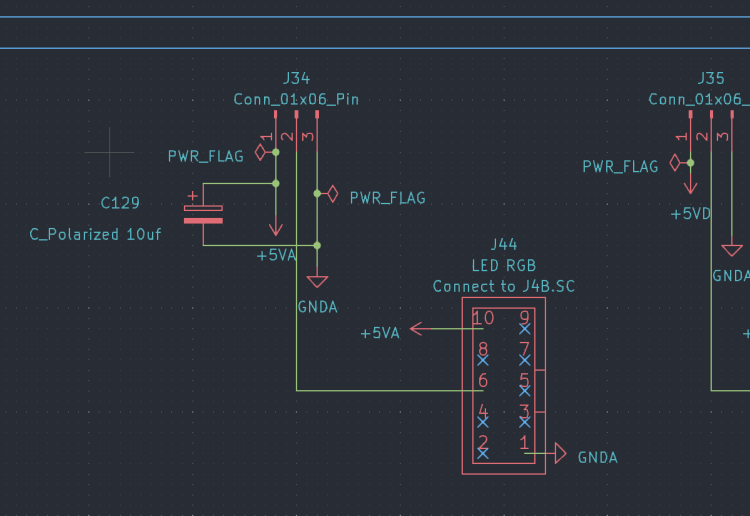
To understand my configuration see the pdfs:
LEDRING:
https://drive.google.com/file/d/1XpDQBUE42IqXpXicO--B2gfIoNQDh5ga/view?usp=drive_link“power card”:
https://drive.google.com/file/d/1NJ-H-QXD-tl9rU6nbYdEh2Q4jFqjWt6b/view?usp=drive_link
I made a PCB that I call a “power card” that I supply with 5v 10 amps.
The J2 connector of the "power card" is connected to J4b of core 32.
Connector J44 of the first OLED card is connected to J3 of the “power card”
Connector J45 of the first OLED card is connected to J4 of the “power card”
Connector J44 of the second OLED card is connected to J5 of the “power card”
Connector J45 of the second OLED card is connected to J6 of the “power card”etc..
Thank you
-
 1
1
-
-
THANKS .
I don't understand the interconnection diagram clearly.My screen has 16 pins not 20 pins and the name of the pins on the seller's diagram does not correspond.
hence my confusion( https://fr.aliexpress.com/item/32414142892.html?gatewayAdapt=glo2fra )
I just tried to match :
it's ok ?
i can't fide GLCD_SSD1322
-
Hello,
I have a tw56640320b03 screen, is it possible to make it work with midibox ng?
THANKS
-
I am interested in the 2 white ones with push button
-
thank you for your help
I tried :
#PADS EVENT_BUTTON id= 65 hw_id= 33 fwd_id=RGBLED:137 type=CC chn= 1 cc= 33 button_mode= Toggle label= "^std_btn" bank= 1 hsv= 50:100:10 debounce_cycles=65535 EVENT_BUTTON id= 66 hw_id= 35 fwd_id=RGBLED:138 type=CC chn= 1 cc= 34 button_mode= Toggle label= "^std_btn" bank= 1 hsv= 100:100:10 debounce_cycles=65535 EVENT_BUTTON id= 67 hw_id= 37 fwd_id=RGBLED:139 type=CC chn= 1 cc= 35 button_mode= Toggle label= "^std_btn" bank= 1 hsv= 0:100:10 debounce_cycles=65535 EVENT_BUTTON id= 68 hw_id= 39 fwd_id=RGBLED:140 type=CC chn= 1 cc= 36 button_mode= Toggle label= "^std_btn" bank= 1 hsv= 200:100:10 debounce_cycles=65535 EVENT_BUTTON id= 69 hw_id= 34 fwd_id=RGBLED:141 type=CC chn= 1 cc= 37 button_mode= Toggle label= "^std_btn" bank= 1 hsv= 50:100:10 debounce_cycles=65535 EVENT_BUTTON id= 70 hw_id= 36 fwd_id=RGBLED:142 type=CC chn= 1 cc= 38 button_mode= Toggle label= "^std_btn" bank= 1 hsv= 100:100:10 debounce_cycles=65535 EVENT_BUTTON id= 71 hw_id= 38 fwd_id=RGBLED:143 type=CC chn= 1 cc= 39 button_mode= Toggle label= "^std_btn" bank= 1 hsv= 0:100:10 debounce_cycles=65535 EVENT_BUTTON id= 72 hw_id= 40 fwd_id=RGBLED:144 type=CC chn= 1 cc= 40 button_mode= Toggle label= "^std_btn" bank= 1 hsv= 200:100:10 debounce_cycles=65535 #PADS EVENT_BUTTON id= 73 hw_id= 41 fwd_id=RGBLED:129 type=CC chn= 1 cc= 41 button_mode= Toggle label= "^std_btn" bank= 1 hsv= 50:100:10 debounce_cycles=65535 EVENT_BUTTON id= 74 hw_id= 43 fwd_id=RGBLED:130 type=CC chn= 1 cc= 42 button_mode= Toggle label= "^std_btn" bank= 1 hsv= 100:100:10 debounce_cycles=65535 EVENT_BUTTON id= 75 hw_id= 45 fwd_id=RGBLED:131 type=CC chn= 1 cc= 43 button_mode= Toggle label= "^std_btn" bank= 1 hsv= 0:100:10 debounce_cycles=65535 EVENT_BUTTON id= 76 hw_id= 47 fwd_id=RGBLED:132 type=CC chn= 1 cc= 44 button_mode= Toggle label= "^std_btn" bank= 1 hsv= 200:100:10 debounce_cycles=65535 EVENT_BUTTON id= 77 hw_id= 42 fwd_id=RGBLED:133 type=CC chn= 1 cc= 45 button_mode= Toggle label= "^std_btn" bank= 1 hsv= 50:100:10 debounce_cycles=65535 EVENT_BUTTON id= 78 hw_id= 44 fwd_id=RGBLED:134 type=CC chn= 1 cc= 46 button_mode= Toggle label= "^std_btn" bank= 1 hsv= 100:100:10 debounce_cycles=65535 EVENT_BUTTON id= 79 hw_id= 46 fwd_id=RGBLED:135 type=CC chn= 1 cc= 47 button_mode= Toggle label= "^std_btn" bank= 1 hsv= 0:100:10 debounce_cycles=65535 EVENT_BUTTON id= 80 hw_id= 48 fwd_id=RGBLED:136 type=CC chn= 1 cc= 48 button_mode= Toggle label= "^std_btn" bank= 1 hsv= 200:100:10 debounce_cycles=65535
doesn't seem to work
-
Hello, I haven't studied your answer in depth yet, but here is an example of declaration of my pads in ngc file
#PADS
EVENT_BUTTON id= 33 fwd_id=RGBLED:137 hsv=50:100:10 type=CC chn= 1 cc= 33 button_mode=Toggle label="^std_btn"
EVENT_BUTTON id= 35 fwd_id=RGBLED:138 hsv=100:100:10 type=CC chn= 1 cc= 35 button_mode=Toggle label="^std_btn"
-
-
yes all encoders work,
after having pushed the tests a little, I have the impression that it is the accent (é) in the comments of my code which poses a problem and erases lines at the end of my ngc file -
Thank you again for your help
I tried :# encode hardware configuration ENC n= 16 sr= 4 pins=5:4 type=non_detented ENC n= 15 sr= 4 pins=7:6 type=non_detented ENC n= 2 sr= 1 pins=1:0 type=non_detented ENC n= 1 sr= 1 pins=3:2 type=non_detented ENC n= 4 sr= 1 pins=5:4 type=non_detented ENC n= 3 sr= 1 pins=7:6 type=non_detented ENC n= 6 sr= 2 pins=1:0 type=non_detented ENC n= 5 sr= 2 pins=3:2 type=non_detented ENC n= 8 sr= 2 pins=5:4 type=non_detented ENC n= 7 sr= 2 pins=7:6 type=non_detented ENC n= 10 sr= 3 pins=1:0 type=non_detented ENC n= 9 sr= 3 pins=3:2 type=non_detented ENC n= 12 sr= 3 pins=5:4 type=non_detented ENC n= 11 sr= 3 pins=7:6 type=non_detented ENC n= 14 sr= 4 pins=1:0 type=non_detented ENC n= 13 sr= 4 pins=3:2 type=non_detentedIt's encoder 13 that didn't work anymore
I moved the encoder hardware config code to the middle of the code, instead of putting it at the end, now it works -
Unable to operate encoder #15
he is detected by mios studio
but he answers me: not event assigned,
yet I seem to have configured it like the other 15 which works well...Thanks for your help
#Modulbox RESET_HW # le SCS doit émuler les fonctions bouton/enc dans la page principale SCS soft1_button_emu_id=2000 \ soft2_button_emu_id=2001 \ soft3_button_emu_id=2002 \ soft4_button_emu_id=2003 \ shift_button_emu_id=2004 \ enc_emu_id=2000 # Contrôlé à partir des boutons SCS à J10 dans la page principale EVENT_BUTTON id=2000 type=Meta meta=SetBank button_mode=OnOnly range=1:1 lcd_pos=1:17:2 label="Bnk%q" EVENT_BUTTON id=2001 type=Meta meta=SetBank button_mode=OnOnly range=2:2 lcd_pos=1:17:2 label="Bnk%q" EVENT_BUTTON id=2002 type=Meta meta=SetBank button_mode=OnOnly range=3:3 lcd_pos=1:17:2 label="Bnk%q" EVENT_BUTTON id=2003 type=Meta meta=SetBank button_mode=OnOnly range=4:4 lcd_pos=1:17:2 label="Bnk%q" EVENT_BUTTON id=2004 type=Meta meta=EncFast:4 button_mode=OnOff range=2:0 # l'encodeur SCS en J10 incrémente/décrémente simplement la banque # fonction redondante - pourrait être modifiée à l'avenir EVENT_ENC id=2000 type=Meta meta=SetBank range=1:4 # le but de cet élément EVENT est d'imprimer la banque chaque fois que l'écran LCD est rafraîchi (par exemple après le démarrage ou le changement de banque) EVENT_LED id=2000 fwd_to_lcd=1 lcd_pos=1:1:2 label="Bank #%q" # ENC 1 - 8 /////////////////////////////////////////////////// # Classical Thermometer Pattern, Jaune #EVENT_ENC id= 1 hw_id = 1 bank=1 fwd_id=RGBLED:2 rgbled_pattern=1 hsv=50:100:10 fwd_to_lcd=1 type=CC chn= 1 cc= 16 range= 0:127 offset= 0 ports=1000100000001000 lcd_pos=1:1:1 # label="ENC #%3i %3d@(1:1:2)%B" # ENC 1 Moving Dot ,jaune EVENT_ENC id= 1 hw_id = 1 bank=1 fwd_id=RGBLED:2 rgbled_pattern=2 hsv=50:100:10 fwd_to_lcd=1 type=CC chn= 1 cc= 1 range= 0:127 offset= 0 ports=1000100000001000 lcd_pos=1:1:1 label="^std_enc" # ENC 2 Moving Dot , Green EVENT_ENC id= 2 hw_id = 2 bank=1 fwd_id=RGBLED:18 rgbled_pattern=2 hsv=100:100:10 fwd_to_lcd=1 type=CC chn= 1 cc= 2 range= 0:127 offset= 0 ports=1000100000001000 lcd_pos=1:1:1 label="^std_enc" # ENC 3 Moving Dot , RED EVENT_ENC id= 3 hw_id = 3 bank=1 fwd_id=RGBLED:34 rgbled_pattern=2 hsv=0:100:10 fwd_to_lcd=1 type=CC chn= 1 cc= 3 range= 0:127 offset= 0 ports=1000100000001000 lcd_pos=1:1:1 label="^std_enc" # ENC 4 Moving Dot , Blue EVENT_ENC id= 4 hw_id = 4 bank=1 fwd_id=RGBLED:50 rgbled_pattern=2 hsv=200:100:10 fwd_to_lcd=1 type=CC chn= 1 cc= 4 range= 0:127 offset= 0 ports=1000100000001000 lcd_pos=1:1:1 label="^std_enc" # ENC 5 Moving Dot Jaune EVENT_ENC id= 5 hw_id = 5 bank=1 fwd_id=RGBLED:66 rgbled_pattern=2 hsv=50:100:10 fwd_to_lcd=1 type=CC chn= 1 cc= 5 range= 0:127 offset= 0 ports=1000100000001000 lcd_pos=1:1:1 label="^std_enc" # ENC 6 Moving Dot GREEN EVENT_ENC id= 6 hw_id = 6 bank=1 fwd_id=RGBLED:82 rgbled_pattern=2 hsv=100:100:10 fwd_to_lcd=1 type=CC chn= 1 cc= 6 range= 0:127 offset= 0 ports=1000100000001000 lcd_pos=1:1:1 label="^std_enc" # ENC 7 Moving Dot RED EVENT_ENC id= 7 hw_id = 7 bank=1 fwd_id=RGBLED:98 rgbled_pattern=2 hsv=0:100:10 fwd_to_lcd=1 type=CC chn= 1 cc= 7 range= 0:127 offset= 0 ports=1000100000001000 lcd_pos=1:1:1 label="^std_enc" # ENC 8 Moving Dot BLUE #label="Enc%3i&k@(1:4:6)%B&n@(1:19:5)%3d" EVENT_ENC id= 8 hw_id = 8 bank=1 fwd_id=RGBLED:114 rgbled_pattern=2 hsv=200:100:10 fwd_to_lcd=1 type=CC chn= 1 cc= 8 range= 0:127 offset= 0 ports=1000100000001000 lcd_pos=1:1:1 label="^std_enc" # ENC 9-16 ///////////////////////////////////////////////////////// # Moving Dot Jaune EVENT_ENC id= 9 hw_id = 9 bank=1 fwd_id=RGBLED:146 rgbled_pattern=2 hsv=50:100:10 fwd_to_lcd=1 type=CC chn= 1 cc= 9 range= 0:127 offset= 0 ports=1000100000001000 lcd_pos=1:1:1 label="^std_enc" # Moving Dot GREEN EVENT_ENC id= 10 hw_id = 10 bank=1 fwd_id=RGBLED:162 rgbled_pattern=2 hsv=100:100:10 fwd_to_lcd=1 type=CC chn= 1 cc= 10 range= 0:127 offset= 0 ports=1000100000001000 lcd_pos=1:1:1 label="^std_enc" # Moving Dot RED EVENT_ENC id= 11 hw_id = 11 bank=1 fwd_id=RGBLED:178 rgbled_pattern=2 hsv=0:100:10 fwd_to_lcd=1 type=CC chn= 1 cc= 11 range= 0:127 offset= 0 ports=1000100000001000 lcd_pos=1:1:1 label="^std_enc" # Moving Dot BLUE EVENT_ENC id= 12 hw_id = 12 bank=1 fwd_id=RGBLED:194 rgbled_pattern=2 hsv=200:100:10 fwd_to_lcd=1 type=CC chn= 1 cc= 12 range= 0:127 offset= 0 ports=1000100000001000 lcd_pos=1:1:1 label="^std_enc" # Moving Dot Jaune EVENT_ENC id= 13 hw_id = 13 bank=1 fwd_id=RGBLED:210 rgbled_pattern=2 hsv=50:100:10 fwd_to_lcd=1 type=CC chn= 1 cc= 13 range= 0:127 offset= 0 ports=1000100000001000 lcd_pos=1:1:1 label="^std_enc" # Moving Dot GREEN EVENT_ENC id= 14 hw_id = 14 bank=1 fwd_id=RGBLED:226 rgbled_pattern=2 hsv=100:100:10 fwd_to_lcd=1 type=CC chn= 1 cc= 14 range= 0:127 offset= 0 ports=1000100000001000 lcd_pos=1:1:1 label="^std_enc" # Moving Dot RED EVENT_ENC id= 15 hw_id = 15 bank=1 fwd_id=RGBLED:242 rgbled_pattern=2 hsv=0:100:10 fwd_to_lcd=1 type=CC chn= 1 cc= 15 range= 0:127 offset= 0 ports=1000100000001000 lcd_pos=1:1:1 label="^std_enc" # Moving Dot BLUE EVENT_ENC id= 16 hw_id = 16 bank=1 fwd_id=RGBLED:258 rgbled_pattern=2 hsv=200:100:10 fwd_to_lcd=1 type=CC chn= 1 cc= 16 range= 0:127 offset= 0 ports=1000100000001000 lcd_pos=1:1:1 label="^std_enc" #bouton poussoir encodeurs 1 EVENT_BUTTON id= 66 fwd_id=RGBLED:1 hsv=00:100:10 type=CC chn= 1 cc= 17 button_mode=Toggle label="^std_btn" EVENT_BUTTON id= 65 fwd_id=RGBLED:17 hsv=0:100:10 type=CC chn= 1 cc= 18 button_mode=Toggle label="^std_btn" EVENT_BUTTON id= 68 fwd_id=RGBLED:33 hsv=0:100:10 type=CC chn= 1 cc= 19 button_mode=Toggle label="^std_btn" EVENT_BUTTON id= 67 fwd_id=RGBLED:49 hsv=0:100:10 type=CC chn= 1 cc= 20 button_mode=Toggle label="^std_btn" EVENT_BUTTON id= 70 fwd_id=RGBLED:65 hsv=0:100:10 type=CC chn= 1 cc= 21 button_mode=Toggle label="^std_btn" EVENT_BUTTON id= 69 fwd_id=RGBLED:81 hsv=0:100:10 type=CC chn= 1 cc= 22 button_mode=Toggle label="^std_btn" EVENT_BUTTON id= 72 fwd_id=RGBLED:97 hsv=0:100:10 type=CC chn= 1 cc= 23 button_mode=Toggle label="^std_btn" EVENT_BUTTON id= 71 fwd_id=RGBLED:113 hsv=0:100:10 type=CC chn= 1 cc= 24 button_mode=Toggle label="^std_btn" #bouton poussoir encodeurs 2 EVENT_BUTTON id= 74 fwd_id=RGBLED:145 hsv=00:100:10 type=CC chn= 1 cc= 25 button_mode=Toggle label="^std_btn" EVENT_BUTTON id= 73 fwd_id=RGBLED:161 hsv=0:100:10 type=CC chn= 1 cc= 26 button_mode=Toggle label="^std_btn" EVENT_BUTTON id= 76 fwd_id=RGBLED:177 hsv=0:100:10 type=CC chn= 1 cc= 27 button_mode=Toggle label="^std_btn" EVENT_BUTTON id= 75 fwd_id=RGBLED:193 hsv=0:100:10 type=CC chn= 1 cc= 28 button_mode=Toggle label="^std_btn" EVENT_BUTTON id= 78 fwd_id=RGBLED:209 hsv=0:100:10 type=CC chn= 1 cc= 29 button_mode=Toggle label="^std_btn" EVENT_BUTTON id= 77 fwd_id=RGBLED:225 hsv=0:100:10 type=CC chn= 1 cc= 30 button_mode=Toggle label="^std_btn" EVENT_BUTTON id= 80 fwd_id=RGBLED:241 hsv=0:100:10 type=CC chn= 1 cc= 31 button_mode=Toggle label="^std_btn" EVENT_BUTTON id= 79 fwd_id=RGBLED:257 hsv=0:100:10 type=CC chn= 1 cc= 32 button_mode=Toggle label="^std_btn" #PADS EVENT_BUTTON id= 33 fwd_id=RGBLED:137 hsv=50:100:10 type=CC chn= 1 cc= 33 button_mode=Toggle label="^std_btn" EVENT_BUTTON id= 35 fwd_id=RGBLED:138 hsv=100:100:10 type=CC chn= 1 cc= 35 button_mode=Toggle label="^std_btn" EVENT_BUTTON id= 37 fwd_id=RGBLED:139 hsv=0:100:10 type=CC chn= 1 cc= 37 button_mode=Toggle label="^std_btn" EVENT_BUTTON id= 39 fwd_id=RGBLED:140 hsv=200:100:10 type=CC chn= 1 cc= 39 button_mode=Toggle label="^std_btn" EVENT_BUTTON id= 34 fwd_id=RGBLED:141 hsv=50:100:10 type=CC chn= 1 cc= 34 button_mode=Toggle label="^std_btn" EVENT_BUTTON id= 36 fwd_id=RGBLED:142 hsv=100:100:10 type=CC chn= 1 cc= 36 button_mode=Toggle label="^std_btn" EVENT_BUTTON id= 38 fwd_id=RGBLED:143 hsv=0:100:10 type=CC chn= 1 cc= 38 button_mode=Toggle label="^std_btn" EVENT_BUTTON id= 40 fwd_id=RGBLED:144 hsv=200:100:10 type=CC chn= 1 cc= 40 button_mode=Toggle label="^std_btn" #PADS EVENT_BUTTON id= 41 fwd_id=RGBLED:129 hsv=50:100:10 type=CC chn= 1 cc= 41 button_mode=Toggle label="^std_btn" EVENT_BUTTON id= 43 fwd_id=RGBLED:130 hsv=100:100:10 type=CC chn= 1 cc= 43 button_mode=Toggle label="^std_btn" EVENT_BUTTON id= 45 fwd_id=RGBLED:131 hsv=0:100:10 type=CC chn= 1 cc= 45 button_mode=Toggle label="^std_btn" EVENT_BUTTON id= 47 fwd_id=RGBLED:132 hsv=200:100:10 type=CC chn= 1 cc= 47 button_mode=Toggle label="^std_btn" EVENT_BUTTON id= 42 fwd_id=RGBLED:133 hsv=50:100:10 type=CC chn= 1 cc= 42 button_mode=Toggle label="^std_btn" EVENT_BUTTON id= 44 fwd_id=RGBLED:134 hsv=100:100:10 type=CC chn= 1 cc= 44 button_mode=Toggle label="^std_btn" EVENT_BUTTON id= 46 fwd_id=RGBLED:135 hsv=0:100:10 type=CC chn= 1 cc= 46 button_mode=Toggle label="^std_btn" EVENT_BUTTON id= 48 fwd_id=RGBLED:136 hsv=200:100:10 type=CC chn= 1 cc= 48 button_mode=Toggle label="^std_btn" #switch # SWITCH BANK 1 EVENT_BUTTON id=101 hw_id = 57 bank=1 fwd_id=LED:8 type=CC chn= 1 cc= 49 button_mode=Toggle lcd_pos=1:1:1 label="^std_btn" EVENT_BUTTON id=102 hw_id = 58 bank=1 fwd_id=LED:7 type=CC chn= 1 cc= 50 button_mode=Toggle lcd_pos=1:1:1 label="^std_btn" EVENT_BUTTON id=103 hw_id = 59 bank=1 fwd_id=LED:6 type=CC chn= 1 cc= 51 button_mode=Toggle lcd_pos=1:1:1 label="^std_btn" EVENT_BUTTON id=104 hw_id = 60 bank=1 fwd_id=LED:5 type=CC chn= 1 cc= 52 button_mode=Toggle lcd_pos=1:1:1 label="^std_btn" EVENT_BUTTON id=105 hw_id = 61 bank=1 fwd_id=LED:4 type=CC chn= 1 cc= 53 button_mode=Toggle lcd_pos=1:1:1 label="^std_btn" EVENT_BUTTON id=106 hw_id = 62 bank=1 fwd_id=LED:3 type=CC chn= 1 cc= 54 button_mode=Toggle lcd_pos=1:1:1 label="^std_btn" EVENT_BUTTON id=107 hw_id = 63 bank=1 fwd_id=LED:2 type=CC chn= 1 cc= 55 button_mode=Toggle lcd_pos=1:1:1 label="^std_btn" EVENT_BUTTON id=108 hw_id = 64 bank=1 fwd_id=LED:1 type=CC chn= 1 cc= 56 button_mode=Toggle lcd_pos=1:1:1 label="^std_btn" EVENT_BUTTON id=109 hw_id = 49 bank=1 fwd_id=LED:16 type=CC chn= 1 cc= 57 button_mode=Toggle lcd_pos=1:1:1 label="^std_btn" EVENT_BUTTON id=110 hw_id = 50 bank=1 fwd_id=LED:15 type=CC chn= 1 cc= 58 button_mode=Toggle lcd_pos=1:1:1 label="^std_btn" EVENT_BUTTON id=111 hw_id = 51 bank=1 fwd_id=LED:14 type=CC chn= 1 cc= 59 button_mode=Toggle lcd_pos=1:1:1 label="^std_btn" EVENT_BUTTON id=112 hw_id = 52 bank=1 fwd_id=LED:13 type=CC chn= 1 cc= 60 button_mode=Toggle lcd_pos=1:1:1 label="^std_btn" EVENT_BUTTON id=113 hw_id = 53 bank=1 fwd_id=LED:12 type=CC chn= 1 cc= 61 button_mode=Toggle lcd_pos=1:1:1 label="^std_btn" EVENT_BUTTON id=114 hw_id = 54 bank=1 fwd_id=LED:11 type=CC chn= 1 cc= 62 button_mode=Toggle lcd_pos=1:1:1 label="^std_btn" EVENT_BUTTON id=115 hw_id = 55 bank=1 fwd_id=LED:10 type=CC chn= 1 cc= 63 button_mode=Toggle lcd_pos=1:1:1 label="^std_btn" EVENT_BUTTON id=116 hw_id = 56 bank=1 fwd_id=LED:9 type=CC chn= 1 cc= 64 button_mode=Toggle lcd_pos=1:1:1 label="^std_btn" aINSER n= 1 enabled=1 muxed=1 cs=0 resolution=7bit aINSER n= 2 enabled=0 muxed=1 cs=1 resolution=7bit # AINSER BANK 1 EVENT_AINSER id= 125 hw_id = 1 bank=1 type=CC chn= 1 cc= 65 range= 0:127 offset= 0 ports=1000100000001000 lcd_pos=1:1:1 label="^std_aser" EVENT_AINSER id= 126 hw_id = 2 bank=1 type=CC chn= 1 cc= 66 range= 0:127 offset= 0 ports=1000100000001000 lcd_pos=1:1:1 label="^std_aser" EVENT_AINSER id= 127 hw_id = 3 bank=1 type=CC chn= 1 cc= 67 range= 0:127 offset= 0 ports=1000100000001000 lcd_pos=1:1:1 label="^std_aser" EVENT_AINSER id= 128 hw_id = 4 bank=1 type=CC chn= 1 cc= 68 range= 0:127 offset= 0 ports=1000100000001000 lcd_pos=1:1:1 label="^std_aser" EVENT_AINSER id= 129 hw_id = 5 bank=1 type=CC chn= 1 cc= 69 range= 0:127 offset= 0 ports=1000100000001000 lcd_pos=1:1:1 label="^std_aser" EVENT_AINSER id= 130 hw_id = 6 bank=1 type=CC chn= 1 cc= 70 range= 0:127 offset= 0 ports=1000100000001000 lcd_pos=1:1:1 label="^std_aser" EVENT_AINSER id= 131 hw_id = 7 bank=1 type=CC chn= 1 cc= 71 range= 0:127 offset= 0 ports=1000100000001000 lcd_pos=1:1:1 label="^std_aser" EVENT_AINSER id= 132 hw_id = 8 bank=1 type=CC chn= 1 cc= 72 range= 0:127 offset= 0 ports=1000100000001000 lcd_pos=1:1:1 label="^std_aser" EVENT_AINSER id= 133 hw_id = 9 bank=1 type=CC chn= 1 cc= 73 range= 0:127 offset= 0 ports=1000100000001000 lcd_pos=1:1:1 label="^std_aser" EVENT_AINSER id= 134 hw_id = 10 bank=1 type=CC chn= 1 cc= 74 range= 0:127 offset= 0 ports=1000100000001000 lcd_pos=1:1:1 label="^std_aser" EVENT_AINSER id= 135 hw_id = 12 bank=1 type=CC chn= 1 cc= 75 range= 0:127 offset= 0 ports=1000100000001000 lcd_pos=1:1:1 label="^std_aser" EVENT_AINSER id= 136 hw_id = 13 bank=1 type=CC chn= 1 cc= 76 range= 0:127 offset= 0 ports=1000100000001000 lcd_pos=1:1:1 label="^std_aser" EVENT_AINSER id= 137 hw_id = 14 bank=1 type=CC chn= 1 cc= 77 range= 0:127 offset= 0 ports=1000100000001000 lcd_pos=1:1:1 label="^std_aser" EVENT_AINSER id= 138 hw_id = 15 bank=1 type=CC chn= 1 cc= 78 range= 0:127 offset= 0 ports=1000100000001000 lcd_pos=1:1:1 label="^std_aser" EVENT_AINSER id= 139 hw_id = 16 bank=1 type=CC chn= 1 cc= 79 range= 0:127 offset= 0 ports=1000100000001000 lcd_pos=1:1:1 label="^std_aser" EVENT_AINSER id= 140 hw_id = 17 bank=1 type=CC chn= 1 cc= 80 range= 0:127 offset= 0 ports=1000100000001000 lcd_pos=1:1:1 label="^std_aser" EVENT_AINSER id= 141 hw_id = 18 bank=1 type=CC chn= 1 cc= 81 range= 0:127 offset= 0 ports=1000100000001000 lcd_pos=1:1:1 label="^std_aser" EVENT_AINSER id= 142 hw_id = 19 bank=1 type=CC chn= 1 cc= 82 range= 0:127 offset= 0 ports=1000100000001000 lcd_pos=1:1:1 label="^std_aser" EVENT_AINSER id= 143 hw_id = 20 bank=1 type=CC chn= 1 cc= 83 range= 0:127 offset= 0 ports=1000100000001000 lcd_pos=1:1:1 label="^std_aser" EVENT_AINSER id= 144 hw_id = 21 bank=1 type=CC chn= 1 cc= 84 range= 0:127 offset= 0 ports=1000100000001000 lcd_pos=1:1:1 label="^std_aser" EVENT_AINSER id= 145 hw_id = 22 bank=1 type=CC chn= 1 cc= 85 range= 0:127 offset= 0 ports=1000100000001000 lcd_pos=1:1:1 label="^std_aser" EVENT_AINSER id= 146 hw_id = 23 bank=1 type=CC chn= 1 cc= 86 range= 0:127 offset= 0 ports=1000100000001000 lcd_pos=1:1:1 label="^std_aser" EVENT_AINSER id= 147 hw_id = 24 bank=1 type=CC chn= 1 cc= 87 range= 0:127 offset= 0 ports=1000100000001000 lcd_pos=1:1:1 label="^std_aser" EVENT_AINSER id= 148 hw_id = 25 bank=1 type=CC chn= 1 cc= 88 range= 0:127 offset= 0 ports=1000100000001000 lcd_pos=1:1:1 label="^std_aser" EVENT_AINSER id= 149 hw_id = 26 bank=1 type=CC chn= 1 cc= 89 range= 0:127 offset= 0 ports=1000100000001000 lcd_pos=1:1:1 label="^std_aser" EVENT_AINSER id= 150 hw_id = 27 bank=1 type=CC chn= 1 cc= 90 range= 0:127 offset= 0 ports=1000100000001000 lcd_pos=1:1:1 label="^std_aser" EVENT_AINSER id= 151 hw_id = 28 bank=1 type=CC chn= 1 cc= 91 range= 0:127 offset= 0 ports=1000100000001000 lcd_pos=1:1:1 label="^std_aser" EVENT_AINSER id= 152 hw_id = 29 bank=1 type=CC chn= 1 cc= 92 range= 0:127 offset= 0 ports=1000100000001000 lcd_pos=1:1:1 label="^std_aser" EVENT_AINSER id= 153 hw_id = 30 bank=1 type=CC chn= 1 cc= 93 range= 0:127 offset= 0 ports=1000100000001000 lcd_pos=1:1:1 label="^std_aser" EVENT_AINSER id= 154 hw_id = 31 bank=1 type=CC chn= 1 cc= 94 range= 0:127 offset= 0 ports=1000100000001000 lcd_pos=1:1:1 label="^std_aser" EVENT_AINSER id= 155 hw_id = 32 bank=1 type=CC chn= 1 cc= 95 range= 0:127 offset= 0 ports=1000100000001000 lcd_pos=1:1:1 label="^std_aser" EVENT_AINSER id= 156 hw_id = 33 bank=1 type=CC chn= 1 cc= 96 range= 0:127 offset= 0 ports=1000100000001000 lcd_pos=1:1:1 label="^std_aser" EVENT_AINSER id= 157 hw_id = 34 bank=1 type=CC chn= 1 cc= 97 range= 0:127 offset= 0 ports=1000100000001000 lcd_pos=1:1:1 label="^std_aser" EVENT_AINSER id= 158 hw_id = 35 bank=1 type=CC chn= 1 cc= 98 range= 0:127 offset= 0 ports=1000100000001000 lcd_pos=1:1:1 label="^std_aser" EVENT_AINSER id= 159 hw_id = 36 bank=1 type=CC chn= 1 cc= 99 range= 0:127 offset= 0 ports=1000100000001000 lcd_pos=1:1:1 label="^std_aser" EVENT_AINSER id= 160 hw_id = 37 bank=1 type=CC chn= 1 cc= 100 range= 0:127 offset= 0 ports=1000100000001000 lcd_pos=1:1:1 label="^std_aser" EVENT_AINSER id= 161 hw_id = 38 bank=1 type=CC chn= 1 cc= 101 range= 0:127 offset= 0 ports=1000100000001000 lcd_pos=1:1:1 label="^std_aser" EVENT_AINSER id= 162 hw_id = 39 bank=1 type=CC chn= 1 cc= 102 range= 0:127 offset= 0 ports=1000100000001000 lcd_pos=1:1:1 label="^std_aser" EVENT_AINSER id= 163 hw_id = 40 bank=1 type=CC chn= 1 cc= 103 range= 0:127 offset= 0 ports=1000100000001000 lcd_pos=1:1:1 label="^std_aser" # encoder hardware configuration ENC n= 2 sr= 1 pins=1:0 type=non_detented ENC n= 1 sr= 1 pins=3:2 type=non_detented ENC n= 4 sr= 1 pins=5:4 type=non_detented ENC n= 3 sr= 1 pins=7:6 type=non_detented ENC n= 6 sr= 2 pins=1:0 type=non_detented ENC n= 5 sr= 2 pins=3:2 type=non_detented ENC n= 8 sr= 2 pins=5:4 type=non_detented ENC n= 7 sr= 2 pins=7:6 type=non_detented ENC n= 10 sr= 3 pins=1:0 type=non_detented ENC n= 9 sr= 3 pins=3:2 type=non_detented ENC n= 12 sr= 3 pins=5:4 type=non_detented ENC n= 11 sr= 3 pins=7:6 type=non_detented ENC n= 14 sr= 4 pins=1:0 type=non_detented ENC n= 13 sr= 4 pins=3:2 type=non_detented ENC n= 16 sr= 4 pins=5:4 type=non_detented ENC n= 15 sr= 4 pins=7:6 type=non_detentedI take this opportunity to share with you a photo of my project
-
-
I use MBHP_CORE_STM32F4.
http://www.ucapps.de/mbhp_core_stm32f4.html
can i just connect my psu to j2 and remove jumper j17?
Is there anything else to consider?
Thank you again for your help
-
I would need help with the power supply, I want to power at least 264 ws2812b leds, maybe more in the future,
several dout modules,
in the future surely 8 oled screens, and I'm sure I'm forgetting some.
I wonder what power supply to buy and how to connect it.. I thought I would take 5v 10a..
I already have this usb hub:
Thank you for your help
-
-
PCB Module DIN and DOUT:
https://drive.google.com/drive/folders/1DXHAs1-3mstAdi4ANFrdSOmo7ZGawffY?usp=sharing
-
Thank you for these tips, I modified the files
I ordered the uln2803 and the 74HCT1G14GW-Q100H to test the RGB PEL12T encoders, but I haven't managed to solve the problem yet. While waiting to solve the problem with the PEL12T RGB encoders, I developed circuits for the PEC16 encoders that I have in stock.
https://drive.google.com/file/d/1HiJ8JmOTWMXAXDr4jsRvSmx43k4zEgOv/view?usp=share_link
I also finished the files for the 4x2 silicon sparkfun pads.
https://drive.google.com/file/d/1pefRBtEz9XU68osIdfHJXfBManKkIZye/view?usp=share_linkI started to document the project
-
9 hours ago, Phatline said:
which do you think are completely finished?
potentiometer :
https://drive.google.com/file/d/1ThTC36WdYeexnTdHlgVoUhtVUv2OzcR3/view?usp=share_linkpush button
https://drive.google.com/file/d/1pnDtaprQ3Mufdyg4ZW1S13UnAKqt1rC1/view?usp=share_linkFader 1
https://drive.google.com/file/d/1x0nXSRO_pQJPZEVyxlxVWuarjBzKPW2m/view?usp=share_linkfader 2 (connect to fader1)
https://drive.google.com/file/d/1npn4KlHNovZrZ0nFLKRoN7tZ-Jd0Pf2J/view?usp=share_linkall files are here
https://drive.google.com/drive/folders/1IZLVG2fVXstxGC9ZCWl0OCMjF7R1GEB3?usp=sharingthanks to you



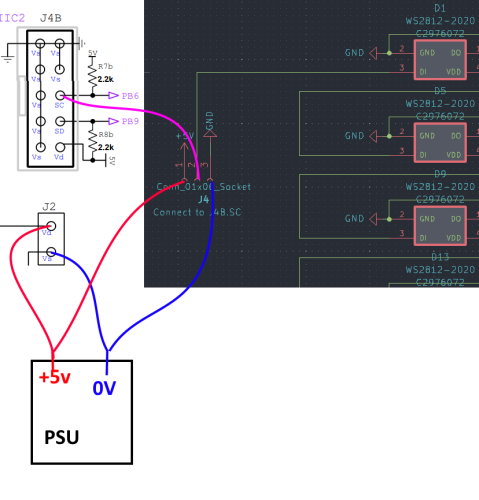
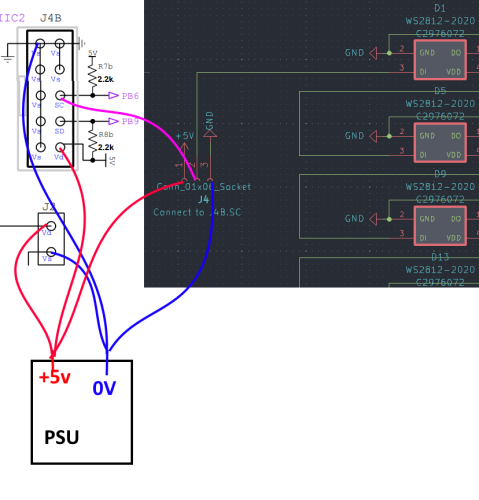
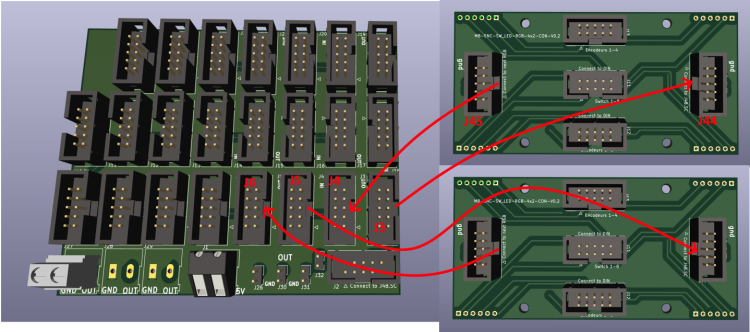
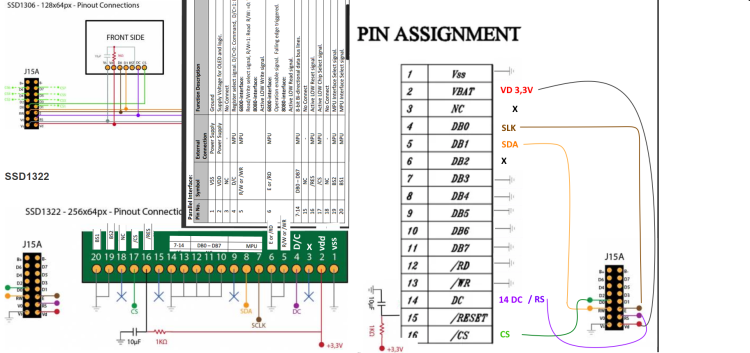
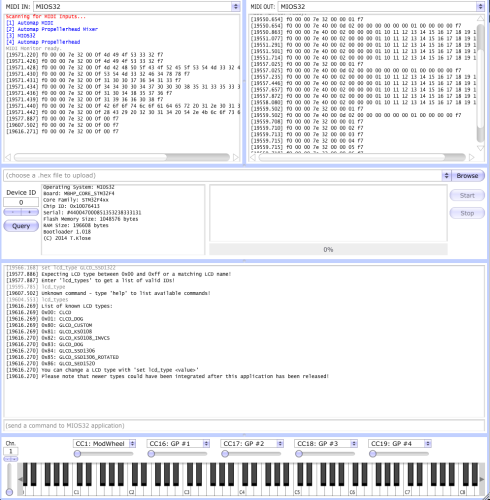

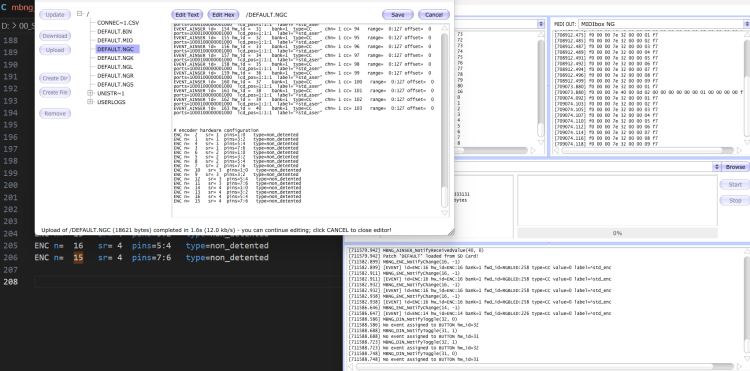
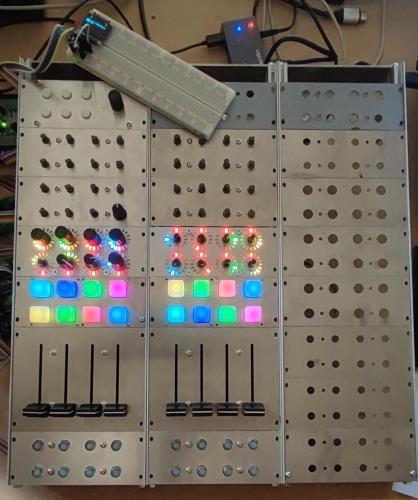

74HCT541 IC alternative?
in Parts Questions
Posted
I don't know if this is suitable:
https://a.aliexpress.com/_EGKO7CC