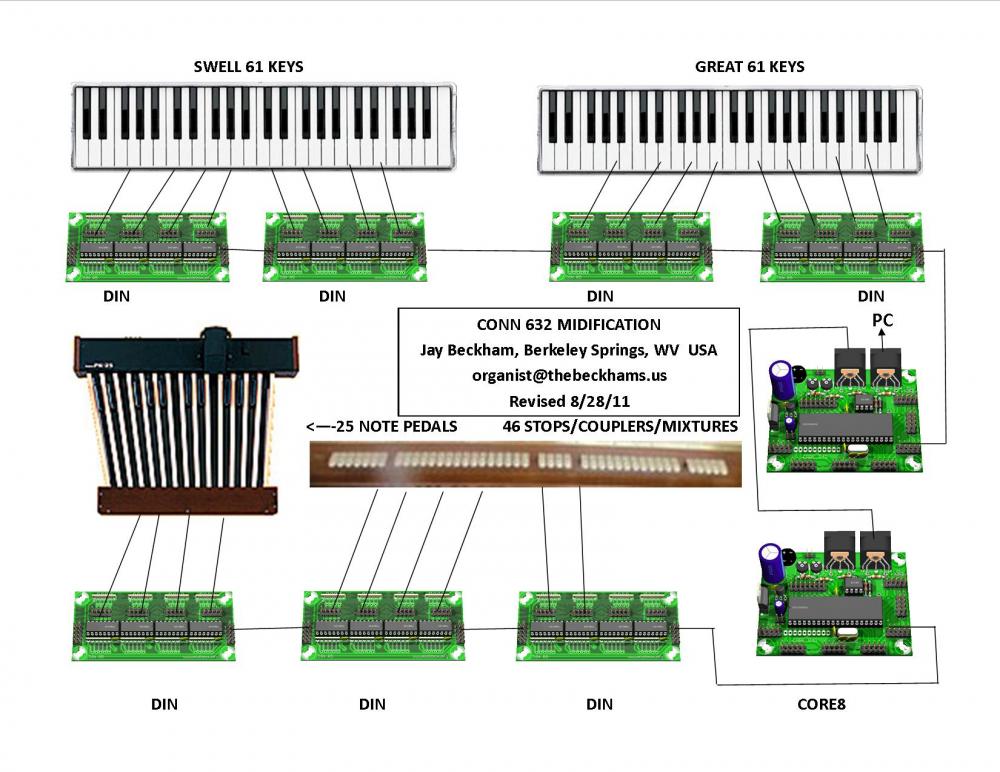Jay Beckham
Members-
Posts
46 -
Joined
-
Last visited
About Jay Beckham
- Birthday 01/30/1940
Profile Information
-
Gender
Male
-
Location
Berkeley Springs, WV
-
Interests
Classical and Theater organs
Recent Profile Visitors
The recent visitors block is disabled and is not being shown to other users.
Jay Beckham's Achievements

MIDIbox Newbie (1/4)
0
Reputation
-
I have finished converting this CONN's two manuals and added a third manual from a pipe organ. All is working properly. This happened about five or so years ago. However, now I have wired up the CONN pedal board and am using a MIPC-1A Keyboard/Stop Midi Encoder board. I have MIOS studio 2 loaded and can't remember how to get it to recognize the Pedals hooked to the board. I got the three manuals to work some years ago, and can't even find any instructions. If anyone can help I will surely appreciate it. Jay Beckham jay@jayandjulie.us
-
I also disconnected the #0 and #1 still isn't detected by MIOS Studio
-
One that is working is a 0 for the ID. The other was programmed to a 1. I got them from Smash TV and he apparently set them up.
-
I have two CORE8s for my organ. The #0 is working fine and has 4 DIN cards attached for the first and second manual of my organ. The second one we are trying to setup for a third manual, pedals, and pistons. I had assistance from Graham Goode who is very knowledge and we created and loaded the file using MISIO128. It also has 4 DINs attached. I have tested the DINs and they are fine and the manual works from a continuity viewpoint. I did attach a LCD to the Core and don't get the READY message that I should get. Also using MISO Studio set to second Midi input and don't get any keys detected. Also #0 is plugged into a CakeWalk Input 1 and #1 is plugged into it's Input 2. Switching cables indicates the CakeWalk works. So it seems I am back to the CORE8. I obtained it from Smash TV a long time ago. We don't know what to do now. Thanks, Jay Beckham
-
Is SmashTV still around? How do i contact him? Thanks
-
I may need a third Core 8 for my Midi. I got kits from SmashTV for the first two and the DIN boards. Thanks
-
Currently my two manual organ is running fine. Pedals have not been wired yet but a third keyboard will be wired shortly. I currently have four DIN boards attached to one Core board by SmashTV. I have three additional DINs attached to 01 Core board. I am ready to merge the 00 and the 01 core. The gentleman that was helping me via email has passed away. So I am at a loss of what to do next. I do have the second Midi cable. I also have the MidiStudio software and kind of remember how to use it. Can anyone help? Thanks, Jay Beckham. Organ.pdf
-
Each of my core8 support four din boards. Each DIN supports 32 inputs. So I have purchased one more DIN for a total of eight. 8 * 32 = 256. So three manuals is 3 x 61 = 183. which is 6 of the DIN boards. One DIN for my pedals and the other one for toe pistons and combinations. Core Boards First Pin Last Pin Use DINS CORE8 0 1 61 Manual 1 1, 2 Beckham 0 62 64 NC 65 125 Manual 2 3, 4 126 128 NC CORE8 1 1 32 Pedals 5 Beckham 1 33 45 Combinations 6 46 64 Pistons 65 125 Manual 3 7,8 126 128 NC NC Already have two combination boards of six each to mount on the front of my keyboards, a DIN in the mail, and my third manual arrives tomorrow. Jay
-
I need one additional DIN for my midification of an old Conn. Either the board, the kit (Smash TV), assembled, or the files to make the board or a schematic. Adding a third keyboard to my setup and no room left on my 7 DIN boards. Thanks Jay
-
Thanks for the reply. I will try this tomorrow and let you know what I find out.
-
Below is a posting I made in the Forum under MidiBox Tools and MISO Studio: I have built two CORE 8 and seven DIN cards from Smash TV. A friend layed out my Hex files and others and walked me through loading them into my CORE 8s. I have wired up two manuals and connected them to the first four DINs. He built the HEX files and the others to fit my two manual old Conn. The #0 CORE is for the two manuals and the #1 CORE is for the pedals and stop tabs. I have also loaded the St. Anne's free version to my Win 8 PC. All manual keys work properly except for the E-1 on the swell. In watching the output I noticed the E-1 shows Channel 7 rather then Channel 1. So I need to correct this but don't know how. My friend is very ill and can not help me at this time. I have MIOS Studio on the PC but other than monitor the keys I don't have a clue. It would appear to me that the key is incorrectly listed in the file that is loaded on the CORE. I do recall using some program to make minor changes to the codes, but don't recall what or where is was or how to do it. All I know is to run a cable from the CORE Out to MIDI In on my USB Midi device and also run a cable from the CORE In to MIDI Out on the USB Midi. Can anyone point me in the right direction? I did download the "tutorial" on MIOS Studio but that isn't much help. More confusing then helpful. I am located in the US in Berkeley Springs, WV. My friend was in California and he send me the files and walked me through over the phone. The files I have are: HEX FILES: device_id_00, device_id_01, device_id_02, device_id_03, main_swell_3, and setup_midio128 all with ".hex" MISC: Beckham 0.syx, Beckham 1.syx, midio128_v2_2b.zip, MIOS_Studio.exe Any help would be greatly appreciated. I am presently wiring the pedals and may use a touch screen for the stops and couplers. Jay Beckham
-
I have built two CORE 8 and seven DIN cards from Smash TV. A friend laid out my Hex files and others and walked me through loading them into my CORE 8s. I have wired up two manuals and connected them to the first four DINs. He built the HEX files and the others to fit my two manual old Conn. The #0 CORE is for the two manuals and the #1 CORE is for the pedals and stop tabs. I have also loaded the St. Anne's free version to my Win 8 PC. All manual keys work properly except for the E-1 on the swell. In watching the output I noticed the E-1 shows Channel 7 rather then Channel 1. So I need to correct this but don't know how. My friend is very ill and can not help me at this time. I have MIOS Studio on the PC but other than monitor the keys I don't have a clue. It would appear to me that the key is incorrectly listed in the file that is loaded on the CORE. I do recall using some program to make minor changes to the codes, but don't recall what or where is was or how to do it. All I know is to run a cable from the CORE Out to MIDI In on my USB Midi device and also run a cable from the CORE In to MIDI Out on the USB Midi. Can anyone point me in the right direction? I did download the "tutorial" on MIOS Studio but that isn't much help. More confusing then helpful. I am located in the US in Berkeley Springs, WV. My friend was in California and he send me the files and walked me through over the phone. The files I have are: HEX FILES: device_id_00, device_id_01, device_id_02, device_id_03, main_swell_3, and setup_midio128 all with ".hex" MISC: Beckham 0.syx, Beckham 1.syx, midio128_v2_2b.zip, MIOS_Studio.exe Any help would be greatly appreciated. I am presently wiring the pedals and may use a touch screen for the stops and couplers. Jay Beckham
-
Jay Here I am finally back and ready to proceed with my Conn 632 conversion. I did learn that 2 or 3 of the rods don't rotate. So i can just solder a wire from the non moving rod contacts to my DIN boards. I am using the 8 wire flat cables and plugs furnished by SmashTV. One thing I am wondering about is would a LCD be useful in building and testing the work? If so where do I find one? I didn't see them on SmashTV's web site. Jay Beckham Attached is my plan.
-
Thanks again for the reply. I guess I will start building the DINs and then the three Core boards. I will have to decide which computer to use for the organ. I have several spares as I hate to throw computers away! Jay
-
Pete I did a search and found MIOS 1 and 2 and a download for Windows XP. Apparently this software tells my computer what key is what note and that sort of thing. I do remember three years ago someone telling about having to create the tables based on my DIN configuration of the keyboards, pedal board, and stops. I did notice that some of my stop tabs are normally open and most of the couplers were normally closed. So I may have to deal with that issue or get a touch screen for my computer and use it for registration. My Conn has no combination or general pistons so I assume a computer touch screen could be used for that? Or I could buy toe pistons for generals? Jay