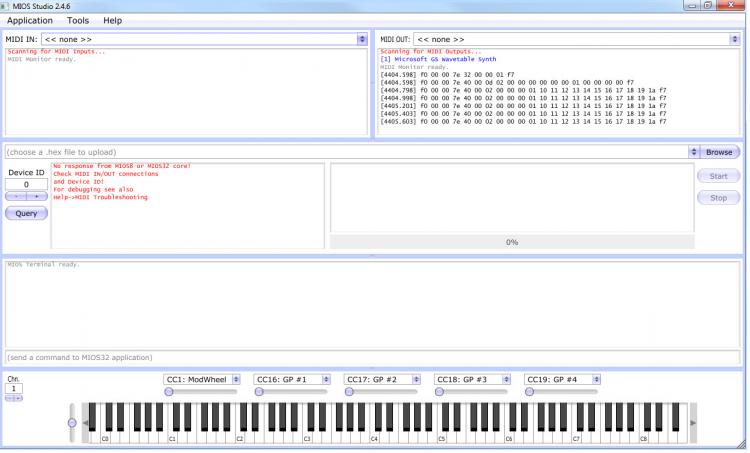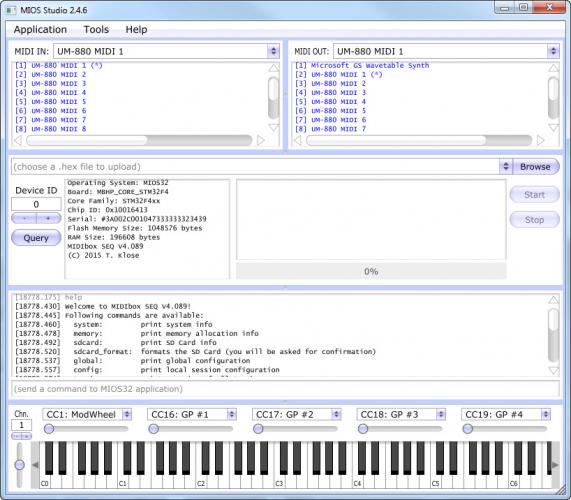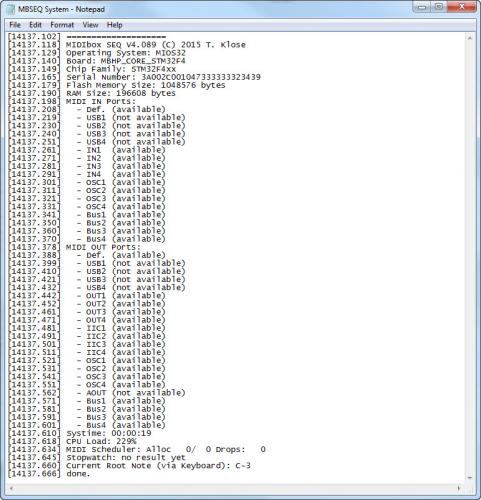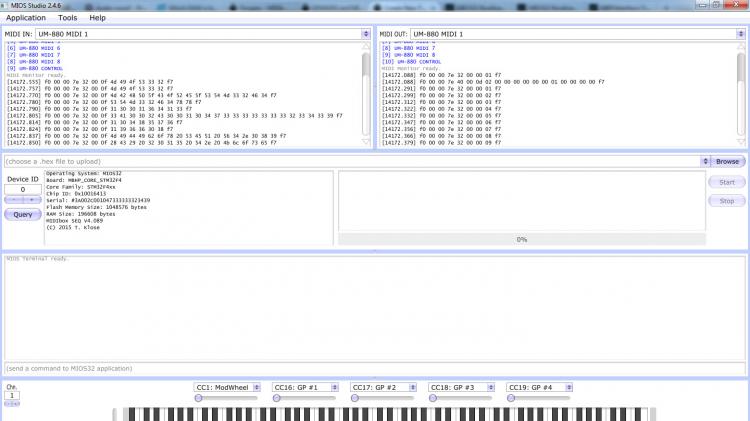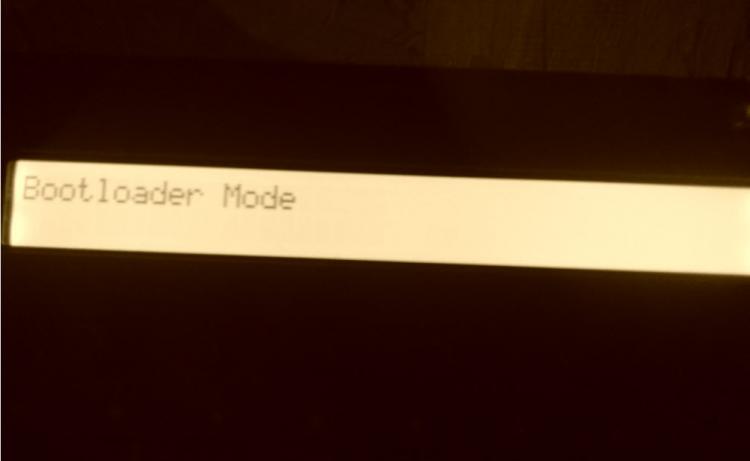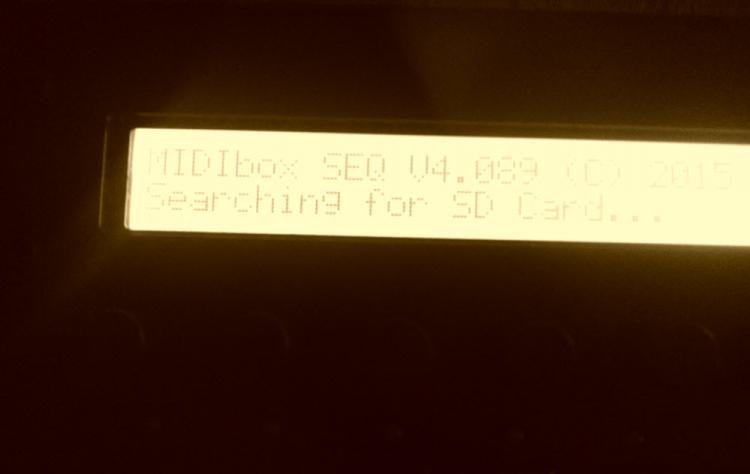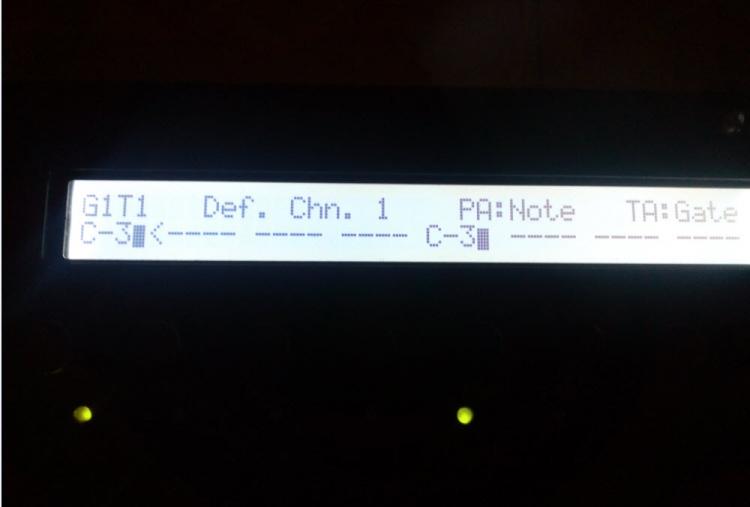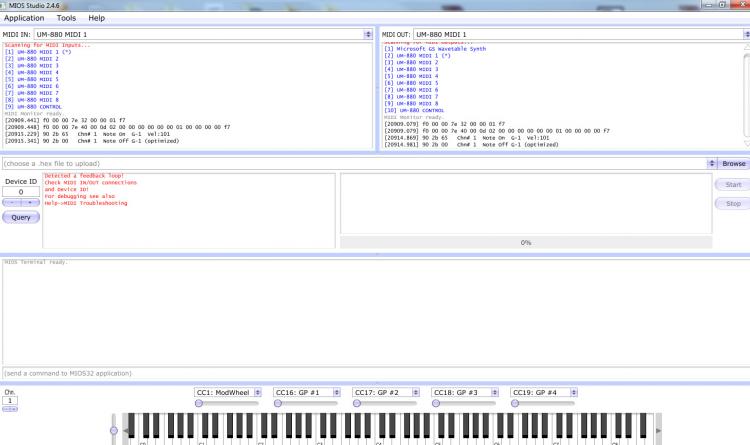Search the Community
Showing results for tags 'usb port'.
-
Hi everyone & Happy New Year! I am hoping my problem is very simple to fix! If anyone can help me it would be very much appreciated! I have read quite a few threads to try & find a solution, but I am still unsure of how to proceed as I am a newbie & I am very inexperienced with midibox. The midiboxSEQv4 works fine with current firmware 0.89 apart from usb does not make contact to receive or pass information to computer or MIOS software When I plug my midiboxSEQv4 in by usb to my computer (WIN7x64) nothing happens apart from powering the midibox. I have tried installing the gm5x64 usb driver but it times out when midibox is connected. I have tried a WIN7x32 computer too with the gm5x32 usb driver & I get the same result, time out. In mios software using both Win7x64 & Win&x32 when the SEQv4 is connected by usb, no core/midibox is found in mios software midi ports. If I use midi interface Edirol UM-880, 8 midi ports are picked up In & Out with mios software. Using midi ports 1 In & Out on midibox results in contact with mios software Checking midi on the thread How to debug midi loopback works with midi using my interface UM-880 using mios virtual kb as can be seen below. None of my usb ports are enabled on the SEQv4 if I understand this system information & that is why I can not upload firmware. I can not seem to find the bootloader information using mios software, which from what I understand is what I need to enable usb. When I have reset the SEQv4 using mios software it shows Bootloader mode for may be a second, then loads in to 0.89 firmware. So there must be Bootloader already flashed? Reading the MIOS32 Bootloader for Newbies thread & Experts thread, From what I understand is that if the Bootloader is already present which it seem it is, I shouldn't have to open the actual midibox If I wanted to upload firmware. Possibly fastboot is enabled, stopping upload? How come my usb ports are disabled, when they should be enabled by default? Do I have to follow the instructions on the MIOS32 Bootloader for Newbies thread to achieve the upload of the new MBSEQv4 firmware & to find out what version of Bootloader? Any ideas what I need to do? If any more pictures or info is needed I will try to provide, no problem. Sorry for the newbie questions everyone. Thanks in advance All the best Long Shore Drift