-
Posts
460 -
Joined
-
Last visited
-
Days Won
5
Content Type
Profiles
Forums
Blogs
Gallery
Posts posted by novski
-
-
Well manisteinn, i am going this way sice a Year now. I have Prototype 2 on my Table now and will be able to make a functional up to May or so...
But i took the 0K with Soldering Pins because they are not so far away from the PCB witch makes it easyer to find a Switch that fits on top of the PCB.
I selected a MEC G5 Iluminated button,a OLED Display, a Bourns PEC12 Iluminated encoder and made a LED Ring around each of the 8 Encoders.
So what i'm now Testing is a 8 Fader with 3 Buttons per Channel and one Encoder with Matrix. And as a goodie the 0.96" OLED Display for each channel. It was quite hard tho get that on one Board with a width of 22x22 cm.
Attached a Pic of the unfinished Test.
Im planing to make a slave pcb as well so a daisy-chain of 3 more (4x8=32 faders) is possible. But i have to do one by one...
Did you already evaluate a button to the A07 type of Fader yet?
Best Regards
novski
-
Thanks keves! Interesting possibility i will try it soon.
-
@TK.
A Button assigned as "08" doesn't work and gives out a error in comandline of MIOS Studio.
A button assigned as "01"-"07" works. Same for Button and LED "8" - witch is recommended..
Every 8 Buttons or LED added shows the same behavior. Like 8, 16, 24, 32, 40, 48, 56, 64, 72 i didn't test more...
for readability i appreciate the "01" form, because it makes the aligning more adequate for my eyes.
I double checked it with 2 Cores, to me it seams to be a App thing... It seams to be so since midibox_ng_v1_018.
-
I asked this question in december 2012 it can be found here:
And was further discussed in this Topic:
Main advantage was to have a Display for each Fader/Channel. But in the mean time TK and Duggle implemented a way to hook up 64 Displays to one Core.
You can Read about that here:
The schematic about the connection between multiple Cores is to find here: http://www.ucapps.de/midibox_ng/multicore_interconnections.png
But i don't think anybody ever really tried this exept maybe TK.
How many Faders do you need?
Best Regards
novski
-
-
well, isn't out there in the world of components a shift-register with integrated 74HC04??? :D
-
I just thought about the ability to stay in the usual NG app system and to stay easy upgradeable..
It wold be nice if there wold be a way to change the Hardware instead of the Software...
Is a shift register always the same or is there a possibility to find a register that works inverse?
-
AH. OK. Thanks Ilmenator.
I hoped it wold give a easy MIOS File browser way.. But i will set up the toolchain and try that. (i recently had to change my Mac and since that wonderful NG with Filebrowser is working so fine i didn't needed it until now..) :phone:
-
Is there a possibility to let the DIN and/or the DOUT react inverse?
Background:
Usual DOUT LED is lit by switching HIGH on the Output O0-7 of the HC595 Shiftregister. I wold need a possibility to switch to LOW so i can inverse the Polarity and Connect the Cathode towards the Shiftregister and the Anode to the 5V supply.
And the same for DIN. Connecting the Resistor Network to GND and switching the Supply "VD" towards the Inputs I0-7 of the HC165 Shiftregister wold inverse the reaction.
So it wold be nice to have a possibility to inverse the reactions in Software... is that possible in some way?
Thanks
novski
-
unfortunately no... :sad: just with 3FTL Mec Switches...
-
it cold be because i use a 8Gb Card... FAT has some restrictions for files above 4Gb...
-
-
I just recognized that this behavior only seams to be when i format the card with MIOS Studio.
As soon i Format it with a PC it creates the files correct. And the Mios File Browser displays them nicely as Default.NGC/NGL/BIN
Anyway i have a question to the Midibox_NG connected to a MF_NG Modul over Midi 2 on LPC1769.
I can't manage to get connection to the PIC. Witch has device ID:17
After uploading the MF CC Test im searching since 2h for information about the Routing i may have to do. hopeless.. i don't have a clue.
why does this command doesn't work in Mios Studio?
set router 1 SRC:USB1 off DST:OUT2 all
Unknown or invalid MIDI input port!
-
Hi TK, first thanks for your answer. I tryed to format the sd card in MIOS 2.42 Comandline but unfortunately nothing happened. So i thaught i cold just remake the hole thing. I first connected the LPC Link and loaded the Bootloader in LPCXresso then loaded and configurated the MIOS Bootloader v1.011. So i had the "Bootloader is up to Date :-)" Screen show up on my Display. Then i Loaded the midibox_ng_v1_020 and tried to format the SDcard again. But it was the same as on my first attempt... The Display still shows "READY." but LED2 on the LPC1769 Board goes out. And nothing happens. Im not sure if that is a Hardware issue... Maybe its also a Problem with the Size of my uSD card, its 8Gb (i had that laying around, but it may have a to large memory?)
Update: After Formatting the Card trough a Cardreader in "Festplattendienstprogramm from OSX" it loaded the .NGL file successful and it works now. -So there must be something wrong in the sdcard_format procedure...
-
or if you want i can send you one piece of the PCB that has the Display wire crossed over...
You wold have to cross each second wire for the right connection... I don't want to earn anything on those...
if you send me a PM with your address i can get information about the postal cost and send it for that price...
-
My self designed PCB shows a strange behavior in reading the microSD memory card.
It seams to me like the USB connection is OK, because i was able to load the Bootloader and the midibox_NG app normally.
But now to configure my setup the memory seams to have a failure reading the microSD card. I have an idea that it cold be a problem with the Switch pins i didn't mention in my design (they are al to GND).
The red pin connects to GND as soon a card is inserted. The two Blue pins close as soon the card is inserted without connecting to GND.
Did anybody ever see something similar like picture one shows?
-
I routed the pins to wrong Connections... It died right on the first attempt...
The SCS Board is a trial to get in to PCB Ordering and making... I will sell the left over Boards, as soon as i have one that works... :-)
Are you interested in one?
-
-
Thanks, yeah, i've seen this. So how are you supposed to wire them from the J8/9 connector ? Split it in two ? Also in this DOUT schematics, the ground line is spotted on J5, but i assume it's on all of them, ain't it ?
I have 1 x 5pin SIL Cables for each: DIN one and DOUT one...
Pin 1 one the J8/9 is GND.
Do you have this PCB from SmashTV?
-
do you have the DOUT / IN PCBs with 4 registers upon? the ones i got from SmashTV have a DIL 10Pin Header and the DIN are to be connected to the Front Row and the DOUT to the Back Row. DOUT are Connected to J8 and DIN to J9.
did you already see those schematics:
-
The "Wannenstecker" is mounted to the Top. The last picture of my first post shows it... i can't follow...
-
Well i tried to consider that. but i think thats not my problem. If i draw a Schematic with Pin#1 conected to Pin#1 on the Header it shold always connect it the right way arround. I then checked the positions of the Headers and found them to be right. The header is on the Bottom side (mirrored in the properties). The Display on Top.
Is it possible that the Pinheader on the Core Board is wrong? (i have the Core PCB from midibox-shop.com)
if you look at the Scan i made befor i soldered it you can see that the Pin 1 of J15A is not identical with the Pin 1 on J8/9.
-
-
Thanks ilmenator
That is indeed possible. So my Display is dead... good, but how come the connecter is false?
The library i used is the eagle standard: con-ml, ML16. But i can't find a fault in the package or in my schematic.













Upcoming MBHP_MF_NG module
in MIDIbox HUIs
Posted
Yes. I will somehow. But i have to get to a end of prototypeing bevor... Stay in Touch. I will maybe just make a bulk Order someday...