-
Posts
61 -
Joined
-
Last visited
-
Days Won
4
Content Type
Profiles
Forums
Blogs
Gallery
Posts posted by Keeze
-
-
*Sold
-
You could checkout the devices Deft Audio builds and sells: Teensy 3.2 MIDI Breakout board, 3in / 3out, USB from Deftaudio on Tindie. Pretty cheap and fully programmable (teensy) Nice thing is that he has example firmwares available. I used the 8 in 8 outbox from Deft audio and programmed it myself with the use of his example sketches.
-
Bumtibump... Still available

-
A ENC28J60 based board (about 5 euro) should do the job I think... Search this forum for this term. I have one in my SEQ4.
-
-
- Wilba Front
- Front: 2 midi in / 2 midi uit
- Back: 2 midi in / 6 midi uit
- OSC
- Including build-in 230V psu
- Fits perfect in the desk I built (which is also for sale), but can be transformed to its original case.
Why? I started playing guitar and I came to the conclusion that the guitar fits me more (played more guitar in a half year than synths in 5 years...)
More info: Zolderverkoop | KC's Hobbyprojecten (vanhoekelen.nl) (Dutch)
Also for sale: Mutable Instruments Ambika, Mutable Instruments Shruthi, PreenFM.
-
On 12/4/2021 at 10:39 PM, latigid on said:
I get the same, but one trick is to highlight the entire contents and "print" the page to PDF. Then you should get the images in line.
Best,
AndyThat worked, tnx!
Cheers,
Kees
-
-
10 hours ago, Reubenclarke.jpg said:
Hey Everyone. After following through the troubleshooting guide I think I'm having an issue with my midi->usb cable. I'm running windows 10, I tried both a no name cable and an M-Audio Uno.
Does anyone have any recomendations on cables that work well with windows 10?
Thanks
After some trial and error I had good luck with the Roland UM-ONE mk2 (YMMV).
Cheers
-
35 minutes ago, Antichambre said:
@Keeze Could you share your illustration as I can add it to the other
It's already on midibox_tia [MIDIbox]?
Cheers
-
Calculate 3 digit capacitor: 330 (kiloohm.info)
22 and 470nF it is.
-
 1
1
-
-
And another TIA cartrige bites the tones :)
Tnx @Antichambrefor this project and your patient support :)
-
 1
1
-
-
Hey @TK.,
Nice, clean look, thanks for upgrading the forum, but, this was the perfect moment to implement SSL?
Cheers,
Kees
-
On 12-9-2020 at 10:59 AM, totoRaymond said:
Edit: I found it! it was in the wiki page:
http://wiki.midibox.org/doku.php?id=how_to_create_custom_glcd_fonts_icons_bars_for_midibox_ng
Thanks Thomas, but I already found that page. As @antichambre stated, I only want to use interrnal characters. There must be a simple way to achieve this I hoped (without having to us 2 character postions like ->).
Cheers
Kees
-
Hi all, my first NG-project is alive ;) I build a switchable USB to 4 DIN midi port router. Al from parts I have laying around. After a evening digging this forum and trying, it just works. Now I can control my Volca's with a single USB midi keyboard (hurray).
I don't get one thing: How do I get special characters on the display??
For example in the next line I like to have a arrow instead off the >-sign (or the solid >)
EVENT_SENDER id=1 if_equal=Button:1:1 fwd_to_lcd=1 type=NoteOn chn=1 key=any lcd_pos=1:32:1 label="> %e" ports=00001000000000000000 [17:36]Is this possible with NG?
Cheers,
Kees
-
Hi all,
I noticed that this forum has no encrypted connection https (anymore)… Has this always been so, or is this new. Since we all login over here, I think this is a bit of a security issue, since our passwords are transmitted in plain text.
So especialy for those who use passwords on multiple sites (never a good idea) beware..
Cheers, Kees
-
Tnx, tried it without the \
seqregex = re.compile("MIDIbox SEQ V4\+:MIDIbox SEQ V4\+ MIDI ([1-4]) [0-9]")works!
Cheers, Kees
-
So, finaly took the time and a PI3 I had laying around and installed the software.... The problem is that pyBLM can't find the Seq4:
pi@pyblm:~ $ ./pyblm/pyBLM.py pyBLM launched. pyBLM init ERROR: Couldn't find the seqWhen checking for available midi-ports I get:
pi@pyblm:~ $ amidi -l Dir Device Name IO hw:0,0,0 Launchpad Mini MIDI 1 IO hw:1,0,0 MIDIbox SEQ V4+ MIDI 1 IO hw:1,0,1 MIDIbox SEQ V4+ MIDI 2 IO hw:1,0,2 MIDIbox SEQ V4+ MIDI 3 IO hw:1,0,3 MIDIbox SEQ V4+ MIDI 4 IO hw:2,0,0 Launchpad Mini MIDI 1Output of mido.get_input_names() gives:
MIDIbox SEQ V4+:MIDIbox SEQ V4+ MIDI 1 20:0 MIDIbox SEQ V4+:MIDIbox SEQ V4+ MIDI 2 20:1 MIDIbox SEQ V4+:MIDIbox SEQ V4+ MIDI 3 20:2 MIDIbox SEQ V4+:MIDIbox SEQ V4+ MIDI 4 20:3Looks like the naming of the Seq4 ports has changed (I use firmware version 4.096). I tried to alter the seqregex function, but no luck
 .Since I don't understand a *** of regex and re.compile is used for finding the Seq4 I am a bit stuck. When I revert to an older version of the Seq4 firmware pyBLM starts to work. Can you give me a clue how to stay on the latest firmware and get the pyBLM to work as should? Thanks in advance
.Since I don't understand a *** of regex and re.compile is used for finding the Seq4 I am a bit stuck. When I revert to an older version of the Seq4 firmware pyBLM starts to work. Can you give me a clue how to stay on the latest firmware and get the pyBLM to work as should? Thanks in advance 
Cheers, Kees
-
4 hours ago, Hawkeye said:
The Atari 2600 was my first "computer", at age 5, the sounds from the TIA probably burned up a few neurons in my brain, it was a great time! :-)
Yes, mine too, although I was a couple of years older....
5 hours ago, Antichambre said:No, I just sent last PCB this morning, but i will get some other by the end of summer...
I will remember you want it.Great, end of summer is ok!!
~Cheers,
Kees
-
Hi Antichambre,
I am also interested in a PCB and TIA chip... Still got some?
Cheers,
Kees
-
A W E S O M E ! !
I tried to get a hard fault, even turned the LPK in a 32th note arp... No !! HARD FAULTS !! any more.
Thank you very much TK.
Cheers, Kees
-
-
Hi Tk,
Tnx again!
When I send to SEQ4, the midi monitor on the SEQ4 recognizes sysex. I route the incoming OSC to USB1 and MIOS Studio gives me:
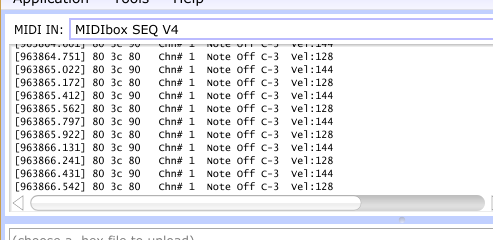
While I send:
matches found: midimessage ( 144, 60, 116 ) -> /midi1 ,m MIDI [0x00 0x90 0x3c 0x74] matches found: midimessage ( 128, 60, 127 ) -> /midi1 ,m MIDI [0x00 0x80 0x3c 0x7f]These are the last two messages.
and should give:
90 3c 74 80 3c 7fSame messages sent to OSC tool (velocity changes due to real keyboard used ;)):
Cheers,
Kees
-
You are exactly right! My apologies for the confusion.
Cheers,
Kees




.thumb.png.eea880fbe8229d9dc30df9ceabd59509.png)

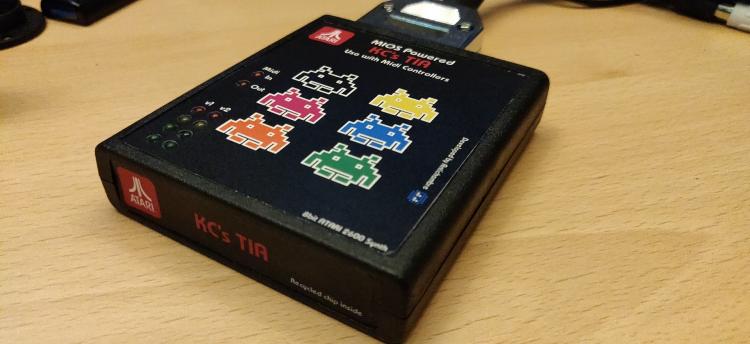


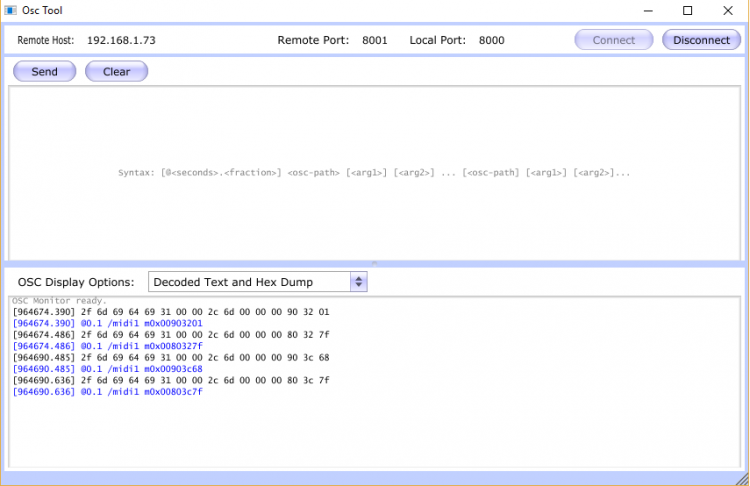
Searching for two 40x2 LCD's for SEQ project
in Fleamarket
Posted
Hi, do you still need the LCD('s) I have got 2 spares green/black.