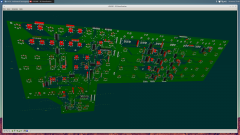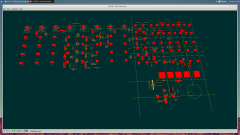Search the Community
Showing results for tags 'mackie control'.
-
Hey all, for the first time! I am currently thinking about building a "hardware scene switcher" to work with VST or AU Plugins (I use Logic). What do I mean by that? If anyone knows the Octatrack made by Elektron: what that can do is what I want to replicate. Another name for it might be something like morphing parameters between snapshots. How it works on the Octatrack: You can play that sampler/sequencer/... machine and tweak all kinds of parameters. And then you can go into another scene, and go on tweaking parameters. Now the cool thing is, that the Octatrack has a crossfader built onto it, which allows you to smoothly blend between the current scene and the one you left. This allows for some very nice live performance capabilities. What I think about doing: Build a little box, that I can use to do this when working with a DAW. It would only have about 4 buttons and a crossfader on it. I hope it could access parameters from a VST or AU (i am using Logic, so AU is more interesting for me), and thus be able to save all of them as a "snapshot" into one scene, when I press a button on my little box. After I saved at least 2 scenes, I could use the crossfader to blend between the scenes. My little box would interpolate a value in between the 2 scenes for each parameter of my plugin and send it to the plugin in my DAW. Currently I think, that I have to use some Mackie Control Protocol (HUI, MCU or Logic Control), to be able to directly access the parameters in my Plugin. I did spend quite some time on research and it seems to me, that this is the only way to be able to get the current value of a plugin-parameter out of Logic. Please correct me, if it can be done without making Logic think it communicates with some Mackie control protocol. For Ableton, something this already exists as a software plugin (J74 TrackMorph). But afaik not for Logic. And I really would like it to be all contained in a little box with buttons and a crossfader. So my questions in summary: Did I communicate what I want to build understandably? Could I use MIDIbox as a platform for this? More precisely: does the Mackie control surface emulation allow this? Edit: Found out, that both full support for the Logic/Mackie Control Protocol and the "Morph"-function to smoothly blend between two snapshots are listed as "planned features" at the MIDIbox NG page at ucapps.de. Sorry – should have seem that before posting. But maybe this post will be something people with the same idea can find easier via a search engine. Remaining question is, if there is a way to do that with a standard MIDI-Controller and maybe the Logic Scripter Plugin – but I think that question is better to ask at a different forum. Cheers
-
- logic control
- hui
-
(and 4 more)
Tagged with:
-
Hi, continuing on my MCU clone design, here is a board I designed to hold 8 encoders, LED rings and integrated DIN / DOUT modules. To keep it compact I used SMD parts (1.2" spacing between encoders), but that shouldn't generally be a problem for someone with a little bit of experience to hand solder (SO16 / 0805). Please tell me if you spot any mistakes or potential problems !
-
- mackie control
- encoder
-
(and 1 more)
Tagged with:
-
Hi, I've designed this PCB in KiCAD to hold 4x8 Omron B3W-9000 illuminated switches, as well as integrated DINX4 and DOUTX4. Price vary quite a bit depending on the distributor, but in the EU I found them at ~2€ each here. The quality seems really quite good, and you can insert a printed transparent label to indicate function. I've used completely separate lines for SI/SO, SC1/SC2 and RC1/RC2 as I understand this is the recommend way to reliably chain modules together in series, in order to not to mess up the timings. Can someone more knowledgeable than me please confirm this, and point out any potential mistakes before I send the files for production ? I'll put everything on github when I've built the pcb and confirmed everything works as intended.
- 1 reply
-
- buttons
- mackie control
-
(and 1 more)
Tagged with:
-
Hi, I'm building a MCU type controller and I'm starting to design some PCB's for the various modules. I'm planning to share them here so other users can use them if they want, if that's ok. The first and simplest one is an 8xOLED carrier board to connect to J15A of the STM32F4 core. Initial tests on a breadboard with 2 screens work fine. It is my first time using Kicad and also designing a 2-layer board, so I'd like to get some feedback before sending them to the fab house. OLED's are 0.96'' SSD1306 4-wire SPI type Mechanically the OLED's are plugged into 1x7 sockets Each 'channel' is exactly 1.1 inch wide. It leaves a little wiggle room between the screens, and should allow the case too be quite compact I remember seeing another schematic with added 100nF decoupling caps, but they're not on Thorsten wiring diagram, so I'm wondering if I should add those NOTE: I'm going to extend the board to avoid having the holes running under the OLED's.
- 22 replies
-
- oled
- mackie control
-
(and 2 more)
Tagged with:
-
Hello, Now i am a born again Cubase virgin, not haven used Cubase for 20 years. Started using Cubase 10 recently and noticed that there are some really useful features that may or may not be useful to people who make MIDIbox control surfaces to control DAW's. Firstly, i noticed that Steinberg include features to "easily" assign 8 x physical tactile control (outputting MIDI CC messages) to various features in Cubase which include quiet a large array of plug ins parameters. This feature is called "Quick Control". This, however limits you to only 8 controllers per track and 8 controllers globally. Where i thought this was great and very useful, I also thought that it was very limiting. As some plug ins, or should i say quite a lot of plug ins, have more than 8 x things that need to be controlled. And in fact, if you are a pro working on a mix down, it isn't uncommon for you to want to control more than just one plug in per track. Perhaps the same plug ins on each track but which still means that you need more than 8 controllers per track. I did notice there is another feature that is used with Quick Control, that can also be used with some high-er end control surfaces, which I believe works outside the Quick Control driver / feature. This feature is called their remote control editor, and can be used up to 8 controls with Quick Controls but outside quick controls, can be used with control surfaces that use one of the following select platforms: Yamaha NUACE Euphonix System 5 - MC Avid Artists Series WK Audio ID This feature has the potential to unlock a large amount of parameters in Cubase, so that potentially you can design the most interesting and useful control surfaces ever. Although, i am not a programmer or MIDI box expert, so not sure how easy it would be to work out how to rev eng their protocols or drivers so that you can then use it to expand the amount of features and parameters you can control with your own control surfaces. Anyone understand how this drivers for the control surfaces that are compatible with remote control editor works?
-
- control
- remote control editor
-
(and 3 more)
Tagged with:
-
From the album: MB LC
Ðе определилÑÑ Ñ Ñнкодерами и кнопками, поÑтому плата оÑталаÑÑŒ не завершена.© testlab c-a
-
- oneboard
- midibox lc
-
(and 2 more)
Tagged with:
-
From the album: MB LC
Ðе определилÑÑ Ñ Ñнкодерами и кнопками, поÑтому плата оÑталаÑÑŒ не завершена.© testlab c-a
-
- oneboard
- midibox lc
-
(and 2 more)
Tagged with: