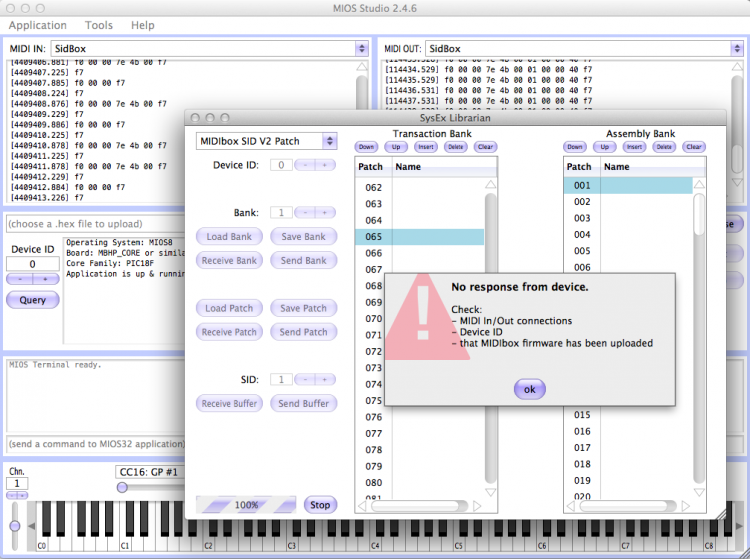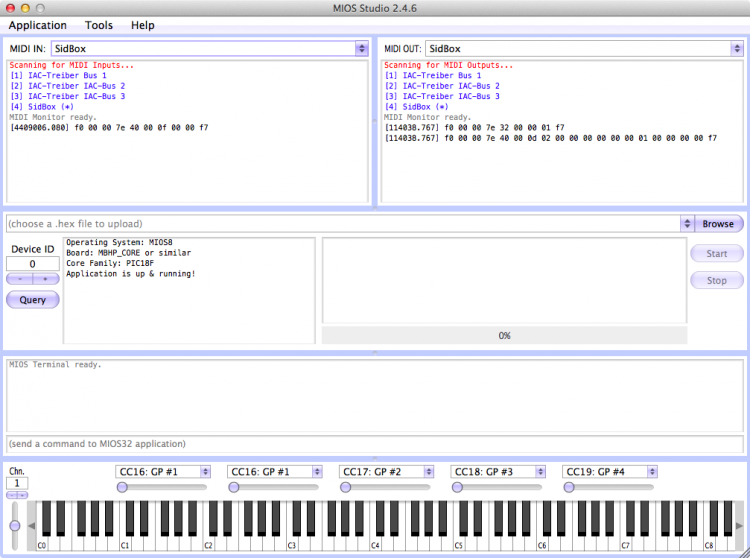simon-2
Members-
Posts
10 -
Joined
-
Last visited
Content Type
Profiles
Forums
Blogs
Gallery
Everything posted by simon-2
-
hello together, as i'm working on a frontpanel pcb for Midibox FM 1.4, i'd like to understand how the interaction between v-pots and the selection matrix (/and display?) works. Guess it would be easy to try out, once the box is finished, but i don't get the idea from the manual alone... What makes me confused is, there are 6 matrix columns (x4 rows), but there are only 4 vpots columns. Do the V-Pots correspond to matrix rows (so i'd rather swap rows and columns to have the VPots visually aligned with their corresponding column), or is it independent of each other? Is there a relationship between the V-Pots and display locations (as with the select-buttons), so it might be worth locating them in a similar way? thanks+regards, simon
-
Hi Sauraen, thanks for your quick reply. i think i will go for the Tracker/VGM-Player first (same Hardware for both, i guess?) and decide later on, how to continue. a: have fun with it and be happy and/or don't have time to continue b: take the hard way and build the full front panel c: try it the "soft" way; i.e. fork it, take/adapt most of your code, but implement a menu structure to access params with less control elements... well knowing this would in fact be the hard way , (as i don't have any mios coding experience yet,) but also the more interesting... will see.
-
Hi Sauraen and All, very impressive work, WOW i'm itching to build one, but this gigantic frontpanel making it so impressive also scares and restrains me from doing so... It seems that building the frontpanel takes around 80% of the overall effort, cost and time, blowing up the project to a size too large to fit into my spare time and hobby budget. Also the panel itself... so far, i did my front panels from scrap sheet metal on a drill press (+little rework with jigsaw and file), but with this layout, that way would take forever, so the only realistic option is to buy the machined part, again boosting the price.. Did you (or someone else) already consider a "lite" version with the same sound engine/functionality but much less IOs for guys like me? Would it work with the current software to omit some of the buttons/LED and access the functionality/information otherwise? As the SID, where everything can be accessed with the minimum control surface and all other stuff can be installed as an option. What i would like to build is not the absolute minimum, but something in-between. Full functionality as a standalone midi synth, a set of buttons/display/enc to give access to everything plus some additional ins/outs for better access to only the most important features/params. No LED-Rings, no frequency display, no vu-meter.. do you think, this would be possible with your project, or do i need the full CS to access everything? in case it works like this- -which LEDs/Buttons/Encs are absolutely necessary? -which ones would you recommended to install? -which do you use/like most? (only practice can show ;-)) -which are less important? best regards simon
-
unfortunately, i did not find the solution; i rather gave up after all . Made more bank sticks instead but nice to hear i'm not the only one having this error. So if you find a solution, please let me know what has been wrong...
-
no; the sidbox is my first midibox, so i only have the core8 that's in the box. But i don't think it's caused by the adapter, as i can receive patches from another synth with it, and the loopback test works (also with long strings in the mios terminal).
-
i still could not fix this. i walked through most steps of the midi troubleshooting page (although this does not really fit as i don't have any issues with code upload; i recently uploaded a customized version with improved button debouncing and 4-line LCD support, so i skipped some of the tests). this is my screen when starting mios studio (indicating "everthing is fine"): but when i try to receive Patch A065 (or any other patch) from the sysex librarian, i get this error: trying to dump the same patch from the control surface also sends f0 00 00 7e 4b 00 f7 f7 what i tried: -read sid manual and issues/troubleshooting (multiple times :-D) from the midi troubleshooting guide: -TEST PC1: Loopback working in all cases, -TEST MIDI1: ok; skipped TEST MIDI2 and directly continued with the core checks -TEST OUT1: ok; skipped OUT2, but tried OUT3 (disconnect middle pin) without any difference -skipped the input tests, as i can successfully send patches from macbook to sidbox -CORE TEST1-8: everything checked at least twice... -CORE TEST 10: i think, this looks similar, but a little different..? and i can't find a shortcut on my board -CORE TEST 11: as this sounded suspicious to me, i replaced the bypass cap; still without a difference. What else could i check? What could prevent it from dumping patches? Could the PIC itself have an error, that only affects midi-out? (everything else works perfectly fine!) There's still some space left on my bankstick and i could do more of them, but it would be more comfortable to backup, sort and rearrange them to "useful" soundsets on my notebook... and i could share some patches here ;-) regards, simon
-
hi all, i posted this question in the troubleshooting section first, but jaytee recommended to post it here to call more attention- i have a strange problem with my sidbox; it seems it does not send any sysex messages. my setup: -macbook with 10.9.5 -neusonik im/one midi-interface (successor of the uMIDI/O22 on the whitelist, claimed to be technically identic) -sidbox (one core, two sids, latest firmware (v2_044)) Uploading the firmware works fine and i can also send patches from computer to sidbox (e.g. taken from the vintage bank). But if i click "receive patch" or "receive bank", the sidbox only sends short stuff like "F0 00 00 7E 4B 00 F7" or "F0 00 00 F7". Same thing when trying to dump with "shift+button5" from the sidbox CS. The different patch editors (tried jsynthlib, ctrlr and the MBSIDV2-Editor) also need bidirectional sysex, so don't work either. i tried with another synth (ML-303; i think TK took a hand in this one, too :-D) to check if it is caused by the midi interface (or something else inside OSX or the software), but with this one, i can store/dump patches in both directions. i'm a bit perplexed; getting "Application is up & running!" and clock ticks indicates that the sidbox's midi-out port is working and there is no wiring error (there is only one TX-pin on the PIC..); the test with the 303 indicates that my midi-IF/computer/software setup should properly transmit sysex data in both directions. So why can't i get data from the sidbox? is there any option i could have missed? any ideas? regards simon
-
i have a strange problem with my sidbox; it seems it does not send any sysex messages. my setup: -macbook with 10.9.5 -neusonik im/one midi-interface (successor of the uMIDI/O22 on the whitelist, claimed to be technically identic) -sidbox (one core, two sids, latest firmware (v2_044)) Uploading the firmware works fine and i can also send patches from computer to sidbox (e.g. taken from the vintage bank). But if i click "receive patch" or "receive bank", the sidbox only sends short stuff like "F0 00 00 7E 4B 00 F7" or "F0 00 00 F7". Same thing when trying to dump with "shift+button5" from the sidbox CS. The different patch editors (tried jsynthlib, ctrlr and the MBSIDV2-Editor) also need bidirectional sysex, so don't work either. i tried with another synth (ML-303; i think TK took a hand in this one, too :-D) to check if it is caused by the midi interface (or something else inside OSX or the software), but with this one, i can store/dump patches in both directions. i'm a bit perplexed; getting "Application is up & running!" and clock ticks indicates that the sidbox's midi-out port is working and there is no wiring error (there is only one TX-pin on the PIC..); the test with the 303 indicates that my midi-IF/computer/software setup should properly transmit sysex data in both directions. So why can't i get data from the sidbox? is there any option i could have missed? any ideas? regards
-
Stuck at Rebooting MIOS after midibox_sid_v2_044 upload
simon-2 replied to mrzottel's topic in MIDIbox SID
ok, thanks. i added the pull-up and diode and it boots fine now... after i did not get correct sounds, i did the interconnection test and got weird results so i checked the wiring and soldering once again (no errors..), attached only one sid module and repeated interconnection test; perfect this time. So i stuffed the SID again and voila- works fine (but one sid only). next step will be to check the other sid module individually... edit: both work now. No idea why, but it works :-D -basically, i unplugged the connection wires, checked both SID modules individually and plugged them together again, now everything is fine -
Stuck at Rebooting MIOS after midibox_sid_v2_044 upload
simon-2 replied to mrzottel's topic in MIDIbox SID
As my problem seems very similar, i'm writing in this thread. my hardware consists of 1 core and 2 sid modules, one 6581 and one 8580. Control Surface is planned, but not finished yet (so DIN/DOUT are not connected yet). PSU wiring is exactly as in this link, but only one core/sid/sid instead of four. A 4x20 LCD is connected and working. I omitted the pull-up resistor and diode for CAN-Bus, as i only have one core (correct..?). Uploading MIOS worked well, but the SID Firmware does not seem to work. When turning power on, at first a screen with MIOS shows, then the following message: - after then, it crashes, and again the mios screen shows. As there is no control surface yet, it makes sense, but i thought i could do a test without any CS..? Any ideas whats wrong with that? best regards