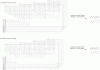-
Posts
249 -
Joined
-
Last visited
About buhler
- Birthday 01/29/1982
Contact Methods
-
AIM
stuckinjhole
-
Website URL
http://barryuhl.com
Profile Information
-
Gender
Male
-
Location
Seattle, WA, USA
Recent Profile Visitors
The recent visitors block is disabled and is not being shown to other users.
buhler's Achievements

MIDIbox Addict (2/4)
0
Reputation
-

[SOLD] 2X MB6582 kits/SID Chips/PacTec enclosures and panels
buhler replied to buhler's topic in Fleamarket
Everything listed is spoken for at this point. If any deals fall through I'll let you know. Thanks for the interest!- 3 replies
-
- mb6582 kit
- mb6582
-
(and 3 more)
Tagged with:
-
ALL SOLD. Thanks for the interest everyone! For sale: two complete MB6582 kits. Price is per kit; housing/panels and SID chips sold separately — see below. The only things missing are LCDs, LEDs, power supplies, internal fans, pushbuttons, and half of the encoders -- all easy to obtain. [SOLD] kit available @ $100 [SOLD] housing/panels available @ $40 [SOLD] 8x 6582 available @ $40 ea., (from Wilba w/ capacitors) tested [SOLD] 8x 6581 available @ $30 ea., still testing [SOLD] 3x relabeled (fakes) 6581R4AR, still testing I have been sitting on these for years + just don’t have the time / drive to get to them. Will consider bundled pricing on the SID chips. Buyer pays shipping. Details TBD. Thanks!
- 3 replies
-
- mb6582 kit
- mb6582
-
(and 3 more)
Tagged with:
-
Thank you so much for the links! That was very kind of you! I will figure out the length issues. I know I did something to make that happen I just need to sort it out. Also, this project doesn't run so well solely powered by the usb port, which is obvious, but is helpful when making frequent changes. Not so good for optimum performance though. Anyhow, thanks again Elektruck!
-
Hello friends, it's been awhile. I decided to pick this project back up the other day and I'm struggling getting the sampler to play my samples in their entirety. It only holds each note for about 2-3seconds whereas my samples are approx. 8 seconds long... I assume it's my audio files. I probably have a setting messed up in audacity? Anyhow, aside from trying to solve that, I was curious if anyone could link me to a download for those mellotron samples posted in this thread awhile ago. I missed out and thought it would be nice to give those a shot. If someone wouldn't mind posting a new link or attaching them here that would be amazing. When I get the time, I'll try to sort out whatever issues I'm having on this end and if I can't suss it out, I'll post here.
-
Hey Lee, I know you're not familiar with the STM32 Core but I was curious. Could I wire up a rotary switch like yours or a few buttons on J5a/b/c of the STM32 to do the program changes? Maybe TK would know better. I've got an LPC Esspresso board coming shortly so I'll upgrade my sampler when that gets here BUT I do have this STM32 board just laying around... I don't like haveing to switch between banks via program change. I'd rather use buttons or a rotary switch. Thanks for any info!
-
Alright, I fixed it. It was my bank.2 file. Not sure why but I copy/pasted my bank.1 file(created on a Mac) while working in windows on something else, then I recreated it on the Mac side. Somehow, the data from the windows side screwed up the app and I had to redo the bank.2 file from scratch on my Mac! Word for the wise, don't create bank files in Windows! Not even '\n' could save me!
-
Hey Lee, I've encountered somewhat of a bug in the bank switching. I plan to have a look at your code today to see if I can find the issue but basically, on a program change to any bank file other than 1, the app loads each sample twice. Here's the log from the MIOS output: [687681.600] MIDI Program Change received - Changing bank to 2 [687681.600] Opening new sample bank [687681.600] Opening bank file bank.2 [687681.602] Sample no 0, filename is: G1FLT.raw, midi note value=0x37, decay value 0, hold=0 [687681.604] Sample no 1, filename is: G1FLT.raw, midi note value=0x37, decay value 0, hold=0 [687681.606] Sample no 2, filename is: G#1FLT.raw, midi note value=0x38, decay value 0, hold=0 [687681.608] Sample no 3, filename is: G#1FLT.raw, midi note value=0x38, decay value 0, hold=0 [687681.610] Sample no 4, filename is: A1FLT.raw, midi note value=0x39, decay value 0, hold=0 [687681.612] Sample no 5, filename is: A1FLT.raw, midi note value=0x39, decay value 0, hold=0 [687681.612] Sample no 6, filename is: A#1FLT.raw, midi note value=0x3a, decay value 0, hold=0 [687681.614] Sample no 7, filename is: A#1FLT.raw, midi note value=0x3a, decay value 0, hold=0 [687681.616] Sample no 8, filename is: B1FLT.raw, midi note value=0x3b, decay value 0, hold=0 [687681.618] Sample no 9, filename is: B1FLT.raw, midi note value=0x3b, decay value 0, hold=0 [687681.620] Sample no 10, filename is: C2FLT.raw, midi note value=0x3c, decay value 0, hold=0 [687681.622] Sample no 11, filename is: C2FLT.raw, midi note value=0x3c, decay value 0, hold=0 [687681.624] Sample no 12, filename is: C#2FLT.raw, midi note value=0x3d, decay value 0, hold=0 [687681.626] Sample no 13, filename is: C#2FLT.raw, midi note value=0x3d, decay value 0, hold=0 [687681.628] Sample no 14, filename is: D2FLT.raw, midi note value=0x3e, decay value 0, hold=0 [687681.630] Sample no 15, filename is: D2FLT.raw, midi note value=0x3e, decay value 0, hold=0 [687681.632] Sample no 16, filename is: D#2FLT.raw, midi note value=0x3f, decay value 0, hold=0 [687681.634] Sample no 17, filename is: D#2FLT.raw, midi note value=0x3f, decay value 0, hold=0 [687681.636] Sample no 18, filename is: E2FLT.raw, midi note value=0x40, decay value 0, hold=0 [687681.638] Sample no 19, filename is: E2FLT.raw, midi note value=0x40, decay value 0, hold=0 [687681.640] Sample no 20, filename is: F2FLT.raw, midi note value=0x41, decay value 0, hold=0 [687681.642] Sample no 21, filename is: F2FLT.raw, midi note value=0x41, decay value 0, hold=0 [687681.644] Sample no 22, filename is: F#2FLT.raw, midi note value=0x42, decay value 0, hold=0 [687681.646] Sample no 23, filename is: F#2FLT.raw, midi note value=0x42, decay value 0, hold=0 [687681.648] Sample no 24, filename is: G2FLT.raw, midi note value=0x43, decay value 0, hold=0 [687681.648] Sample no 25, filename is: G2FLT.raw, midi note value=0x43, decay value 0, hold=0 [687681.650] Sample no 26, filename is: G#2FLT.raw, midi note value=0x44, decay value 0, hold=0 [687681.652] Sample no 27, filename is: G#2FLT.raw, midi note value=0x44, decay value 0, hold=0 [687681.654] Sample no 28, filename is: A2FLT.raw, midi note value=0x45, decay value 0, hold=0 [687681.656] Sample no 29, filename is: A2FLT.raw, midi note value=0x45, decay value 0, hold=0 [687681.658] Sample no 30, filename is: A#2FLT.raw, midi note value=0x46, decay value 0, hold=0 [687681.660] Sample no 31, filename is: A#2FLT.raw, midi note value=0x46, decay value 0, hold=0 [687681.662] Sample no 32, filename is: B2FLT.raw, midi note value=0x47, decay value 0, hold=0 [687681.664] Sample no 33, filename is: B2FLT.raw, midi note value=0x47, decay value 0, hold=0 [687681.666] Sample no 34, filename is: C3FLT.raw, midi note value=0x48, decay value 0, hold=0 [687681.668] Sample no 35, filename is: C3FLT.raw, midi note value=0x48, decay value 0, hold=0 [687681.670] Sample no 36, filename is: C#3FLT.raw, midi note value=0x49, decay value 0, hold=0 [687681.672] Sample no 37, filename is: C#3FLT.raw, midi note value=0x49, decay value 0, hold=0 [687681.674] Sample no 38, filename is: D3FLT.raw, midi note value=0x4a, decay value 0, hold=0 [687681.676] Sample no 39, filename is: D3FLT.raw, midi note value=0x4a, decay value 0, hold=0 [687681.678] Sample no 40, filename is: D#3FLT.raw, midi note value=0x4b, decay value 0, hold=0 [687681.680] Sample no 41, filename is: D#3FLT.raw, midi note value=0x4b, decay value 0, hold=0 [687681.682] Sample no 42, filename is: E3FLT.raw, midi note value=0x4c, decay value 0, hold=0 [687681.684] Sample no 43, filename is: E3FLT.raw, midi note value=0x4c, decay value 0, hold=0 [687681.686] Sample no 44, filename is: F3FLT.raw, midi note value=0x4d, decay value 0, hold=0 [687681.686] Sample no 45, filename is: F3FLT.raw, midi note value=0x4d, decay value 0, hold=0 [687681.688] Sample no 46, filename is: F#3FLT.raw, midi note value=0x4e, decay value 0, hold=0 [687681.690] Sample no 47, filename is: F#3FLT.raw, midi note value=0x4e, decay value 0, hold=0 [687681.692] Sample no 48, filename is: G3FLT.raw, midi note value=0x4f, decay value 0, hold=0 [687681.694] Sample no 49, filename is: G3FLT.raw, midi note value=0x4f, decay value 0, hold=0 [687681.696] Sample no 50, filename is: G#3FLT.raw, midi note value=0x50, decay value 0, hold=0 [687681.698] Sample no 51, filename is: G#3FLT.raw, midi note value=0x50, decay value 0, hold=0 [687681.700] Sample no 52, filename is: A3FLT.raw, midi note value=0x51, decay value 0, hold=0 [687681.702] Sample no 53, filename is: A3FLT.raw, midi note value=0x51, decay value 0, hold=0 [687681.704] Sample no 54, filename is: A#3FLT.raw, midi note value=0x52, decay value 0, hold=0 [687681.706] Sample no 55, filename is: A#3FLT.raw, midi note value=0x52, decay value 0, hold=0 [687681.708] Sample no 56, filename is: B3FLT.raw, midi note value=0x53, decay value 0, hold=0 [687681.710] Sample no 57, filename is: B3FLT.raw, midi note value=0x53, decay value 0, hold=0 [687681.712] Sample no 58, filename is: C4FLT.raw, midi note value=0x54, decay value 0, hold=0 [687681.714] Sample no 59, filename is: C4FLT.raw, midi note value=0x54, decay value 0, hold=0 [687681.716] Sample no 60, filename is: C#4FLT.raw, midi note value=0x55, decay value 0, hold=0 [687681.718] Sample no 61, filename is: C#4FLT.raw, midi note value=0x55, decay value 0, hold=0 [687681.720] Sample no 62, filename is: D4FLT.raw, midi note value=0x56, decay value 0, hold=0 [687681.722] Sample no 63, filename is: D4FLT.raw, midi note value=0x56, decay value 0, hold=0 I haven't figured out why this is happening. I'm not sure if it's something you've encountered before or maybe there's something other than the code that's causing the problem. I'll let you know if I find anything. Thanks again for your work on this project!
-
Thanks so much for your responses guys! When I get home, I'll test this out! Thanks for the debugging TK! I owe you a beer!
-
Hey Lee, I finally had the chance to give this a go. Thanks for all the work you've done! I haven't even come close to getting this far with my project! I'm using an STM32 core instead of the LPC core seeing as all I have is the STM. I seem to have run into some issues. I posted the debug message I got at startup after I uploaded the project.hex. Here it is: [126248.098] Initialising SD card.. [126248.100] Opening config file player.cfg [126248.100] [disk_initialize] error while checking for SD Card (status 0) [126248.102] [disk_read] error while reading sector 0 [126248.104] [FILE] Failed to open root directory - error status: 1 [126248.104] Failed to open config file. [126248.106] Opening bank file bank.1 [126248.106] [disk_initialize] error while checking for SD Card (status 0) [126248.108] [disk_read] error while reading sector 0 [126248.108] [disk_initialize] error while checking for SD Card (status 0) [126248.110] [disk_read] error while reading sector 0 [126248.110] [FILE] Failed to open root directory - error status: 1 [126248.112] Failed to open bank file. [126248.114] Initialising synth... [126248.114] Synth init done. The SD card is formatted as FAT. I'm using a 1GB sd card, not sdhc or anything... I'm not sure if the issue is the fact that I'm using the STM32 or what is exactly going on... I know for a fact that the SD card reader and the core are talking as I've tested it all with the 'usb_mass_storage_device' app. Maybe the STM32 accesses the SD card in a different way? Any help is much appreciated!
-
black on yellow....? that's gonna be rough on the eyes after a little time soldering. white on red is where it's at! :thumbsup:
-
Heya T.K! I got it working! I used the sm_example2_v1d.zip you uploaded and went C0+R0 and so on all the way up to C7+R7. I found a few shorts/broken leads etc (this keyboard had seen better days) as well as a few mistakes on my part... :blush: I ended up rushing a little too quickly and mixed a few R/C lines! Anyhow, the keyboard is working perfectly now, no missed notes, no extra events! NOW, I need to work out an Octave UP/DOWN algorithm and at some point, I want to incorporate the second matrix to work out the velocity sensing. Thanks for all your help T.K! [edit] I also want to add that on the schematic I uploaded above, with the 61 key matrix, the pinout diagram for the two sections is from the *solder side* of the circuit board. I was having issues partly due to the fact that I was reading the pinout as from the pin side... :thumbsup: The ribbon cable had no indication of "pin 1" nor did the actual pins on the circuit board.
-
Hello! This VSTi looks very interesting, is it possible you could re-upload it to your site? It seems the link is dead now. :( Thanks!
-
@grexA_178, you may want to check all the pins of the OPL3 chip to make sure that there are no cold solder joints and maybe reflow some of them if possible. Sometimes with these SMD chips, you try not to heat them up too much and end up compromising some of your joints! ;) My OPL3 is running nice and smooth, audio out of all 4 channels and no issues, it just needs and enclosure and a CS! Good luck!
-
Thanks T.K.! I'll give this a shot. I can't rule out the possibility that my DIN/DOUT modules are faulty as well... I'll just take this one step at a time and let you know the results.
-
Hey T.K.! Thanks for the reply and the updated app! So, I've reverted back to my original setup i.e. exactly as you have it in the mbhp_scan_matrix1.pdf EXCEPT(!) I have the 'Rows' connected to DOUT and the 'Columns' connected to the DIN register. The issue is, the anodes are connected together on my keyboard but it only responds if i have the DIN and DOUT registers swapped. i.e. opposite the scan matrix pdf... ? I've tried both the updated app you gave me and I've set SM_SWAP_CR to both 0 and then tried 1 and I still run into the same issues... C0 is read fine, but C#0 is not read and D0 is read as C# and so on skipping ever other key (reading odds only). I can't figure it out! My core is working perfectly, my DIN and DOUT are working as far as I can tell, no cold solder joints. Another interesting problem I've noticed is that when I press a key that seems to be working it also sends a Note On event a tritone above!...? Basically, every key that works is also giving me a second note on event! Very strange. Once again, just to clarify, my keyboard's matrix is set up exactly as you have it in the mbhp_scan_matrix1.pdf but I have the DIN and DOUT connections swapped. This keyboard also has a redundant second matrix(for velocity I assume) that i have left unconnected... Could that be part of the issue? Also, the keyboard is split in half between two circuit boards... The 'Columns' or Cathodes of the diodes(the side the actual switch is on) are shared between the two halves. Basically, in order to treat this keyboard as one giant matrix, I had to take the columns from both halves and combine each one. Does that make sense? I've also uploaded a schematic of the entire keyboard that I've cannibalized. It's a Korg N364, non functioning of course. Anyhow, hopefully all this helps! [edit] the circuit diagram with the keyboard and what not is on Page 8 of this PDF. :) [edit #2] I've also uploaded the exact schematic of just my model of Fatar keyboard. It's the 61 key(5 octave) tp/9. [edit #3] Just for the hell of it, I'm going to clarify even more. :) Using the schematic I uploaded in [edit #2], I have T0 -T7(x2) connected to D0 -D7 of my DOUTx1 and I have only the MK0-MK7connected to D0 - D7 of my DINx1. Hopefully that will help my explanation above! KORG_N264_N364_Service_Manual.pdf