-
Posts
373 -
Joined
-
Last visited
-
Days Won
16
Content Type
Profiles
Forums
Blogs
Gallery
Posts posted by eptheca
-
-
Hi,
Does anybody know what type of MIDI file is exported with the SEQ V4?
I am trying to create a MIDI file with separate MIDI note, velocity and channel for multiple tracks.
My DAW, Ableton Live, can only export MIDI type 0, with all MIDI information on one track and everything on MIDI channel 1
Can SEQ V4 export MIDI file type 1, with multiple channels?
Does anybody know of a DAW of MIDI file editor that can merge MIDI files, and keep their individual MIDI channel?
I really appreciate any tips on this :)
Cheers, Hal
-
More like 7 years later :D
Update 2024
I wanted to use my MIDIbox SEQ V4 more, in different situations, and make it more portable.
I have made a new case in aluminium, so I can move all the modules, the CS frontpanel and the MIDI socket panel from the suitcase to the new case easy, and connect all the in's and out's on the new case to the modules.




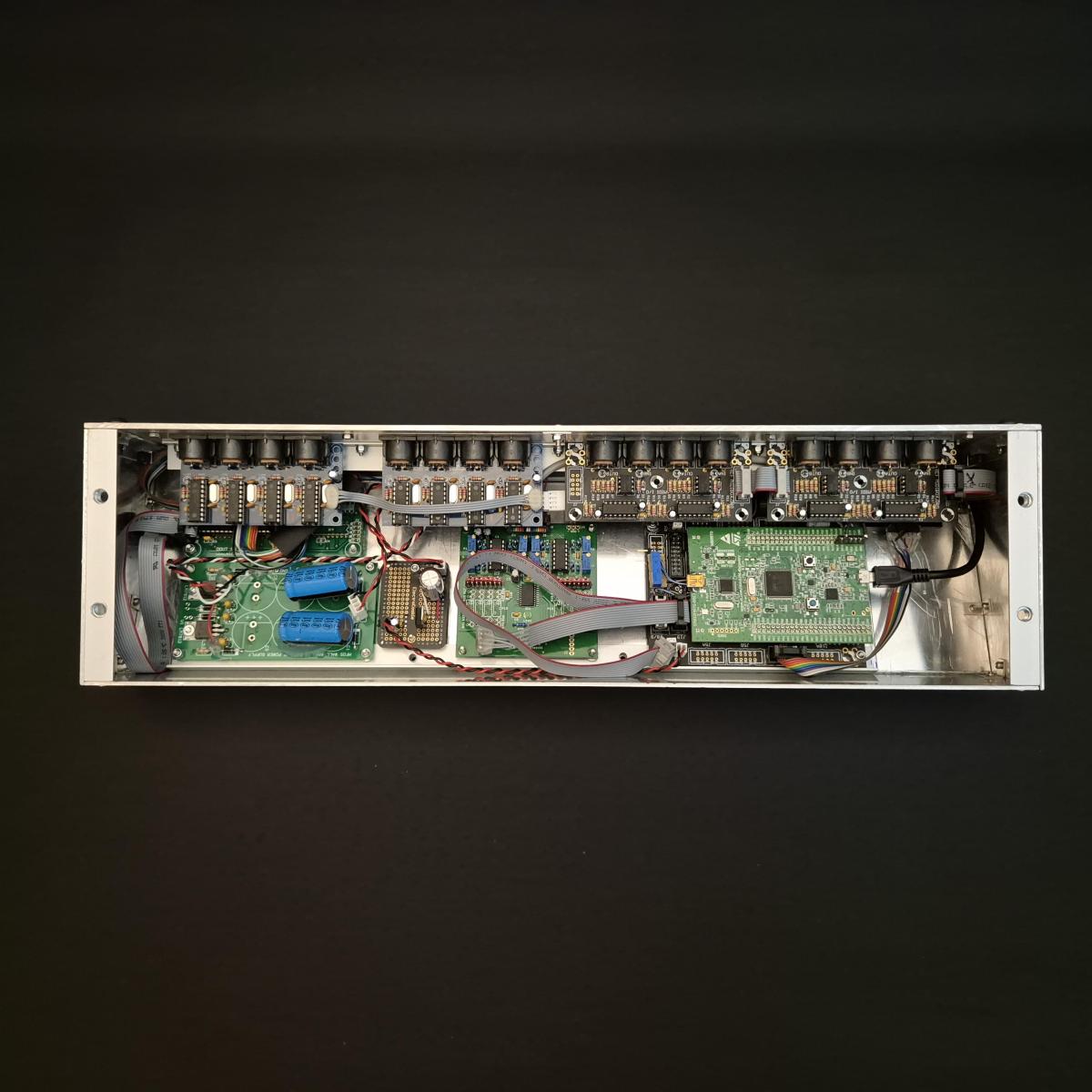
-
 1
1
-
-
I had similar list of errors the first time I compiled.
I can share the changes I made in the settings from the guide if you want.
Hopefully I will get permission to upload images again, that will make it easier to explain.
Hal
-
I thought this guide from 2016 maybe was too old and obsolete, but it worked in the end after adapting to the Github repositories from the old SVN.
-
Hi,
I am trying to add images to posts, but I get an error message :
"Something went wrong, try again"
When I try to add images by dragging, I get this error message :
"Sorry, an unknown server error occurred when uploading this file. (Error code: -200)"
When I try to add an image with "Other Media" I get this message :
" [[Template core/global/forms/uploadFile is throwing an error. This theme may be out of date. Run the support tool in the AdminCP to restore the default theme.]]
I have tried to find something in the Profile and Account Settings, but I can't find anything about the Theme.
Best regards, Hal
-
Hi,
Could someone help me with compiling the latest midibox_seq_v4 app.
Because I have two 4xI2C modules, I have to change this in mios32_config.h
// configure IIC_MIDI
#define MIOS32_IIC_MIDI_NUM 4The 4 needs to be changed to 8
I haven't updated since V94
I used to have this set up, so I could copy paste some lines in CMD, but it doesn't work anymore.
I followed this instruction when I set it up I think...
http://www.midibox.org/dokuwiki/doku.php?id=windows_mios32_toolchain_core
Is this still the way to do it?
I think it's for Windows XP
Can anybody direct me to some new current information on how to do this now?
Cheers, Hal
-
Solved. My bad. Human error.
I forgot that I had wired up output 1 and 3 for convenience, and was adjusting 1 and 2.
So now I have DIN sync clock and start/stop, and it's working fine for syncing old Roland gear.
Still haven't found J5C.....
-
Does anybody know where the J5C port is?
I can't find it on the Core board, or in the schematics, but the HW config file has a setting for J5_ENABLED where DIN sync and start/stop is forwarded to J5C.
-
Hi,
I have added a DIN SYNC out socket to my SEQ V4
It's connected to a SR on a DOUT board, Enabled and assigned SR in the MBSEQ_HW file, and configured in the CV page.
It starts and stops my Roland TR-606, but the tempo is very uneven.
I have tried adjusting the Width in ms, but it makes no difference.
Anybody with a suggestion?
Cheers, Hal
-
Hi Bruno,
I guess there are worse problems to have ;)
Thanks for the feedback from your situation.
Hope you and yours are well.
Best regards, Hal
-
Hi,
I have a problem in Windows 10 when connecting my SEQ V4 and my GM5 USB MIDI interface.
If I connect the GM5 it is named Ploytec.
If I connect the SEQ it is named MIDIbox SEQ V4+
Depending on which I connect first, the second one is named the same as the first, even if they appear separate with their correct name in Device manager.
MIOS Studio can not connect to the SEQ when they are both connected, even if I select the correct one.
Anybody have a solution for this?
Cheers, Hal
-
Brilliant Bruno!
I love this project
Looking forward to building this
Cheers, Hal
-
Here is the instructions on how to set up the tools http://www.midibox.org/dokuwiki/windows_toolchain_quickstart
-
Here's the two versions of V2_044 compiled with settings for 4x20
Enjoy :)
-
 3
3
-
-
in the asm file, change to this, compile, upload and Bob's your uncle:
;; number of LCD lines (supported: 2 for 2x* LCDs and 4 for 4x* LCDs) #define DEFAULT_LCD_LINES 4 ;; LCD line -> cursor offsets #define DEFAULT_LCD_LINE_Y0 0x40 #define DEFAULT_LCD_LINE_Y1 0x14 #define DEFAULT_LCD_LINE_Y2 0x00 #define DEFAULT_LCD_LINE_Y3 0x54-
 1
1
-
-
Hi Bruno
No, just Ableton. I have thought about getting Pro Tools or Cubase, but I'm old and can't be bothered to learn a new DAW
I have figured out a satisfactory solution:
- Ableton as Master clock, connected to the MB SEQ with a MIDI cable from the RME Fireface UCX (actually more stable than MIDI over USB)
- MIDI Sync Delay set to - 2 ms,
- Monitor in Ableton set to OFF. Monitoring direct through the RME audio interface
Did a lot of reading and testing.
Ableton works best as Master, it does not like to be a slave.
Also if Monitor in Ableton is left to On or Auto, as it is by default, Ableton assume that you are recording something you are playing live, so it moves the recorded audio according to the latency.
It's not really made for traditional track recording like Pro Tools, Cubase and Logic
Some hits are still early and some late, but it's within +/- 2 ms
The BPM on the slaved MB SEQ still fluctuates, but it's just jitter within +/- 1 BPM
Finally satisfied with my recording setup, so it's time to actually finalize some tunes :)
https://www.instagram.com/prinztronix/?hl=en
All the best, Hal
-
Hi,
Does anyone here do track recording in Ableton Live with MB SEQ?
I have problems getting it right, and wondered if anybody had any tips.
Setup:
MB SEQ V4 (STM32F4) MIDI through USB
Lenovo Intel Core i7 / Windows 10
RME Fireface UCX
Ableton Live 9
I have tried running Ableton as Master and Slave
I have tried with Monitor in Ableton off and on
There is always a mismatch, just within a few bars some hits can be be about 6 milliseconds early and some about 6 milliseconds late.
Cheers, Hal
-
Is it not Livid?
What is it then?
-
Looks like Livid Instruments Brain and buttons
-
 1
1
-
-
This looks like one of them.
apparently some issues with them ;)
-
Is this one of those eBay / Hong Kong kits?
Anybody know what the deal is with those?
-
It seems that my suggestion for a clarification about the name was not that stupid, because you all explain the SEQ V4+ a little different.
How can the V4+ be the new UI/frontpanel when I am already running it with a Wilba frontpanel?
The way I see it, V4+ is the firmware version that only runs on a STM32F4 core. It can be used with a Wilba frontpanel and a latigid on frontpanel just with a different HW file. Some new functions will work on both frontpanels, like it already does with CC layers for drum tracks, and some new functions will probably only work or work best with the latigid frontpanel.
Therefor it makes sense to me to be clear about the name.
From the changelog:
MIDIbox SEQ V4+ is a special firmware variant for the STM32F4 core. -
Thanks Bruno, I might try those. :)
-
I have a SEQ V4 with Wilba frontpanel. I bought the parts kit from SmashTV so I assume they are genuine E-Switch.
Now I have to press some of them twice or at least harder than before for them to work.
I see that others are talking about "failing buttons" and assume that this is the same problem they have.
Is it the switch itself, or maybe the cap that "gives in" so you have to press harder?
Could it be that I have a mix of switches with different operating force (F160 , F260) ?
Does anybody have a suggestion for a fix or a replacement switch?
Cheers, Hal



MIDI file export
in MIDIbox SEQ
Posted
Hi,
Thanks for the info. I had checked out MidiEditor before, but not found a way to merge files.
I was thinking that I maybe could use the SEQ V4 to record from Ableton to create a Type 1 MIDI file. I have also read somewhere that Logic on Mac and Cubase can export Type 1 files.
I have now checked out MidiEditor again, and found a way to copy MIDI notes and values and put them on different channels like you suggested and save with MIDI info on separate channels (Type 1)
Thanks again
Cheers, Hal