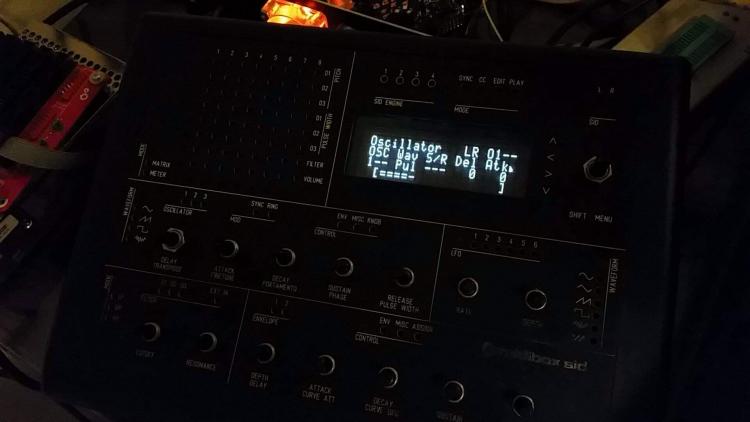-
Posts
136 -
Joined
-
Last visited
-
Days Won
3
Content Type
Profiles
Forums
Blogs
Gallery
Everything posted by iZZE
-
From the album: RyuX MB6582 (OLED)
My SMD PCB with 8x SwinSid (2x RyuX Quad SwinSid) -
From the album: RyuX MB6582 (OLED)
My SMD PCB with 8x SwinSid (2x RyuX Quad SwinSid) -
Hey guys.. I have a problem with my new build. I uploaded the newest firmware and cloned it to the other cores without any problem. The cores are detected and the SID chips are playing sound. If i am trying to change the patches on the first Core SID1 everything works like it should. If i go to SID2 and change Patches it will still stay on the same Patch even though the display shows another patch. What could be the possible cause for this ? I guess the CAN bus must be working since i cloned the firmware without any issues. I appreciate any help. Thanks
-
From the album: RyuX MB6582 (OLED)
-
From the album: RyuX MB6582 (OLED)
-
From the album: RyuX MB6582 (OLED)
-
From the album: RyuX MB6582 (OLED)
-
ok good to hear. it can be tricky sometimes.
-
Ah ok.. very well hidden. At least I am glad my Midibox is not malfunctioning.
-
Ok then i will take your word for it :) Thanks for the clarification
-
I have mine blowing out with vent holes on the bottom of the case. I had no noise issues with the Fan - however a LC Filtering Stage will be quite easy to implement if you find yours to be noisy. I use a standard 12V Fan and run it on 9V. I also have heatsinked all of my SID Chips with VGA Heatsinks and 3M double sided tape.
-
So you got it working ? i have complete PIC chip .hex files from all Cores with 2.045 and newest MIOS if you want to try this. It will be a direct replication of my System and i got all Cores working perfectly.
-
Ah really ? I could not find any explanation anywhere ? Is there any resource that has information on this ? Thanks
-
Hey guys I was just wondering if anyone got a hint what could be wrong if P+S and PST Waveform is not giving any output on any oscillator ? All the other waveforms are working well. Thanks for any help
-
Ok guys.. got it working now. Here is a short summary for those who would also like to give it a try: Upload the attached "setup_mb6582_vfd.hex" (its the newest V2.045 with hawkeyes driver and a couple of more stopcycles) Solder a 47uF, 100nF, 10nF and 1nF Cap directly on the LCD (+5V / GND). Put a ferrite on the cable near the plug of the LCD. Before the ferrite put in an 56uH inductor into the cable - solder it and put a shrinktube over it to protect from shortcircuit. I tried it now with very fast changes in Menus etc. etc. and it seems to be stable. If you can't get it to work please also try to erase your pic and start from scratch (bootloader - mios / firmware - etc.) and don't change the LCD ID to 7 (like with the OLED) - just upload the setup_mb6582_vfd.hex. If its still not working i can make a copy of my complete pic and send you the hex for burning a 1:1 copy of my pic. Have a good weekend. setup_mb6582_vfd.hex
-
Just a quick update - i got the old driver from hawkeye but i could not get it to work on my MB6582. Currently i am modifying the driver with a little more stopcycles and i added a filtering stage on the VFD with an 47uF, 100nF, 10nF, 1nF Cap directly going to +5V / GND. I also added a ferrite cable shield near the VFD and it seems that now i get reasonable output. Sometimes when there are fast changes i still have the display a little bit buggy but i will post the hex of the modified firmware (with V2.045) as soon as i get it more stable. So i would recommend to all that are having problems to check their power supply and shielding. If you use a switching regulator it is very likely that you have noise on your +5V Line - if you don't use a switching regulator it is very likely you don't have enough power to drive the VFD.
-
I am having the same Problem.. so need to figure out why..
-
I am glad other people got it working too :) Good looking stuff guys !!
-
I take one :)