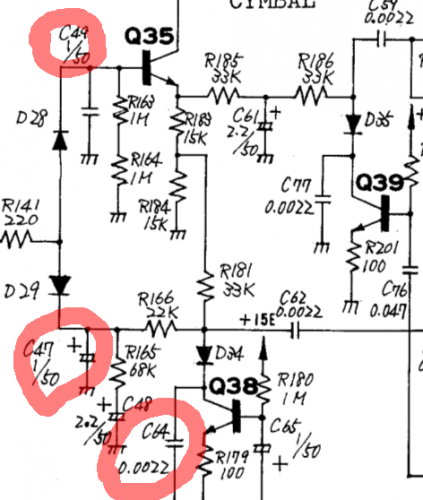Search the Community
Showing results for tags 'kicad'.
-
Okay, my google fu is not up to par, and this is my first go at KiCad, but: I've been trying to find schematic files I can open in KiCad (i.e. not pdf's) for the Midibox modules. How do you all do this? I "think" it's possible to import the .brd files in KiCad, if I use the nightly build. Not sure what's an efficient work flow.
- 3 replies
-
- pcb
- schematics
- (and 6 more)
-
HI all, just started few new wiki topics, as told in the title. http://wiki.midibox.org/doku.php?id=electronics_basics (translation from some of my blog articles and some addings, corrected by Sauraen & Latigid) http://wiki.midibox.org/doku.php?id=kicad_an_open_source_alternative_to_eagle_for_pcb_design http://wiki.midibox.org/doku.php?id=freecad_an_open_source_software_for_technical_drawing Last Second edit : Updated link Another new topic in wiki : http://wiki.midibox.org/doku.php?id=digital_electronics Feel free to have a look and give feedback! If you can also add coherent content, if you can/want, would be great.
- 13 replies
-
- 2
-

-
- freecad
- electricity basics
-
(and 1 more)
Tagged with:
-
in the picture below - i marked 3 capacitors... i dont understand what that mean: C49 - 1/50 ---- i think that mean: 1µF 50V ... but 1µF is untypically for a unipolar Cap? C47 - 1/50 ---- 1µF 50V Electrolyt cap - could be C64 - 0.0022 .... ceramic 0.0022F? = 2200µF cant be > way to much for a ce rco... (by the way its the Cymbal circuit of the 606)
-
Hi all , Was wondering about opening a KiCAD Section in the wiki? For tutorials , midibox libs etc... where should i put it? regards, JK Edit : A Frontpanel designer section could be useful too ?That's a soft that i think most of us use? Maybe create a "Softwares" Section?
-
Some of you may know that I am a big fan of KiCad, a free PCB design tool. One of the areas in which KiCad was lagging behind other tools like Eagle was visualization of created PCBs with components. This can be extremely helpful when you have highly packed boards with many components placed close to each other. You don't want them to overlap mechanically, because that will cause a problem when you try to solder them... Since a few weeks, there is a very nice and free extension over at sourceforge that provides very decent renderings of PCBs created with KiCad, and - if you have the component models - with the components placed: kicad 3D. Just a few examples here: Maybe that will inspire some others to give KiCad a try!