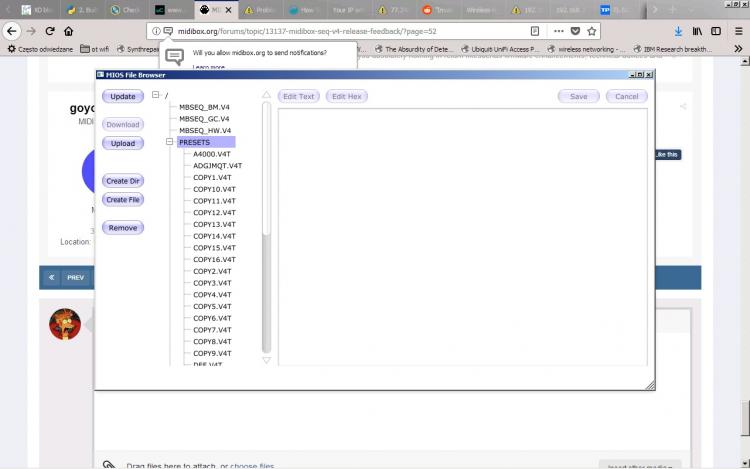-
Posts
136 -
Joined
-
Last visited
-
Days Won
3
Content Type
Profiles
Forums
Blogs
Gallery
Everything posted by k2z3k0
-
hello everyone just want to propose MIX pages from 4 to 8 to be also configurable thx k
-
did you try this option in BPM menu Ext.Restart: sends a MIDI clock start event to all MIDI devices at the next measure - a very useful feature to re-synchronize external MIDI gear to the MIDIbox. To evaluate this function, try following steps: connect a MIDI sequencer (or synth. with sequencer function) to your MBSEQ and configure it for MIDI slave mode. ensure that MIDI clock is enabled for all OUT ports which should send the MIDI start event (+ a MIDI clock) press PLAY button of MBSEQ - the external sequencer should start to play as well. now stop the external sequencer (change a patch, sound, or whatever...) press Ext.Restart: the external sequencer should start once MBSEQ reaches the first step. Note that the same function can be accessed by pressing MENU+METRONOME. A dedicated button can be assigned to this function as well (requires a modification in MBSEQ_HW.V4 bests Kazik
-
hi everyone. little update here, forget what i wrote before about recording ,it works fine what happens is Note Off messages are sent imidiately after Note On message (no matter gate lenght)ONLY on ports IIC 1,2,3,4 ports OUT 1,2 are sending Note Off correctly and according to gate length it does not matter what track it its,until it's sent to ports IIC 1,2,3,4(i checked it on midiox) and this resaults in synthesizer go crazy and it play that note all the time you have to reset program or all notes off every time bests Kazik
-
ok i checked it with midiox and seems that NOTE OFF is sent imidietaly after NOTE ON no matter what settings of the gate is as well pressing and holding key for example for 7 steps while recording does not make sequencer set length of 7 steps of that recorded note does anybody else have that? also SUSTAIN option in MODE menu does not switch off sending NOTE OFF best regards k
-
hey everyone lately i've tried to record simple sequence from ext midi keyboard and to my suprise seems as my midibox do not send NOTE OFF message my SUSTAIN option is off and changing my gate length is not making sound to stop do i miss something here? best regards K
-
yes new tranposed view works great THANKS!
-
now i get it thank jjonas
-
hi everyone did anyone have strange files (copy.v4t) in PRESETS directory? after deleting them they are coming back after some time,unfortunately i can not tell after what situation they do bests k
-
no problem with my LED
-
hi everyone i found small problem with saving MIX MAP while in PATTERN mode ,after executing COPY + PASTE (duplicate current patterns + mix map to next slot) A1->A2 duplicated MIX MAP is shown on the screen but,after SAVE ALL when switch back to previous patterns A2->A1 and back again A1->A2 MIX MAP appears not to be saved. bests K
-
As always fantastic work Tk! thank you so much K
-
last thing could Transposer and Arpegiator settings in MIDI menu be saved with Session? best regards Kazik
-
It works great.CC layer and config! Regarding channel events fact,i think it is allready great if its working,personaly don't mind that is only on first inst. Two proposals here 1. When Copying DRUM track,could PASTE include also Parameter layers settings in "Only Steps" mode? I've noticed that this is the case with NOTE track, I thought this can be handy for DRUM track also 2. I understand that view for editing DRUM track after changing parameter layer alway reset tu drum instrument view after pattern restarts in order to keep it always on top, maybe an option between toggle/momentarly PLayers buttons and screen behavior Damn it ,works fantastic kind regards K
-
drum layer does not send Pitch,Program change and Aftertouch k
-
hi TK so v4+ starts this is great! CC in drum layer works just fine, but values are hiding after pattern is restarting. Would be possible to configure CC numbers from HW file or in options? Way you set it its just fine,was wondering if there are options testing continue... thank you K
-
yes im using STM32F4 core thanks TK!
-
Regarding Random Gen Im sory,yes it is working although it does not showing results imidiately on screen like before.i have to press and hold and then after a second it comes thats why i got confused. Thanks K
-
Got it.thank you K
-
hello again was wondering if there is possibility for 1 or more CC layer in DRUM tracks? bests
-
hello everyone and happy new year do anyone can confirm problems with RANDOM GENERATOR with v4.95.pre2? seems it is not working everytime you press GENERATE button best regards
-
hello there here some new stuff made of course with beloved midibox seqv4 and with my new yamaha mg206 https://www.mixcloud.com/k2z3k0/upgibdsl/
-
confirmed mute led stays on