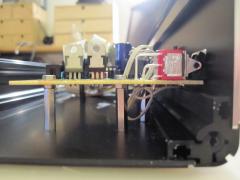-
Posts
15,248 -
Joined
Content Type
Profiles
Forums
Blogs
Gallery
Everything posted by TK.
-
It's really a FAQ, just 10 days ago Therefore I updated all pages to make it clear, that components have been netlisted directly in the .brd file, and that schematics have been created with xcircuit. Best Regards, Thorsten.
-
Beta28 is available now; ChangeLog: o fixed bug in session load function which happened when no MBSEQ_GC.V4 file exists on SD Card o added new "udpmon <0..4>" terminal command which allows to monitor incoming and outgoing UDP packets, e.g. to debug OSC settings and/or to determine the port of incoming OSC packets. In MIOS Terminal, use "udpmon 3" to display all packets with port number >= 1024 o now we have a special CV configuration page which allows: - to select V/Oct, Hz/V and Inverse curve for each CV channel - the slew rate 0..255 mV for each CV channel - the pitch range (for pitchbend events) - the gate polarity for each CV channel - to calibrate each channel - to set the DIN Sync Clock PPQN Divider and Pulse Width - AOUT Module Type (previously hard-configured in MBSEQ_HW.V4 file) o each CV channel has now an own notestack. This is especially nice if AOUT channels are controlled through the MIDI Router from an external MIDI keyboard (live) [/code] Grizz: it would be very interesting if your AOUT_NG module is working with the new version, as I changed the interface timings to make transfers more robust. Go to the new CV Configuration page and select AOUT_NG (rightmost item) The new calibration feature will help you to explicitely set certain voltages for testing. It's now also possible to re-connect the module during runtime. Whenever you are doing this, select a different interface, and go back to AOUT_NG - this will re-initialize the chip Best Regards, Thorsten.
-
Instead of programming you now can spend the time for testing the new CV handler + configuration possibilities :) it's available with beta28 Best Regards, Thorsten. P.S.: Hz/V calibration isn't working properly in precompiled beta28 binary - the updated source code can be found in the repository, just recompile the application.
-
Since I need such options as well, I will add a special CV configuration menu soon. Best Regards, Thorsten.
-
No problem, but: TODO (marker) Best Regards, Thorsten.
-
Btw.: I don't expect problems with a tablet PC :) If somebody is interested, I could release the OSC option for the virtual BLM for Mac/Windows/LInux as well Such a comparison definitely makes sense. I've the TouchOSC app already installed, could you please create the appr. layout? Feel free to define the OSC messages as you want, I'm very flexible. Best Regards, Thorsten.
-
Some new pictures of the black case! :) -> http://midibox.org/forums/index.php?app=gallery&module=user&user=3436&do=view_album&album=65 We will know the final price in ca. 1..2 days Best Regards, Thorsten.
-
From the album: TK: MBSEQ Aluminium Case
-
From the album: TK: MBSEQ Aluminium Case
-
From the album: TK: MBSEQ Aluminium Case
-
From the album: TK: MBSEQ Aluminium Case
-
From the album: TK: MBSEQ Aluminium Case
-
From the album: TK: MBSEQ Aluminium Case
-
Thank you! No objections anymore! :) Best Regards, Thorsten.
-
I think that I found the case where this can happen: if the new global configuration file /MBSEQ_GC.V4 doesn't exist (because you haven't changed a global parameter yet), the file handler wrongly assumes that something is missing in the session directory, and it "invalidates" the session, although it is valid. Invalid means, that neither patterns will be loaded, nor mixer map nor song will be updated. Temporary workaround: change any global parameter, such as the metronome port, and exit the menu page (resp. change to any other page) - this will create the /MBSEQ_GC.V4 file. The next version will handle this properly. Echopraxia's "sdcard" output confirms, that he has no MBSEQ_GC.V4 file on his SD Card yet, therefore I'm sure that this is the reason. Best Regards, Thorsten.
-
Did this happen after a firmware update? If yes: from which version did you update? Best Regards, Thorsten.
-
The transfer of 2 bytes takes 0.64 mS, you would hear a difference if for example the gate flags of the 3 waveform registers would be set one after another with such a delay. Try the "oscillator phase" parameter of the MBSID lead engine, then you known what I mean ;) Best Regards, Thorsten.
-
It looks better now - the remaining risk is at your side! ;) Just a last proposal: you could prepare a "dummy DIN5 socket" between the 4th MIDI OUT and the BLM socket. This would be helpful for the case that somebody doesn't want to connect a BLM, but wants to add a third MIDI IN/OUT provided by the MBHP_CORE_STM32 module. In this case he would need two DIN5 sockets. The MIDI OUT could be soldered at BLM location, the MIDI IN at the "dummy" location. You don't need to add connections to the "dummy" port - if somebody wants to use it, he could connect MIDI IN pins via two cables. Best Regards, Thorsten.
-
Fine that you found the HW error! To the "sdcard" command: I just noticed that it doesn't tell you, in which /SESSIONS/<session-name> the files are searched. Therefore the terminal output wasn't helpful, resp. it is confusing because your files in the root directory won't be read (exception MBSEQ_HW.V4 and MBSEQ_GC.V4) The session name (and complete path to the files) will be print with the next version. As long as this version is not available: the directory is also printed on the LCD when you press the MENU button (from where you are accessing the session) Let's say it's /SESSIONS/FOO Now look into the /SESSIONS/FOO directory of your SD Card from your PC - are there any MBSEQ_* files? Anyhow, if malfunctions were caused by the HW error (and this seems to be the case), please create a new session and check if the error happens again... Ignore all error messages which are caused by previous sessions! It could be possible to recover an old session by copying the appr. files into a valid session directory. Best Regards, Thorsten.
-
It's online now - it perfectly demonstrates the stereo capabilities :) (press refresh button of your browser if the MP3 isn't listed below the superpoly demo) Best Regards, Thorsten.
-
Pin 5 and 4 (MIDI OUT) are swapped Best Regards, Thorsten.
-
CC#98/99 selects the NRPN parameter, CC#26/6 sets the NRPN parameter. You mixed this - In your code a NRPN parameter is selected based on msb/lsb value - which has to be send with CC#26 and CC#6 In other words (for the case that the MIDI spec is too difficult to understand): MIDI supports up to 16384 NRPN parameters with a value range of 0..16383. It requires 4 CCs to select and set the parameter. Optimization measure #1: once a parameter has been set, you can change the value multiple times before another parameter is selected. Optimization measure #2: you can leave out the status byte for the second, third and fourth CC thanks to the "running status" feature. Detailed description: read MIDI spec again. But if your DAW isn't already able to interpret CC#98/99 correctly, it seems that it doesn't support NRPN at all. Did you already consider to contact the user support of the programs you are using? This should not only give you a definitive answer, but should also awake a certain awareness that users are asking for this (very simple to implement) feature! Best Regards, Thorsten.
-
Great progress - it seems that your version is becoming the best ASID player! :) Best Regards, Thorsten.
-
Thank you for publishing this great demo - I really like it! Do you allow me to add it to the MBSID main page? :) Best Regards, Thorsten.