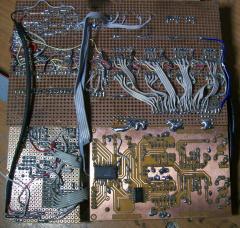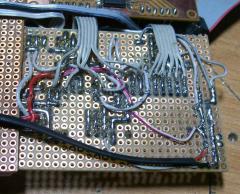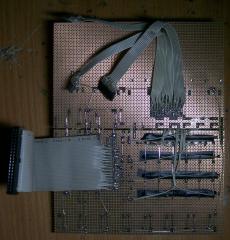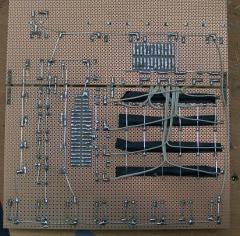-
Posts
474 -
Joined
-
Last visited
-
Days Won
4
Content Type
Profiles
Forums
Blogs
Gallery
Everything posted by Marxon
-
From the album: Marxon's FM Synth
I like perfoboards :smile: -
From the album: Marxon's FM Synth
-
From the album: Marxon's FM Synth
Noticed the missing matrix column button? ;) -
From the album: Marxon's FM Synth
-
From the album: Marxon's FM Synth
Perfoboards everywhere... -
Hi! Mir ist auf dem mbfm_dout_default.pdf Schaltplan ein kleiner Fehler aufgefallen: Der Hinweis über die Matrix Taster verweist auf die mbfm_dout_default.pdf. Es ist jedoch bestimmt die mbfm_din_default.pdf gemeint. Für den Fall, dass ich richtig liege, ist hier eine korrgierte pdf. :smile: mbfm_dout_default.pdf Mfg Marxon
-
Update NG Manual - .ngr Scripts added
-
I am that guy... I dont really understand what you mean. You can use that switch in every circuit. It is like you have 8 single switches but you can turn on only one simultaneously.
-
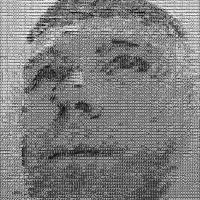
OPL voltage problems (fixed) -> now PSU voltage problem
Marxon replied to Marxon's topic in Testing/Troubleshooting
Hi Sauraen, thanks for your help! I measured current like you said: 25mA (i am using only one YMF262). But now it gets even more confusing: Like said before i powered the OPL module with +12V/-12V/Gnd and +5V without its "own" GND. After adding the additional GND line the Core boots up....? But there is still some fault because the Testtone sounds distorted. testtone.mp3 Best regards Marxon -
So everybody with more than one Midibox is not normal? ;) Nevertheless, thank you Thorsten!
-
Like this: https://docs.google.com/file/d/0B-plp4B8LLvaanpjRzV4SUhQNGM/edit?usp=sharing
-
OK i should compare the price before...:/ I'll speak to him the next time. Thanks Freddy
-
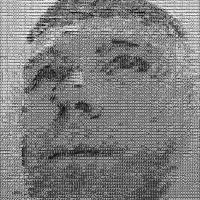
OPL voltage problems (fixed) -> now PSU voltage problem
Marxon replied to Marxon's topic in Testing/Troubleshooting
Hi again and happy Eastern, sorry for neglecting this topic but i started building a Midibox NG, too so the FM Synth had to take a little break ;) This is the current status: I am using a second transformer now to power the +5 rail. Unfortunately the FM still dont work. 1) OPL powered with J3 (+12V/GND/-12V) and J1 (+5V) -> correct Voltages on IC sockets (no TL074 plugged) -> correct Voltages YMF262 (Pin 1, 7): J3 (Vss) -> correct Voltages YAC512 (Pin 1, 3, 5, 9): J3 (Vss) -> OPL power led = off 2) same as 1) and OPL connected to Core via J2_1 and J2_2 except D6 and D7 -> correct Voltages -> Core boots up (FM Testtone) -> OPL power led turns on 1 sec after powering 3) same as 2) and D6 or D7 connected -> Core does not boot -> OPL power led off -> +5V drops +3,8V. Solderings and connections are 100% OK Double and tripple checked. I am afraid the YMF has died during all my fix attempts.. Any other Ideas are welcome :smile: Best regards Marxon -
Hi Midiboxers, i asked my electronic dealer of trust for something to clean my boards. He advised me this: "PCC" from Kontakt Chemie. It was quiet expensive 12€/200ml But this stuff is really amazing and very, very fertile. Unfortunately i have cleand all my boards now so i can not show you some "before/after" pictures :smile: I will post some later. Best regards Marxon
-
Hi miro, I have exactly such a rotary switch. It has 8 switching positions and 8 pins. Every single position toggles between a pair of pins. Unfortunately i dont have a datasheet. You you can have it if you want. Best regards Marxon
-
May you like the way i made my buttons: Best regards Marxon
-
Hi, i just wanted to create a new member gallery but after hitting Upload i can not select "member gallery" as category? How can i do this? Best regards Marxon
-
Feine Sache Thorsten, es funzt! EVENT_BUTTON id= 29 hw_id= 29 button_mode=onoff range=0:1 label="^btn" # SHIFT EVENT_BUTTON id=1201 hw_id=1001 if_equal=button:29:0 type=NoteOn ch=1 key=21 label="^key" EVENT_BUTTON id=1211 hw_id=1001 if_equal=button:29:1 type=NoteOn ch=1 key=31 label="^key" Falls du Betatester für weitere Pre-Releases suchst, würde ich mich gern zur Verfügung stellen! Mfg Marxon EDIT: [MBNG_FILE_R] /DEFAULT.NGR (optional run script) not found diese Meldung gabs in V1.021 noch nicht ;) Frohe Ostern wünsch ich noch!
-
Servus Thorsten, puh und ich habe echt schon an mir gezweifelt... OK ich werde mein LPC Core gleich mal mit deinem Pre-Release füttern und die Ergebnisse posten. Vielen Dank schon mal! Mfg Marxon
-
Hi Midiboxers, ich versuche erfolglos seit einer gefühlten Ewigkeit, einen Event in Abhängigkeit eines anderen Events zu senden. So kompliziert ist das ja eigentlich nicht... Ich habe als Basis das conev_2 Beispiel abgewandelt: RESET_HW LCD "%C" # this toggle button switches between two CC modes EVENT_BUTTON id= 29 hw_id=29 type=meta meta=UpdateLcd range=0:1 button_mode=Toggle lcd_pos=1:1:1 label="Shift #%d" # send CC#16 if mode #0 selected EVENT_button id=21 hw_id=21 if_equal=Button:29:0 type=CC cc=16 range=0:127 lcd_pos=1:1:2 label="TEST 0: =" # send CC#32 if mode #1 is selected EVENT_button id=22 hw_id=21 if_equal=Button:29:1 type=CC cc=32 range=0:127 lcd_pos=1:1:2 label="TEST 1: =" Leider zeigt das Display immer nur den ersten "Shift" Event an und der zweite button wird nicht gesendet egal welchen Wert Shift hat. MIOS Studio meldet folgendes: Shift Button betätigt: [86693.335] MBNG_DIN_NotifyToggle(29, 0) [86693.336] [EVENT:301d] BUTTON hw_id=29 bank=0 fwd_id=0x0000 type=Meta value=0 label=Shift #%d [86693.337] MBNG_DIN_NotifyReceivedValue(29, 1) [86693.451] MBNG_DIN_NotifyToggle(29, 1) [86693.452] [EVENT:301d] BUTTON hw_id=29 bank=0 fwd_id=0x0000 type=Meta value=1 label=Shift #%d Test Button: [86733.231] MBNG_DIN_NotifyToggle(21, 0) [86733.232] [EVENT:3015] BUTTON hw_id=21 bank=0 fwd_id=0x0000 type=CC value=0 label=BTN Mode 0: = [86733.233] [EVENT:3016] BUTTON hw_id=21 bank=0 fwd_id=0x0000 type=CC value=0 label=BTN Mode 1: = [86733.430] MBNG_DIN_NotifyToggle(21, 1) [86733.431] [EVENT:3015] BUTTON hw_id=21 bank=0 fwd_id=0x0000 type=CC value=127 label=BTN Mode 0: = [86733.432] [EVENT:3016] BUTTON hw_id=21 bank=0 fwd_id=0x0000 type=CC value=127 label=BTN Mode 1: = erneut Shift: [86750.302] MBNG_DIN_NotifyToggle(29, 0) [86750.303] [EVENT:301d] BUTTON hw_id=29 bank=0 fwd_id=0x0000 type=Meta value=1 label=Shift #%d [86750.304] MBNG_DIN_NotifyReceivedValue(29, 0) [86750.480] MBNG_DIN_NotifyToggle(29, 1) [86750.481] [EVENT:301d] BUTTON hw_id=29 bank=0 fwd_id=0x0000 type=Meta value=0 label=Shift #%d erneut Test: [86777.384] MBNG_DIN_NotifyToggle(21, 1) [86777.386] [EVENT:3015] BUTTON hw_id=21 bank=0 fwd_id=0x0000 type=CC value=0 label=BTN Mode 0: = [86777.388] [EVENT:3016] BUTTON hw_id=21 bank=0 fwd_id=0x0000 type=CC value=0 label=BTN Mode 1: = [86777.389] MBNG_DIN_NotifyToggle(21, 0) [86777.390] [EVENT:3015] BUTTON hw_id=21 bank=0 fwd_id=0x0000 type=CC value=0 label=BTN Mode 0: = [86777.391] [EVENT:3016] BUTTON hw_id=21 bank=0 fwd_id=0x0000 type=CC value=0 label=BTN Mode 1: = [86777.561] MBNG_DIN_NotifyToggle(21, 1) [86777.562] [EVENT:3015] BUTTON hw_id=21 bank=0 fwd_id=0x0000 type=CC value=127 label=BTN Mode 0: = [86777.564] [EVENT:3016] BUTTON hw_id=21 bank=0 fwd_id=0x0000 type=CC value=127 label=BTN Mode 1: = Irgendwie scheinen immer beide Test Events ausgelöst zu werden... Weiß jemand Rat? Vielen Dank im vorraus! Mfg Marxon
-
Hi TK, i dont know anythinbg about Juce but just a thought: Couldn't you code the terminal input object like hex filepath object and use the same drop-down list history methode which is opening if you click into the filepath box and hit ENTER twice? Marxon
-
Manual Updated. See first post.
-
Hi all, i have a small suggestion about using the terminal in MIOS Studio: It would be nice if you could browse your recently entered commands via the "UP"-key like in windows command shell for example. Best regards Marxon
-
Thanks for the info TK! Best regards Marxon
-
Hi MidiBoxers, first off all i want to thank TK for his amazing MidiBox project. Spending all the time since over ten years and all this for free! Thats really impressive! Ucapps was thereason for me to learn more about electronics and to live the d.i.y. way of life. THANK YOU TK! Ok finally here is my question: Does the button matrix latency only increase by adding rows regardless the number of collums? Or does adding colums affect the latency too? I made a 7x4 matrix layout and wired them: 7 rows (d-out lines) and 4 colums (d-in lines). Now i wonder if it would be better to wire them "4x7 style"? But i guess 4x7 is better because all buttons in a row can be scanned together so there will be only 4 "row scans", right? Thanks for your advice! Best regards Marxon