-
Posts
474 -
Joined
-
Last visited
-
Days Won
4
Content Type
Profiles
Forums
Blogs
Gallery
Everything posted by Marxon
-
OK. Thanks again! I wait for some 595s which i ordered on monday, then i can test more than 8 matrices. For the performance issue: i already have a STM32F4 Module and will built it these days. Best regards Marxon
-
Hi Thorsten, do not be so hard on yourself. Yes with your pre release also matrix n=8 is working! Thank you! This leads me to another question: Is it possible to increase the maximum number of matrices from 8 to maybe 16? Marxon
-
Hi all, unfortunately only matrix numbers from 1-7 are working. If i set a matrix as n=8 there is no reaction. Does anyone know what could be the reason? Best regards Marxon
-
Hi Midiboxers, i have connected 40 Leds as a 5 row 8 colum matrix. Is it possible to combine multiple rows of a 2xDOUT Led Matrix to act as one big single row so that i can control them via one CC? Thanks for any suggestion! Best regards Marxon
-
Ah now i got it: this why you count in your tpd.ngc example: ... EVENT_LED_MATRIX id=22 type=CC chn= 1 cc= 21 led_matrix_pattern=1 rgb=15:15:15 EVENT_LED_MATRIX id=23 type=CC chn= 1 cc= 22 led_matrix_pattern=1 rgb=15:15:15 EVENT_LED_MATRIX id=24 type=CC chn= 1 cc= 23 led_matrix_pattern=1 rgb=15:15:15 # CC 24..31 EVENT_LED_MATRIX id=33 type=CC chn= 1 cc= 24 led_matrix_pattern=1 rgb=15:15:15 EVENT_LED_MATRIX id=34 type=CC chn= 1 cc= 25 led_matrix_pattern=1 rgb=15:15:15 EVENT_LED_MATRIX id=35 type=CC chn= 1 cc= 26 led_matrix_pattern=1 rgb=15:15:15 ..... and not ... EVENT_LED_MATRIX id=22 type=CC chn= 1 cc= 21 led_matrix_pattern=1 rgb=15:15:15 EVENT_LED_MATRIX id=23 type=CC chn= 1 cc= 22 led_matrix_pattern=1 rgb=15:15:15 EVENT_LED_MATRIX id=24 type=CC chn= 1 cc= 23 led_matrix_pattern=1 rgb=15:15:15 # CC 24..31 EVENT_LED_MATRIX id=25 type=CC chn= 1 cc= 24 led_matrix_pattern=1 rgb=15:15:15 EVENT_LED_MATRIX id=27 type=CC chn= 1 cc= 25 led_matrix_pattern=1 rgb=15:15:15 EVENT_LED_MATRIX id=28 type=CC chn= 1 cc= 26 led_matrix_pattern=1 rgb=15:15:15 ..... Thank you again! Now it really works like wanted :) Have a nice day!
-
Hi Thorsten, unfortunately your Code DOUT_MATRIX n=1 rows=4 sr_dout_r1=3 sr_dout_r2=5 DOUT_MATRIX n=2 rows=4 sr_dout_r1=4 sr_dout_r2=5 DOUT_MATRIX n=1 rows=4 sr_dout_r1=6 sr_dout_r2=8 DOUT_MATRIX n=2 rows=4 sr_dout_r1=7 sr_dout_r2=8 EVENT_LED_MATRIX id= 1 type=CC chn= 1 cc= 16 led_matrix_pattern=1 EVENT_LED_MATRIX id= 2 type=CC chn= 1 cc= 17 led_matrix_pattern=1 EVENT_LED_MATRIX id= 3 type=CC chn= 1 cc= 18 led_matrix_pattern=1 EVENT_LED_MATRIX id= 4 type=CC chn= 1 cc= 19 led_matrix_pattern=1 EVENT_LED_MATRIX id=17 type=CC chn= 1 cc= 20 led_matrix_pattern=1 EVENT_LED_MATRIX id=18 type=CC chn= 1 cc= 21 led_matrix_pattern=1 EVENT_LED_MATRIX id=19 type=CC chn= 1 cc= 22 led_matrix_pattern=1 EVENT_LED_MATRIX id=20 type=CC chn= 1 cc= 23 led_matrix_pattern=1 EVENT_LED_MATRIX id=33 type=CC chn= 1 cc= 24 led_matrix_pattern=1 EVENT_LED_MATRIX id=34 type=CC chn= 1 cc= 25 led_matrix_pattern=1 EVENT_LED_MATRIX id=35 type=CC chn= 1 cc= 26 led_matrix_pattern=1 EVENT_LED_MATRIX id=36 type=CC chn= 1 cc= 27 led_matrix_pattern=1 EVENT_LED_MATRIX id=49 type=CC chn= 1 cc= 28 led_matrix_pattern=1 EVENT_LED_MATRIX id=50 type=CC chn= 1 cc= 29 led_matrix_pattern=1 EVENT_LED_MATRIX id=51 type=CC chn= 1 cc= 30 led_matrix_pattern=1 EVENT_LED_MATRIX id=52 type=CC chn= 1 cc= 31 led_matrix_pattern=1 does not work. Would you please explain it to me? 1) Why are the sr_dout_sel missing or are they just declared as sr_dout_r2? 2) Do you mean EVENT_LED_MATRIX entry has a 16 step pattern? 3) Shouldn't be the code DOUT_MATRIX n=1 rows=4 sr_dout_r1=3 sr_dout_r2=5 DOUT_MATRIX n=2 rows=4 sr_dout_r1=4 sr_dout_r2=5 DOUT_MATRIX n=1 rows=4 sr_dout_r1=6 sr_dout_r2=8 DOUT_MATRIX n=2 rows=4 sr_dout_r1=7 sr_dout_r2=8 like this (different matrix numbering) DOUT_MATRIX n=1 rows=4 sr_dout_r1=3 sr_dout_r2=5 DOUT_MATRIX n=2 rows=4 sr_dout_r1=4 sr_dout_r2=5 DOUT_MATRIX n=3 rows=4 sr_dout_r1=6 sr_dout_r2=8 DOUT_MATRIX n=4 rows=4 sr_dout_r1=7 sr_dout_r2=8 Best regards Marxon
-
This was probably a little bit hasty... The LED Digit example does not clarify the issue because it is a pair of 8x8 matrices. I have made a sketch to explain what my problem is. How can i control led bar 1 with a CC and led bar 2 with another one although they are in the same column? I tried to assign two diffewrent patterns but as expected they interrupt each other. DOUT_MATRIX n=1 rows=4 sr_dout_r1=3 sr_dout_sel1=4 sr_dout_r2=5 DOUT_MATRIX n=2 rows=4 sr_dout_r1=6 sr_dout_sel1=7 sr_dout_r2=8 EVENT_LED_MATRIX id=1 led_matrix_pattern=1 fwd_to_lcd=1 type=CC chn= 1 cc= 1 lcd_pos=1:1:2 label="1:%3d%B" EVENT_LED_MATRIX id=2 led_matrix_pattern=2 fwd_to_lcd=1 type=CC chn= 1 cc= 2 lcd_pos=1:1:2 label="1:%3d%B" LED_MATRIX_PATTERN n= 1 pos= 0 pattern=0000000000000000 LED_MATRIX_PATTERN n= 1 pos= 1 pattern=1000000000000000 LED_MATRIX_PATTERN n= 1 pos= 2 pattern=1000000000000000 LED_MATRIX_PATTERN n= 1 pos= 3 pattern=1100000000000000 LED_MATRIX_PATTERN n= 1 pos= 4 pattern=1110000000000000 LED_MATRIX_PATTERN n= 1 pos= 5 pattern=1110000000000000 LED_MATRIX_PATTERN n= 1 pos= 6 pattern=1111000000000000 LED_MATRIX_PATTERN n= 1 pos= 7 pattern=1111000000000000 LED_MATRIX_PATTERN n= 1 pos= 8 pattern=1111100000000000 LED_MATRIX_PATTERN n= 1 pos= 9 pattern=1111100000000000 LED_MATRIX_PATTERN n= 1 pos=10 pattern=1111110000000000 LED_MATRIX_PATTERN n= 1 pos=11 pattern=1111110000000000 LED_MATRIX_PATTERN n= 1 pos=12 pattern=1111111000000000 LED_MATRIX_PATTERN n= 1 pos=13 pattern=1111111000000000 LED_MATRIX_PATTERN n= 1 pos=14 pattern=1111111100000000 LED_MATRIX_PATTERN n= 1 pos=15 pattern=1111111100000000 LED_MATRIX_PATTERN n= 2 pos= 0 pattern=0000000000000000 LED_MATRIX_PATTERN n= 2 pos= 1 pattern=0000000010000000 LED_MATRIX_PATTERN n= 2 pos= 2 pattern=0000000010000000 LED_MATRIX_PATTERN n= 2 pos= 3 pattern=0000000011000000 LED_MATRIX_PATTERN n= 2 pos= 4 pattern=0000000011100000 LED_MATRIX_PATTERN n= 2 pos= 5 pattern=0000000011100000 LED_MATRIX_PATTERN n= 2 pos= 6 pattern=0000000011110000 LED_MATRIX_PATTERN n= 2 pos= 7 pattern=0000000011110000 LED_MATRIX_PATTERN n= 2 pos= 8 pattern=0000000011111000 LED_MATRIX_PATTERN n= 2 pos= 9 pattern=0000000011111000 LED_MATRIX_PATTERN n= 2 pos=10 pattern=0000000011111100 LED_MATRIX_PATTERN n= 2 pos=11 pattern=0000000011111100 LED_MATRIX_PATTERN n= 2 pos=12 pattern=0000000011111110 LED_MATRIX_PATTERN n= 2 pos=13 pattern=0000000011111110 LED_MATRIX_PATTERN n= 2 pos=14 pattern=0000000011111111 LED_MATRIX_PATTERN n= 2 pos=15 pattern=0000000011111111
-
There is nothing more to say! I mistakenly missed out the LED Digit topic and thought to have no usecase for it. Thank you Thorsten. Marxon
-
Hi Midiboxers! Thorsten's Midibox NG can be a little beast in terms of complexity for me ;) It would be great if someone can help me. I like to equip my Midibox NG with 16 8-segment led bars. Each bar should be controlled with a separate received CC event like this way: CC value = 0 -> all bar segments off CC value = 64 -> bar segment 1,2,3,4 on CC value = 127 -> all bar segments on Due to the conditions of my box, I decided to divide them into two 4x16 matrices (one column = 2x8-led bars) Every matrix is driven by 3 DOUT-SRs. Matrix 1 SR1 D7 - D0 are connected to the anodes of LED Bar 1, 3, 5, 7 (column 1-8) SR2 D7 is connected to all cathodes of bar 1, 2 (row 1) SR2 D6 is connected to all cathodes of bar 3, 4 (row 2) SR2 D5 is connected to all cathodes of bar 5, 6 (row 3) SR2 D4 is connected to all cathodes of bar 7, 8 (row 4) SR3 D7 - D0 are connected to the anodes of LED Bar 2, 4, 6, 8 (column 9-16) ... But now i am confused how to control the led bars independently via CCs because they are parts of led matrix columns. Led matrix patterns? Each led separately with emu_led_offset? Range mapping? Thanks for any suggestions! Best regards Marxon
-
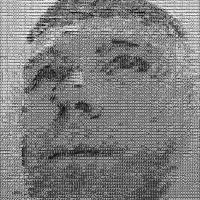
Problem beim Compilern Error "BUFLCD_DeviceFontHandlingEnabled"
Marxon replied to TOKEN_one's topic in MIDIbox HUIs
Ja, du hast aber nur die MIOS32_PATH und MIOS32_BIN_PATH angegeben. Ich fragte nach der PATH Variable. Evtl. liegt da das Problem. Mfg Marxon -
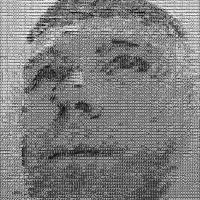
Problem beim Compilern Error "BUFLCD_DeviceFontHandlingEnabled"
Marxon replied to TOKEN_one's topic in MIDIbox HUIs
Hi Token, wie lautet deine "PATH" Umgebungsvariable? Mfg Marxon -
Hi again, just for interest: What functions of your audigy do you want to control via midi? Cheers Marxon
-
Hi mikee, many years ago i used also two audigy 2. Unfortunatly i can not remember that there was a MIDI implimentation chart... But if you want to get the most out of your card i recommend you to use the kx-drivers http://kxproject.com/ You need some time to get into the driver but it It offers unprecedented opportunities. Give it a try. Best regards Marxon
-
Hi all! It has been a while but i have made some new manuals. See first post for download. Best regards Marxon
-
Hi Rio, what Altitude mean is that you can also add a SPDT switch (Single pole, double throw. See picture) to toggle between USB and PSU power. This would also prevent you from using both at once accidently. Best regards Marxon
-
Hi Thorsten, OK, i am convinced. Marxon
-
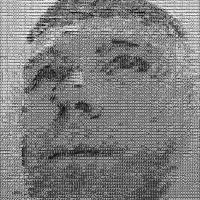
My own SEQ4 - illuminated Enconders
Marxon commented on John E. Finster's gallery image in Members Gallery
-
Hi all, Last year I had problems with a faulty 74HC595 too and recently I bought a whole batch of them on ebay, none worked... Marxon
-
Good news: i was able to implement this suggestion by myself :smile:
-
Hi again, i managed the sequencer not to start play if the datawheel is turned and scrub mode is active. Searching the code for "scrub" leads me to this lines: if( seq_ui_button_state.SCRUB && encoder == 0 ) { // if sequencer isn't already running, continue it (don't restart) if( !SEQ_BPM_IsRunning() ) SEQ_BPM_Cont(); ui_seq_pause = 0; // clear pause mode Afte removing the "!" from the third line, the code now reads: if( seq_ui_button_state.SCRUB && encoder == 0 ) { // if sequencer isn't already running, continue it (don't restart) if( SEQ_BPM_IsRunning() ) SEQ_BPM_Cont(); ui_seq_pause = 0; // clear pause mode But of course that would have been too easy because unfortunately the position marker is not visible when the sequencer is stopped. :angry: So only half the way was done. I had to figure out where this behavior is controlled and, thanks to TK´s well documented code, i have found this: // determine position marker u16 pos_marker_mask = 0x0000; if( sequencer_running ) { u8 played_step = seq_core_trk[track].step; if( (played_step >> 4) == ui_selected_step_view ) pos_marker_mask = 1 << (played_step & 0xf); } I did a small change in the third line, now it looks like this: // determine position marker u16 pos_marker_mask = 0x0000; // if( sequencer_running ) { u8 played_step = seq_core_trk[track].step; if( (played_step >> 4) == ui_selected_step_view ) pos_marker_mask = 1 << (played_step & 0xf); } Believe it or not: it is working exactly like i wanted to! This was my first very small modification of the sequencer firmware and i am proud about it. :yes: Damn, how does TK feel himself? This crazy guy wrote thousands lines of code! Once again Thorsten, thank you for all your work! :thumbsup: :thumbsup: :thumbsup: Best regrads Marxon
-
Hi all and specially TK, i have some small suggestions for the Midibox Sequencer. Maybe they meet with your or other users approval. Manual step trigger mode: Holding down a group button for more then two seconds, selects all track of the group. Follow mode: Status display notification (like scrub or loop mode). Pause: Blinking GP led or 2nd color BLM led to show current step position. Best regards Marxon
-
Hi Peter, thanks for your input. But this is not the same like "scrubbing"To be concrete: Recently I have been experimenting with the track direction settings and wanted to "see" how the sequence changes. -> I have 16GP leds and a 4x16 duo color BLM. The BLM´s second color acts as position marker. By using the scrub mode and turning the datawheel, i can scroll the position marker through the track steps and "see" how the progression is affected by the track direction settings. So far this is working up on that, that the sequencer for whatever reason, starts the play mode :/ Sorry for my bad english, hopefully my problem is understandable. Marxon
-
Hi all, i have noticed that turning the datawheel during activated scrub mode is also activating play even if the sequencer has been paused or stoped before. It would be nice to have a option to disable this behavior. Best regards Marxon
-
Thank both of you for this links! @EsotericLabs: Thats something i was looking for. In the Preface it is written: "The book is not an introductory programming manual; it assumes some familiarity with basic programming concepts like variables, assignment statements, loops, and functions." @Hawkeye: Your link is good too. Nice tutorials and downloads. Thus, the next few weeks are scheduled. But i am sure you will read from me ;) Best regards Marxon




