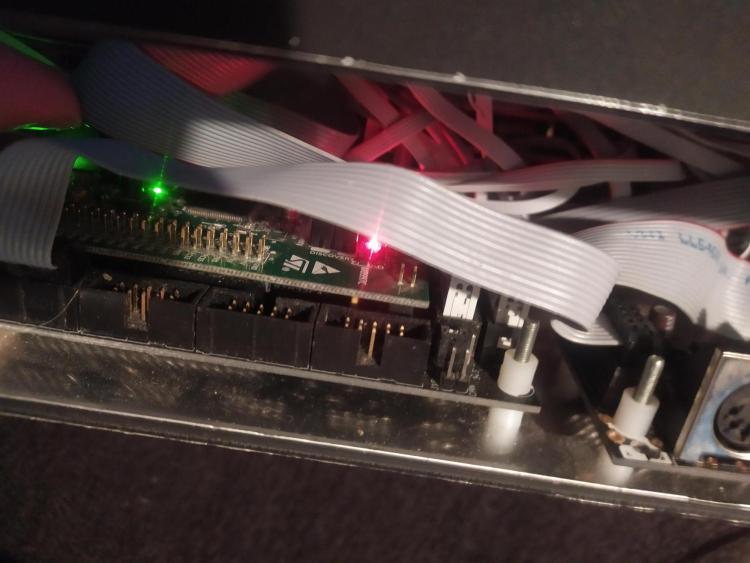-
Posts
69 -
Joined
-
Last visited
Recent Profile Visitors
The recent visitors block is disabled and is not being shown to other users.
phillwilson's Achievements

MIDIbox Newbie (1/4)
0
Reputation
-
hi , sorry, i only just saw this reply, so the setting I am using in each track that I make as "listening" on a bus 1-4 is called STrg ( on the track mode page) this decouples any track that list on that bus from the master clock and instead has it advance by one step each time it gets a note passed to the bus that then advances the step. its one of those genius but frustrating designs as I am total knee deep in using it, but its a shame that , currently, the midi data that is getting used as a bus trigger is of no "use" data wise beyond the note advancing the step... I have just put up a different post with a little idea where the velocity could be forwarded from the Bus input note to then be used as the velocity for whatever step sequenced notes where on steps with in tracks listening to that input bus..... this would allow for some very dynamic playing within relatively "on rails" note sequences.
-
Hi all , I am currently using my Midibox Seq V4 in a rather "non-traditional" way and I am wondering if a tweak / suggestion could be possible to help extend this My Current Usage Case I am using my Midibox as something of a "live midi data interpreter" to take 4 statically assigned midi notes that are generated by Acoustic Drum Triggers on my physical drumkit. these notes are then used ONLY to drive the four Midibox Busses , which in turn , then are used to step trigger along multiple tracks of semi-random / constrained MELODIC midi tracks ( I actually could have 8 notes, but Midibox only has 4 busses) which then spit out scaled midi notes to my synthesisers to allow me to create melodic synth content by playing the drums. My Problem At the moment, my understanding of how the busses work, leads me to believe that other than being able to say " x note on x channel is pointed at bus x to then be used to advance the sequence on any track pointed at that bus with "S'trig " set to ON.... I am wondering if there is any midi router parameter hat I could apply that would allow the velocity data to be "live forwarded" on to the output to be merged with the NOTE layer of any sequenced track(s) set to that bus? Why? If this where possible, it would mean that , whilst the receiving synths NOTE data would be derived from the track sequence, I would also have control over using things on the end synth like velocity for both playing dynamics and for "in synth" applications like layer or sample switching ...it would be an absolute breakthrough in how dynamics could be used in this (admittedly niche) setup. I just thought it was worth putting out there, incase this could be considered for addition? thanks as always Phill
-
Hi all, Thank you for all your advice and input... this was one of those times where doing the same thing multiple times yielded different results , and I still don't really know why, but I will explain the steps I took below just for anyone else's future reference...( Its worth noting that I had a couple of days when the forum was down, so I was kind of scrambling around outside of the steps recommended here ) I got to thinking maybe my USB drivers were causing the connection issues between my midibox and the MIOS Studio ...so I downloaded and attepmted to install the drivers (however I note that they say they are NOT related to the F4 board that I seem to have... and they didnt seem to like to install on my Windows 10 PC ( install ended in an error) BUT I do wonder if this action may have caused the native drivers to refresh somehow... as the next time that I plugged in I did it in this exact order 1. laptop on 2. hold down blue bootloader button on the board ( I had to physically continue to hold this blue button throughout ALL steps below...maybe get someone else to do this ) 3. insert USB form Midibox to laptop (get the ding dong noise on the laptop) 4. select MIOS32 Bootloader on MIDI in and MIDI out dropdowns within Mios Studio 5. This finally showed up the bootloaders details vrsion, board etc in theLEFT hand box below the input dropdown.. 6. clicked on browse and located the unzipped midibox_seq_v4_096. folder and found the stm32f4 sub folder inside it...and the project.hex file inside THAT 7. clicked start and let it upload ( this took a bit of time and to be honest I get it a bit longer at the end just cos I was worried about unplugging early 8. I then released the blue button, unplugged the usb to my midi box and closed mios studio 9. plugged the Midibox back into the USB 10. restarted Mios studio ( squeal with delight that the default hardware config file is now showing and I am finally passed the bootloader screen ) at this point I was back to the Midibox starting up but pressing my onmidi box save button was still coming up with the SD card Error... 11. I then typed 'help' into the terminal on MIOS STUDIO to get a list of command, I spotted that you can create a new session with the words new 'namehere' 12. I then created a brang new Session via the MIOS terminal ..this took quite an unexpected long while....all the time I had two progress bars on the screen of my midi box, it may have taken around five minutes to complete...I just let it run 13. I powered off the midibox once completed and changed to powering it via the wall plug rather than my laptop and lo my new session (named "apple") was now the active session upon startup and it SOULD be read to / saved to etc. after that it was just a matter of putting all the midi channels , ports, bookmarks etc back to how I like them and saving as I go ... and since then I have taken the unit out and performed last night and it was back to working perfectly ( except the screens turn off when bumped..but I am sure thats a physical issue with a cable somewhere that Ican fix) thank you all for all your support and help , I know I am thick as two short planks when it comes to diagnosis and repair , but you where all very helpful. Phill
-
im really sorry, if I am causing stress with my replies, but i really don't have any prior knowledge in the midibox beyond using it as a musical tool, so it is hard to comprehend the meaning of the words that are new to me... for instance, I do not know what a "wilba" is or isn't, I am really sorry if I am asking sill things, I am just very lost in the language of all of this. If I am coming across wrong, I sincerely apologies, I will start again from the top and try to research each term more fully.
-
it may also be worth adding that my SD card contains all the following files... these are currently not accessible from within the midibox itself, but i cen eject the micro sd card. put it in my reader on the laptop and ge the following files.
-
Hi folks. I have tried to follow the links suggested above.. but there is still something i am probably not understanding or a step I am missing... as I feel confident that I have the bootloader showing up to date... I proceeded to download the folder " midibox_seq_v4_096 " within that I identified the folder MBHP_CORE_STM32F4 as the one that relates to my core ( im making that call from the info in Mios studio in the previous screen shots... So, accorind to the guide.... and the fact that normally, I am just seeing "MIOS32" in the Midi in and Midi Out drop downs of Mios studio.. I have booted up by resetting the core, then holding down the blue button.. then keeping this held down with my finger, as alluded to in the above newbies guide, whilst i start up MIOS STUDIO, this gives me the drop down "MIOS32 Bootloader" instead of just "MIOS32" ...I then ( whilst all the time keeping the blue button held ) ... browse to the "project " file in the folder MBHP_CORE_STM32F4 and hit "start" however, I am recieving the response below... ( no reponse from core) I have repeated this multiple times each time restarting the MIOS stdio, but to no avail.
-
im really sorry...im not sure what this means.... i assumed this was a link, but where is this /midibox_seq_v4_096/hwcfg/wilba/MBSEQ_HW.V4 ? on the card?on the site? sorry if im not understanding.
-
thanks for the help so far...i hope the following helps... it looks like the module is cslled STM23F4 .. so which files would I need to get back up and running? it might also be worth noting that the little board has like an SD to Micro SD adapter soldered onto it ..i think the issue I had in the first place was that the write protect tab had become a bit closed. the board has a little blue and a little black switch.. I did see these mentioned in some help pages...dl either of these need to be pressed / held whilst the files are transfered? a also..just to qualify... can the files in question be transferred using the regular USB input ( believe this is midi-over-usb?!?) of do I need a seperate interface going into the hardware midi in and out ports? i cant fathom that bit out. thank you all so much
-
I am so sorry to have to ask the forum for help, I have owned my midibox for quite a lot of years, I did not build it myself, I was built one very kindly by Synthman.... Last night, I saved my project before closing ( may be worth noting that the screens have been , on occasion, going blank if moved , I don;t know if this has any baring) When I then rebooted, instead of being in my own normal layout and midi channel setup... I have the "default" ( a C note on each quater note) pattern ... I tried to change everything back to my own setup, but then I went to save I got the error on the left hand screen SD Card Error !!! E131 (FatFs: D 0) I assumed that there was an issue with my save, so i opened my midi box and took out the SD card and popped it into my laptop, oddly all the main files seemed present there was one save with 0 kb which I assumed may have been corrupted..I copied all of the above over to my laptop , formatted the card to fat 32, (which seemed to work fine ) placed everything back n the card and placed it back into the Midibox.... however nothing was solved....The SD card DID seem to be accessible as I could see my two SESSIONS with their unique names...but I could still not save anything and the defaults where loaded in rather than my own settings etc. I then decided to try a completely different card, so I copied everything back to the new card , swapped that in , and it was exactly the same result... SESSIONS seem to be visible, but I could not save or load my usual session. HERE IS WHERE I PROBABLY MADE THINGS WORSE>>>> What I WANTED to do was update my firmware within MIOS Studio ( I had done this before so I thougth I knew what i was doing...however, it not looks like I have uploaded the latest BOOTLOADER rather than the firmware update that I THOUGHT i was doing... now my whole MIDIBOX seems ot be stuck on a screen that reads Bootloader is up-to-date! ;-) and LCD#2.1 READY. I have TRIED to get out of this hole myself.. I grabbed a copy of the zip file midibox_seq_v4_096 and upzipped it , loaded up mios studio and set the midi in and out to MIOS 32 and browsed to the folder MBHP_CORE_STM32F4 ( which I believe it the correct core...) but when I click start it always comes back to Warning@ no response form core ..etc.. I have tried rebooting many times but it never seems to work. I would be SO appreciative if anyone can help point me in the right direction... I have tried the beginner guide, but I cant seem to match up what I am seeing with its steps. thanks Phill
-
So....Busses (sorry I am so late to the party for this sub-use of the Midibox).... I will ask my basic questions first then go into the "why"... 1. Is there anyway in Midibox Seq V4 to have more than 4 busses? 2. Is there any way to feed a bus into another bus and then into a normal midi track? So..the why part... I have been looking for a way to use LIVE acousitc drums to generate an move around midi note information that is then used to trigger melodic synths ( as opposed to drum samples) I have got at least HALF WAY to where I want to be using the MIDBOX SEQ V4's Trigger Advance and bus setup and simple drum trigger to misi conversion.... current setup is I can hit my snare/kick, which has an acoustic piezo trigger on it, this then gets converted to a specified midi note on a single channel and then sent on to the MIDIBOX, The Midibox has midi in 1 Channel 1 set up be interpreted as Bus 1 , Channel 2 to bus 2 and so on... each of these have an associated sequencer track which Track Advance set to ON so that each melody advances by one step every time the drum is hit.... THIS part all works !! but... what I would LOVE is to have bussescontrol more than one function ( or more busses that can control other buses) ... because, for example I can set up a drum to trigger a bus to control step advance...OR a bus can can control transposition ... but not both. I would love a way where , for example, a track could "listen" two two buses ( or a bus could control another bus for a cumulative effect) ..... so I could , for example have a midi track with just two steps ( lets say C3 and C4 an octave up) ....and I could play these each time I hit my bass drum , BUT THEN , be able to hit ,say, a tom drum, which puts out a different channel and/or note, that then is used as a transposer buss for the MIDI track , so , in this example, if could transpose my C3/C4 Steps, up to G3/G4 etc Probably pipe dreams I know, but with this tool, it is always worth an ask !!! (Id also gladly give up tracks/steps or layers to free up room like in the different track types) thanks Phill MyOneManBand
-
I hope someone can figure out what is going on as I am stumped... I have 1 tracks set up for four instruments via MIDI out1 , T1 Mininova T2, JP-08 T3 JX03 T4 SH-01a Last night I had an odd issue where by T1's "live record mode = on" led to it constantly erasing the previous notes that i had recorded....even when no new notes are being played via the MIDI IN 1 port... This is indistance to ALL other tracks, on those tracks I could eave "live record mode = on" active and running in the background and the notes would only get replaced in the sequence when a new note was played on the keyboard any ideas what I had done?
-
Would it be possible to make bookmarks "follow" the currently selected track? I have had to use bookmarks to bring some functions (divider , random generator, echo etc ) onto their own dedicated buttons on my adapted front panel, however I am now stuck in the situation where SOME buttons ( length / direction etc) ARE track sensitive (i.e. if I am on group 4 track 4 the menu is applied directly to that track ( which I LIKE ) , where as the bookmarked pages use the track that I was on when I saved the book mark ( which is confusing as I end up applying changes to the wrong track often) is there a way to change this? thanks Phill
-
Sorry, I sorted it, you just hook up to MIOS and press the button in question and the SR and PIN comes up in the bottom window...sorry to waste anyones time ----------------------original query----------------------------------- I want to change a button that I cant find the SR / Pin numbers of... is there any simple way to find this out? On the (premade ) panel the button is labelled as F3, however it ( and the other F number buttons DO NOT correspond to the F buttons in the HW file ( all are set to 0 0 ) , I have managed to find the others by pressing their functions ( save, save all , ? , undo ) then using the SR PIN numbers to redistribute these buttons to new functions ...this has worked for all other F numbers, but pressing F3 doesn't seem to DO anything, so I cant use this to diagnose the numbers if it helps the other SR PINS are F1 9 3 F2 9 6 F3 ??????? F4 10 4 any ideas? Phill
-
UPDATE - In the meantime, I have managed to sort this by setting up bookmarks for the buttons in question and then saving the pages t the bookmarks ------------original message ---------------- Sorry to have to lean on the community once again...I have spent a day trying, trust me ! I have finally decided on a new front panel layout that suits my needs better than the (premade) midibox that I am using... I have managed to use the MIOS file browser to setup many buttons to do what I want them to do ( changing the pause button to a dedicated record button for example ) however, there are a few pages that are themselves, nested in other pages ( Echo / Human / Scale ...all within FX for example) I wondered if it is possible to use a single button to DIRECTLY go to these sub pages , for instance I press a button on the front panel and it brings up the ECHO page ( the one with track/echo on/repeats/delay etc etc ) directly, rather than, as I am now, having to press the FX page ( which I CAN find as a direct button) and then have to use the GP buttons to select the NEXT page down?? If someone can let me know one example of how to do this and where that reference is located, I am sure I could then sort out the other "sub menu buttons" that I would like to have. thanks Phill
-
- customisation
- button
-
(and 4 more)
Tagged with:
-
sorry, ignore my original question... I figured it out after a bit of scrolling.. just go to the part of the HW file that reals with LEDs, turn the numbers next to the LED ALL to 0 and hen put the same numbers next ot LED REC ...more or less exactly like the button.. I just didn't realise it would be that easy!!



.thumb.png.bc8331e41cb8c8d036ccaa75f691aeb2.png)
.thumb.png.fa4e7d98743a85b76249d0d803ba0173.png)
.thumb.png.78c2de84d58f8783461963d601d22ce9.png)
.thumb.png.361d75ccee951a24a456c1f04019f033.png)