-
Posts
838 -
Joined
-
Last visited
Content Type
Profiles
Forums
Blogs
Gallery
Posts posted by Jidis
-
-
Outputs MIDI clock and 24ppqn signal
Thorsten's is just for clock output though, no audible clicks, right? (said the lazy-assed man who wouldn't go re-read the docs)
Dave,
Craig Anderton had a really simple version of one of those 555 circuits in his Electronic Projects for Musicians book. I built that one once. It could easily drive a small speaker up to a fairly obnoxious level on it's own, and it put off a nice smooth "tuck" sound for the clicks, with the enclosure and speaker I used. Mine was using a 9v battery.
I want to see some diagrams for making common blip & beep noises with standard piezo elements or scavenged PCB-mount piezo packages, if anyone knows of any.
BTW- In the way back of my head, I sort of remember seeing a PIC-based metronome project out there somewhere.
Take Care!
George
-
Chrome fader caps are uuuuugly !
Maybe so, but I bet they're not as ugly as these ones. ;D
I'm the same way as you with chromed plastic. It's always reminded me of those model car parts you'd see as a kid, where'd they'd all be stuck in a little support frame and you twist them to break the parts free, so they'd all have that sharp little "nub" of leftover plastic on them.
I was thinking these might be coatable somehow, with some colorized liquid latex or something. Might be sort of like a "soft touch" knob.
If the fake chrome's not bad enough, they've also got a crappy little recessed area on the tops. I was thinking maybe that could either be filled with a colored insert or label, or I'd see what it looked like underneath, by sanding it down.
- 10 to 1 they stay in the ziploc bag. 8)
George
-
Install lite, and then Unofficial w98SP2..
Use Exhelper, shexview, mmview and RegSeeker to get rid of components You don't need.
Man, thanks! I've been a 98lite head for years, but hadn't heard of those last ones. Think I'll be going fishing in a minute. :D
you don't need Directx!! Even for the FX = .. and only Audio related DMedia/ActiveShow components, not the bloody codecs.I had always assumed that was needed for some audio apps or decent screen draws under Windows, but I usually go with 8.1 or even the bundled 6.x(?) of 98. If I built a portable recorder rig with an actual screen and a Windows install, I'd be afraid not to put it on there (for performance). I'd probably have some video codecs too. Is it really safe to go without it?
If I did a jukebox or "fake AV component", I may even try to go DOS only. I've been hanging out in the dark lately (DOS) and have been looking at some of the MP3 players like DAMP. I'm also getting way too many retired machines piling up here, but most of them aren't as nice as Mikeb's Duron. I was thinking recently about doing a small box for MP3's, maybe even with an LM380 or something to drive small speakers.
I'm looking for absolute minimal OS, no screen, no keys or mouse, all onboard periph's (maybe even S/PDIF out), and maybe an LCD (probably an external LCD and speakers, plus a line out). With externals, I guess you could just stick the little box on the floor somewhere. I'd want batches to take me into a player on boot.
After some countless days and nights in DOS, I managed to get TCP/IP and a NIC happening in there with the whole C drive root shared and showing up on the other machines in 98,2K,and XP (horribly undocumented). I ultimately would like to be able to throw it on the neighborhood and move new files off and on remotely, or rearrange the playlists. I also really want fixed media storage, like a USB flash drive. I tried mine on two or three machines here with some "bootable USB flash" instructions on the web, but couldn't get it happening. Neither the old or new machines would spot it as a removable boot device, let alone even see it from the BIOS. I don't know what I was doing wrong. The tutorials all made it sound like the hard part was setting up the MBR and getting boot files on it. If you can't see it, I guess that's the least of your problems. :'(
Anybody done it?
Also, I've got a nice body for a remote LCD here with 4 buttons. The WinAMP LCD code for the HD44780 and buttons had two shift register based wiring alternatives for a lower number of lines. I wanted the smaller of them, and had it worked out to get all the lines to and from the controller and computer port on a CAT5 cable. For only four switches, you can go straight to the port pins with no matrix. I never got WinAMP to see any sign of button activity. I don't know if I had the WinAMP LCD command key prefs set wrong, didn't fully understand the wiring, or if I had done it right, but the WinAMP LCD code or their ASCII schematic was just screwed up (the project has been dead a while). I *think* I checked the buttons with a port monitor or something outside of WinAMP too.
If anybody thinks they might know the shift reg./button system for COM ports, or better yet, has any experience with that software, I'd greatly appreciate it. The doc. was here:
http://www.markuszehnder.ch/projects/lcdplugin/hd44780_howto.txt
I also was disappointed to see that the data exchange didn't include ID3/track names while in "stop" mode or anything. You had to start playing a song before it would show up on the screen, which was pretty pointless. I think he (they?) did leave the C source laying around, so someone else could probably fix that, but not me.
I'll probably look for another player anyway, since I don't want the Windows overhead, but this remote was pretty easy and I bought a few of the chips, so I'll probably do another for Windows MP3 control somewhere. If anyone knows of a good small one right off, for DOS (or even Linux), which would scroll through song names on a button-equipped LCD like that, that would help too.
Sorry for the minor change of subject, but I'm stumped. ???
George
-
Yeah, they were separate ins for the PSOne screen IIRC. There were texts on the web about hooking it up, and it wasn't very complicated. Actually, the third party portable screens became a lot easier to find at one point, if I remember.
-- Just found the instruction page. It is indeed 3 colors, sync and ground. They've also got the pinning for the VGA HD15 adapter:
http://bit-tech.net/article/136/
Just double check that 640x480 limit to be safe on whatever you're planning to run. I haven't had to use that in years (other than when I'm being punished in "safe" mode :-[). I remember lots of stuff that wouldn't even start at that size. Should be able to just set your real screen to that size and see what stuff runs I guess.
Here's some pictures of the ten dollar monochrome (does 800x600)-

It's a Sharp LM64P83L. There were surplus dealers that had a whole bunch of new ones last fall.
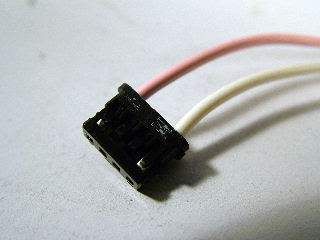
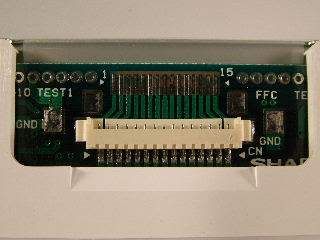
Anybody doing that stuff may want to watch out with the casing too. When I did my studio cabinets (isolation boxes for the computers), I had the whole things built and had them set up to hold the motherboards and computer guts on shock mounted brackets for noise reduction, with no actual cases. The ground links were all taken care of properly. Then, people in the rec.audio.pro newsgroup informed me that even in that location, there would be certain EMI/RFI crap floating to and from the machines which was a bad idea for an audio environment. I ended up having to line ALL inside surfaces of the cabinets with grounded aluminum sheet AFTER they were assembled, laying on my back most of the time like a mechanic, with my head and neck up inside the cabs, slicing myself every so often on the sheet material. There were also shock mounted fan frames involved which had to be done with heavy duty foil shapes and aluminum screening grounded to the sheets. All of this would have been a cinch if it happened "pre-assembly". Needless to say, it isn't one of my fondest memories.
Let's be careful out there.
George
-
No problem,
Take Care
-
Hey,
If nobody has already got you covered, I've apparently got a folder of them now, but I'm not sure if they're current. Problem is, I'm on the way out. If you want these, and you can post back here (not a PM), I'll take what I've got with me and can email from where I'll be for the next hour or so. Otherwise, I'll be at the studio all night and will check back here when I return (could be 7 hours from now).
-George
The files I found are:
eDrum
analog8_v06.gif
analog8_cliff2.gif
inputs.gif
edrum16_v1_5.gif
edrum_pcb_v1.3.zip
edrum_16_gerber.zip
edrum_pcb_v1.1.zip
analog8-80x60_gerber.zip
pearl8.6.zip
Groovax_v2.zip
edrum_v1_5_0b.zip
edrum_v1_4_0.zip
edrum_v1.2_test.zip
edrum_v1.1.0_release.zip
pcb.html
styleshe.css
body_bg0.gif
header00.jpg
styleshf.css
print000.css
show_ads.js
analog8-.gif
analog_p.jpg
edrum_16.gif
digital_.jpg
pearl800.gif
edrum_pc.jpg
counter0.js
construction.html
styleshg.css
body_bg1.gif
header01.jpg
styleshh.css
print001.css
show_adt.js
edrum_pa.jpg
inputs_s.gif
hihat_in.gif
play_scr.gif
play0000.gif
note_asg.gif
note4600.gif
note4700.gif
vcrv1000.gif
gain0000.gif
counter1.js
inputs_small.gif
hihat_input_small.gif
edrum-r1.mp3
edrum-r1.mid
obsolete.html
styleshi.css
body_bg2.gif
header02.jpg
styleshj.css
print002.css
show_adu.js
analog_o.gif
mcu_old0.gif
psu_old0.gif
styleshk.css
body_bg3.gif
header03.jpg
styleshl.css
print003.css
show_adv.js
analog_p.gif
mcu_old1.gif
psu_old1.gif
faq.html
pads.html
news.html
hihat.html
styleshm.css
body_bg4.gif
header04.jpg
styleshn.css
print004.css
show_adw.js
footswit.jpg
footswiu.jpg
hihat_sw.gif
hh_optic.jpg
hh_optid.jpg
hh_optie.jpg
hh_optif.jpg
hh_optig.jpg
hihat_op.gif
counter2.js
theory.html
stylesho.css
body_bg5.gif
header05.jpg
styleshp.css
print005.css
show_adx.js
1Piezo_s.gif
2Piezo_m.gif
3Piezo_m.gif
4Piezo_h.gif
5Piezo_m.gif
6Piezo_m.gif
7Piezo_m.gif
counter3.js
MIDI Map.htm
edrum_wpads.jpg
edrum_back.jpg
viewtopic.htm
viewtopic2.htm
-
Dan,
That diagram you found does look a bit "empty". ;)
If you haven't already visited this, and you're not set on that first circuit, you may want to skim through:
http://www.epanorama.net/links/audiocircuits.html#eq
Their circuit links are usually a bit more friendly. I don't see any "EQ looking" example schematics in that datasheet. Not to say that it might not sound good, or isn't ever used for that, but there are probably other small circuits using more common stuff like 5532's, 741's or 4558's which audio people have tuned up to sound good.
Take Care,
George
-
a small (op)-amp circuit piggybacked onto output rail; with a no thrills resistor pot for direct volume control should suffice.
Yeah, I'm fine with a basic analog mixer if it's me tracking, or somebody doing vocals with one main mix to the phones. The problem is, I occasionally track bands and need several different phone mixes. It's a bunch of lines (and hassle), plus now I'm running a "minimalist" rig to the audio interface with nothing but a pre-amp/AtoD combo putting out lightpipe to the other room, so I don't even have the individual aux. sends to feed them. If you've ever had to get drummers or some guitarists to 'explain' to you what their cuemix sounds like from the next room while you make the adjustments for them, you probably can imagine the benefits of giving them their own knobs. ;D
Take Care! (and thanks for the work)
George
-
Hey again,
Yes that one does indeed look to be a *real* VGA input. Also a good looking price. I've thought about using the common PlayStation One type portable game displays for stuff too. I've seen people rig them to computers. I think they can take composite or maybe a standard RGB input.
I'd be sure to check for comments or reviews on the web about that touch screen, as well as the USB input part of it. I've read threads of even audio USB control surfaces having drivers which were incompatible with Steinberg's stuff (initially). Also make sure whatever you're running will let you do 640x480. I don't think some things will let you run in that.
Good Luck,
George
-
I really don´t understand how work pci-bus-slot cpu cards. Are the way so have several pcs into only one case??
No, I actually meant to stay away from the ones which go in a mainframe chassis. You'll see contacts along one edge of those, like a PCI/ISA card, and they're usually smaller than a motherboard. I don't think they do any good without the host thing. The one's I was talking about are pretty much regular motherboards with CPU/RAM sockets, usually one PCI slot, a standard ATX power connector, and a multitude of standard i/o connectors crammed into small sockets and pin headers (you just have to make some cable/adapters). The benefit to them over a regular mini-ITX,etc., is that they often have an onboard digital interface for different "laptop-style" LCD output signals, as well as a regular VGA out. The replacement and used laptop LCD parts are pretty worthless for most people, without buying an expensive card to drive them, so they go for really cheap, and as you know, there's a million different sizes and types available (be safe and check the specs with the board's onboard LCD controller). You may even have an old or broken laptop you can get one from.
I have found 7" touchcreens tft on ebay under 200 Eur, with VGA input and 12V.Be careful with flat panels stating "VGA", etc. I found out the hard way that it really only refers to the resolution (640x480), and has no bearing on the actual input circuitry. That's the reason I have the ten dollar 10" monochrome. It listed as "VGA" and had a fifteen pin connection, so I figured I was good to go on a regular board. It does do 800x600, and it's small, so I may still use it with the SBC. From what I read, there are few, if any, screens which can take standard analog signals from a video card. You'd almost be better off just getting a cheap desktop flat screen and ripping out the screen and the converter circuit.
FWIW, the video chipsets (like C&T) you see on the SBC's aren't supposed to be all that great, but I don't really have a need for "gamer style" graphics. It sounded like they were similar to the Trident's and stuff you find built into lots of budget motherboards. I guess you still have the benefit of getting a direct digital path. The 15 pin desktop screens get converted to and from analog to get from the computer to the panel. It sucks that those chips only show up on SBC's if they're not expensive. If someone would do a cheap PCI card with a digital LCD connection, it would open up a world of DIY opportunities. I thought the same thing about the fixed frequency cards many years ago. There were really nice, giant CRT's around from Mac's and workstations, which nobody could use without buying some ridiculously expensive fixed frequency video card (Sage), which was said to be average or low end quality and/or a "hacked bios" version of a regular cheap card. There should have been more to pick from.
I guess you're on your own with the MB design (depends on what you need). I was just thinking that if you could get a full visual interface to the DAW parameters you were controlling (on a small built-in computer screen), you'd get more info, and be able to cut back on the visual feedback required from the MB. You could also do your MB app edits directly from the same box. If you had good enough macros, MIDI-mapped menu/key commands, and/or batch files set up, you could probably boot directly into your DAW software running a session template, and go straight for the physical MB controls, sort of like a nicer customized version of one of those stand-alone harddisk workstations (Roland VS). You could keep a mouse on it, and a PS2 keyboard handy for emergency use.
Take Care,
George
-
With audio processing, quality should always be the highest priority - where possible & where project costs do not make it unreasonably expensive.
True. I was thinking though that for small mono and submix-type things, a lot of the time it may not be fully appreciated. A MIDI controlled headphone cue network for tracking bands would be great. I'm usually running mono signals for that, and in a loud environment with "average" quality headphones on, I doubt people could tell within a reasonable range (not sure what range you're actually talking about ;)). PA stuff might be the same way. I use controllable cuemixing from the DAW for that, but I'm pleased to say, I would probably trust any of you guy's creations far more than I do my MOTU hardware.
Go cheap, go many. ;D
-
I forgot to mention,
Barry Wood also has a pretty cool site with NAMM highlights (it's mostly guitar though).
I thought some of you guys might like looking at Manikin Electronic's Step Sequencer-
http://www.otheroom.com/namm/techno.html
Take Care,
George
-
I think that's a common symptom of a bunch of different wiring/assembly/PIC burning mistakes we might make in a hurry. ;)
I had a core a while back which did that. Mine would do a bad boot "most" of the time, and you could often get a proper one by quickly flicking the power off and on a few times.
I fixed it, but I'm sorry to say, I can't remember exactly what it was. There may be an archived post in here. When I looked, there were other problem posts like that, which weren't from the same thing. I also managed to kill a 2x40 LCD during the troubleshooting, while tinkering with the rectifier circuit.
Hope you get it worked out!
George
-
Not sure if it's simpler or more complex ;D, but there's a bunch of single board computers out there with built-in LCD interfaces, which can connect to many of the standard laptop style (digital input) screens. There's those "weirdo" SBC's which mount in a chassis with others, and then there's one's which are basically an ATX board smushed down really small. They've got all the same connectors (plus some), but some of it is on smaller sockets and pin headers.
I grabbed one a while back and had previously found a new 10" monochrome VGA LCD for 9 bucks or something. The screens are pretty worthless because no one can use them without a proprietary digital output. I'll probably end up with something larger when I get around to using it (maybe find a dead laptop). The video circuits are bios selectable for lots of stuff and there's pins for a bunch of output types.
The video is usually a C&T chipset, but I think there's a few others (just look for "LCD connector"). I got a P3 which can get up to around a gig. I think anything more current is too pricey in an SBC. You could find the P3 boards for $50 and below a while back. It's no dualcore Opteron, but it can probably handle decent multitrack junk (it's got ATA133 or 100 busses). There's also a PCI slot for an actual soundcard, which you can put on an angle adapter.
The real "tactile" controls and switches (MIDIBox) are cool as crap, but getting a DAW up and running, opening/saving sessions, etc., without frequent access to the screen might be tricky, unless you're really good with scripts or something. ;)
If you did a minimal LCD for the DAW, you might even be able to do a screenless MIDIbox (assuming they'll be working together). I figure you're talking about putting together a compact portable computer anyway. This way you might not have to deal with the size limits of most LCD's (or the programming and tweaking of a larger one).
Good Luck!
George
-
Probably old news to some here, but interesting-
http://www.sonicstate.com/news/shownews.cfm?newsid=2626
( from a NAMM update in the Nuendo forums )
-
I just noticed Dakro69 has gotten hold of some orange 16x16 matrix LED's that are about the size of a coin. :o
He's also got some weird LCD and touchscreen stuff now too.
-George
-
Machinate,
It would seem that it would, since they need multiple destinations for that. I changed the response subject line, so maybe someone can elaborate a bit on it.
I just got mine for single "1 switch per shift reg pin" connections.
-George
-
I'm still interested in homemade membranes over cheap tactile momentaries if anyone here is particularly knowledgeable on it. Like the rubber insert you find in a remote control or mobile phone. I tried it once in a makeshift mold with some liquid latex and didn't like what I got, but it was a sloppy first attempt. :-\
I've got some Grayhill 12 key pads here, and I agree on the feel (and accuracy), but I think using actual switches under the rubber, rather than direct board contact would be different.
-George
-
Matt,
Hey again. Yes, I would guess all the current "kingpin" DAW apps do most of the same stuff. In the generic setup panel with Nuendo, there are items for on,off,toggle, etc., so you need to make sure they're set correctly to turn the rec's on 'and' off. There was also some parameter for each item which enabled the send and receive signals for generics. That's what allows a MIDIBox,etc. to know when controls get changed from the DAW, and the lights or whatever can be updated. The SR-16 or similar can be sort of nasty when you can't see whether or not you've enabled something (especially with those cheap-a$$ buttons). A two way setup makes more sense unless you can see the screen from where you are.
BTW- There are some small MIDI to 5vTTL apps out there for smaller PICs (maybe the 18pin 16f84), which will send notes directly to the PIC's output pins, which could do LED's. If you set the rec. enables in your program for regular note messages, you could hang that off the computer's MIDI output and tell what the status was. The circuitry wasn't much more than the PIC, a crystal, maybe an optocoupler, and a couple of the usual suspects.
-George
-
I want to have a hardware to control the cuemix. In best case without the computer.
JonJon,
This came up over the past 3 or 4 days in the Unicornnation hardware forum. The consensus was that the units can't receive, interpret, and direct the MIDI to the routing hardware without the software and drivers being involved, so it doesn't look too likely with no machine. I'm on a 424/2408mk3 here. With no computer, I can get basic conversion between the back panel jacks, and route a stereo pair to different destinations simultaneously, but nothing like cuemix with the full matrix, levels and pan.
FWIW- Nuendo & MOTU had some bugs with ASIO direct monitoring, that I believe finally got sorted out. After seeing it work, I figured I might as well go with Nuendo's software routing at the lowest latency I can get, or just do analog cues from the tracking room. There were weird catches to using them together, like merging multiple lines at different levels to different outputs (a necessity). The Nuendo control of the routing is also a lot closer to true hardware, where you're hearing the same wet/dry mix from the busses during play and record, but you obviously have to keep the DSP load down for safety. Like most DAW apps, it also gives you the option to map just about anything (sends,etc.) to incoming events. Some of that cuemix ADM stuff was fixed, but it's still kind of funky. You want a real mess, you can run cuemix in the back. I did several sessions like that and had to keep re-enabling things and muting or I'd send people crazy slap back signals. ;D
I have no idea why MOTU didn't put standard MIDI learn capabilities in there. I've requested it before, but it doesn't seem likely.
-Take Care
George
-
Matt,
If you want to go real simple, you can run a small drum machine, etc. and map the notes to your mute items. I've used an SR-16 for that and basic transport control over Nuendo's generic remote.
Take Care,
George
-
I hope you didn't just breach an NDA somewhere. Jobs may send a "man" after you. ;D
Take care and good luck!
George
-
Anybody want to go in on fifty billion pots?
http://stores.ebay.com/ORK-INC
Looks like he's even got slide faders this time. You have to wonder just how much stuff this guy's actually sitting on. (check out the stack of boxes) ;D
He's never appeared to have any knowledge of what that stuff actually is. I think those nice looking Alps PCB mount D shafts have a 103B on them (10k lin), but he says it's 1038. What the heck is a "C" taper?
-GeorgeÂ
-
Martin,
I guess you've already double checked all the actual wire/solder connections? Also, make sure the 1-14 pinning on that display corresponds with the standards (like in Thorsten's docs). If it has a dual row 16 pin header or whatever, make sure it's laid out in the correct order for the core's pins. Mine never were, so I had to wire custom ribbons. I'm guessing pins 1-14 for 44780's normally correspond with the same chip destinations, regardless of the pin layout.(?)
I think the row of black lines is usually from the display not getting all the data signals, if it's already been loaded with MIOS. The intermittent thing you describe sounds like an actual glitch in the core wiring or parts rather than the display, but I could be wrong. I had that "rapidly plug it in to get different results" thing a while back.
Also, when I've failed to make all the required pull ups/downs and left stuff floating, the display flickers so bad that you can't tell that it's just jumping from parameter to parameter or changing values. It almost looks like an LCD problem.
                         Good luck with it!
GeorgeÂ



Old PC, what would you do with it?
in Miscellaneous
Posted
FWIW-
I had my second Linksys router get zapped by something a couple years back and wasn't into getting another one, so I looked into some of that Linux firewall/router software. I ended up getting IPCop or something to run on some old piece of crap Pentium 90 which didn't pull much current or make much noise. With 2 cheap NIC's in it, it did just fine issuing addresses to other machines with DHCP and TCP/IP running, and I know very little about networking and much much less about Linux. It also did a pretty nice auto-start and would recover and re-launch smoothly in the event of power loss, so you could probably run it on a raw box with no outside periph's. The interface and config was also easily accessible from your other machines. I don't do any wireless anywhere, but there may have been a way to do that as well.
Could make for another good additional use for a shoebox computer with no input or screen, if you already had it serving duty as a jukebox or something. Then it would also be easier to dump your tracks to it from the "real" computers. If it had a decent sized drive in it, it might also be able to serve as an external safety backup for Ghosting the other machines over the network, in case anything ever died. (plus the images wouldn't be hogging up your main rig)
@Moebius,
Thanks again for the tips! I usually check my 98's reg.'s periodically with regclean, but I guess I've always underestimated the affect on the performance, and didn't realize the connection between the reg. "size" and that. I'll start trying to trim back to see what happens. I really wish I knew more about all that ridiculous s*** they've got us running in XP (or even 2K). I'm stuck in those most of the time now, due to the current Nuendo's, and Universal Audio has even dumped 98 for the Powered Plugin cards on the last version upgrade. I looked through that "services.msc" chaos, as well as some of the sites, like Black Viper's, but there's way too much unknown stuff with poor descriptions, and things that you know none of your applications really need, but they were compiled to expect them or something. I do my personal 98Lite machines with IE removed like yours and I hit that same bump a lot. Totally "non-internet related" apps will want IE or some "html help" component for some help file or "read me" crap that the developer probably just happened to use. Wish I had the x86 assembler knowhow to jump over that crap and keep going.
I hear you on the fascination with 98 tweaks. I'd be running it in the year 2016 if the machines and developers would let me. Lots of audio people will kill you for saying stuff like that. I guess 98 just liked us. On any "newer" machines I could get it to run on, like AthlonXP's and 1GHz P3's, there's no way to describe the feel of it. My 98Lite installs were usually in the 150Meg range, even after all my apps and utilities went on, and the corresponding Ghost images were around 70Megs. *That's* a friggin' audio computer. They never crashed either and I never had any noticeable problems with audio throughput or MIDI timing. Come to think of it, everything was fine until the software people started to pull the rug out from under me a piece at a time.
BTW- I recently dumped a giant thread in the UnicorNation forum about some of this same stuff. I was wishing in there that one of the DAW biggies would someday do a DAW software package with it's own core OS, so it would just take you straight into the app with no overhead, even if it meant a limited amount of supported hardware, or some driver mods and collaboration with some of the third parties. Also wished that MS would actually put out a version of their current OS which deserved the name "professional". They seem to have it backwards. The higher up the XP ladder you go, the more bloat crap they lock to your ankle. The real XPPro should have looked like DOS, and would load your necessary hardware drivers, take you directly into a single, important app and then get out of your way for the remainder of the trip. There are likely businesses and professionals who would pay lots to have them cut that system down for them, but it looks like it's headed the opposite way. Shane Brooks has probably done a lot with XPLite, and may have done the best he could, but to really make it work, I suspect MS would need to have a big part in it.
Thinking about some of the recent briefcase and portable DAW discussions today, I was also wishing someone would do recording software exclusively for linear tracking and playback, with the understanding that we would all later import the stuff into our usual plug-in filled apps with the fancy GUI's for the mixing part. If your machine runs slow or crashes on that part, who cares? Even with mixing here, there are times when I wished I had a GUI which was just a monochrome "Tic-Tac-Toe" looking grid of labeled parameter boxes with text entry, that you could tab or arrow around on. A recording package like that, with no virtual pots or faders, numeric readings for levels, some basic transport buttons or track arm boxes, and maybe simple meters or just clip lights, seems like it would at least go over with live people or maybe even home recordists who didn't want to learn a sequencer. If it really did run in that type of environment, imagine how fast and solid it would be. If someone who had already written lots of audio engine and i/o code did it, any bugs that it initially managed to have, probably wouldn't even make it through the first beta build or two. Better yet, have an ASIO compatible DAW package with not only a minimal GUI, but with the option of NO GUI. No screen, no nothing. Just the CPU/board of your choice, PS, soundcard and removable drives, with adequate support for all the current control surface personalities. Maybe even a COM port LCD interface for computer or app status, like with Thorsten's stuff, or an included COM or USB remote keypad with a small screen. Could cover anything from people doing live two track recording of band practice on a retired computer, to someone doing high-res 48 track work with no margin for error.
Take Care
George