-
Posts
838 -
Joined
-
Last visited
Content Type
Profiles
Forums
Blogs
Gallery
Posts posted by Jidis
-
-
I'm into that remote transport idea too. I've been slowly working on a box for my own tracking room, which will be used for that, but is a combo cue mixer for phone sends.
I also played with some cool looking pictures of stripped down rec/solo/mute box ideas, using button/light graphic items from the box I'm doing, back when someone here was inquiring about single knob controllers or something. I'll try to dig them up and figure out how to export them from my weirdo CAD app.
-George
PS- A particular handicap for a "potless" multi-channel transport box is the shift or button reassign switch. You're looking at a large number of D.In chips and buttons for access to two or three items per channel. Those sort of functions don't really need to be accessed simultaneously like the levels,etc., and would make more sense with a single button per channel, and visual indication of which mode you were in. The constant "per-channel" indicator LED's are more of a necessity, so you could always see what channels were muted, rec enabled,etc., while you were doing overdubs or mixing. The DAW app will likely be spitting them out to the MB if you're changing things from the control room too, to keep people informed. ------> The shift/switch code is on us. Don't misinterpret this as another plea for someone to spend their own time adding it for us.
                            ;)
-
he has these single button grayhills
Two steps ahead of you on that one Machinate. ;D
That was one of the first things I got from him. I've actually gotten the singles and the multi. Two things: They do have a weird "push" to them. I had the multi on a breadboard once, and it often didn't make good switch closures, but it was probably due to poor connections from pins that were too short for BB (probably too big too). Secondly, the inner area under the clear part is hogged up by a border, which not only makes the label square rather small, but it has two contrasting color areas where the clear cap fits over the white button inside. I had a solution to that, which involved wiping some paint or marker somewhere in it, but I can't remember it now. They're cool as s*** anyway. I wish you could drill them for lights, but I think I checked. Grayhill does have lighted ones, however, but they won't be anywhere near as cheap. I got mine a long time ago. I think when Dakro has something, he's got a massive pile of it somewhere.
That Excess Solutions place does seem too good to be true. They had those 10k pots for a quarter (usd) a piece or something. I figure when I finally get off my tail and order from them, I'll get a 404 error because they'll have gone out of business. They have a bunch of good deals on regular LED's too, as well as weird multi blocks, matrix's and bars. I'm really disgusted by all the cool types of LED's on eBay where you have to buy a batch of one particular color or size and pay 12 or 15 bucks shipping for something that can ship in an envelope. I'd like to see RGB (or more) standard 3 or 5mm, single color, in a bag of maybe 100 each. That would be worth the shipping and last a while.
-George
-
Hey again, (back home now)
I should have specified that you can have the core. PM me with the address details and I can try to see if it fits in a padded mail bag or box, just give me a few days. I'm not sure about having a spare PIC however. The only thing I think I have extra right now 'might' be an old one (16f), which has some minor circuit changes. If you need to order anything from Smash or anyone, they should probably have those too.
Yeah, the buttons I was talking about are the same ones you mean (single pole/single throw, normally open). Each button just pulls one of the D.In's IC pins to ground when you press it in, so there's one lead per switch and a common line you can link across the second pin on all of them to ground. Those RS ones are just better (IMHO) where you won't mind pressing them a bit hard, like a reset or power button on your computer. For a controller or something, a light quick tap might be more comfortable. The game buttons you describe would work, but they're pretty big. I'm holding a box of them here for a MAME machine. They actually have a rectangular "leaf" type switch in a box that locks onto the bottom of the main housing. Someone in the Cubase forums built a small transport controller out of them. If you're trying to do a massive amount of buttons, you may be better with a batch of nice looking pushbutton switches from eBay like I mentioned, or even a big pile of tactile switches with colored caps from one of the mail order electronics places.
The lights I referred to would actually be indicators mapped to your program just like the switches, or linked to the buttons via software. Good to have, especially for mute/solo/rec status stuff. You can get lighted switches, but they're usually not too cheap.
If you do faders or knobs, you might need an A.In module, but I think you can run up to eight directly from the PIC (I've always had at least one A.In IC, even when I probably didn't need it).
The core itself has part of the power supply and seems pretty flexible on the incoming requirement. It has a regulator/rectifier/filter circuit to get a clean 5V to the chips. Mine is running on a standard 9VAC adapter, maybe in the <1A range. There are two pins on the core which you'll bring your power feed in with via whatever connector you can rig up. MIDI is the same deal. The core has the optocoupler,diodes,etc., and you've got a pin header to take a few lines to a pair of 5 pin females or even directly to the cables I guess. Everyone here pretty much agrees that the LCD will come into play at some point at least. If your box doesn't need one, it may still help in configuring it. That can usually use a standard small dual row ribbon, but you'll have to check the pins before you use it and maybe switch some leads around on the ribbon.
                                -Take Care
George Â
-
Decepto,
I'm trying to help out with simple stuff these days if I can, but I'm late as hell getting out right now, so if nobody chimes in, I'll do what I can later tonight. ;)
You shouldn't need to etch boards. SmashTV has them all pre-done. You'll probably just need D.In's for buttons (32 to a module), but you probably want lights too (D.Out boards). They should all chain together via standard ribbons. I'd guess the hardest wiring would be an LCD, which you will probably need for something.
I may have a pre-assembled Core here if you want it. It can probably fit in a mailer bag (I'm in VA). I'm thinking about re-doing a Core with a different LCD pinning and maybe some headers and layout more appropriate for my new box, and I've got two regular ones here already.
I wouldn't go to RS for much, other than maybe ferric chloride if you need it. I used to get momentarys and stuff there all the time, and they were like 2or3 bucks a button, didn't look that great, and had a stiff feel which required too much pressure. you'd spend a fortune. Go to eBay and get a bulk of something cool instead from the electronic components section.
Take Care,
George (later than he was a minute ago)
-
Machinate,
Cool, that's David (dakro69). He's a nice guy. That's the one I bought my good tact switches from. He's been getting some large quantities of good stuff lately. Look for the dual-digit CA red vertical displays. I've been meaning to grab some more junk from him. He'll combine shipping on multiples too.
Bug him about the single row female IDC pin header connectors (cable end). He's got some he was going to dig up for eBay, but I don't know if he did yet. I still need some.
Take Care!
BTW- There was some good matrix stuff here too--
http://www.excesssolutions.com/cgi-bin/item/ES3111#
I think that dealer tip came from the MB forum for some 10k pots a while back. Anyone ever ordered from them?
-
if you find out, let us know.  I know I'd like to see it
Is that to me, or Rigo? ;D
I haven't chopped up my new sheet or used the Reynolds wrap yet, but I need to. Someone in the PCB group was interested in the results. There was a weird iron mentioned in there the other day too. Looks like a more cooperative thicker base plate with no holes and maybe better heat options. Supposed to only cost around $30(usd).
                                      Â
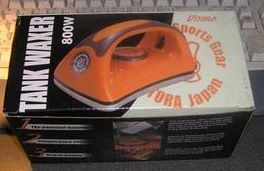
If it's the rack panels, they're all over everywhere. I think Digikey has all different styles and heights, as should all the Sam Ash type music chains. I've had a couple of the brushed black ones here too. IIRC, they were never very cheap for what they were. If you're sanding the finish off, you may want to just get some raw. With a small size piece, you might even end up with a bunch left over.
-Take Care
George
PS- I forgot, the texture can have a significant affect on the transfers, so a slick one may take labels better. If I didn't mention in the earlier part of this thread. A thin mist of clear acrylic spray, before the transfer, made a *huge* difference here. I used a Krylon brand that was laying around.
-
I'd guess you'd be fine, unless you're in a dark area. I'm looking at a nice looking, non-lit caller ID right now.
I think you're still at 14 pins for the standard 44780 type and just two more for the light power if you aren't running some weird external inverter display. ???
You can probably switch LCD's and connect it later if you want it.
-Take Care
-
FWIW-
I just successfully copied the MPASM app (exe, alone) over to a crap 486/75 laptop and it seemed to work under 95, with no extra files. It was slow as a dog though. It did a full MB64 app in around 2.5 minutes total. The hex checksummed properly against one I compiled on my XP machine with the same sources, so I guess it's OK.
I probably need a good 95 text-string search utility now for a complete "portabox". If there's more compact compilers, text utilities, and obviously a small SysEx app out there for Dos or even Linux, which can handle the PIC18's, please let me know.
-Take Care
George Â
-
I'll try cutting the Toner sheets as you said
Just don't hold me responsible. ;D
I'm just on regular glossy Staples and JetPrint photo paper here. I don't want to see anybody ruin a sheet of that blue stuff or anything. I'm guessing anything that feeds with a full one will do the sections, you may just hear the roller running for a second after it comes out.
-Good Luck!
-
Thorsten, I've been meaning to thank you for the corrections.
That first book is quite brief (only for the 16F84) and the name admits that he uses many old techniques which have been changed or replaced, but that MPASM can still use them. He didn't however, mention what they might do in other situations or on newer processors.
In that newer Predko book I got (old, but newer), he also mentions some warning about the tables normally needing to be in the first 256 instructions of the PIC's program memory and PCLATH needing to be unchanged since reset, or you'll risk jumping to an invalid address. I don't completely understand that, but he warns of it and lists a workaround below. And TK, thanks for the tip about the newer instructions, they do look more friendly, but I'm a bit vague on some of it. I've been trying not to look too far into the larger PIC's capabilities and instruction sets until I was more confident with the smaller ones.
Here's his safe code-
movwf Temp  ; saves the value that he brought into the table in a Temp variable (I guess he's already jumped in)
movlw HIGH TableEntries  ;Get the current 256 instruction block
movwf PCLATHÂ Â Â ; Store it so the next jump is correct
movwf Temp,w       ;compute the offset
addlw LOW TableEntries  ; within the 256 instruction block
btfsc STATUS,C
incf PCLATH, f   ; If in next, increment PCLATH
movwf PCLÂ Â Â Â ; write the correct address to the program counter
I'm lost on these last couple instructions, but I'm just getting into it. Thorsten, please let us know again if that info doesn't apply to the current chips.  --- and Thanks!
-George
PS- Alex, you're further along than I had figured. Maybe I should be asking you the questions. ;)
PSPS- I've gone through the "ASM vs. C" dilemma as well. I knew there were people in here working in C, but I figured assembler was more the native, older format for PICs, and I'd learn some good stuff either way. I've attempted to skim through C on a couple occasions, but having nothing more to build than the crappy "hello world" and database apps, I didn't hang with it long enough to be able to do anything worthwhile. Having music tools and programs to build or edit with PIC code has managed to keep my learning rate about 10x what it was in the C books. I may even get back on C to see how MB source editing feels in that. I haven't forgotten *all* of the C stuff yet, but it's slipping away fast. :-[Â
-
Sorry to look like I'm chasing you around. ;D
I think there's a multi-core board PDF in the MIDIBox Portal somewhere.
Take Care,
George
-
RS--
I think you may have forgotten something. ;)
Maybe one of these?
http://www.interq.or.jp/japan/se-inoue/e_eagle.htm   <-------- One of my favorites!
and I just saw this-
http://vulcan.ece.ucsb.edu/ece189/tutorials.html
Coincidentally, I think I was reading a thread in the Yahoo PCB group recently about the multi-print problem. Same outcome as you got doing the exports into another app. I usually just use the "page" alignment prefs to move the print from top to center to bottom (or left/right if it's small), and just let the previous prints get a little extra "heat" while the new ones go through. I also haven't had any trouble with cutting 8.5x11 sheets into three horizontal segments and feeding them with each set to print at the top.
-George
PS- As much as I like the Eagle app, I think they may have managed to produce some of the worst manuals in the history of mankind.
-
and you DONT need c++ experience or other programming experience
That's cool to know. I had always figured it was an alternative high level thing for people who already knew their way around. I think it can build it's own distributable stand alone apps and utilities for non-Max users too. I've heard of people doing stage lighting or something with it.
-George
PS- Got me thinking about Digi's long lost "TurboSynth". As much as I hate to say anything good about Digidesign, that thing was pretty far ahead of it's time.
-
Timofonic,
I managed to run across a rather old discussion about it on a hardware group. I think that "Ron" guy is one of the names I remember from the SCSI group.
Be prepared. It's long and they look like they might start cussing at each other after the first few posts.
Here's another where someone says that he thinks ISA SCSI is trouble, but not modems and soundcards. There's also mention of not using bus mastering on the ISA bus.
Take Care,
George
-
Sounds like Opcode's "Max". I think someone else bought it and it may still be around.
One of the guys that did GWAR's show stuff here used to brag about it, but I'm not sure if they used it for anything. It did seem like a good "live MIDI" app though. I remember the manual looked like a phone book. ;D
It probably would have been appealing to someone who already did a C++ or some big object oriented language. (not me :-[ )
Happy New Year!
George
-
It's interesting to know that about ISA bus :
Now we can all be afraid together. ;)
I don't know for certain that they all have that affect on a computer, but I guess none of us are really looking to slow our machines down any.
Like I said, I'll use the SB16's in stuff, and they still seem to move OK. I'll put old ISA NICs in machines that I'm setting up, just to move drivers and crap over to them from mine, and I'll leave them in there afterward. I'm assuming they don't do anything while they're idle.
-George
-
You might still need a PC for Burning the MBHP-Loader into the Pic
Yeah, I've always done my PIC/flash burning on a really old 486 laptop (dumpster material).
There isn't by any chance a sufficient compiler for that really old PC stuff, which would work for MB source is there? I'm finishing up a portable "toolbox" style MB64, and it would be cool to be able to play with source code without having to sit at the computer. The 486 is a DX75 or something with win95. There's also a P100 or 120, but I don't like the screen as much. I've never been into expensive laptops. All I ever need them for is text and small com port utilities. I'd even be willing to struggle through a compact Linux distro if that would work.
-Thanks!
-
don't you find their chep animation hilarious?
Yes, it is indeed awful. ;D
It reminds me of stuff when I was in elementary school, where they would drag a TV and VCR into the class on a roller cart and force all the kids to watch something. I actually think the horrible graphics are one of the things it has going for it in a way. It makes it so it doesn't really matter that it's on VHS, or how old the tapes are. Some of the sealed up ones look like they've been hanging on a rack in some electronics store that went "belly up" fifteen years ago.
I've also noticed a couple careless mistakes in the videos so far (very low budget productions).
The pace is good though. The constant rewinding is one of the reasons I wish it was on DVD. I'm waiting for that nasty crumbling sound where the tracking starts getting all funky looking while the VCR decides to take a "lunch break". Maybe I can wire a big fader to the motor and have an SL1200 style pitch adjust.
                                                                                                                  ;)
I've got the Square1 "Serial Communications" book coming in a couple days. I'm looking forward to that. My new Myke Predko book doesn't cover the serial thing for that long. I was also looking at his "Digital Electronics Demystified" last night. That may be a cool one too and it's cheap. I can't get enough serial. I've been checking out some IR junk recently, as well as those long-ass streams used for the different audio formats.
                                Happy Holidays!
George
-
Hey Moebius,
Yeah, it's old as the hills. ;)
Catch is, even back then there were fifty different flavors. UW was the one with the "ultra-fragile" 68 pin connectors, then you had everything from regular narrow, up into some "enhanced" 50 pin narrow formats (ultra SCSI or fast narrow?) which had actual 50 pin connectors on the cards (not the regular 25 sub).
It was *usually* Mac back then, but it seemed like a lot of big network systems must have used them, because there were fancy ISA's and PCI's all over the flea market scene. I've got a bunch. The Macs were why I had all the drives. When I started doing DAW multi-track, the whole IDE/SCSI thing was sort of reversed. The SCSI drives supposedly took care of a lot of their own transfer coordination, so the host machines could be free to handle that "massive load" from the four tracks of 44/16 audio. Internal Mac busses couldn't even do it. I think they just hit regular narrow speed, maybe 5M/sec (spec), and only a couple M/sec in real life. I had to run a UW Nubus card with giant 7200 rpm Seagates, which had the life expectancy of a house fly, and I still barely got over 10 or 12M/sec., and that wasn't even until right before Nubus was phased out. A couple years later there was hardly any point in them for what I was doing, and I never bothered with getting into the UW160 and all that faster new stuff.
The nice Adaptec ISA's I've got are obviously PC, and Windows can usually auto detect them. There's also some PCI's here by them and a few others, which are PC only (even the firmware). Some of the nicer Adaptec's were supposed to be able to get 10M/sec. and the fast-narrow,etc and UW could get 20 (according to them). The 20 or whatever may have only been for PCI, but I was told that the 154x's or whatever I was messing with could get 10M or something, but only on the "good" ISA bus. Like I said, I think i was getting under 2, with a good drive, and the CPU meter was way up over 60% (ouch!).
-George  Â
-
A friend said me that up to Intel 440 (Pentium II - Pentium III) it has DMA activated, but since Intel 810 it's only a map from PCI lossing a lot stuff from original ISA.
I had a good document about SCSI card speeds, that I found on the web. It explained the whole deal with the new boards and ISA. I'll try to figure out where it came from.
It was indeed the result of some sloppy "glue" crap involved with the shell-type code they used to keep the ISA on there. They sounded like the only stuff that hit the true speeds were the really old boards, like maybe the ones with no PCI at all. The speed tests here were pathetic compared to the specs, but the CPU strain bothers me more. I still can't see why they figured that arrangement was acceptable, with all the "higher bandwidth" ISA cards people use, like drive controllers.
I've got two or three i440 boards here, but I can't remember if they were any of the ones I was trying to do fast or ultrawide SCSI on. I like most of them too. They used to cooperate exceptionally well with the notorious Lexicon Core2. I think the main host I wanted bootable fast narrow ISA SCSI on was some K6-2 board with one of those generic PCChips chipsets.
BTW- In the back of my head, I seem to think Thorsten mentioned having a Gravis something.
-George
PS- I'd be willing to bet I'm the first person to talk about "higher bandwidth ISA cards" in many years. I wonder if I win anything for that.
                                                                                      ;D Â
-
One is glad to be of service. ;)
Perhaps someone can come in and elaborate on the MIDIBox application of it for us. I guess you'll be needing to keep the table list somewhere that's read/write and then jump to it or store stuff in it as necessary.
I'll probably have to get on the table thing later. I've got enough other MIOS stuff to keep me confused for a while. :-[
-Take Care
-
Alex,
I've been interested in that as well. I understand the concept and the table part of the lists are pretty self explanatory, but I don't know enough assembler to be able to work it into the places I would want it in Thorsten's code.
I started with a book by Square 1 electronics called "Easy Microcontrol'n". It goes very briefly into a simple lookup table for assigning different 8 bit binary values to the anodes of a common cathode 7-segment digit display. My sister just got me the "Programming and Customizing PIC uC's" book by Myke Predko, so maybe there's better info in that. If I find anything good, I'll bring a link back to this thread.
Here's most of the "baby" table from the book. Sorry if it's stuff you already know, but maybe someone else can use it. It's also directly loading the outputs with the eight ones and zeros for each table item, so it's a heck of a lot simpler than trying to link the items to individual "snapshot" type functions or MIDI messages.
-----Basic header junk snipped, including an equate for the program counter's address in this particular chip (0x02), and the assignment of all outputs to portb (the 7-segment display).
-----the code (they're trying to send a number "2" to the display) --
char    movlw  0x02
       call    segmnt
       movwf  portb
;
segmnt  addwf  pc, f
        retlw   0x3f
        retlw   0x06
        retlw   0x5b
        retlw   0x4f
        retlw   0x66
        end   ; I skipped the remainder of the table
------------------------------------- and here it is with comments and formatting that would flip MPASM like a Mario Bros. turtle ;D ---->
char movlw 0x02 Â
; That's actually the "2nd" item in the table list (table item could be anything, and has no connection to the "2" you're trying to display). Don't know why they gave this area a label, or why they foolishly chose an example number which looks just like the program counter's address either. The number lands in the work register.
call segmnt  Â
; The routine which uses the work register's contents as the offset from the start of the table list (starting at zero), and loads the work register with the binary data (in hex here) which you wish to display. The program counter holds the current location in the code, so once you jump into the table, whatever offset you have in the work reg. will take you to that number of lines beyond the start of the table, jumping over any previous items. The table items in this example are all retlw instructions, so right after they load the work reg., they'll leave the segmnt routine and jump back to where you were when you called it, but with new work reg. contents (you won't hit any subsequent table items).
movwf portb Â
; After returning from the segment routine with a new hex number in the work reg., it dumps the contents into the lights at portb.
segment addwf pc,f Â
; The "segmnt" routine adds the work reg. offset (0x02 here) to the start of the program counter, which will begin at the table below.
      Â
retlw  0x3f  ; Start of the table. This is the first (no offset) item. Sends back a hex 3f to light up a "0". (0011 1111)
retlw  0x06 ; If given an offest of one, it would come back with 0x06 to display a "1"
retlw  0x5b ; Offset of two (the example offset). Displays 0101 1011 (a number 2)
retlw  0x4f ; Gives you a number four, blah, blah, blah (5 more table items for the numbers 5-9)
-- If there are any errors in those descriptions, feel free to correct them.
Hope that helps somebody, and please put any good info links here for us.
               -George Â
Â
-
I'm trying to stay away from ISA cards these days, but I've never had any with unique "voices". A few years back, when I still had a bunch of SCSI junk around, I used to try to use it in thrown together PC's. I had ISA cards which were supposed to do "fast-narrow" SCSI or something around 5-10M/s. Well, they got around 1M, and I did some research. It turns out that the modern PCI to ISA bridge in most stuff past 286/386's or something pretty much sucks. I'm not sure if anything's changed, but they don't go much further than PII era anyway. I guess they figured it was good enough to connect to "legacy" hardware until we could upgrade it. Hard disk benchmarks also showed a ridiculous amount of processor load using the ISA on the stuff I tried.
I don't know if it hogs a machine like that for non-disk, lower bandwidth connections. These days I'm afraid to even use it for NIC cards. I do admit, I still like the old "foot long" SB16's with the CD/HD controller on them. The amps on those things could probably drive a small home stereo.Â
Something to consider I guess. ???
                                    Take Care
George
-
Thorsten,
Sorry for the confusion, but I hadn't had that thing open in a while. I just popped it back open to do what you said, and it actually has a "5" pin part in it. If it's still possible, is it still the center pin, or do I need specs,etc.
                          -Thanks!
PS- The other here is a smaller transport with a few buttons. It's Mac ADB format (old). I'm guessing that one uses the same encoder part, but if I end up using that unit, I'm planning to pull the whole board and swap it with some simple MIDIBox guts. :D



Arm, Solo, Mute and Transport box, simple?
in Design Concepts
Posted
Found them and exported them. Hope they translated clear enough. Maybe someone could get some ideas from them.
Take Care,
George
A 12-track select/solo/mute/volume box with encoder and LCD (guess I left record out on these small ones ;)):Â
A similar 8-track version with display replaced by an LED ring:
Another 12 with no transport buttons:
A 16-track rack version with LCD, encoder, transport, and solo/mute/record:
Same deal, no screen, with ring (I guess the button lights are rec enables):
I think most of the "screen-less" multi channel ones would probably benefit from at least a 2x16 or something. That way you could later map them to a few other items for flexibility.Â
And just for the heck of it, here's what I guess was half of a rack EQ (must have gotten bored):
The individual select buttons for each band would bounce you between freq/gain/width, light the corresponding "current" indicator, and throw the current pot value on the main encoder ring. That would probably need a bunch of panel/label additions to be acceptably easy to navigate. I still love the idea of parameter values on 7-segment displays. Something like an EQ with four or five digits in the middle, labeled for freq,etc. would be the s***. I also like the idea of specific LCD parameter labels within more of the display modes, along with a patch-assignable "file extension" type tail to specify the unit type (dB,Hz,etc.).
           ...Man I wish I had better assembler skills. :-\