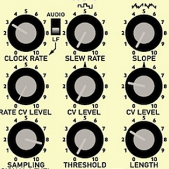-
Posts
105 -
Joined
-
Last visited
-
Days Won
4
Content Type
Profiles
Forums
Blogs
Gallery
Everything posted by jbdiver
-
I'm happy to share the config file, but it's not complete yet. I've got the buttons working but not the LEDs. I've tried a bunch of different SR/Pin settings to try to light the LEDs. Nothing works so far. Any ideas what these values might be?
-
Two more things you will need: a micro SD card (store config files and sequences) and an enclosure. I think that the two biggest challenges in this project are building the front panel control surface and the enclosure. It took me a week to source and build the core module. It took over a year to source and build the rest. The key to success for this project is patience. You have to think of this project as a journey, not a destination. :smile: You might consider building a seq4-lite first just to get some experience working with midibox components. The great thing about the lite version is that the control surface is already designed for you. I highly recommend trying to source a Wilba pcb for the control surface if you want to build the full mbseq4. It's well thought out and would substantially decrease your build time.
-
I figured out the assignments by noting that the TPD encoder was assigned to SR 7 Pin 0 in the config file. I assumed that the TPD buttons were also assigned to SR 7. So I assigned SR 7 pins 1-7 to a bunch of buttons and loaded the updated config in my mbseq. Then I simply pushed the TPD buttons and recorded how the software interpreted the actions. There's probably a more elegant way to determine these assignments than the brute force method I used. Here are the assignments (I'm using Wilba's frontpanel): TPD Encoder button: SR 7 Pin 2 Button1: SR 7 Pin 4 Button2: SR 7 Pin 5 Button3: SR 7 Pin 6 Button4: SR 7 Pin 7
-
Using mios to watch the button outputs make sense. I played with mios studio terminal for about two hours and couldn't figure out how to monitor the pin number outputs. I don't see any commands that allow me to do this. Is there a hidden "debug" command?
-
I finally got the TPD built. Cool little project. How do I enable the encoder (fast) functionality and the buttons? I suspect that I need to edit the /hwcfg/wilba_tpd/mbseq_hw.v4 file. I'm not sure how to identify the SR and Pin numbers for these buttons. It looks like if you know these numbers you can assign the buttons to a variety of functions. How are people using these buttons?
-
Please add me to the future list for 1 board. Thanks!
-
Guys, I'm interested in building this box. Is this project in a closed testing phase right now? How will those of us that want to build it be able to get printed boards or the board files in the future?
-
I'm powering the aout_ng from my eurorack power (tiptop uzeus). I haven't encountered any issues with digital noise crossover. Powering the board with the eurorack power is a really clean solution since everything you need is already there. The db25 connector isn't intrusive on my setup because the module is located on the bottom left corner of my modular rack. The big connector and thick cable aren't covering up anything. I'm using a lpc17 and small buffer board to drive the aoutng over a 3ft cable. I found that the using the lpc17 was critical to getting reliable signals over that distance.
-
Your project sounds familiar. Here's how I approached it:
-
I want to create two tracks -- one which is 16 steps and has a series of short notes and a second track which has much longer notes for things like pad sounds. How do I create a note in the second track that may last a measure or longer on my seq4? This is probably easy, but I wasn't able to quickly figure it out last night.
-
Nice job. I'll definitely watch for your files. This is probably the next addition to my seq4.
-
TK, I modified the MIDI router configuration to disable all forwarded events. Previously I had IN1 ch1 going to OUT1 ch4. I was able to successfully query the seq4 and update the firmware after making this change. Thanks
-
I'm currently running 4.076 and having trouble installing 4.077. I'm using MIOS Studio 2.4.5 and the midi ports like usual. I can't query the seq4. I can send commands to it (ex, "system"). The message in the response window is: "Detected MIOS8 and MIOS32 response - selection not supported yet!" I've never had trouble updating this box. Any thoughts?
-
One more thing. I had to modify my midibox-aout connection board to work porperly with the LPC17 core. The core32 module uses J5C whereas the LPC17 module uses J28. The pin assignments differ on the two modules. I just cut the incorrect traces on my board and soldered in some wire jumpers. Here's an updated board design showing the proper wiring for the LPC17:
-
Done. Seriously. The midibox aout eurorack module works great. My quest to connect the aout_ng module to the midibox has taken me over 2 years to complete. I've learned a ton in the process. Like everything else with these midibox projects, I'm not sure I would have started this project if I knew it would take so long. ;) I want to thank smokestacksproductions for giving me the idea to build the aout_ng module into a eurorack panel. Now that I've done it I can't imagine doing it any other way. I replaced the core of my seq4 with the newer LPC17 core. I also replaced the green 40x2 lcd displays with blue displays from EastRising (www.buy-display.com). The box just looks amazing right now. I hope to produce a demo video over the next couple weeks so you guys can see the eurorack module functioning.
-
I just updated my midibox seq4 with a couple 40x2 character displays from EastRising. The company offers over a dozen different color combinations and the prices are cheap ~ $10 USD. I can confirm these work perfectly with the midibox platform. http://www.buy-display.com/ The shipping took about 10 days to the US.
-
I cabled up the eurorack panel and mounted it in a rack for testing. I've only tested CV1 so far and it's looking good.
-
I've got an Easter update. The AOUT eurorack module is close to completion! I've got to do some tedious soldering and testing over the next week. Switching from the core32 to the LPC17 core delayed the project a bit. The switch forced me to redesign the back panel on my seq4 case and redo most of my ribbon cable connections. I received the new back panel and the eurorack panel this past week. Now I'm starting to cable up the eurorack panel. Hopefully I can wrap this work up in the next two weeks. Here are some pictures so you guys can see my progress.
-
Alex, I'm using the lpc17 to drive the aout_ng over a 3ft cable with no problems so far.
-
Okay, this project is finally back on track. I ran into a problem getting the stm32 core board to work consistently with the aout_ng module. I replaced the stm32 board with a new LPC17 core and was able to successfully communicate with the aout module. I also connected the aout module to my two serial boards and 3ft serial cable. Success! I should have no problem communicating with an aout module located behind a eurorack panel. I'll put the finishing touches on the panel design this weekend and place the panel order next week.
-
Quick update. I gave up trying to get the stm32 core to work with the aout_ng module. I got it to work intermittently. Following grizz's advice, I replace my core with the LPC17 core board. Success! I can start building the eurorack module now.
-
Alex, quick clarification. I had no problem generating gate signals using my boards and serial cable. I only had problems generating CV's. The cv data signals are passed straight through from the core to the aout_ng module whereas the gate signals go through the buffer circuit. I'm reading the exact same voltages on the cv data lanes regardless of whether I connect directly to the core32 or go through the boards and serial cable. My next troubleshooting step is to replace the serial cable with a couple of short wires to see if the cable length really makes a difference. I'm not sure what else to try at this point.
-
Okay, here's an update. I verified that my pin connections were correct. I created a short cable to connect the core directly to the aout_ng -- bypassing the two little connector boards and serial cable between these modules. When I first tested this direct connection it didn't work. The module did not generate CV's. I hooked the seq4 back up to my computer to run MIOS studio "testaoutpin" tests on the cable to make sure I was using the right pins. Then I noticed the "testaoutpin reset" command. I issued this command, turned off the seq4, and hooked it back up to the aout_ng module. Success! The seq4 generated proper CV's (at least on channels 1-4 that I tested). Thinking that the reset command potentially fixed my problem, I hooked the two connector boards and serial cable back up and tested the aout_ng again. No CV was generated. Bummer. My testing confirms that I have a working aout_ng module. It's just not working with my boards and serial cable. I'm 99% sure the signal paths on my connector boards are correct since I can generate the proper testaoutpin signals at the end of the signal chain. The voltages look the same whether I'm using the "long" signal path or the direct connection to the core. Am I running into the dreaded cable length issue? Anything I can do to mitigate this problem? I'm using the shortest serial cable I could buy. The success of my project is based on the ability to install the aout_ng module behind a eurorack module. Thoughts?
-
The core is connected to my db25 output/buffer board, 24" serial cable, my db25 input board, and finally the aout_ng. The total length is probably 3ft. I'm taking voltage measurements at the very end of this connection chain. The signal strength doesn't seem to be an issue. I'm open to suggestions of how to verify this. I'm not sure how a person could make an external aout configuration much more compact. I have 6" of internal cable just to connect the core to the db25 on the back of the seq4.
-
I'm finally testing my aout_ng board and running into a problem. Basically, it's not generating any cv's. Here are the troubleshooting steps I've taken: 1) The board seems to be getting proper power. +5 is coming from the seq4 and +/-12 is coming from eurorack power. Aout_ng led lights up. I read proper voltages between pin 4 & GND and pin 11 and GND on IC3 and IC4. 2) I can pass data signals from the seq4 to the board. I used the "testaoutpin" command in MIOS studio to set CS/SI/SC. The only anamoly I noticed here was that when I set CS & SI to 1 the voltage reads about 4v whereas setting SC to 1 reads 4.9v. All three pins reset to about 0.11v when set at 0. 3) I'm not 100% sure I have the data lines connected properly to the aout_ng -- hopefully someone can confirm. When I ran the testaoutpin command here is how J1 on the aout_ng was connected to the seq4: 1 - GND (Vs) 2 - +5v (Vd) 3 - CS 4 - SI 5 - SC 4) I configured a track to use the aout interface, channel 1. I sent a series of C-3 notes. The buffered gates are working perfectly. I see no voltage change on CV1. Board was built with bipolar option, but all channels are set to unipolar for now. Any recommendations for the next troubleshooting steps?