-
Posts
1,238 -
Joined
-
Last visited
-
Days Won
28
Content Type
Profiles
Forums
Blogs
Gallery
Posts posted by Smithy
-
-
semen....i mean seamen
-
Hi guys,
just wanted to share a website with you on laptop repair in case its useful.
They have LOTS of links on how to guides for each model, and make.
One awesome thing i have just discovered for HP Products, is the HP Services Media Library.
In the FRU Remove/Replace links for each product take you to a page which contains videos on how to remove EACH component
for that product, as well as all the Steps involved.
I honestly never knew that something like this would be shown publicly,
it can save people a lot of money on sending a product in for repair.
For example,
this is the page for my brothers laptop which had a short from a dodgy power supply recently:
Just click each component to see the videos on how to remove them and steps involved.
I'd imagine that media library is used by a lot of service centres for hp laptops.
-
I'll probably have some more q's............

Sorry!
Its my last time using that i promise! ;)
-
Its not a bug, its just an undocumented feature. ;)
-
Are you crazy? Desoldering braid/wick is awesome!
It was more of a reference to SMT soldering, (although now looking at the chip im not sure if it is!)
And the braid was meant to imply that i f**ked it up!
I should have realised that it only made sense in my own head, like most things i say/do! :P
-
Pussy.
wet pussy....

-
I couldnt find it but came close:
http://web.archive.org/web/20010506142901/http://users.silverlink.net/~mcd/mg500.html
That page is gone now, but had links to them, but the ftp server is gone. :(
Maybe try searching for the file names to see if something comes up.
-
-
LoLoLOLolOoLolOlOooLoLloLOlOlOLolOl
-
Thank you - this bug exists since 224 days!
Shame on the guy, who requested a bugfix for "character artifacts" but hasn't tested all menu pages! ;) (*)
(*) just kidding - I knew that such dramatical changes will cause new issues w/o intensive tests
OH TK you rogue!
-
Thats awesome man, thanks a bunch.
Could you tell me what you used to convert it to PDF?
Its got the hyperlinks working and everything!
It even has the flash mp3 player for the clips, although they dont seem to play for some reason!
I never knew this could be done with PDF's, well flash embedding anyway.
-
Pretty cool! :D
-
hey smithy its good to see you got it sorted.
the guys here are top blokes and will do what they can to help if they can, and the feeling of finally getting it working is really great also!
had the same thing with my mtc display the other day, after all day checking and re checking my wiring turned out the schematic was wrong and it had to go to a different port!! much gusto to nils and smashtv for thier help.
this place and its members are great!
Thanks man. And i totally agree. This is the greatest community based site i have ever seen online.
There's so many helpful, hardworking and trustworthy people on here,
its amazing how you can send money to people on here, whom you've never seen before in your life,
and always expect the goods to arrive.
Its quite a rare thing on the internet, obviously im not implying you can trust a newbie selling goods with their first post! But yeah, this is one awesome place to spend hours of time on!
-
Well i finally connected up the LCD again with a fresh cable, this time in 8-bit mode,
and i got the 1st Line across the screen which TK mentioned in his post:
I disconnected D0-D3 to provide 4-bit mode, and voila, that heavenly "READY" status: :D
Its alivvvvvvve! Im so chuffed even to get this far, thanks again for all your help dudes! :)
Now to solder them midi sockets, and the Sid module.
-
;)
Hehe well the wiring was definitely okay...................
with the pin out i had in mind that is! :P
I should of just went back to the beginning and retraced every step!
(or just got it right the first time!)
I think i should stay true to my nationality and midibox on alcohol, it will yield better results! ;)
-
If only 1 and 14 are marked, there are two ways you might interpret it.
Could be:
1 2 3 4 5 6 7
8 9 10 11 12 13 14
or
1 3 5 7 9 11 13
2 4 6 8 10 12 14
Notice that both have 1 and 14 in the same place.
I need to find my PDF file for my display.
This page offers some comments on it.
http://www.geocities.com/p9019/lcd.html
Have Fun,
LyleHaze
LYLE!
I could kiss you man!
Im so stupid i cannot believe it.
I remember reading nebulas post about the pinout in the bulk order, but still managed to read it wrong myself!
Here's his post on the pinout:
http://www.midibox.org/forum/index.php/topic,9910.msg75364.html#msg75364
I still managed to read the pinout the wrong way as in:
1 8
2 9
3 10
4 11
5 12
6 13
7 14
I cant believe i made this mistake even after reading that post! :-[
I also cant wait to rewire the LCD correctly, wether its dead or not, i dont care, at least ive found a reason why.
Funny how i failed to spot this sober, and managed to realise it after reading your post after a few drinks! ;)
Thanks man!
-
Are the pin numbers printed on the Circuit board?
Yep, pins 1 and 14 are marked on both sides of the LCD
The contrast pot should always have an effect, especially if V0 outputs 0V.
So long the LCD hasn't been initialised, you will see a black bar at one line, especially if V0 (contrast voltage) outputs 0V.
You should already see this line if only Vs, Vd and V0 is connected (again: V0 should output 0V, turn the contrast pot accordingly)
Be careful when trying different connections - the LCD can easily be destroyed if Vs/Vd is connected to the wrong pins.
Best Regards, Thorsten.
Thanks for the reply TK.
I might try just connecting Vs, Vd and V0 on their own, with the other connections taped individually to prevent the risk of a short, and i will update as to how i got on.
Might be a day or so by time i get to though.
-
I've created a thread in the Testing / Troubleshooting forum on the issue with my LCD:
http://www.midibox.org/forum/index.php/topic,13657.msg117422.html#msg117422
Any help would be appreciated. :)
-
Hi guys,
So I've hooked up an OPTREX LCD to my CORE in 4-bit mode, and only the backlight works, theres no pixels.
You can get the datasheet here
The Luminance pot is working fine, but the Contrast pot has no effect whatsoever.
I'm using a SmashTV PIC 18F4685 with MIOS V1.9E preloaded, and i also tried another pic with 1.9F preloaded.
I'm using the optimized c64 PSU circuit, connected to J2 of the core, and got +5V in all the relevant pins in Jim Henry's guide.
Heres a picture of the problem:
Top side of core (pic 18F removed):
Fig 1: I installed a SIL header to the GND LIFT port, which shouldnt be used.
Fig 2: I installed the voltage regulator to IC3, which isnt used with optimized PSU,
tried removing it to see if that was the problem, and it wasnt.
Fig 3: When i was installing these 2 caps, i found it really hard to push them in,
i remember a small piece of ceramic coming off of one of them after trying to force it in.
Note: I do not have midi sockets installed yet.
Core underside:
LCD module:
I installed DIL headers for the 14 holes, including Databus line 0-3, which are not used for 4-bit mode,
and cut these 4 unused cables making sure there was no shorts.
I have checked the wiring about 10 times at this stage and can confirm it is correct.
Here is how i have the LCD wired:
Optrex - Core
1.VSS - VS
2.VCC - VD
3.VEE - V0
4.RS - RS
5.RW - RW
6.E - E
7.D0 - null
8.D1 - null
9.D2 - null
10.D3 - null
11.D4 - D4
12.D5 - D5
13.D6 - D6
14.D7 - D7
15.Cathode - B-
16.Anode - B+
Here is the pinout of the LCD from the datasheet:
I resoldered the pins of J15 but there was no change.
Could someone please give me info in how to check for shorts properly, and which pins to check in particular.
What is the maximum Resistance in Ohms that could indicate a short?
And which pins should i check besides side by side. All 5+ to GND pins im assuming?
btw i definitely have the PIC in the right way when I'm turning on the power. ;)
Any help would be appreciated. :)
-
Thanks for the reply nils!
I might actually use a cdrom-> soundcard audio cable that will connect to the SILS.
------------------------------------------------------------------------------------
I tried hooking up an LCD to the CORE, and all that came on was the backlight,
no black boxes, no characters nothing.
Before i post a detailed thread on this, i just wanted to know if the READY message will come up when using 4-Bit mode?
I have not soldered midi sockets yet, could this be the problem?
Asked in the chat and got replies from nils, smash and sinesurfer, and these 2 things should not be causing any problems.
-
I just wanted to know what type of audio cable people have being using for the SID Module, or what would ye recommend?
This is for a panel mount audio socket obviously.
Is your standard Awg 22-26 cable sufficient or would ye use something shielded a bit more?
Im guessing AWG 22-26 is grand for the midi socket at least?
-
ooh thanks for the soldering video, I learned a couple new things!
hmm, now I'm confused. Maybe more people will jump in with basic module vs mb6582.
I'll do some more reading this weekend before ordering anything.
The best thing to do first, is do a one sid, one core, version with a minimal control surface.
Wilba advises you to do one of these before doing a mb6852 in the dokuwiki, so youll gain experience,
and have less of a chance of f***ing up the mb6852.
-
Alright! Thanks for the tip in the other thread...I think I'll definitely start with the simpler project.
Which one chip would you use to start out with? Are they very easily interchangeable once I build the SID module? I haven't actually tested one of the 6581, since the C64 I got it out of was broken.
Im going to be naughty with my sid module,
by using a 3 pin cut IC socket to hold the voltage regulator (with legs shortened of course), so i can simply push it into the socket, instead of soldering it, thus making it removable.
Ill be doing the same for the Filter Caps also, so ill easily be able to install a different Sid version in the future.
Its not advisable however, someone (dr. bunsen i think?) in the chat said it might cause instability with the regulator but im going to be a stubborn prick anyway and go for it! :P
Its great how the mb-6852 allows you to use any version, by changing jumpers i think?
-
Try building a one sid version with a minimal control surface and see how you get on.
You could then add another core, and 3 more sid modules if you feel youre upto it, (2 sids per core).
And maybe use the mb6582 control surface pcb, and a pactec 10 case.



 [img height=345]
[img height=345]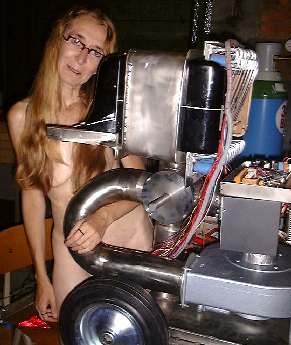 [img height=345]
[img height=345]






Converting sid tune instruments
in MIDIbox SID
Posted
I was considering doing a java app to convert patches,
something that would recognise a lead, or bass melody, or drums for example, based on the range of notes that same patch was played for each note.
A class that could be imported into the existing Midibox V2 Java Editor, under a different tab.
It might be a bit difficult doing all that with hexadecimal code though.
On the gui side, buttons marked Lead 1, Lead 2, etc would pop up,
as it read the sid file, and it would be cool to be able to play back that selected patch with the sidplay engine, if that was possible, (or just sent it to MbSid via midi).
You could then click an import button which would import the selected patch, into the rest of the V2 Editor,
with all knobs in the relevant positions, so you could save the patch.
All dreams for now only!