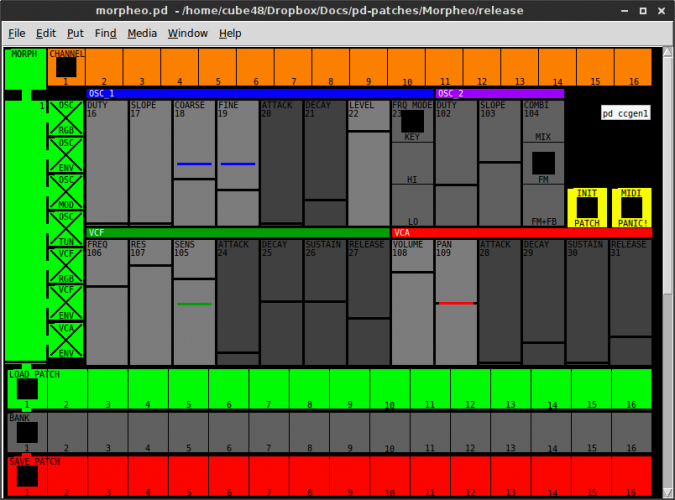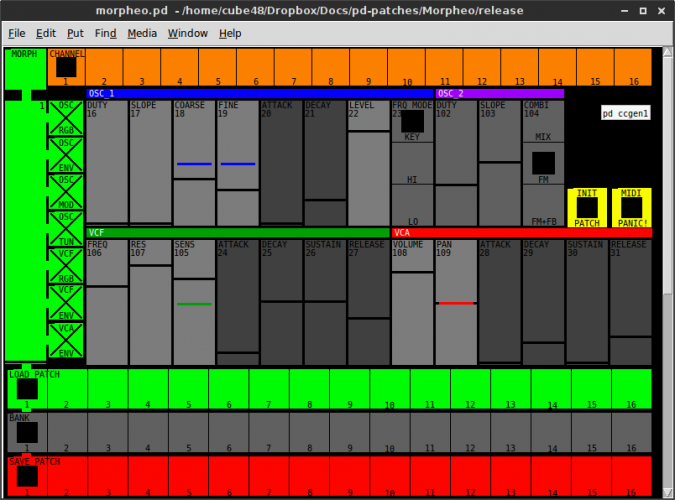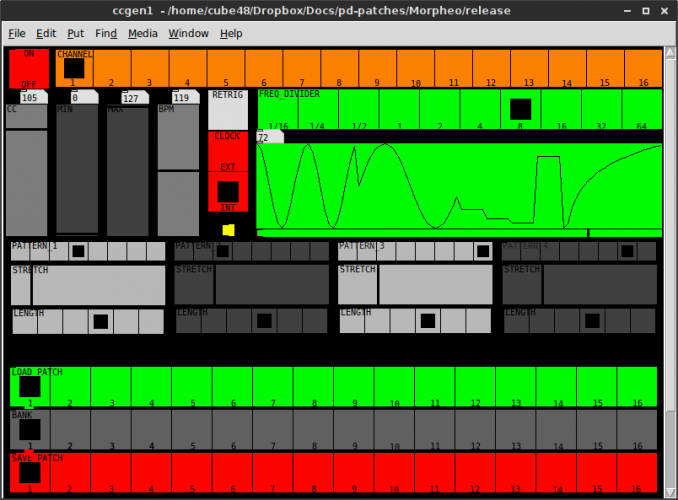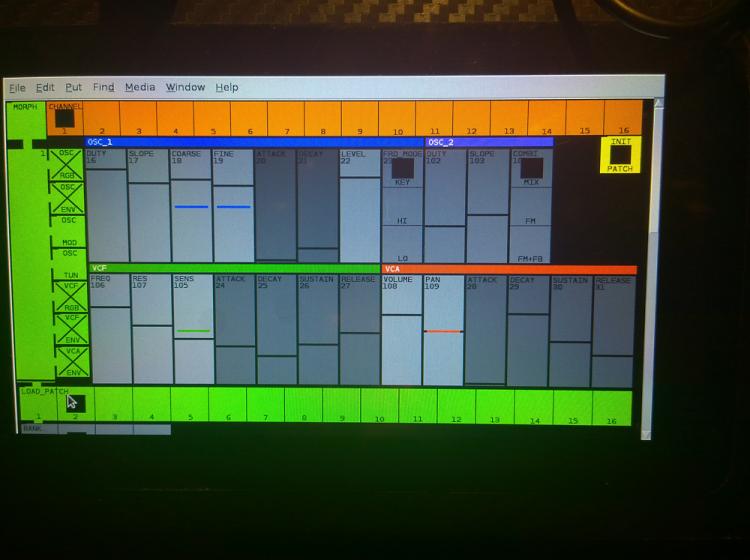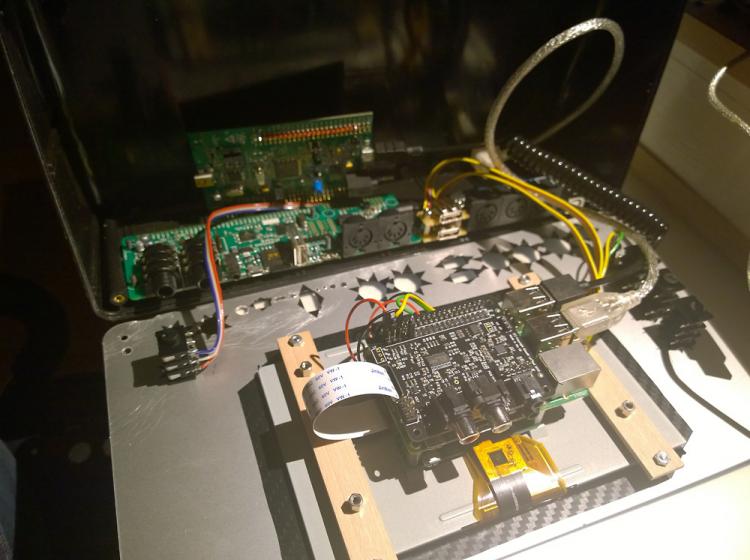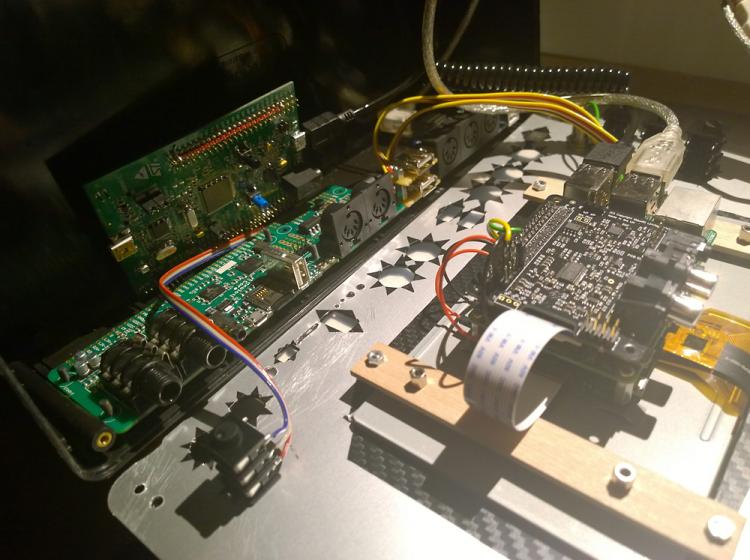-
Posts
50 -
Joined
-
Last visited
-
Days Won
1
Content Type
Profiles
Forums
Blogs
Gallery
Everything posted by cube48
-
Thanks a lot for coming back! I'll give it a shot.
-
Thanks for the effort! I've tried it with Optronics Raystar (D2-P6-3) but I get garbled characters. Do I need to do any extra wiring (like mentioned in sammichFM OLED thread)?
-
PM'd.
-

port LPC1343 polysynth to MBHP_CORE_STM32F4?
cube48 replied to tffshtt's topic in MIDIbox User Projects
Thanks for the heads up on pd party. I just got iPad so I might eventually give it a shot. But won't promise anything. Unfortunately I was not able to increase PB range and I've tried to compile on various Linux boxes and Win10 too. Still the same error. -

port LPC1343 polysynth to MBHP_CORE_STM32F4?
cube48 replied to tffshtt's topic in MIDIbox User Projects
Thanks a lot! That's really valuable info. I hope to get my build toolchain set correctly so I can try to compile it again. I'm curious if the values can have decimals/cents. I.e.: 6 = 4 semitones 3 = 8 semitones 1.5 = 16 semitones 1.125 = 24 semitones...? 0.75 = 32 semitones It can be totally false assumption... I desperately suck at math :-) -

port LPC1343 polysynth to MBHP_CORE_STM32F4?
cube48 replied to tffshtt's topic in MIDIbox User Projects
Problem still persists. I've set up a build environment on another machine (AVLinux, 64bit) and getting similar error. It seems that the source code of Goom port is broken somehow because other midibox apps are being built fine. Creating object file for wave.s sed: can't read project_build/src/wave.dd: No such file or directory /home/cube48/midibox/mios32/trunk/include/makefile/common.mk:172: recipe for target 'project_build/src/wave.o' failed make: *** [project_build/src/wave.o] Error 2 Is anybody else able to build the Goom from source available in MB SVN repository? -
I'm sorry for cross-posting but maybe someone can help me here. I try to build the Goom synth app and getting this error message during 'make'. Linux Mint 16 Petra 64-bit. . .. ... .... ..... Creating object file for notestack.c Creating object file for mini_cpp.cpp Creating object file for freertos_heap.cpp Creating object file for wave.s sed: can't read project_build/src/wave.dd: No such file or directory make: *** [project_build/src/wave.o] Error 2 If I re-run the make, it finishes successfully but the resulting file is incomplete (smaller than the original and functional pre-built Goom project.hex from the repo). I checked the system variables (PATH's etc.) and all should be fine. (Have to check again, I'm not on the build machine now). Does anyone have an idea what could be missing? Thanks in advance!
-

port LPC1343 polysynth to MBHP_CORE_STM32F4?
cube48 replied to tffshtt's topic in MIDIbox User Projects
Can anyone give me a hint on building the Goom firmware please? I have two issues. 1) I'm trying to amend the source code to get the 24 semitones of pitch bend to make full use of Linnstrument's pitch slides. Having no C coding skills I managed to find two possible spots in synth.c file. Line 191 mentions original +/- 2 semitones setting but I don't know if it's the right place to do the change and how to update the formula to get 24 semitones. u+=pbend[v->chan]/12; // gives +/- 2 semitones Line 392 seems to have something to do with pbend as well. pbend[midi_package.chn]=(midi_package.evnt2<<7)+midi_package.evnt1-0x2000; I get it that 0x2000 is normally resolution of the pitch bend (8192 in decimals). Which place is the right to update? 2) I'm getting this error when building the Goom. . .. ... .... ..... Creating object file for notestack.c Creating object file for mini_cpp.cpp Creating object file for freertos_heap.cpp Creating object file for wave.s sed: can't read project_build/src/wave.dd: No such file or directory make: *** [project_build/src/wave.o] Error 2 If i re-run the build without deleting incomplete project.hex it finishes successfully but resulting file is smaller than the functional one from this thread. And of course is not working. If I'm understanding it correctly, the project_build folder and it's content is created during the 'make' process. I don't know how to make sure that the wave.dd file gets to it's place. Thanks for any help! P.S.: Goom with Linnstrument is already a lot of fun even with +/-2 semitones PB :-D -

port LPC1343 polysynth to MBHP_CORE_STM32F4?
cube48 replied to tffshtt's topic in MIDIbox User Projects
Morpheo is out. Sorry, no CC generator yet. -

Morpheo - Goom Synth PD-Extended Control Surface
cube48 replied to cube48's topic in MIDIbox User Projects
Reserved post. -
Morpheo is a PD-Extended patch for Goom synthesizer. It's optimized to be run on dedicated Raspberry Pi 2 box with 800x480 touchscreen but works from any computer with PD-Extended. Main features are: ability to edit all Goom synth params from the control surface except Sustain which you can feed into it from your MIDI controller with Sustain switch switch between MIDI channels and edit the channel patches separately - switching the channels will store the current edits into 'channel patch' and is saved within PD file store up to 256 different sounds/patches (16 banks x 16 patches) with quick access to load and store functions morph (or interpolate if you want) dynamically between current patch and one chosen from the library with Morph fader (mapped to CC1 - ModWheel); you can exclude some parameter groups from the morphing so you avoid drastic changes in the sound (i.e. switching the OSC interaction mode) if you wish so comes with 64 patches created during the PD patch development so you can get the feel of Goom sound possibilities Check the documentation file for full features description, it's zipped in as well. Quite important is the connection, you need to feed the Goom with both, MIDI note data from your controller/sequencer and PD-Extended. If you want to morph sounds with ModWheel you also need to route your controller into PD. Routing tool are up to you, see some suggestions in the docs. All the files in 'release' folder are needed. (As of v1.0 release it's just morpheo.pd) Originally announced CC generator is not implemented yet because I faced some serious bugs which rendered it as useless. This will be hopefully added in later releases. No git repo for now. From the time being and simplicity I'll keep the Morpheo updates here. Feel free to test it, abuse it, improve it etc. I'm looking forward to your feedback. Morpheo.zip
-

port LPC1343 polysynth to MBHP_CORE_STM32F4?
cube48 replied to tffshtt's topic in MIDIbox User Projects
The polyphony is allocated dynamically. So you can play 16 different monophonic sounds or 16 voices in one sound/channel or anything in between. I didn't encounter it yet but there will be some voice stealing going on when you reach the limit. I intend to publish my Pure Data control surface soon. I'm debugging the extra CC generator and have to update the documentation but it's very close. It's called Morpheo and will give you: ability to edit all Goom synth params from the control surface ... well ... except Sustain which you can feed into it from your controller with Sustain switch switch between MIDI channels and edit the channel patches separately - switching the channels will store the current edits into 'channel patch' and is saved within PD file store up to 256 different sounds/patches (16 banks x 16 patches) with quick access to load and store functions morph (or interpolate if you want) dynamically between current patch and one chosen from the library with Morph fader (mapped to CC1 - ModWheel); you can exclude some parameter groups from the morphing so you avoid drastic changes in the sound (i.e. switching the OSC interaction mode) if you wish so apply 4-segment flexible envelope/lfo to one parameter on one channel only from the separate MIDI CC Generator (modified version of cc gen PD patch I found on the net) - cc gen will have it's own patch library of shapes/envelopes will come with 64 patches I made during the development will come with documentation but it should be easy to grasp Screenshots are attached. I hope to release it very soon. I never used Git but want to publish it on GitHub so anyone can improve or modify it. -

port LPC1343 polysynth to MBHP_CORE_STM32F4?
cube48 replied to tffshtt's topic in MIDIbox User Projects
@Keeze, did you use any sort of "editor" to control the sound params? At default the channels are silent (all values at zero?). You have to "initialize" the patch that means pull the volume up (I think it's CC108), set the AMP ENV to audible values, open the filter etc. -

port LPC1343 polysynth to MBHP_CORE_STM32F4?
cube48 replied to tffshtt's topic in MIDIbox User Projects
Guys, those of you who played around with port of Goom synth on STM32F4, do you also get snaps and clicks while hitting harder the keys? I'm hearing a lot of clicks at certain patch settings. They sound like typical 'too fast' envelope clicks but playing around with envelope attack and release is not taking them out. Yet it still sounds like if the engine chokes for millisecond when rendering a fast change in the sound. Actually it's not bothering me as it's not sounding always unpleasant and it even gives unique character to the sound. I really like the dirty digital character of ported Goom synth. It's also possible to create a click-less patches so I wonder if it's just me/my board or is it normal. Btw, Seq4 in conjunction with Goom synth is helluwa fun. I'm about to finish the build of the "Morpheo" which is a dedicated control surface for Goom synth. It's touchscreen optimized Pure Data patch running on RPi 2 with 7" capacitive touchscreen. It gives you a similar Goom editor like the Ctrlr panel including patch management (save/load, 4 banks by 16 patches now - can be easily expanded). You can switch between the 16 MIDI channels and the PD patch stores the sounds for each channel independently. So you can produce 4x16 sounds and load them to any of the 16 channels and they get stored automatically within the PD file. In addition you can "morph" from one sound to another with morph slider (mapped to CC1 - ModWheel at default). Originally it was meant as a patch generation tool but it can be happily used as a performance feature. Hence the project name "Morpheo". I'm currently implementing additional envelopes for other parameters (including morph parameter) and want to incorporate LFO's. This PD patch generates MIDI CC's so you can record them into a DAW or a MIDI sequencer to be replayed. That way one can multi-track the MIDI automation for each channel. Recently I've added the Axoloti board as an master FX unit. So with hard-panning of the Goom I'll get two independent FX 'busses'. Axoloti FX patch is far from being finished and there are no PD controls yet but it's already nice to have a delay and reverb on Goom synth. I'll perhaps start a new thread when I get more stuff to share. For now just a few pictures. https://vine.co/v/iZhvtjrPB3L -
One tip for the combination of Heidenreich case and the OLED's mentioned above. If you don't want to mill out the rim above the displays, you can just add two sheets of transparent acrylic glass between the display and front panel (cca 2mm thick). It moves the display a bit deeper into the case yet it remains easily readable and ads the distance needed to avoid the interference with the rim + plus provides protection of the display. For me it was easier to cut the acryl glass than milling alu. I can imagine that using blue glass could give you green characters with this yellow OLED.
-

port LPC1343 polysynth to MBHP_CORE_STM32F4?
cube48 replied to tffshtt's topic in MIDIbox User Projects
Thanks to all for the effort to make this possible! But I'm stuck with silent STM32F4. I've successfully flashed the bootloader and the Goom app, tried all the project.hex files from this thread. In MIOS Studio all seems fine. Ctrlr and other apps can see the MIOS32 MIDI device. I've set MIOS32 as MIDI input and output device but it doesn't produce any sound. Tried it on Linux and Win7 with the same result. Did I miss any important step in the setup procedure? Thanks for any tips! EDIT: Problem just solved itself. I don't know what exactly I did but it works now. Perhaps I just had to unset the MIOS32 MIDI output in Ctrlr, set it to other port and then back to MIOS32 and now the board responds on all channels. -
If I remember correctly PC is just a CC so it should be possible with CC layer.
-
Acceptable? Are you serious? More than welcome! :-D Could this on/off enabler be configurable? Switch or hold behavior, set in the config file? Or even switching this behavior by some multi button combo? Just a quick idea popping up after your proposal.
-
Thanks for your response. I agree that changing certain UI paradigms is not a good idea if it's not in harmony with the rest. I'm still getting familiar with the OS and UI so bear with my crazy ideas please :-) Thanks for the Select button hint!
-
TK, thanks! Your implementation is really cool and already fully usable! It would be even more awesome if we could switch the patterns with 16 GP buttons. I.e. pushing GP 11-13 first (those under the pattern selection area) would get you to live pattern selection page where the 16 GP buttons will activate respective repeat pattern. 1st line of display could display some basic data (group, track and selected repeat pattern number) and 2nd line could display the pattern itself in a beat bullet fashion. Encoders could be used to activate/deactivate individual steps within the pattern - CW rotation activates the step, CCW rotation deactivates it. Exit button would take you back to Rec. >Ptn.< page.
-
Thanks a lot! And especially to smashtv who directed me via PM to the right place and gently pointed out the LED 31 holes being flipped. My LED was indeed flipped and putting it into right orientation did the trick. I completely missed that one during the final LED dropping stage. Now is all fine. Thanks again!
-
My freshly finished MB Seq V4 with Wilba's standard CS is working nicely except that a few LED's are constantly lit. Affected LED's are: Track Group 3 Track 2 Track 4 Trigger Layer B Parameter Layer B Step View (fully lit) Solo They are all a bit dimmed (except Step View) and they become fully lit when their button is activated. There is 2.27V going through these dimmed but lit LED's. I can't see any bad solder joints. The only clue I've come to is that all affected LED's are assigned to pin 1 of various SR's (shift registers?). Other normally working LED's are using different pins. I have no idea if this can be related somehow. Here is the excerpt from the config file. ################################################## # LED assignments to DOUT pins # SR = 0: LED disabled # SR = 1..23: directly forwarded to DOUT pin # SR = M1..M8: forwarded to a 8x8 LED matrix ################################################## # SR Pin LED_TRACK1 M7 2 LED_TRACK2 M7 1 LED_TRACK3 M5 2 LED_TRACK4 M5 1 # SR Pin LED_PAR_LAYER_A M4 2 LED_PAR_LAYER_B M4 1 LED_PAR_LAYER_C M4 0 # SR Pin LED_BEAT M1 1 # SR Pin LED_MIDI_IN_COMBINED 0 0 LED_MIDI_OUT_COMBINED 0 0 # SR Pin LED_EDIT M5 3 LED_MUTE M6 3 LED_PATTERN M6 2 LED_SONG M7 3 # SR Pin LED_SOLO M6 1 LED_FAST M6 0 LED_FAST2 0 0 LED_ALL M7 0 # SR Pin LED_GROUP1 M8 3 LED_GROUP2 M8 2 LED_GROUP3 M8 1 LED_GROUP4 M8 0 # SR Pin LED_TRG_LAYER_A M2 2 LED_TRG_LAYER_B M2 1 LED_TRG_LAYER_C M2 0 # SR Pin LED_PLAY M1 3 LED_STOP M3 3 LED_PAUSE M2 3 LED_REW M3 2 LED_FWD M1 2 LED_LOOP 0 0 LED_FOLLOW 0 0 # SR Pin LED_EXIT 0 0 LED_SELECT 0 0 LED_MENU 0 0 LED_BOOKMARK 0 0 LED_SCRUB 0 0 LED_METRONOME 0 0 LED_RECORD 0 0 LED_LIVE 0 0 LED_UTILITY 0 0 LED_COPY 0 0 LED_PASTE 0 0 LED_CLEAR 0 0 LED_UNDO 0 0 # SR Pin LED_STEP_VIEW M3 1 LED_PAR_LAYER_SEL 0 0 LED_TRG_LAYER_SEL 0 0 LED_TRACK_SEL 0 0 Any tips or suggestions are welcome. Thanks!
-
^ Absolutely! :-D Thanks for even considering this feature!
-
Great feature indeed. I don't have any MPC but on the Akai XR20 it's even possible to change the repeat rate on the fly while holding down the beat pad(s) and repeat button. Next to the pads is a 1-10 numpad and the first 7 or 8 buttons allow you to switch the rate while playing (1, 1/2, 1/2T, 1/4, 1/4T, ...). Really cool for twisted drum rolls or rhytm fluctuations. It would be a dream feature on Seq4.
-
Received my case today. Thanks a lot! I really enjoy it when people know how to pack stuff professionally. Well done kristal=! Thank you again. Now it's time to get the front panel and design the drawings for the back plate.