-
Posts
1,237 -
Joined
-
Last visited
-
Days Won
28
Content Type
Profiles
Forums
Blogs
Gallery
Posts posted by Smithy
-
-
Only spotted this thread yesterday!!!
Was playing with it in reaper last night, and im absolutely stoked! :turned:
I suspect there'll be a lot of bitching from vst lovers, outside of midibox
who dont realize what the intent is with it.
Thank you! Thank you! Thank you! Thank you! Thank you! Thank you! Thank you! Thank you! Thank you! Thank you! Thank you! Thank you! Thank you! Thank you! Thank you! Thank you! Thank you! Thank you! Thank you! Thank you! Thank you! Thank you! Thank you! Thank you!
-
The important thing is to wiggle the chip out from side to side.
Just because its called an IC Puller does not mean you can "pull" it out in one felled swoop!
The legs on chips bend and break extremely easily if youre not careful.
-
Have you tried the places on here?
http://www.midibox.org/dokuwiki/doku.php?id=where_to_order_components
RS were the cheapest shipping / minimum order wise i could find for Ireland,
im guessing they would be similar for Holland:
http://www.rs-components.com/index.html
Farnell came 2nd but they required a minimum order of 35 euro.
-
Hi.
The MIDIbox_SEQ_V4 uses a similar feature for an animated logo display on startup.
I just spotted this in the mb-seq video! D'oh!
Character LCD's have 8 user definable characters which is why you will notice that no more than 8 different special characters are displayed on screen at the same time. In fact all of the standard MIDIbox fonts already have the 'bargraph' characters defined so a simple "spectrum analyzer" display (like in the second half of the video) can be quite easily achieved.
With a bit of creativity you can do some quite impressive effects but for full 'pixel' level control you really need a graphical LCD!
Cheers
Phil
Thanks a lot for the explanation phil!
-
Just came across this video on youtube:
And was thinking it would be a cool feature to add to current midiboxes,
for instance having a fancier parameter meter display, (like the one in mb-6582)
I'm guessing that it would be more suited to MIDIbox SID v3, because of memory restrictions however.
How would this be done on midibox?
I'd imagine you must modify for the LCD driver, to be able to control pixels individually?
Or maybe you need to create new characters to do this, and it involves scrolling through each character?
-
P.S The 6581 chips gets pretty hot. Is it normal? I have test the socket is about 12.13V. How come the chip gets kind of hot? Is this going to kill the MOS chip if I use it for a few hours?
Regards,
vintagestar
The 6581s do run hot indeed, do a search for heatsink in the mbsid forum and youll see heatsinks fussylizard used (i think).
-
-
Fairly genius for the time! Id love to be able to download that software as a .prg file out of curiosity.
"This is an extract from an episode of '4 Computer Buffs' which was a computer software and hardware program broadcast in the 80's by Channel 4 Television in the UK. It shows Dr Mike Throne constructing a light reciever module for the Commodore 64, which allowed you to recieve software bradcast throughout the programme
A light reciever was placed on the TV over the top of a flashing dot that appeared at different times throught the programme, you then pressed record on your tape player and downloaded the software
Very clever idea that involved some nice DIY hardware building....
To find out more about this project and many others then please visit www.hack247.co.uk"
-
Oh man,
almost 2 years ago i was blown away by this:
And now im even more blown away by yours!
I love how you made it extremely close to the original, even the blue and red switches!
This is truly a thing of beauty.
-
He's a MIDIBox member. I won't name him but he's an all round good fella and very talented.
S
When i saw the jewelery part, i definitely thought he was a member!
"- shady and dishonest dealings"
haha, gotta love that.
-
:frantics: :frantics: :frantics:
Woooot! Something i dreamed of coding before has actually been made a dream come true by TK!
I was considering doing a java app to convert patches,
something that would recognise a lead, or bass melody, or drums for example, based on the range of notes that same patch was played for each note.
A class that could be imported into the existing Midibox V2 Java Editor, under a different tab.
It might be a bit difficult doing all that with hexadecimal code though.
On the gui side, buttons marked Lead 1, Lead 2, etc would pop up,
as it read the sid file, and it would be cool to be able to play back that selected patch with the sidplay engine, if that was possible, (or just sent it to MbSid via midi).
You could then click an import button which would import the selected patch, into the rest of the V2 Editor,
with all knobs in the relevant positions, so you could save the patch.
All dreams for now only!
Now i'll be able to see what patches are playing wrong on my :clover:-built Mb-SID!
Whats even more significant about this VST,
is that with a full UI, it will be the most accurate Sid emulation VST out there.
Before Quadra SID was released it first used the ReSID emulation,
but as we all know, reFX had to remove the ReSID emulation when they were denied permission to be able to use it commercially.
The KVR users will have a field day when this is near completion,
in fact maybe it would be worth seeking help outside Midibox to get a windows version of this VST finished?
There would probably be more people using it to play with ReSID,
than with a midibox if that happened though.
-
Not really, we need to know what LCD you're using first.
Whats the name of it, and can you link us to the datasheet?
You will then need to look at the Pinout, and check it with the wiring with J15 of core 1:
Here i have Flipped/inverted the Base PCB PDF, (the original is here),
so that you can compare it directly with the pinout of the Core module from smash:

So Pin 1 is "D7", and pin 16 is "E"
-
Youre missing a few things, you need re-read the first page of the manual: :excl:
http://www.ucapps.de/midibox_sid_manual_hw.html
have a look of the PDFs, (the optimized c64 psu circuit diagram in particular, you will need to buy components for this.)
These will show you all the wiring required.
Everything is explained on there, if youre ordering from SmashTV be sure to buy
some Ribbon cable, and a female IDC connector in shop:
 ,
,for connecting the Core module to the LCD module.
You can tear off individual wires from the cable too.
If you rather not solder wires to the SIL pins (as shown on the bottom of the Core module page),
and prefer them to be detachable,
buy some SIL crimps and headers like these from smash:

Smash also has a crimping guide on his site in the info page,
you will need a crimping tool for this, ask smash if he has one in stock,
he *may* have one left.
-
Soundcloud aint responding for me tonight,
going to try again tomorrow.
-
You can also buy syringes cheap on dealextreme,
if you dont want to look suspicious in your local chemist! ;)
http://www.dealextreme.com/search.dx/search.syringe
I bought some with the intent to use it with some liquid flux i got on their site,
that just pours out.
-
POIDH!
-
Thanks for the good ideas - I'll give them a go. :clover:
LOOOOOL, love your signature!
-
I think this alternative version would be cool:
Basically have a motion sensor in the vicinity of the switch.
So that when you tried to turn it off,
the hand comes out and *SLAPS* yours!
Hehehe. Would be a great party trick.
You'd need a fairly fast spring/motor though...
-
Thats hilarious! :)
Bad arm!
-
Ooof, website was down a few hours ago and i got a little worried but its back on now!
Really awesome and generous of them,
the only thing is it may not work out so well for us europeans by time we pay shipping and customs.
Their LEDs are pretty expensive too, 50c each if i recall.
Must work out if theres savings to me made, over adding the same stuff to my mouser order!

-
In Germany we call this "Schwanzvergleich" - it's better not to translate this term. ;)
I really wish i didnt google that...

-
You could get the PEC11 series encoders that Smash used to sell for about half the price of the ones you list. See here.
Are these of the same size quality and length though, i.e. suitable for use with the Albs/Waldorf Knobs?
Lads i volunteer to update the wiki, with mouser links and such,
as i will have to order myself soon. If i have any questions ill post them here.
-
Hehe, nevermind should be banned on here!
There will always be people wondering the same thing,
that will mind to see the solution! :thumbsup:
-
Hehe, anyone for PIC tennis?
After 1000 volleys, i bet the things would still work!



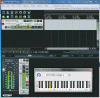


127 Arps
in MIDIbox SID
Posted · Edited by Smithy
Can we post non arp patches here also?
Or should I start another thread?
Here is the first patch i've made that im happy with,
I started with Analog Dream 2 and start twiddling a few knobs.
It could probably do with a little more tweaking / automation,
but i think its got a "fat" sound...
Irish whiskey.zip