-
Posts
1,291 -
Joined
-
Last visited
-
Days Won
101
Content Type
Profiles
Forums
Blogs
Gallery
Posts posted by Antichambre
-
-
1 hour ago, Zam said:
ca pique fort quand même
Moi je ne connaissais même pas cette petite perle kitch à la française! Un papayou de Carlos encore ouai! Mais ça !?
Le plus étonnant est que ça ait pu être déterré depuis le Milwaukee. :) Splendide!
...End of Off topic. -
5 hours ago, the_duckchild said:
their homepage suggests otherwise now...
No don't worry, some of us are in contact with them.
Their last facebook post:
" We're not dead, just rebuilding. Give us another two weeks or so - a little patience goes a long way. In the meantime: "LOL
-
 1
1
-
-
1 hour ago, zaordsword said:
What is the DMA exactly ?
Direct Memory Access. A feature which permits a peripheral to automatically read/write from/to memory without cpu processing.
Something very important for heavy data transfer, for example. -
Just now, zaordsword said:
Hi Everyone,
Could anyone say me what are the things to do to port actually midibox stm32f4 on those board ?
Is it only a question of PIN definition ? Do we have to modify cristal frequency ? Is it a long work to do ?
It's a lot of work, first a correct Standard Peripheral Library for F7 must be found, on my last research they provided only HAL.
According to Thorsten, setting all the DMA is a tricky thing, something I can believe.
Best regards -
Hi Halvor,
It's the same on my side. Except that it's not GM5 but HAARP.
But peripheral manager is also good, only Mios Studio is wrong.
Best regards
Bruno -
On 16/07/2020 at 11:32 PM, zaordsword said:
../../JuceLibraryCode/JuceHeader.h:17:10: fatal error: juce_core/juce_core.h: Aucun fichier ou dossier de ce type
17 | #include <juce_core/juce_core.h>Check this refers to the valid repertories.
-
I don't understand why but I can't see the pictures.
Got "Keine Fotobeschreibung Verfugbar" instead. -
Statistically you've got a very small percentage of chance that the mixer's pcbs are separated with Controls only pcb.
Exception to the cross-fader which is more often separated to be easily replaced, and usually controls some VCA. All others mechanical controls are generally directly soldered on the active analog board.
Like Peter said you will have to sacrifice some of the audio mixer functions for sure, but can be done without definitively destroy the traces and pcbs.
With access to the service manual, it's possible to remove the parts(resistors, caps, ICs, etc...) connected to each mechanical controls(pots, faders, buttons) and indicators(Leds, VU, etc..).
Next is to find the good candidate...
Something like that for me https://www.thomann.de/fr/behringer_dx_626.htm?ref=intl&shp=eyJjb3VudHJ5IjoiZnIiLCJjdXJyZW5jeSI6IjIiLCJsYW5ndWFnZSI6ImZyIn0%3D
Very cheap one, 99 € , service manual
Then:- Separate the controls you need by removing connected parts and use AIN/DIN.
- By removing IC13 you can take control to Leds, VU, digits, using a DOUT and the existing flip-flops which will hold the matriced datas.
- You can disable or bypass the useless analog stages using wire and audio coupling caps pads, then keep a minimal audio functions and controls for monitoring/cue outputs.
- With a AOUT or some CV Inputs, you can reuse the 4 internals VCA, 4 inputs + main/booth stages, then get 4 controlled/trimmed channels with mixed/trimmed outputs options.
- You can reuse the internal 5v and embed the MIDIbox platforms and modules. Add USB/MIDI connectors on a separated back plate with 2 screws, that can hide a potential ugly cutout too.
First to do is to print the schematics, get coloured pens and hack this behringer stuff on paper ;)
Best regards
Bruno
-
Another interesting idea would be to synchronize the fx loop as the mutes can be.
But more precisely. With a variable rate from the loop length(steps) to the maximum number of steps in the sequence.
And the possibility of synchronizing the entry and exit points independently(enabled/disabled).
To be able to play with this effect and to always start or/and resume at the right time.
Using 2 new parameters: In and Out rates, value range from Off,1, 2...256.With In limited in software by the loop length and Out by the track length.
e.g. Here Loop In is applied when Loop is activated(no sync) and resumed in sync to the measure(16 Steps) just after the Loop is deactivated. Then the Measure restart correctly.// layout: // 00000000001111111111222222222233333333330000000000111111111122222222223333333333 // 01234567890123456789012345678901234567890123456789012345678901234567890123456789 // <--------------------------------------><--------------------------------------> // Global Loop Mode Offset Steps Loop Sync In Sync Out // All Tracks/Step View 15 2 on Off 16
Best regards
Bruno -
1 hour ago, modus0perandi said:
Will these be merged to Master or will this just be a diverged branch / fork? I'd really like to be able to switch between track and layer muting, feels essential for drums.
It's essential for me too.
But we will let Thorsten decide and maybe he has a better way than me to get the same result, he knows this firmware by heart much better than me ;)-
 1
1
-
-
1 hour ago, latigid on said:
Another one that was intended to be developed was the mute/solo display rather than doubling up on redundancy.
In fact it's already the case, the legacy SOLO follows the Track Selection. So you've got it already now with my modifications.
If you are talking about the SOLO which is on the BLM, it overrules the Legacy SOLO, then it will be complicated for the user to understand there's two solo system on the same machine. I think it's good like that.
But tell me when you have tested it. Another idea is to disable the legacy SOLO for Midiphy version only and implement the second SOLO layer(BLM) by using the SOLO button. Then on a SeqV4+, Track Selection and SOLO will be unlinked.
Best regards
Bruno -
This has to be reported to the Waveshare team for their QC.
-
27 minutes ago, latigid on said:
Would have to try it some time I still don't have my SEQ mounted in its case

lol, c'est toujours les cordonniers les plus mal chaussés ;)
27 minutes ago, latigid on said:Another one that was intended to be developed was the mute/solo display rather than doubling up on redundancy.
This can be done and optional too... Let me try it tomorrow evening...
27 minutes ago, latigid on said:An obvious question is how forks in the software are managed if they diverge from the main branch and only Thorsten has "full" commit privileges
Don't worry I didn't touch to the master version, it's an alternative branch, if Thorsten validates it, he just has to merge those changes to the master. And for the precompiled files I shared here I clearly mentioned that it's not an official version, in red with exclamation marks!!! ;)
@lp1977 Yep like Andy I filed the stem a few before inserting it the first time. -
@lp1977 I forgot to apply the option#28(Invert Mute Leds) to the 2nd line when it indicates Tracks Mute in Layers Mute Page.
I corrected it and refreshed branch and precompiled another time. -
Just now, lp1977 said:
@Antichambre, I just tried your precompiled hex file and it's pretty cool. Nice tweak!
Thx! :)
Just now, lp1977 said:Completely unrelated: did you rotate your keycaps 180º?
Yep! If you ask yourself why... I'm also unable to give you an answer, I tried both and finally let it like that ;)
-
Just now, Altitude said:
tried 3 different ones
Obviously ;)
Anyway, this problem is fascinating to follow, what a suspense, we can not wait to discover the outcome ;)
I hope it's not too much frustrating for you! -
Maybe stupid but... A faulty usb cable? The one you use with LoopA is necessarily different from the one you use directly with the waveshare, so...
On sait jamais ;) -
@Rio The mute button behaviours is now an option. Old fashion(default), hold mute button to access Layer page or click alternates between the Tracks an Layers Mute pages. It's Option#34.
On 24/06/2020 at 9:20 PM, latigid on said:I think I notice this behaviour too and it could be improved!
@latigid on The second row behaviour is improved for both mute pages access(Option#34). Second row indicates tracks selection for both pages by default and can be changed by option#35 for Layers Mute page , Rows are no more redundant.
The branch and release above in the thread had been refreshed.
Best regards
Bruno -
47 minutes ago, Rio said:
tested it.
sorry, but the navigation for mute page is totally confusing for me now ... I don't see the advantage there either. It's too much "click" for me. In the end i just want to mute something on the page quick & simple. I also have no problem as it has been solved so far.
The advantage is to keep one hand free for something else during drum parts muting too. Question of taste and Live Act workflow habits, no worry.
-
1 hour ago, Rio said:
The idea is not only for the CPU nor for my panel layout. I have not looked further in the sources, but if it is midiphy related it should only be available for the related midiphy layout (by compiler flag or explicit options). Otherwise the mute/select workflow should work as usual (as the default option).
It should change the behaviour of the mute for your version too. Test it and tell me what happens. the 2nd row(Direct tracks selection buttons) workflow is not an issue for your version cause they don't exist on the wilba CS. There's no change for the 1st row(GP buttons) they show exactly the same thing as before.
-
Just now, Rio said:
the prebuild is not for my cpu ... Can you provide a LPC17 prebuild or take a screenshot / short description?
Full description is above in the thread ;)
I didn't test it with a non Midiphy SeqV4!
Here the whole release. !!! This is not official release !!! -
On 25/06/2020 at 7:41 PM, Rio said:
Page not found...
Corrected! thx
seqV4+_mute_pages_impoved_project.hex.zip
Here the precomplied hex file.
!!! This is not official release !!! -
Here a new github branch for the MUTE PAGES improvement, what i explained above, this is better than words, you can test it directly.
https://github.com/midibox/mios32/tree/feature/seqv4+_mute_pages_improvementIt remains me to add the option: For LAYERs MUTE page, second row is TRACK SEL or TRACK MUTE... For the moment it's TRACK SEL ;)Done!
Best regards
Bruno -
My best idea is to use the MUTE button to alternate between TRACKS MUTE and LAYERS MUTE pages.
When you click MUTE for first time(when previous page is something else than a MUTE page) you will enter in TRACKs MUTE page:- OLEDs and 1st row show the TRACKs MUTE,
- 2nd row shows the TRACK SELection directly, instead of the redundant TRACKs MUTE,
- TRACK Sel and MUTE leds lit to indicates MUTE for TRACKs

Clicking a second time the MUTE button switches to the LAYERs MUTE page:
- OLEDs and 1st row show the LAYERs MUTE, Instruments for a drum track, parameters for all others,
- 2nd row still shows the TRACK SELection, or the TRACKs MUTE. in live it's interesting to have the mutes for the 16 tracks and 16 percussions at the same time, this can be an option to choose.
- MUTE led still lit, but now INSTruments or PARAMeters led lit depending on the Selected Track type(Drum or other), it indicates we are in the LAYERs MUTE and which type of layer it is.
Option34/34: For Layers Mute Page Direct tracks butt are: Track Selection

for a non drum track, layer button lit:
for a drum track, instrument button lit:
Option34/34: For Layers Mute Page Direct tracks butt are: Track Mute
Now second row indicates the Track mute instead of the Track Selection:
Clicking another time on MUTE button switches back to TRACKs MUTE page etc...
Clicking other button than MUTE leave the MUTE pages.And EXIT button can be used to come back to previous page if this last was memorized on first MUTE click.
Best regards
Bruno-
 2
2



Special characters in Label
in MIDIbox NG
Posted
Hi,
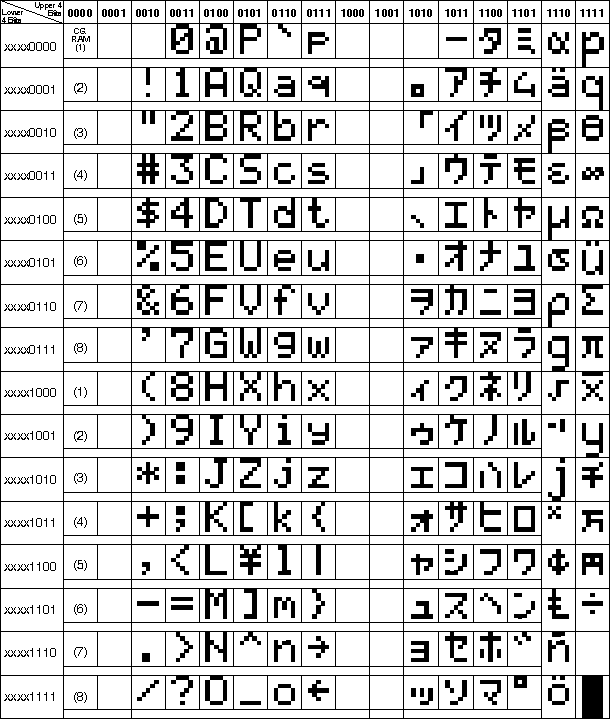

What he wants is to print arrow for example, from the built-in char set.
With MIOS function it's very easy, using Char Print and code number.
With NG it seems only string are possible. But according to the C ascii table.
the 'left arrow' code 0x7e is "~", so using:
label="~ %e"works. But for the 'right arrow' the ascii code 0x7f correspond to DEL, which is not usable in a string.
Is there a way to print a label using ascii code instead of string in NG?
Best regards