-
Posts
460 -
Joined
-
Last visited
-
Days Won
5
Content Type
Profiles
Forums
Blogs
Gallery
Everything posted by novski
-
Hi Gtx Thanks for your Answer. I didnt find 18,5mm T-Lever fiting Knobs. They seam to be rare...
-
nobody have a idea where to buy? :sweat:
-
Hi Im searching a Distributor of the plastic Cap on top of a MotorMix Fader. albs dont have Black on Stock and min. Order is 5000 piece. I took Photos of the Black MotorMix Cap beside a albs Chrome one. The Original is little bit rounder on the top edges... Thanks for help.
-
das wurde hier im Forum mal erwähnt. Habs aber noch nicht eingesetzt. Glaube aber dass erfüllt obige Anforderungen von dir... :-) http://www.snoize.com/MIDIMonitor/
-
Hi KUI That gives out an error. [990289.499] set router 9 USB1 all IN4 all [990289.503] Unknown or invalid MIDI output port! because second part is Output-Port. [990646.533] MIDI Router Nodes (change with 'set router <in-port> <channel> <out-port> <channel>) Turning it arround (like: "set router 9 IN4 all USB1 all") is what you already posted earlier as Node 8. I didn't manage to get feedback from Host jet...
-
Are you shure your Routings are correct? I still don't see through those settings. The node 8 you posed above is the way MIDI goes out but how does it come back to the MIDI Port 4 of LPC17? I tried several settings but cant say for sure witch one is truly right... Maybe a Pro Member of this Forum can answer this Question. to repeat the above discussion: wee have a MF_NG module on LPC17 Midi Port J4B (so MIDI4) and need to know how the Router settings have to be... Thanks a lot. Novski
-
Hi KUI I tested the LPC17 MMv3 with divers router settings. I can't follow the meaning of that router. I connected over J4B to MF_NG_v1_003 But what i discovered is that if i turn on Hot channel following it seams to ad 8 Channels as soon as I touch the Virtual fader with the mouse. for explanation: I fade my Hardware Midibox fader CH1. Then grab the mouse and fade the CH1 virtually with mouse. (Witch indeed doesn't affect the Hardware faders...) and then grab my Hardware fader again and it suddenly fades the CH9... Is it that what you mean? Best regards Ivan
-
Hi TK. Im busy right now and can't test at least until next Weekend. @KUI Maybe you want to test is Manual as TK mentioned he sent me a describtion about how to make the direct Hex files for CH2 and CH3. I translated it: Load the new firmware under: http://www.ucapps.de/mbhp/mbhp_mf_ng_v1_003.zip As the configuration over MIOS Studio is not finished you have to make your .hex File for the CH2 and CH3 by your own. Thats pretty easy: go to File src/mf_presets.inc and change this line: db 0x00, 0x00 ; MIDI channel (0..15), reserved to: db 0x01, 0x00 ; MIDI channel (0..15), reserved for the Core of CH3: db 0x02, 0x00 ; MIDI channel (0..15), reserved Then execute: gpasm -p p18f452 -I./src -I ./include/asm -I ./include/share -I ./modules/app_lcd/dummy setup_mbhp_mf_ng_standard.asm You have to assemble the code and load it to the right core in the chain... "gpasm" is available under: http://gputils.sourceforge.net I hope i translated right. best regards novski
-
yes if you use a LPC17 Core you are able to Control over Ethernet with OSC Gear. But i didn't look at that until now. I just thought about it for a advanced feature. The good thing is, that its possible to connect over midi after implementing it in software of Midibox... So there is no need of BobL... You write you have 40Ch of MBMF_NG. How do you want to connect those 40 Faders with SAC? I thought that there is a limit of 32 with the Behringer and with MotorMix it is 24 as well as Mackie with 8+1... I don't know about a Template that provides 40CH... Best regards novski
-
Sounds interesting. And you are right, the Behringer are to loud for conference or singer song writer stuff. I want to eliminate mine as soon as possible. I mostly only use the CH1 Fader (because mine are not so nice aligned as yours and i always grab the false fader) and now I'm trying to get access to all parameters of the Hot Channel as well... I use a Electronic assembly 2x16 OLED Display. Mostly because it is supported... :smile: good luck! novski
-
Hello KUI Im doing the same for SAC at the moment. Maybe we can work together...? How much channel numbers are you planing? And do you want to integrate the EQ as well? I already have a solution i can provide if you are interested... And I asked TK if he wold provide the MM emulation in CH2 and CH3 as well so it can get a 24CH as SAC maximum is... Have a look here if you speak German: www.vlr-projekte.blogspot.com Best regards novski
-
Im trying to set the Midi Merger over MIOS but always get this error: [603998.955] set router <8> <IN4> <all> <USB1> <all> [603998.959] Expecting node number between 1..16! [603998.959] set router <node> <in-port> <off|channel|all> <out-port> <off|channel|all>: change router setting The node number is 8. And so, between 1 and 16. Whats wrong? (Running MMv3 on LPC17)
-
Where can i find more information about Midibox Link? I can't follow when it comes to the Midi - USB of Core LPC17. Are Pins A6/A7 on J5B TTL Level as well as the J11 on MF_NG Modul?
-
I tried to connect MF_NG, J11 to LPC17 Core, J5A Pin A6/A7 but can't get connection to the PIC over Midi3 on Mios Studio. pin "MO" to pin A6 pin"MI" to pin A7 (i tried to swapp A6 and A7 as well...) Im runnign the MMv3 App and have the default UARTs as this: #define MIOS32_UART_NUM 4 I want to Link those two boards to communicate on one USB Port. what is nessassary to define in mios32_config.h for that?
-
Well, may bee i have to start from the beginning. As you may have read in this thread before I'm building a Midibox MMv3 on LPC17 Core. Thorsten was so courteous to lift it in to 32bit architecture. But now I'm stucked in a problem. My Controller simulates a MotorMix Hardware. This Controller has in reality 9 encoders. Eight on each Channel and one JogWeel for Menu purposes. My Software can receive fixed Messages not so as most other programs where the user can program the Software-button to a Midi-value.. To control everything i need to jump virtually in to a Menu by increasing the JogWeel then i can select by pressing buttons according to a channel. I managed to do that so far. And it works stable. My problem occurs when i want to assign a LED to one of those Virtual Buttons... Because as soon as i reassume to default menu the LED doesen't stay lit. I found out that thats because the Feedback from the software, sends (of course) the new information for the Display and the according Buttons in the default Menupoint. Im now searching for a solution witch recognizes the first feedback and sets the LED but ignores the following for certain time. is that possible? Thanks for any Help. Novski
-
wow. interessting thaughts. Thanks Hawkeye. I have a question about the s32 MM_MIDI_Received(mios32_midi_package_t package) Can i pause that in some way? I mean, stop the receive for a certain time... Cheers, novski
-
Thanks Hawkeye! now i understand... Do you speak German? (-i think i saw this video of you and Thorstens Jamsession...) -Because maybe you can tell me why this tutorial talks of throwing the bits away by shifting... http://www.c-howto.de/tutorial-variablen-bitmanipulation.html thanks novski
-
I have problems understanding this part of code: mm_id = ((led_id_l << 3) & 0x38) | led_id_h; What hapens if led_id_l is: 0x41 and led_id_h is: 0x03 Thanks for help novski
-
im Searching for a Eagle Library Part TI SN74HC595N of the DOUT and SN74HC165N of the DIN Boards. Does anyone share them with me? Thanks
-
Ok i give up. Im trying to reverse engineer the MMv2 LEDs for my SAC Application since 9 hours now and can't explain whats going on in there. first and biggest Quesiton is: what a Array is this? unsigned char led_status[256/8]; Iff anybody has a explanation about Aarays with 2 values in the "[ ]" please let me know. What i acualy need to do, is light up the LEDs on SR1-3. - but in a special way. I have a Host that operates in different menus. Those are entered by turning the JogWeel rotary. I managed to choose the right menu by Button in a stable way already. (it clicks 14detents back and for menu 3 - 3 detends forwards... and works! :queen: ) Now the real hard quest is to light the lights on pressing a button. Because the Motormixer has just 8 Rotarys and 8 Buttons it switches pretty often between the different menus and often uses the same Buttons to do different things... (there are just 8 Hardware Buttons on the MM..) I have 24 Buttons assigned and those have to map to the right 24 LEDs. so the actual Question is: How can i make the Received Midi String assign The LED of ID_SELECT_CHN1 witch is located on SR2 Pin0. i know thats a difficult question. And I'm really thankful for Help. best regards novski for interested people: link to demo software of SAC. don't forget to choose the Motormix Midi template! Midibox_mm_v2_SACspecial.zip
-
Well out of the view of a audiotechnican it should be a XLR for each Channel any time. So the tech. can take care of different Speaker setups. (witch men, that your Headphone or Monitor may have a different sound than a PA) But i understand that thats not a small connector and by making sound at home Jack is more common. Because cheap mixers have separated Line Inputs on Jack and just the Mic Pre is a XLR. Neutrik makes a Combination witch i can recommend. Neutrik NCJ6 and Soldering version Neutrik NCJ5FI-S Thes actualy have 3 Contacts so it is possible to make a Stereo Plug out of one but it is not mentioned as that. They are thought to wire symmetrical... Balanced Audio on Wikipedia
-
True. Im sorry for that. It works now. Thanks Thorsten. Midibox MotorMix v2, Core8 void MM_VPOT_Init(void) { unsigned char i; // request update of all LEDring patterns display_type = 0x00; ledring_update_req = 0xff; for(i=0; i<41; ++i) MIOS_ENC_SpeedSet(i, ENC_VPOT_SPEED_MODE, ENC_VPOT_SPEED_DIVIDER); MIOS_ENC_SpeedSet(41, ENC_JOGWHEEL_SPEED_MODE, ENC_JOGWHEEL_SPEED_DIVIDER); }
-
HI I have a problem with al encoders witch are over number 8. It seams that the speed_devider doesn't take affect. I have 40 assigned Encoders on SR 5-14. For a testing purpose i made 2 encoders send the same over the same routine. ENC_VPOT_SPEED_MODE 2 ENC_VPOT_SPEED_DIVIDER 2 Increasing one detent on #4 sends this: [288601.981] [iN1 ] Chn 1 CC# 64 V: 65 [288602.030] [iN1 ] Chn 1 CC# 64 V: 67 Increasing one detent on #9 sends this: [288543.475] [iN1 ] Chn 1 CC# 64 V: 65 [288543.518] [iN1 ] Chn 1 CC# 64 V: 65 does anybody have an idea what i'm doing wrong?
-
found it finally. MIOS_DOUT_PinSet(0, 1); // register o pin 1 MIOS_DOUT_PINSET