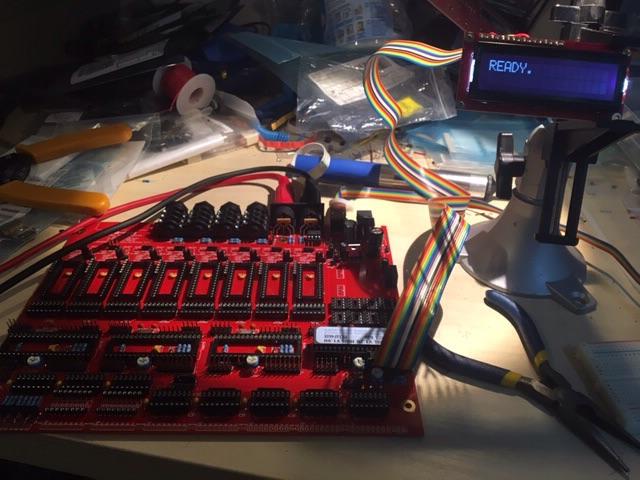-
Posts
352 -
Joined
-
Last visited
-
Days Won
15
Content Type
Profiles
Forums
Blogs
Gallery
Everything posted by jaytee
-
Yeah, I think you're right about that. The 1.5A sVreg is already ordered and I never soldered the 1A one back, so I'll just install the new one when it shows up and keep the old one as a spare part. Seems like a handy little part for all kinds of circuits!
-
Looking over the MB-6582 PCB document and the original MIDIbox schematics, it seems a-ok. The sVreg is wired opposite how the PCB expects it. Because the 5V regulator is hooked into the rest of the circuit correctly via jumper wires, it doesn't really matter, and the only effect is that the input caps are on the output and vice versa. According to the MIDIbox Core schematic, the output of the 5V reg should have a couple smaller caps, while the big cap should go on the input (where there already is a big cap, C1). I think I'll solder in a smaller cap, like 10uF, which is what the Core schematic indicates. If it works, I'll call it good, and if it doesn't work, I'll take it back out and call it good. (Edit: it works, calling it good.)
-
@latigid on wins the day! I was reading up on various DC/DC converters for an unrelated project this morning and stumbled on a datasheet that went into more detail about the "max capacitance load" and how it could stop the converter from starting up properly. I recalled your comment, did a little more research, popped C3 off the board and voila! Everything starts up just fine with eight SIDs stuffed. I already ordered that replacement sVreg, and may yet install it, since as Hawkeye points out, I'm already cutting it close without my CS installed, but for now the 1A seems to do the job. Sooooo, C3. I think all it's doing is filtering noise on the 5V line. With the C64 PSU, it might have provided some protection from voltage spikes, but behind my sVreg, it seems less necessary. Running a quick audio test, it sounds totally silent to my ears. Is there any danger to leaving it out completely if no noise is audible? Analyzing circuits is not my wheelhouse at all, so it'd be good to hear some input on this. (edit: And just to be safe, just went through each stereo output and confirmed that all four cores and all eight SIDs are firing as expected. I'll have to double check the SIDs more closely to make sure there are no blown filters, but the six that didn't come out of my known-working sammichSID don't appear to have ever left Wilba's original packaging, even though I got them elsewhere. Anyway, woohoo! I do believe this counts as a functioning MB-6582!)
-
Just added this to my Mouser cart. It's a different prefix again, but it's the only Recom 5V 1.5A sVreg I could find (and other manufacturers had significantly worse ripple/noise ratings). I just want another set of eyes to verify that this is the correct part before hitting "submit."
-
Alright, makes sense. What's another $10? ;) I went back through the Altitude thread and noticed that he's using a 1.5A sVreg in his build (not the Recom part, but an older, obsolete one). I only found one person using the 1A Recom in that thread, and it's not clear how many SIDs they were running or whether their MB SID ever completely worked. What a power hog!
-
@latigid on, just saw this, must have missed it while writing my own response. I saw this in the datasheet and thought it might be related, but didn't really understand what it meant. Are you talking about the 2200uF caps? For the flyback diode, is 1N4148 ok? I don't think I have anything else handy. Edit: I do have a 1N4001 power diode here too.
-
Hah, duh. Wish I had checked this thread again before firing up the iron. Anyway, pulled the R785.0-1.0 and breadboarded it for easier debugging. Double-checked that it's hooked up correctly by running it in this configuration: same results as before. With my multimeter in series with the 5V line, I measure: 6 SIDs: 710-730mA 7 SIDs: 730-760mA 8 SIDs: 810-840mA I also want to note that I get slightly different behavior when my meter is in series like this. - No matter how many SIDs are stuffed (6, 7, or 8), the LCD acts kinda funny—like the contrast is worse or uneven, maybe the backlight is dimmer and it is not nearly as responsive. - It seems to boot with a 7th SID installed, but still not that 8th one. - A couple times, it seemed to struggle to boot with just six SIDs installed. It would hang on "Launching CS..." or reboot itself. Perhaps this one is down to iffy connections. Between the breadboard and the alligator clips/probes, it wouldn't surprise me if something just lost connection briefly, especially since this happened just a couple of times while testing and retesting and testing a third time to be sure, but figured I should mention it for the same of completion. So anyway, still kinda stumped.
-
@Hawkeye, @latigid on, great minds think alike, eh? Earlier when I was measuring current draw, it was on the 12V line coming directly from the power adapter. With seven SIDs installed and no LCD connected, there is still no startup tone. (This is actually one of the first things I checked last week, but I checked again just now to be sure.) Right now, there is no CS attached, so no weird LEDs or anything else that might be drawing extra current. I suppose the next step is trying to carefully desolder the Vreg and resoldering it with one leg out to measure current? I'll do that now.
-
@latigid on Here is the part. Recom R785.0-1.0. I see now that in the thread about this power setup, various other prefixed regulators (R78C5, R78B5, etc) are offered, but looking over the datasheet, I can't find any reason why this one in particular would be crapping out.
-
Ok. So I had a cheap wall-wart Amazon Prime'd to my house. Didn't want to spend a lot of money on the off-chance this wasn't my problem....and I'm glad I didn't. Hooked up to a 12V 2A supply, I have the same issue. Up to six SIDS, everything is gravy; once I put a seventh and/or eighth in (no matter which SIDs or which slot) then MIOS fails to boot, LCD backlight doesn't turn on and basically nothing happens. Is my 5V regulator the next thing to check? Is there any way to check it without just ordering a new one?
-
Thank you. I tried uploading as attachments first, but the site was giving me trouble, maybe because I was on mobile.
-

Building the MB-6582 Control Surface - Photo Tutorial
jaytee replied to Hawkeye's topic in Tips & Tricks
How did I miss that?! Anyway, that's great. I'm pretty sure my design places the Jack right around the same place. I need to double check that it'll clear those capacitors, but otherwise I'm pretty pleased! BTW, thanks so much for all the help @Hawkeye. Pretty sure I literally would not be able to do this project without it. -

Building the MB-6582 Control Surface - Photo Tutorial
jaytee replied to Hawkeye's topic in Tips & Tricks
Oh no, all the pictures are gone! I'm trying to redesign the rear panel and a 1/4" mix out Jack is high on my list of priorities. I'm trying to get a sense of how to position it so that it'll fit with the CS installed and I can't get an idea of where it should be placed. -

Midibox SID: Simple Control Surface and LCD wiring questions
jaytee replied to fallenturtle's topic in MIDIbox SID
Have you seen this page re: LCD cable?- 3 replies
-
- sid
- control surface
-
(and 2 more)
Tagged with:
-
Here are photos of my single-supply wiring. basically exactly the same setup as Altitude. I chose slightly different soldering points for the insulated jumpers (combining them with small component-side jumpers) just to keep them out of sight, but they're functionally identical. This is a 9V only solution, with a 7809 installed alongside the Recom 5V regulator from earlier in this thread. Pay attention to jumper locations. To hook up to a power supply, looking at the first photo (component side) connect + to the left-hand 9VAC pad and - to the right-hand 9VAC pad.
-
I don't suppose anyone can suggest a power supply? My head is spinning trying to find one that isn't a cheap piece of junk. OTOH, would a switching supply maybe be ok in this case, since all voltages are getting run through regulators and filtering caps?
-
I measured voltage on the 5V line with six SIDs installed vs seven SIDs, as @Hawkeye suggested. 4.99V and 2.45V, respectively.
-
Alright, I did some testing. First off, I gave the solder side of my board a thorough once over. Cleaned up questionable joints, got rid of flux splatter and errant blobs of solder, just generally cleaned it all up. I powered it up with four SIDs again—numbers 1,2,7&8—just to be sure that still worked. All good. I measure current draw, it's around 350mA. I stuff one additional SID in slot 3. It works. Try it in slots 4,5&6. It works. Leave it in slot 6. I stuff a sixth SID in slot 3. Everything still works. I stuff a seventh SID in slot 4. Nothing. Try it in slot 5. Nothing. Remove that SID and try the eighth SID in slots 4 and 5. Nothing. I remove the working SID from slot 3 and stuff the eighth SID there instead (so again, back down to six SIDs). It works. So it seems that it's only related to how many SIDs are stuffed, not where they get stuffed or which SIDs I use. Now I'm thinking it really is a matter of current draw. I test the current draw with six SIDs installed (working). About 550mA. I install a seventh SID. Current draw drops to about 360mA and as expected, the MB-6582 doesn't boot. Is my power supply crapping out? This is the one I use. I've been using it with my sammichSID for years. Any ideas?
-
I will measure current draw later today; I ran out of workbench time yesterday. What other problems might cause this issue?
-
So I just finished my MB-6582 base PCB. I tried it out with the first two SID chips mounted, success! Beautiful. I mount the other six SIDs....nothing. No startup tones, no LCD activity (not even a backlight). Uh oh. I removed half the SIDs (cores 2 and 3 FWIW) and everything seems to work again. Am I correct in thinking this is an issue of current draw? I am using a regulated 12V 1A supply (using Altitude's single supply approach), which I figured for sure would be enough juice (in the thread for the single supply, Altitude mentions only drawing 800mA with eight 6582s and a fan, and I don't even have a fan). Perhaps not? Is there anything else it might be? edit: And if it is just a matter of amperage (looking through old threads, I do see a few people referencing their MB-6582 drawing 1A or slightly more) can anyone suggest a decent power supply? I hate looking for this stuff; I don't want to run my precious gear off the cheapy-cheap switching supplies that are everywhere.
-
Thanks! I had a vague suspicion it was just the LCD—the datasheet doesn't mention brightness control at least—but couldn't find any other references to that being a possibility, so I immediately jumped to user error. I tried your LED test real quick and...hmmmm. It actually causes the brightness of the screen to work...somewhat (limited range). In any case, I won't mess with it until I have my final display hooked up; this one is just for testing.
-
So any ideas about my backlight brightness/luminance? I checked that the trimmer was working, and it is; voltage varies between 0-5V as it is turned. But by the time those lines make it to my LCD, it's a constant 5V no matter what. I'm not totally clear on what the little circuit near the trimmer does, with the transistor and resistors, but it seems to be the problem. Is it possible I burned out my BC337 while soldering it in?
-
-
Ok, took it out of the breadboard, soldered everything up, double checked my connections, fired it up....nothing. U solder some wires to try out 4-bit mode, nothing. But at least now it's a consistent nothing rather than constantly changing gibberish, which indicates to me that the breadboard *was* an issue, just not the only issue. So the "nothing" I'm getting is two full lines of completely blacked out characters. Contrast knob does nothing. Backlight turns on fine, but as before, brightness knob does nothing. Checked the input voltages and they come out to 5V as expected. Not sure where else to start checking. any ideas? edit: just found the LCD connection test app. trying it now... double edit: I ran the app, everything checked out, felt *really* stumped, then realized I've have it connected backwards the entire time somehow, even though I double and triple checked before hooking it up every single time. WTF.
-
Already have your CS thread bookmarked! ;) It's one of the best pieces of documentation for the MB-6582 around (and I almost never found it because it's hidden in some other forum!). I'm 90% sure I got the cable mapping right (using both your guide and my datasheet), but I'll double check as I solder it.