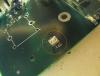Echopraxia
Members-
Posts
517 -
Joined
-
Last visited
-
Days Won
1
Content Type
Profiles
Forums
Blogs
Gallery
Everything posted by Echopraxia
-
I was thinking about adding 16 extra buttons above the lcd displays which would function the same as the track group and track columns. I came across this want when I was trying to change transpose, solo, direction, manual triggers, loops etc on more than one track simultaneously. I know there is the f4 button but with 16 dedicated buttons (with leds) I could easily enable all the tracks I would want soloed or transposed etc with immediate visual feedback and know whatever menu I was in that those tracks would be altered. I think this would be a very powerful live performance upgrade. I assume I would need an extra DOUT and DIN module and change the hex file a little? Are there any restrictions as to why it could not be done?
-
I don't know what all that means but it sounds awesome!! Now I really need to swap pics. The OP changes you've made shouldn't mess with already programmed patches right? Also my banksticks won't format or anything right? Regards
-
I'm gonna swap Pics today. I won't lose any of my patches on the banksticks right?
-
That's where it was. Thank you. Great showcase of features! I may just have to assign a dedicated button for that.
-
I can't find the resync key-combo feature. The one where your playing two different midi sync devices and can resync mbseq when doing out of sync things? I remember seeing a video a while back somewhere... :poke:
-
I decided that I wanted to change a tracks event type from : 256 steps/4 parameter layers to 128 steps/8 parameter layers but I was having issues with the track sounding different. This is after I copied the notes before initializing the track ( so I could paste the notes back in). When I pasted the notes into the track after initializing, I was hearing more notes and looked under the parameter layer C view to find that I had 4 additional note slots and roll data and length data that all seemed maxed out to their highest values. One of the extra note slots showed B notes when the main normal note parameter layer was all in E ( like I had previously in the track). When I tried to kill the b notes in the other note layer it would also cut out the notes from the main note layer. So something weird is going on right?
-
Maybe could create different variations (in the code) of what 16 parameters could be on the page and then people can choose which one they want to assign to what Func button by adding it to the appropriate txt file. Could that work? If you feel that this may be possible you could give me a format you would like them in and I could make a few variations of all the goodies. if not no worries. You already do quite enough for us.
-
Abbreviations would work right? understandable. What if you hold the scub key and twist the encoder that you want to change the parameter for? Then hold or toggle on/off func key to actually control. That way you could have at least one page of 16 parameters. I was thinking originally of having multiple pages but now I am rambling. Maybe still usable for MBFM which I love :sweat: Mod matrix works great already so it would be a request way down the list. Oooorrrr maybe just let us put in our favorites from the txt file. Still checking out the updates.
-
Step record +0-+16 works great! Now I can realize chords and melodies with a keyboard much faster since I am not classically trained :( Back to skool for me. just thought of something. More for the MBSEQ but could benefit MBFM and MBSID possibly too. I am thinking ,if its possible at all, to have a page that contains "your" favorite views or parameters. Example on sequencer would be to hold or toggle on/off one of the func1-4 buttons and it could show you on one step and use that encoder for example the delay amount, another encoder could do the lfo amp, another could be morph value, one encoder could select between directions or divders, groove amount, even the tracks mute so you don't have to make unwanted changes in between live tricks until your ready to unmute etc. You could have 16 of your favorite parameters always one button press away and if you could toggle the view of this page on or off it could free up both hands to start knob twiddling of your favorite parameters live! I am thinking of a page that any user can edit to have his/her favorites. Thanks again for all the great updates.
-
Burnt pcb holes trying to replace encoder
Echopraxia replied to Echopraxia's topic in Testing/Troubleshooting
Fixed!!! Just ran some wires to the proper resistors. The ground pin was still functional. YaYY!!! -
Burnt pcb holes trying to replace encoder
Echopraxia replied to Echopraxia's topic in Testing/Troubleshooting
I took the metal base off of the encoders so i was left the white plastic piece that is attached to the pins. I can't tell what pin goes where. I attached pictures if that helps. Where you asking me to do something different? Also is the middle pin for rotating the encoder left or right??? Taking another look at the schem it looks pretty easy. I think i just need to find a suitable place for the ground pin. Any ideas? The other two I think I will just runs wires from the middle and right encoder pins to the resistors right? I think I'll try to fix wires to the encoder first before soldering anything down :) -
Burnt pcb holes trying to replace encoder
Echopraxia replied to Echopraxia's topic in Testing/Troubleshooting
I got lucky on this one :whistle: After looking at this schematic I am still unsure which is the ground pin? I'm gonna fiddle with it tomorrow. Any pointers? Also here is the picture of the two encoders that I forgot to attach. Original on the left. Data encoder connections AP11012-PCBA-2.pdf -
Burnt pcb holes trying to replace encoder
Echopraxia replied to Echopraxia's topic in Testing/Troubleshooting
Ok I checked both encoders by opening them up attached is the picture. On the left is the original one and on the right is the replacement. They look mechanically the same. Can you confirm this? if they are the same does this mean that I might have fried a resistor or something else? My last check for continuity just confused me more. What parts could I have possibly damaged when running my hot iron on the traces? -
Hi everybody, I am going to upgrade to an mb6582 and want to sell my built sammichSID to a fellow boxer for Wilba's list price for the kit and two sids. It is complete with a wall wart power supply which will be included free. I have two small issues with the unit. First one is I think I may have not put enough heatsink compound on the regulators because the unit will reboot after about an 1.5 hours. I am sure that this can easily be fixed but will leave it up to the buyer to apply more compound. Also the power supply I have works fine with the unit and its voltages were approved by Wilba but its audio hum level is a little high. I don't know if everybody's sammiches are like this or if its my wall wart supply. I reside in America and would prefer to sell in America as well but will ship overseas if your willing to pay the extra shipping. I'll send anyone pictures who's interested. Regards, echo
-
Burnt pcb holes trying to replace encoder
Echopraxia replied to Echopraxia's topic in Testing/Troubleshooting
Well some good news. The ensoniq guy told me that his encoder he sells is electronically compatible with an asr-x. Which should mean that this encoder that I have that works in the asr-x will work in the mp-7. I attached another picture of my progress. maybe someone can chime in as to why I am getting the results that I am getting. Looking top down The right pin is getting voltages of Neg -4.9 constant (without moving the encoder) when black tip of multimeter is at either one of two resistors. And it is positive when switched with the red tip. -
Burnt pcb holes trying to replace encoder
Echopraxia replied to Echopraxia's topic in Testing/Troubleshooting
I went and gave a closer look at both different encoders and sure enough they are both Alpha brand. The only difference I can tell is the factory installed encoder does not have any numbers or letters to indicate what model it is and the knob shaft is a few mm shorter. I think I will email the eprelectronics guy who sells replacement encoders for the mp-7. Maybe I can show him the specs of the new one and tell me if it should be compatible. I am going to test it with a multimeter tonight. -
I'm playing with the recording feature. I think the use of a second step mode would be a nice workable update. I am thinking step modes #2 would not advance the step when you hit a key on your keyboard. So you could hit a whole bunch of keys and you would just be overwriting on that one step. Plus if this is handled this way you can input a note and then be able to toggle that note on or empty/off (or any note??) each time you hit a key. So to explain in real words... hit key = note on, hit key again = note off. And still use the one encoder to advance the steps. Making sense? I hope there are no conflicts when running the sequencer.
-
Burnt pcb holes trying to replace encoder
Echopraxia replied to Echopraxia's topic in Testing/Troubleshooting
I cannot be certain about the pinout unfortunately. The encoder that was in the unit was stock but I tried replacing it with the same modelencoder that works with the ASR-X. I tried it because everything ensoniq turned to emu around that time. Here are some more pics with the panel removed. The ones with yellow circles are making me think this is possibly a multilayer board. I hope I am wrong. I believe the resistor and the middle pin are connected but the right pin (when looking top down) even with via hole on underside does not go anywhere. The left pin does not seem to go anywhere either. Multilayer??? -
Now I am trying to figure out the step record mode using a keyboard. I can't figure out how to skip steps. I just want to be able to hit one key for step one then skip a few steps and then hit another key to input a note into step 5. Beta 30 I think. When I go to record page it shows record parameters and when I hit a key it then shows the edit mode and I can see the keys coming in but I can't figure out how to advance the steps without hitting inputting a whole bunch of keys. I read in the manual under record page it says to use the encoder below the step but when I turn an encoder it adjusts the record parameters and not the step to which I want a note to be placed on. Am i making sense? figured it out.
-
I think I am on beta 30. I am using reaper to start the seqv4 but I have to set a track's clock divider to 64 to get it to sync properly with reaper. When it is set to the normal 16 it goes really fast. I am experimenting with recording seqv4's mid output to reaper and from reaper spitting it out to my synths so I can have a graphical editor for my v4 :)
-
I'll have to post a video :) MBFM is one of the greatest sound design synths I have ever had the pleasure to use. In one hour I made over 60 unique sounds. Of course I did not save any patches :) I was sampling as I went along. That leads me to its one drawback. Polyphony is limited when you have all four tracks going. The synth sounds awesome when you set all four tracks to one midi channel and hit some keys on your keyboard. If you do build it I strongly recommend to do the full control surface with the matrix because there are so many controls to adjust.
-
Burnt pcb holes trying to replace encoder
Echopraxia replied to Echopraxia's topic in Testing/Troubleshooting
So first picture shows the small resistor that the middle pin is going to. 2nd pic is the underside. 3rd pic shows the thickness of the board (is it multilayer?) And the last two are top side. I may need to take off the front panel to fix this now. Can you confirm that the left side pin (looking from topside) is not connected to anything? o me it looks like only the middle pin (to the resistor) and the right side pin which goes ??? on the underside. -
I've been successful a few times replacing encoders on some of my hardware but fudged on the last one. :( It happened with an E-MU MP-7 and unfortunately it is the one encoder that is crucially important! I broke the middle pin trace by melting the pcb a little. So I scraped off some of the mask where the data line is which is going to a mini resistor and made a joint with cut resistor leads. The only problem is it still does not work :( I can't find the encoder pin out right now but looking from top down with the knob at the top, the left pin does not seem to go anywhere, the middle pin goes to the resistor and the right pin goes to ??? I see a data line but it goes to a empty tiny pad hole. I am afraid this might be a multi layer board. What would be the best way to handle this now? Should I run wires from the encoder to the board or possibly retrace the board (can this be done)? I can't find a service manual for the MP-7 but I will take some pictures of the board when I get a chance. And just to clarify, I took the old glitchy encoder out and put a new different one in (same specs 24 endents but longer knob shaft (ones used on ensoniq gear)) So when that encoder did not work I put the old one back on and it does not work at all now either :( I did also open up the dirty encoder and cleaned it out before putting it back in. Could this have damaged the old encoder? I was gentle :) Just trying to figure out if I screwed the pcb or possibly screwed up the old encoder by opening it up and cleaning it.
-
Would it be ok if when you choose "save as" for sessions, that it would already display the last name used so I can save as mightyjam2 instead of retyping the word mightyjam? It would mean only pressing the delete button a few times to clear the name field. The only problem I can see is that you have made an edit and hit "save as" and then hit save confirm without changing the name you will overwrite your older save. I think patterns and other things work the same. What do you guys think? I can live without it but just thought I'd get some opinions on it.
-
You hit my sweet spot with those dotted delays. I knew there was something missing :) Awesome job again!