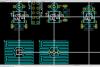findbuddha
Programmer-
Posts
267 -
Joined
-
Last visited
Content Type
Profiles
Forums
Blogs
Gallery
Everything posted by findbuddha
-
I’m nearly finished the 8x8 schematic. I suppose it would be possible to use Livid’s PCBs, but a lot of extra wiring would be necessary – certainly not worth the expense or effort. I will be designing a PCB that suits my own use regardless, but I hope to make it useful for others as well. I’ll ask Livid if I can buy a cheap sample of the buttons – the default shipping option is way too expensive. Are people happy to use SMD LEDs if that’s what’s necessary to use the Livid buttons? I’ve never done SMD before, but I think the LEDs I’m looking at shouldn’t be too difficult. If I’m not happy with the Livid button option, I think I’ll use 6mm tacts (probably Panasonic Light Touch Switches) and 3mm LEDs. The advantages of this path are: - more flexible/compact layout possible - cheaper - easily DIYable panel - possible to use silicon sheet + DIY button caps for illuminated buttons.
-
AFAIK, we're only looking at using 3-legged bicolor LEDs for this project. You can see in the last picture I posted, the livid pad footprint on the right has in the center the footprint for the 3mm LED with 3 legs – it doesn’t fit. I think the circular modules in the livid library are for the contacts on the buttons, not the PCB. Does anyone own the livid buttons to confirm?
-
Looks like SMD LED will fit - here's a screenshot of a comparison between a few different layouts/button options on a 19mmx19mm spacing grid. The rectangle inside the Livid pad footprint on the left is the dimensions of an SMD LED.
-
Can anyone confirm whether the duo-colour LEDs will fit inside the Livid button pads? The body of a 3mm LED will obviously fit, it's the legs that may be trouble. Thanks, I'll have a crack at it. Also, what is the max allowed length of connections between BLM_Scalar modules, and between J3,J4 of Scalar module and J3,J4 of BLM?
-
Gold Phoenix? I'll need 2 of their 14.5"x10" runs.... it's not necessarily a problem as I've got smaller boards to fit on there too, but if there's a better option? Thanks
-
Thanks, I've sent MEC an email to enquire about samples and pricing. Price is definitely a factor - I'm going to be needing ~400 of them.
-
What are your experiences with 6mm switches? I'm looking for quiet, I don't mind if there's a physical sensation. So far I'm looking at: E-Switch TL1105 eg: TL1105SPF100Q Panasonic Light Touch Switch eg: EVQPAC07K I've got a sample of TL1105SPF100Q and EVQQ2F03W (Panasonic LTS in SMD, I couldn't get the other version to sample cheaply). The Panasonic is quieter than the E-Switch - I assume the SMD version will sound the same as the through hole version. Of course, putting the buttons under 2mm silicon sheet () may reduce the noise substantially? :)
-
Ok, I’ve got 4 quadrants done: A1->H8 and cathodes EC1->EC8 connected to J3_1,J4_1 I1->P8 and cathodes EC9->EC16 connected to J3_2,J4_2 A9->H16 connected to J3_3,J4_3 I9->P16 connected to J3_4,J4_4 Can you please explain the connection of the extra column and row to J3_5,J4_5?
-
-
TK, do you plan to create this schematic? I have my new monitor now, I will start PCB and frontpanel design work soon. I'll start with the BLM_SCALAR modules. :)
-
MBHP_ETH, MBHP_SDCARD, SSM2044, SSM2164 PCB Bulk Order
findbuddha replied to seppoman's topic in Bulk Orders
This is the one I've put together, haven't ordered yet - I'll probably put it in with parts for a 16x16 BLM. Might be best if you check it, in particular I think I wasn't sure of the Magjack. Ethernet IC 579-ENC28J60/SP 1 $4.90 $4.90 magjack? 523-RJHSE-5381 1 $1.58 $1.58 25mhz crystal 695-HC49US-25-U 1 $0.78 $0.78 ceramic cap 18pF 140-50N2-180J-RC 2 $0.10 $0.19 ceramic cap .01uF 140-50Z5-103M-RC 2 $0.14 $0.27 ceramic cap .1uF 140-50U5-104M-RC 3 $0.30 $0.89 tantal cap 10uF 80-T351E106M16AT 1 $0.70 $0.70 electrolytic 100uF 140-LLRL16V100-RC 1 $0.46 $0.46 2.32kohm metal film 1% ¼ watt 271-2.32K-RC 1 $0.18 $0.18 49.9ohm metal film 1% ¼ watt 271-49.9-RC 4 $0.18 $0.70 220ohm metal film 1% ¼ watt 271-220-RC 2 $0.18 $0.35 ferrit bead 10uH 434-22-100 1 $0.27 $0.27 2x5 header 517-30310-6002 1 $0.55 $0.55 -
Ponoko front panel for Wilba's control surface pcb
findbuddha replied to findbuddha's topic in MIDIbox BLM
Maybe it would be more practical/functional to have the BLM LCDs running from the BLM core? I still don't want duplicate LCDs for myself though :) -
TK, do you think 3mm LEDs would work alright with your illuminated button concept? I see a possible configuration: Switches: E-Switch TL1105SP - 7.5mm to top of actuator. LED: 3mm duo as used in Wilba's CS order. Mouser: 859-LTL1BEKVJNN - 6.7mm min height. Button caps: There is a matching round cap for those who want to drill their own panels, Mouser: 612-1R-BK, and also other shapes. It would also be possible to do a solution like TK's cheap illuminated buttons. Also I'm thinking it might be possible to use the silicon sheet, and have nice looking laser cut acrylic glued on top as buttons instead of the rubber feet. This would hopefully give a nice feel. :) What's everyone think?
-
Hi, which part number? Would you consider selling me 32? What price? Thanks
-
http://svnmios.midibox.org/listing.php?repname=svn.mios32&path=%2Ftrunk%2Fapps%2F There's a tutorials folder. :)
-
Ponoko front panel for Wilba's control surface pcb
findbuddha replied to findbuddha's topic in MIDIbox BLM
TK, as the only person who has both the big BLM and the SEQ, do you think this is the optimal layout? Of course the extra encoders are optional, and could be replaced with each individuals choice of encoders/pots/buttons/faders. But at least it will settle the layout for the main SEQ panel. -
The same button caps need not be used with those buttons - perhaps there are circular ones available?
-
Ponoko front panel for Wilba's control surface pcb
findbuddha replied to findbuddha's topic in MIDIbox BLM
Not sure about everyone else, but I can't afford duplicate LCDs. Here's a quick sketchup of how another layout may look. Regular SEQ panel on top, BLM and 2x16 encoders on bottom. The SEQ panel need not be angled differently, but I think this may improve visibility and reachability. -
Ponoko front panel for Wilba's control surface pcb
findbuddha replied to findbuddha's topic in MIDIbox BLM
Yeah, I'm not sure what's the best way with that - I'm thinking it might be best to be able to see the BLM while using the control surface? I don't know. Wilba's PCB uses 6 DIN shift registers, so we have 10 left to use. 16 encoders use 4 shift registers, so we can only have 2x16 encoders, plus some buttons (or a few more encoders). This would still give 3x16 encoders in total. I've attached another image of how it might look. I would use a couple of buttons to assign different parameters to each row of encoders, eg. 3 buttons: EncRow1 Assign, EncRow2 Assign, EncRow3 Assign. Press the assign button, the options come up on the LCD, select with the matching general purpose button. Having the encoders lined up horizontally will make the panel too tall to fit in a single ponoko sheet, there's only 384mm to work with. While this will raise the costs, it's probably worth it to have the more optimal layout. Perhaps it would be good to split the panel into 3 parts, horizontally between LCDs, BLM and encoders. This would have the benefit of allowing people to rearrange the panels as suits them. I'm not sure how to manage the aesthetics of 'joining' the panels. ;) Perhaps Ponoko bamboo would look nice in between. :) -
For those who haven't seen this thread: I have volunteered to design a PCB and matching panel. There are a few example pictures further down the thread. Some notes: - I intend to design it in a way that will fit in a single chassis with Wilba's control surface PCB. This is my ideal scenario, as I already own this PCB and I haven't paid for front panel yet. It will however be simple to offer a modified version for standalone use. If I can find a free DXF editor I'm comfortable with (or get Inkscape's DXF export to work) I'll provide DXF files for those who don't want to use Ponoko. - My intention is to use the same button(TL1100F160Q)/cap(611-PEBK)/Bi-LED(859-LTL1BEKVJNN) combo as in Wilba's CS (mouser part numbers). I will consider adding additional footprints to the board, but will keep expense and usefulness in mind. Personally, I can't afford ready-made illuminated buttons of decent quality. Ideally I'd like the quiet ones described here: Seems that group buy died unfortunately. - I want my BLM to align with the buttons and encoders on the control surface. People who want a standalone BLM may want the 'square' format. I propose a BLM PCB that is (or can be) split down the vertical centre. This will allow both layouts. From looking at the schematic, each 16x4 section will require 31 wires to jump the gap. - I propose to have the BLM_Scalar module integrated on the button PCB. As with the above suggestion, I'm assuming this is feasible but I'm not experienced in such matters. - I have no experience with actually producing PCBs or panels. I have gotten the hang of both KiCad and Inkscape, so I think I will be able to achieve this with a few pointers from more experienced people. If any experts wish to take up this project, I'm happy to defer to them. Please offer your suggestions! I'm stuck on a 13" screen until the end of the week, so probably won't start work until then. :)
-
If you're asking those questions you're going to need to do a lot more reading, both on this forum, the wiki and at ucapps.de The midibox platform (MBHP) runs applications on either a Core8 or Core32 module. Check this page http://ucapps.de/mios32_download.html for a list of released applications for the Core32. Check this page/folder for code/apps and tutorials. The tutorials are good! http://svnmios.midibox.org/listing.php?repname=svn.mios32&path=%2Ftrunk%2Fapps%2F This page will explain setting up the toolchain: http://www.midibox.org/dokuwiki/doku.php?id=windows_mios32_toolchain_core
-
Is it case sensitive?
-
Those are the instructions for the Core8 toolchain. For Core32 see here: http://www.midibox.org/dokuwiki/doku.php?id=windows_mios32_toolchain_core
-
Ponoko front panel for Wilba's control surface pcb
findbuddha replied to findbuddha's topic in MIDIbox BLM
I've attached an updated example - unfortunately it won't fit with the extra column/row to bottom/left while maintaining alignment, so I've put it on bottom right. There's a bit of the control surface PCB that's in the way. Will it be possible to leave some 'mode' buttons spare (in the extra column/row) for the user to add extra features in their firmware? I want to add a mini-Logic Control, perhaps using the bottom few rows of BLM for Mute/Solo/Rec/Select and the top rows as VU meter. I think so long as data and power can be interfaced within the same chassis as the SEQ modules, no USB option would be necessary. I'll be happy to create a PCB and panel to match with Wilba's CS PCB - I'll need some experts to take a look at it before any money is spent though :) -
Ponoko front panel for Wilba's control surface pcb
findbuddha replied to findbuddha's topic in MIDIbox BLM
Ah ok. Well at this stage, if I do end up putting the BLM on the same panel as the SEQ control surface, I want the BLM to line up with the existing GP buttons. I'm not sure if TK's solution will allow that.