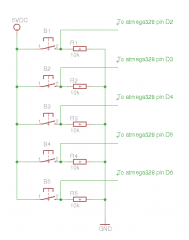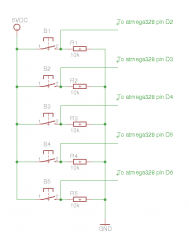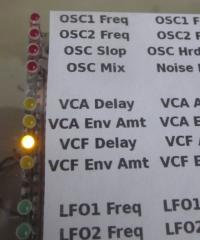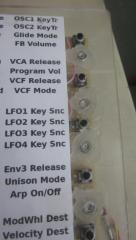-
Posts
422 -
Joined
-
Last visited
-
Days Won
24
Content Type
Profiles
Forums
Blogs
Gallery
Everything posted by jjonas
-
The cooling element looks too small to me. I tried to have a core+LCD and two 6581s powered from a 12VDC switching PSU, but the stepdown to 5VDC for the core+LCD was too much. Stepdown from 9VDC was manageable with the thermal sink I used (it was bigger than what you plan on using), but I wouldn't call even that the optimal solution. If you're going to step down from 15DC to 5DC using a linear regulator, and the core+LCD (which I think you will need eventually) consume something like 500mA (if I recall right), the regulator would need to burn (15DC - 5DC) * 0,5A = 5W worth of power. If I'm reading correctly the cooling element data provided at reichelt.de for the thermal sink you intend to use, it would heat up to well over 100 degrees celsius with 27 degrees Kelvin per Watt of power dissipation. (In other words: if room temperature is 20C, the thermal sink will heat up to 47C when it dissipates 1W of power; to 74C when it dissipates 2W etc.). A rule of thumb I read somewhere: if the regulator (or thermal sink) is too hot to touch for more than a few seconds, you should rethink how to do it.
-
Now it's been a few years since I bought stuff from Mike, but I don't think he provides power supplies with the kits he sells. Are you intending to buy this item: MIDIbox SID 8580 / 6581 (Art.-Nr.: Set-005)?
-
Hi, is it possible to use MBSEQ4 to implement this hot tip from MBSID manual (or something similar)? "there is a simple trick which allows you to play a bassline and drum sequence in synch during a live session: just add an audio delay unit with t_delay=30 mS (e.g. VST based) to the SID outputs which are playing the basslines in order to compensate the timings." http://ucapps.de/midibox_sid_manual_d.html
-
I'm ok with the Remote function related behaviour, because I don't use it; in fact now that I realised it can be disabled in the HW file, I think I'll do that. Maybe someone who uses the function and knows how it should work (at least better than me) could debug it further.
-
With Router settings IN:IN1, P/Chn: #1 (or All) and OUT P/Chn: Sel.Trk. (or #1, All, Track), with controller sending on ch.1, C-6 still gets forwarded with EDIT page, EDIT recording and STEP recording. Edit: For the above I just tested my previous setup (described above). I haven't done any thorough testing, and it feels like it's a bit beyond what I'm used to with the seq (e.g. I'm not sure what exactly I should do if "all bus configurations" had to be checked), but I noticed that if DefaultPort (on the midi router page) is set to OUT1 (which feeds the synths) while IN P/Chn is #1 and OUT P/Chn is #1 (with controller sending on ch.1) pressing C-6 produces a hanging note. I can test further, but I would need more detailed instructions. You must decide if writing the instructions is more work than checking it yourself :-)
-
The fixes seem to be working now! And I swear I'm not actively looking for these :-) but I noticed a problem with forwarding and recording the note C-6. Curiously it's only this one note! I have my controller set to ch.1, and in the MIDI Router the settings for Node #1 are like this: IN:IN1 /// P/Chn: #1 /// OUT P/Chn: Sel.Trk. All other nodes have P/Chn. set to ---. With these settings note forwarding/recording works like this: EDIT page: C-6 Fwd ok; other notes Fwd ok EDIT RECORDING: C-6 Fwd and Rec ok; other notes Fwd and Rec ok STEP RECORDING: C-6 Fwd ok, no Rec; other notes Fwd and Rec ok If the router settings are like this: IN:IN1 /// P/Chn: --- /// OUT P/Chn: Sel.Trk. ...then: EDIT page: C-6 No Fwd; other notes Fwd ok EDIT RECORDING: C-6 Fwd and Rec ok; other notes Fwd and Rec ok STEP RECORDING: C-6 No Fwd and no Rec; other notes Fwd and Rec ok I tried only with ---, #2 and #3 for P/Chn., but I suspect it's the same with all settings but #1, which is the controller channel. I'm not sure how exactly the Router settings should work, for example should there be any Fwd or Rec at all, with any notes, if P/Chn: is set to --- or some other channel than the one the controller is sending on..? Or does Sel.Trk override these settings?
-
Seems to be working now! Seems to be working! I think this is more useful, even though I would call this relatively fast alternating; my personal preference would be somewhat slower still. But I hesitate to request that this be changed (or even included) unless other people say something about it. I can imagine it could irritate someone as well. I don't know if it's convenient to add something in the HW setup file to change the alternating speed from 0 (alternating off) to e.g. 3 (or 7 or 15 or something, max alternating speed). But like I said, I'd prefer other people said something first as well, so that I won't get bad karma for ramming through a silly improvement just for myself, one that can't even be switched off <:-) Seems to be working! However, when you now use EDIT RECORDING, you can only record notes with length 1%, so you have to adjust the length by hand if you want to hear what you recorded. When you're recording a step, as long as you hold the key(s) down, the right LCD upper row shows "length 75%", but when you release, it changes to 1%. Ok, thanks for considering this. For me it's a borderline case, and probably more important for people who use the seq live. One more this that I found today, maybe it's intentional, but I thought I'd mention it: If you have set the Parameter Layer C button functioning to 'toggle' in the HW setup file, you can get into the following situation. Press C to enter layer selection page. If you now select a layer with the GP buttons, you will be taken back to the EDIT page with the selected layer in view, so everything is fine. But if you select layer A or B with the Parameter Layer buttons A or B (instead of the GP buttons), the layer does get selected (as indicated by the LED), but you won't be taken to the EDIT page, as you would normally be when selecting a layer. In fact, once you've tried to select a layer with Parameter Layer buttons A or B while on the layer select page, not even the GP buttons will take you to the EDIT page anymore. So while you can select the layers with Parameter Layer A or B buttons as well, in addition to the GP buttons, you will have to press EDIT button to get back to the EDIT page.
-
Further comments on things mentioned above: The button I've set for Jam (F2) takes me to the Jam page (=works as expected) as long as Rec of 'off'. If Rec is 'on', it takes me to Edit page. Then the following setup: On the Jam page, Rec is 'off', Forwarding is 'on' and Mode is 'Poly', and I use the Edit page Select button to start recording. If I record a note (or chord) in a step, everything is ok. But if I first record one note/chord, and then another, different note (or chord with at least one different note than in the first) in the same step, then the "different" notes (the notes that are in the first chord but not the second) will start playing, and won't stop. I've tried this with single notes and three-note chords, I don't know what happens if free note layers run out (I have 5 note layers in the track). Also a question: What is the relation between Jam page Rec on/off and Edit page "quick recording" with the Select button?
-
Hi, one more thing (Columbo style :-) In the case described in my previous message (#893), where I set Rec to 'on' and then go to EDIT page, the top row of the left LCD reads "STEP RECORDING", and it covers the name of the track (the situation was more or less the same with earlier versions, if I recall right, so it wasn't introduced with the Jam updates). I don't know about track naming conventions of other people, so this might not help anyone else but me, but anyway the track names I use are of the form "synthName channel", e.g. "Blofeld ch.6". However, while Rec is 'on', the "STEP RECORDING" text covers the name (and channel). At least as a thought I would find it useful if the "STEP RECORDING" text alternated with the track name "under" it, so that it would be immediately clear which synth and which channel you're on, if for example you first record on G1T1 and then change to G2T4 (and don't remember by heart which synth and which channel was on that track). Alternating text is just my first idea, perhaps there are more elegant ways – if indeed anyone else finds this a good idea in the first place :-)
-
It's so much nicer to be a dummy together with someone else :-) One further comment: I had a problem with live recording, quantize and midi forwarding. My controller is on ch.1 (also the rec channel), and a track/synth on ch.2. If I set quantize to 0%, there is no problem, but if I set it at 50%, for example, it seems whenever quantize moves a note into the next step, forwarding to the synth stops (for that note), and the sound becomes very short even though I'm holding the key down. However, the note length gets recorded normally, only it doesn't seem to be forwarded to the synth properly. If I play carefully so that the keys come down strictly on the beat, there is no problem. I tested briefly with the previous version (087), and even though the rec page is now different and there might thus have been some settings mismatch I didn't notice, I didn't encounter this. Now, stuartm, is this only me? ;-)
-
Hi, some feedback. I have set Rec 'on' in the Jam page, then pressed EDIT to start entering notes, with step+1 (though the step setting could be anything). I enter a few notes and then find I pressed the wrong key for a few steps. As it is, I cannot use the datawheel to change the position and start entering new notes from the new location, because the seq always takes the "current" location from the Jam page. So if the last note I entered is in step 10, and then use the datawheel to move to e.g. step 2 and press a key to record a note, the seq jumps to step 11 instead and records the note there. If you want to go back to an earlier location, you must do it via the Jam screen knob 11. Is it possible and a good idea that the "current" location can in this situation be set also with the datawheel, and not only with knob 11 in the Jam screen? The reason why I first set Rec 'on' and then press EDIT is that often it takes some time to enter the right notes in the right places, and if you record the steps while in the Jam screen, the seq switches to EDIT screen for a few seconds when you enter a note to show where the note landed (and which note it was), but then it switches back to the Jam page. I like to take my time in entering the notes into the steps, and I find a few seconds per step (before returning to the Jam page) is too quick. BTW if you first set Rec 'on' and then press EDIT, and then press SELECT, the seq switches between "step recording" and "edit recording" (or the text on the screen does). Are these two different functions, or is it only the text that is changing? EDIT: Oh and the newest update section in changelog (and the last entry of that section) still mentions Record page by e.g. giving the advice to press Utility->Rec->Ptn, when the Rec is actually Jam now. Maybe that should be changed? Also I had one of my Function buttons on the CS wired for "BUTTON_RECORD M2 2", but it didn't work properly anymore with the new Jam page. It does take me to the Jam page when Rec is 'off', but doesn't when it's 'on' (when it's 'on' it takes me to EDIT page from anywhere).
-
Hi, I have a thought on what I think would be an improvement to the interface. At the moment in the Length screen, if you have two notes and the first one has a length of 91%, you can see that there is a visible gap between the length bars of first note and the second note. If you increase the length of the first note to 92 %, there is no glide of course, but the visible gap disappears, and the length bar looks the same as if the length was 100%. I would find it useful if the gap appeared immediately when you adjust down from 100% (glide) to 98% (no glide) instead of the gap appearing only at 91%. How does this sound?
-
Hi, is there a way I can see the roll value on a drum track? I can turn the encoder for each step to effect rolls, but I cannot (or haven't found a way to) see the actual roll value the same way I can when it's on a normal track.
-
From the album: Tetra CS
-
From the album: Tetra CS
-
From the album: Tetra CS
-
From the album: Tetra CS
-
In case someone's interested, I uploaded the (now fully functioning, as far as I can tell) code on the DSI forum and started a thread there. You need to register in order to read the forum.