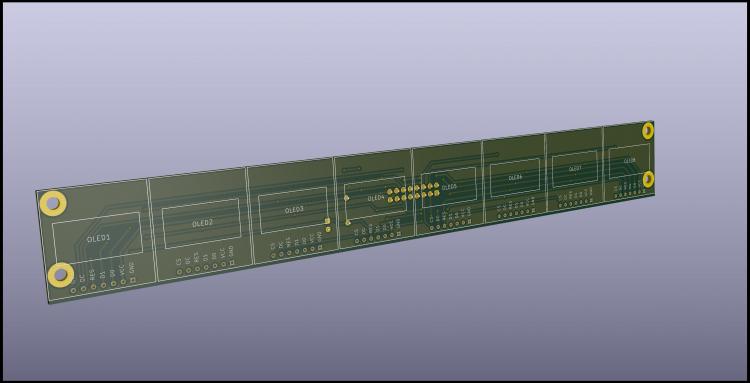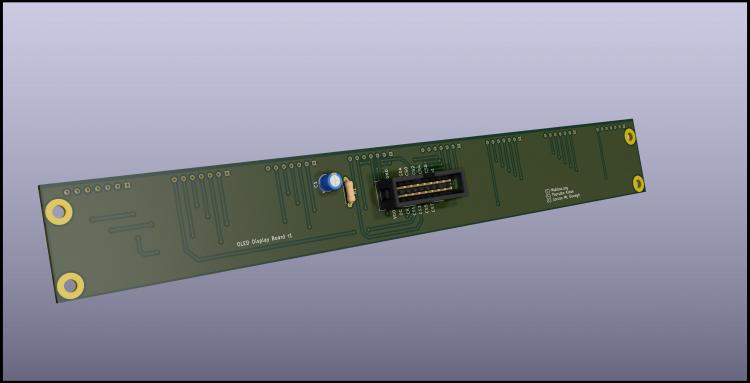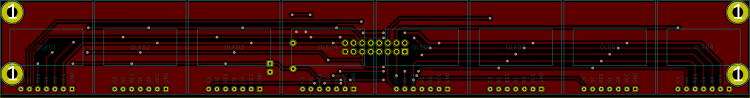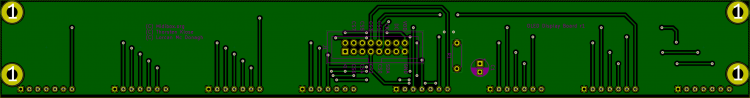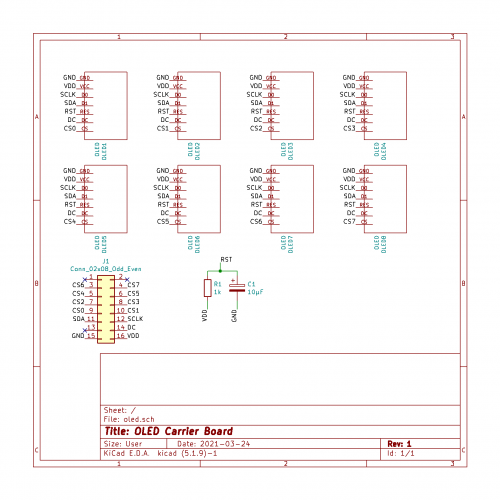Search the Community
Showing results for tags 'OLED'.
-
Hi, I'm building a MCU type controller and I'm starting to design some PCB's for the various modules. I'm planning to share them here so other users can use them if they want, if that's ok. The first and simplest one is an 8xOLED carrier board to connect to J15A of the STM32F4 core. Initial tests on a breadboard with 2 screens work fine. It is my first time using Kicad and also designing a 2-layer board, so I'd like to get some feedback before sending them to the fab house. OLED's are 0.96'' SSD1306 4-wire SPI type Mechanically the OLED's are plugged into 1x7 sockets Each 'channel' is exactly 1.1 inch wide. It leaves a little wiggle room between the screens, and should allow the case too be quite compact I remember seeing another schematic with added 100nF decoupling caps, but they're not on Thorsten wiring diagram, so I'm wondering if I should add those NOTE: I'm going to extend the board to avoid having the holes running under the OLED's.
- 22 replies
-
- oled
- mackie control
-
(and 2 more)
Tagged with:
-
Anyone tried retro-fitting a 20x2 character OLED to the SammichSID? I recently (after Many years) rediscovered my SammichSID. It still sounds great, but sadly the original LCD has faded almost to invisibility, so I wondered if a more modern OLED would work. I've heard OLEDs can cause HF noise issues, so I'm especially interested to find out if this would be the case with a drop-in replacement of the original LCD.
-
I have 1x unused blue Alientek OLED (as chosen by TK). The protective plastic is still on the front. These 16-pin I2S/I2C/Parallel OLEDs are now very difficult to find! 9€ for the last one. (2€ shipping to DE, 4€ for the rest of the EU)
-
The thing stopping me from making a MIDIbox Logic Control has always been the lack of suitable commercially available displays. Has anybody ever considered trying the MacBook Pro touch bar? It's a 2170x60 colour graphical OLED, and it can be bought for around 30 dollars. Maybe it would be perfect for a scribble strip for 8 faders. I have no idea if data is available for this though.... https://www.aliexpress.com/item/Original-NEW-A1706-Touch-Bar-for-Macbook-PRO-Retina-13-Inch-A1706-2016-Touchbar-Replacement/32821436004.html
-
Hi all! So, I'm looking into midiboxifying this thing I have. I'd like to put a couple character displays above the button matrix, but not completely re-machine it, thus space is tight. I'm looking into these displays, and trying to figure out how much modification they will take to work. I've looked through a few threads on the Newhaven displays, but these seem to have a different driver (us2066). Can anyone offer some insight into how easily these can be used? Thanks!
-
I bought 4 blue Alientek OLEDs (as chosen by TK) for 8 euro each and never used them. The protective plastic is still on the front. 4x for 20€ (2€ shipping to DE, 4€ for the rest of the EU)
-
Hi, I worked a little to get my OLED display working with the SID firmware. It didn't work with the out of the box MIOS driver, my oled remained totally black. Here is the OLED i have. It's now working wotj the following modifications. What must be done is to enable Custom LCD in main.inc USER_Init function. ;; CUSTOM LCD movlw 0x07 call MIOS_LCD_TypeSet Then replace app_lcd.inc by the one attached here in "midibox_sid_v2_044/src". It's based on the file found here with some init sequence and timing modifications. Best, Xavier app_lcd.inc app_lcd.inc
-
Hello people im trying to get this parts for my seq, but really want to save the more $$ posible and this is buying in quantities. I want this plain and simple group buy this is is the target: 40x2 oleds displays for seqv4 at 10 displays the price is 28.40 Usd per unit shipping this to usa is around 10 so an extra dollar per dysplay only and need to check import fee if they apply. Display in question http://midibox.org/forums/topic/18910-oled-displays/ and the tact switch have a price .57 euros gething more than a 100 and shipping around 25 euros, you will need the cap for this need to found the best prices for this ones lets see if some are interested firsr jejeje switchs in question http://midibox.org/forums/topic/19703-i-wish-i-had-a-tact-with-a-longer-actuator-solution/ ok and this is the plan this is going to happen if we got to this prices, ill make the order and pay it will sent the invoice to participants claiming payment at my account, think is fair so please commit if you agree with this. On the links i post the providers linksp Receiving things will send everything in the weekend of that week Oleds displays: Maco : 2 8 to go switches Maco: 80-100, at least to be 3 persons to share shipping cost, think is really good price
-
Hola, we recently had some very rainy days in southern Germany and MIDIbox-build-fever struck again, so I had to do something... my project build stack is very large, and even some started projects are not complete yet (MBProgramma), but this one has been on the wishlist for even longer than the Programma, so I just had to start it this year... otherwise it would probably never happen :-). I have to say, that the MIDIbox platform is phenomenal and addictive! It would be so nice to work on something of this quality on a daily job basis... results can be reached very quickly, the documentation and code base is great. Thanks a lot for everything, TK.! Let's start... Motivation * DAW hate Turning on the computer and loading a DAW as complex as Ableton or Cubase makes sure any of my already limited inspiration will be gone by the time it is able to record MIDI. I'd like to sit down and "just jam". I felt, very often, that what i played was lost in time, because, of course, the computer was off. So I wanted a simple MIDI recorder, that "just records" automatically a few seconds after turning it on, without any major interaction. If what was just played sounded nice, it would be automatically stored on SD card in compatible .MID format for later playback or even some DAW-based post-processing. If not, well, one could just jam on, or delete the track (called clip in this app). * Hardware minimalism Building the unit should be quick and cheap. There should only be a minimum number of buttons and encoders. I managed to build everything including the control surface (yes, i know, it looks cheap, but it also was cheap :-)) on one long weekend - and so can you. We just use standard hardware (STM32F4 core, one DINx4, out DOUTx4 and a nice display). Because there are few components, it is very viable to do it on vector board, no immediate need for PCBs... * Space minimalism As we all have very limited available upfront space in our studios, the unit is separated into a very small control surface (16x8x1.5cm), which is connected with a 40-PIN old-computer-IDE cable to the base unit, that contains the Core, the MIDI ports and the DIN/DOUT modules. * Bling Every MIDIbox needs a bit of bling... I always wanted to use that 256x64px OLED from Newhaven. TK. helped me in getting it connected a few years ago, but we never managed to initialise it 100% (there was some flicker). Meanwhile, Newhaven updated their Datasheets, and after further experimentation, the display now works very nicely and is flicker free. The display is still available on the market, and there even has been a reissue from Newhaven - it came to stay at least for a while, it seems. The 16 grey/blue levels are fantastic! Connection to a STM32F4 is very straightforward, you just need a 3V3 regulator, as the onboard STM32F4 regulator is too weak. Functionality (already completed) * Realtime MIDI Recording and playback (functionality cloned from the MIDIO128 MIDI recorder, thanks for that! :-)) of nearly unlimited length to compatible .MID files for later postprocessing. No quantisation or step-recording, we have the MBSEQ for that job! * Graphical Note output. For bling reasons, we currently display notes in voxel space. That means, when a note is played, a "mountain" is drawn - left side are the low keys, right side the high keys - the mountainscape is scrolled continously, so that we "paint" a mountainrange while flying over it. Beats/quarternote timing is indicated in the mountainrange, by an area of "even terrain". Higher mountains = higher key velocity/louder notes. A demo video should be up soon :-). Smooth framebuffered playback @ ~30fps, the STM32F4 is great! :smile: * Proper MIDI sync with a MBSEQ V4. This was very important, as the SEQ is the mastermind and controls all MIDI synths here. Pushing play on the SEQ, while the loopa is armed will record "in sync". The same applies for playback: when a clip is armed for playback, and the SEQ is started, it will playback in sync with the MBSEQ as a MIDI timing master. This already really works really well, and i spent the last night just smiling and jamming! :smile: * Beat LEDs are working - the leftmost is a red LED and will blink on every beat/ quarternote (like MBSEQ), there are three more green LEDs, which will flash on the 16th notes. * The illuminated clip switches are working. For later on, the illuminated switch will show, if a clip is "filled" with MIDI data (solid on), is armed for playback (blinking slowly, every quarternote) or is armed for recording (blinking quickly, every 16th note). Work in Progress/Wishlist This will likely take a a lot more weekends of programming and adding code to be complete. But then, I really love to see small steps of progress. Even now, just a few days after starting with the project, the unit is quite usable, although it just records to SD and plays back a single clip and draws some nice voxelspace mountains while doing so :-). Further items on the wishlist are (all unfinished, yet): * Support for a graphical variable-width-letter font, that supports the 16 shading levels of the OLED. This allows to use an antialiased font for a clear display and "visually round font corners". * Support for playing back up to eight pre-recorded clips in parallel (currently only one clip is supported). The idea is to load the MIDI files into memory and play them back with a mute/unmute feature like in the MBSEQ V4. * Support for synchronized muting/unmuting of clips * Support for looped clips * Support for editing clip start/endpoints, e.g. for loops or for one-shot playback (with the left and right encoders) * Support for multiple sessions (one session holds eight clips) * Support for a 2D noteroll display (toggle "Mode" button to switch between 3D voxelspace and 2D noteroll is already reserved :smile:) ... hope you like it so far, i will update this thread, when new changes are made to the software. Have a great time! Peter
- 20 replies
-
- 1
-

-
Just for the start, I don't have functional OLED display (yet :fingerscrossed:), I'm no C programmer at all and my electro-technical knowledge is purely based on self-education. But now there is a hypothetical chance that TK might include support for 40x2 OLED displays from Raystar. And there are other OLED based projects coming. It is said that OLED's have usually shorter lifetime than classical LCD's. So it might be good to have some screensaving option. OK, 80.000 hours (forementioned Raystar specs) is over 9 years and nobody is leaving their gear on for that long but still ... it would be nice to run the same SEQ after some years without the need of LCD replacement. LXR by Sonic Potions has nice OLED too and screensaver is already implemented. I wonder how difficult it would be to borrow this stuff and implement it as an optional LCD setting? I.e.: set lcd_ss 1 for activation and set lcd_ss 0 for deactivation of the screensaver via the bootloader update app. Direct or HW dependent dynamic in-app system menu option would be of course more convenient but I don't know how relevant and feasible it would be for various apps and HW configurations. Beat me with pros/cons arguments, ideas etc. ;-) Cheers, cube48
-

[SOLVED] Can't make two OLED LCD's working together
cube48 posted a topic in Testing/Troubleshooting
I have the MBHP_CORE_STM32F4 ready with the board, no MIDI_IO, no CS yet (Wilba's CS board is on the way). Board is powered via USB, LCD power jumper is on 5V. The LCD's I try to connect are Raystar 40x2 OLED LCD's, the same When I connect them both, I get random characters/dots. If I connect only one of them, no matter which slot (J15A/B), they display the appropriate content (left/right display stuff). I tried swapping displays and cables, all is fine, it's just that they don't run/initialize? together. When browsing the forum earlier, I have the vague feeling that somebody already had similar issue but I'm not able to find that thread again. Can somebody please give me a hint what to check? Thanks in advance. -
Hi all! I've been over the site looking for information on connecting an SSD1306 oled to an older pic core via spi.... Is it possible to drive a 1306 via spi from the older pic cores? If so, is there any documentation to look at? Thanks!
-
Hi all. I wanted to tell people about my first experienced with the OLED displays and some of the wiring issues. I also didn't know if they would even be compatible with the Midibox software. I built a project using the Midibox 8 bit core that allows me to play synthesized voices along with my 7 rank pipe organ. It uses a 4x20 LCD and buttons and allows me to change and save the voices for each of the selectable 12 stops. The problem being that it is almost imposible to read the display at an angle from the bench. In another thread there was some talk about connecting an Organic Light Emitting Diode display (OLED) to one of the Midibox projects. This link is They talked about how easy it is to see from almost any angle so I bought a few to test and see for myself. The display what they used in the Midibox SEQ project was manufactured by Raystar and was a direct replacement for the 40x2 LCD display without needing any changes at all. I found some displays from Mouser that work but they require 3 of the wires be left open to function properly. I ordered the 4x20 for $32.82USD and the 2x20 for $29.02USD manufactured by Newhaven. They run on 3 to 5 volts. The chip that drives the display is a RS0010 which seems fairly standard. It seems like the Midibox uses the 6800 pin configuration which is the default value for these OLED units. All you have to do is make sure you leave pins 3, 15, and 16 open when connecting them up. I just didn't solder any of these pins to the display which works fine but you have to be carefull not to put the connector on wrong. I tested the 2x20 display on my LPC17 bread board and it came up like a champ. No problems at all. The spec indicates it is readable at 80 degrees from the front and I now know this to be true. Now I just have to replace the display in my 8 bit core project which might be a probem because the thickness of the display from the mounting holes on the PCB is so much thinner. Pete Knobloch