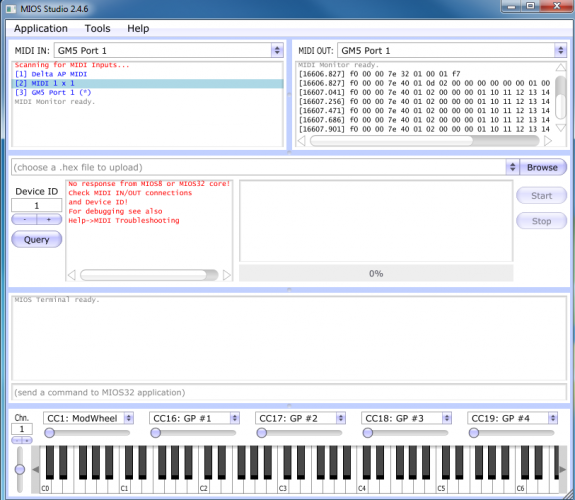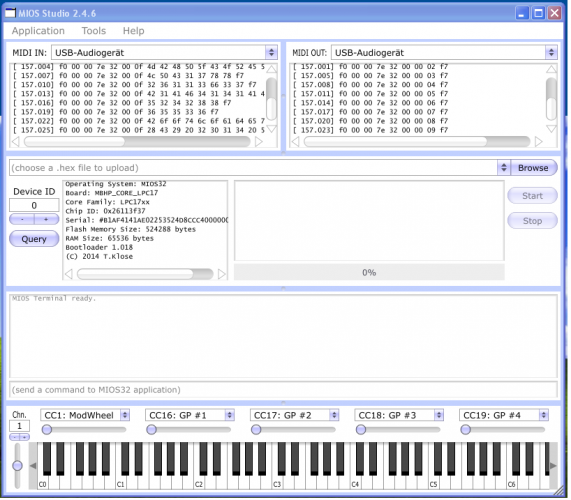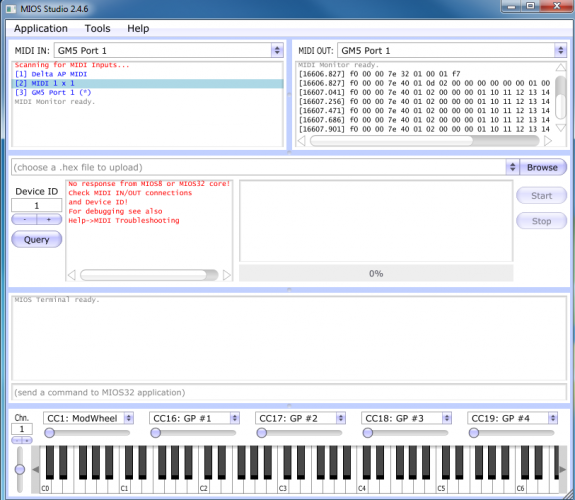Search the Community
Showing results for tags 'mios'.
-
So at one point during my development of an app on NG basis on a STM32F4 core, my SesEx tool stopped working. I used it to send messages to both a Mackie C4 and a Korg M3R, which both responded in the beginning. The confusing thing is, that I can still communicate with both via my .ngc and .ngl scripts. I address them both by their ports (Macke on MIDI port 1 = 1000100000001000; M3R on MIDI port 2 = 0100010000000000) and there it works! Still something must have been misconfigured on the way and I can't imagine what, because I'm still pretty much in the beginning. I also used to get SysEx dumps form the M3R on request, which also stopped working..
-
Hi, for the past few weeks I have been looking at development boards as a base for developing audio/music projects. I almost decided on an STM32F7 discovery board until I found out about the MIDIbox NG. This board with its STM32F4 module looks ideal for what I want to do but I have two major questions before I can decide. I'm currently trying to learn as much as I can about MIOS and trying to find related threads on this forum but in the mean time all the help would be greatly appreciated, thanks! 1) Can I use a capacitive touch screen with the MIDIbox NG ? The projects I want to develop will make use of capacitive touch displays from 4.3” up to 7”. Either directly driven from the board or by using an intelligent display like those based on FTDI's EVE or Nextion. But I can't find any example of this, which makes me wonder if it is possible at all ? Would this mean I should write my own driver for MIOS for the screen, or could I use existing drivers and STM32 libraries for this, or even integrate GUI frameworks like µGFX, touchGFX or embedded wizard, etc .. with MIOS ? And how difficult would that be ? Or is MIOS not really designed for this and should I better look into MPU/Linux based solutions? 2) From what I understand so far, MIOS is mainly a MIDI control/processing OS, but how suited is it as a base to develop your own synth for instance? Are there any limitations or can you basically do anything you could do on a barebone STM32 board and thus use all its code examples, libraries, dev tools, toolchain ,etc ? I guess what I'm asking is, how well does MIOS and it's amazing features integrate with your own code or can you only use API functions? How transparent is it and does it impose limitations ? Are there currently projects like these (synths, Eurorack modules, etc ..) that are based on MIDIbox that I could check out to get an idea what is possible? (I've been looking at the MIDIbox gallery and there are some truly extraordinary devices, but most seem to be controllers and I haven't yet found anything with a touch GUI) Thanks!
-
mios MIOSfailed connection Core_LPC17 ->win7, 64 bit
kilius posted a topic in MIDIbox Tools & MIOS Studio
Hello Guys, Some days ago i finished my first ucapps project, the Core_LPC17. I immediately connected it to my PC (windows 7 64-bit) , bit he wasnt recognized by MIOS studio, so i installed the GM5 driver. Hes displayed in the MIOS selection line (Screenshot 1) , but still no ucapps device is dedected. so i tried to connect the device to my old Laptop (winXP) and there the connection worked perfect (so it seems to be a software problem). does anybody know what i could have missed or how to get the connection running? -Gm5 is installed as mentioned above - I tried to restart my PC several times - I also tried to use other USB ports - on my XP Laptop, MIOS shows the Ucapps device as "USB-Audiogerät" (in englisch it should be simething like "USB-Audiodevice"). Under win7, this option isnt avaliable (screenshot 2) Greetings, Kilius P.s. : Im new with this Midi topic, so feel free to correct me if something isnt right:) thanks (scrennshot 1) (screenshot 2) -
Hallo Zusammen, ich habe vorgestern mein erstes Ucapps - Projekt fertiggestellt, den Core_LPC17. Habe ihn sofort an meinen PC (windows 7 64-bit) angeschlossen, aber er wurde von MIOS nicht erkannt. Also habe ich den GM5 Treiber installiert. Der GM 5 erscheint auch in der MIOS Auswahlliste oben (Screenshot) , aber trotzdem wird kein Gerät erkannt. Deshalb habe ich es an mein Altes Laptop mit Windows XP angeschlossen. Da hat alles einwandfrei Funktioniert. Also scheint es ein Software-Problem zu sein. Hat irgendjemand eine Idee, was ich vergessen haben könnte bzw. wie ich die Verbinfung herstellen kann? -Gm5 ist ja installiert -neustarten habe ich auch schon ersucht - andere USB ports habe ich auch verwendet - auf dem alten XP-Laptop wird in MIOS das Board als "USB-Audiogerät" angezeigt, die Auswahlmöglichkeit wird aber bei win7 nicht angezeigt Grüße, Kilius P.s. : Ich bin neu auf dem Gebiet, also verbessert mich bitte falls hier was falsch ist :) danke
-
Hello all, I have recently completed a Sammich that has been sitting on a friends shelf for the last 4 years! I will explain what has happened so far to try and give a clear picture. The build went really well apart from a lifted pad which was repaired (this only affected the low power LCD backlight) and is now working. Everything electrical checks out, all test points are clear and there are no shorts, the correct jumpers are set for the 8508 SID's, the voltage jumpers are correct also. Basically the Sammich turns on and the LCD shows some black squares, then tells me: MIOS v1.9g ©2009 T Klose, and then goes on to say READY. I have an M-Audio 2x2 midisport usb interface, I have downloaded the latest MIOS Studio software (PC and Mac), and the latest setup_sammich_sid.hex, and the mios_v1_9g_pic18f4685.hex My problem is that no matter what i do, it doesn't seem to want to let me upload the hex file to the PIC/Sammich. when I first power on the sammich, if i press query in the mios studio immediately, i get the screen telling me its connected to the core and ready, and then i browse for the setup_sammich_sid.hex and hit start, and then it tells me it can't contact the core and to reboot the sammich, which i do, it tries to do it then it says it can't it and gives me an error saying: Upload aborted due to error #12: MIDI IN Frame ErrorNo response from core after 16 retries! It only ever seems to give me the connected to core message immediately after I power it on, and press query, and then only very briefly, from what i understand, it is supposed to keep polling every few seconds for an upload if it doesn't have mios/hex burnt in. I have tried doing this under windows 7 64bit, and OS X 10.10, using the same M-Audio 2x2 ( isee from the white/blacklist that this particular device may not work under OS X, hence why I'm trying under windows 7. I have looked at the troubleshooting guide, and done the midi loopback tests from the PC and the sammich, and the check out fine. I think i either have a duff midi interface, or something else is wrong. I will post some screenshots incase anyone else can help by looking at them, any help is greatly appreciated. [EDIT] I have now tried to upload the file from another 2 different types of midi interface on the Mac, but still have the same error in mios studio. [EDIT] I have just purchased a Neusonik uMIDI/O22 to test with, once it arrives i will give it a go and see if it makes any difference.
-

Issue with uploading new firmware screenshot 1
phillwilson posted a gallery image in Members Gallery
From the album: Screen Shots
-
- screenshot
- help
-
(and 2 more)
Tagged with:
-
I'm having a bit of an issue with my build I recently completed. Please excuse the newbness...I'm a bit new to the digital realm of synths but plenty of years in analog circuitry. I finally took the dive into this project to accompany my expanding modular synth and it looks like I hit my first wall. Running MIOS on OS 10.8.4 with a MOTU Fastlane that doesn't seem to appear on the blacklist. PIC was purchased from Smash w/V1.9G and devID 0. I have all the other PICs pulled so I can get this thing tested. PSU is a linear Condor +5V/3A, 9V ~1.5A MIOS on launch scans the MIDI interface MIDI: Fastlane USB #3 Port B Scanning for MIDI Inputs... [1] Fastlane USB #3 Port A [2] Fastlane USB #3 Port B* MIDI Monitor Ready ...end nothing else after this Output wind ow shows: Scanning for MIDI Outputs... [1] Fastlane USB #3 Port A [2] Fastlane USB #3 Port B* MIDI Monitor Ready [16697.988] f0 00 00 7e 32 00 00 01 f7 [16697.988] f0 00 00 7e 40 00 0d 02 00 00 00 00 00 00 01 00 00 00 00 f7 [16698.199] f0 00 00 7e 40 00 02 f0 00 00 00 01 10 11 12 13 14 15 16 17 18 19 1a f7 [16698.412] f0 00 00 7e 40 00 02 f0 00 00 00 01 10 11 12 13 14 15 16 17 18 19 1a f7 [16698.512] f0 00 00 7e 40 00 02 f0 00 00 00 01 10 11 12 13 14 15 16 17 18 19 1a f7 COUNTING CONTINUES .... When I send a query it seems to contact the PIC because the LCD window shows [Rebooting MIOS] Then flashes the MIOS version and then shows [Ready] So far I've started on the debug page and nothing is really working except for MIDI is showing the loopback on TEST PC1 TEST MIDI1 Pass TEST MIDI2 Fails TEST OUT1-3 Fails TEST IN1A&B Good I need to continue with the other tests but I'm wondering if this maybe a problem with my MIDI interface before I continue. Thanks so much for any help.