-
Posts
460 -
Joined
-
Last visited
-
Days Won
5
Content Type
Profiles
Forums
Blogs
Gallery
Everything posted by novski
-
@Duggle, i didn't insert 220Ohm in the CS lines of the first 8 Displays. Just in the CS of 9-16. What i did is i inserted 100Ohm to D0 and D1 Line. Also called SCLK and SDA i think. If i now break up the CS lines of Display 1-8, will it influence the availability for LCDs hooked to J15A/B later? best regards novski
-
HI m00dawag There is a thread about that look here... be aware that the newest version of lpcxpresso seams to lack the FreeRTOS function. described in the Link above... best regards novski
-
Corrected. So i changed my schematic and made a box like al other schematics of have. Just for the case you wold like to link it in the LCD Hardware Options of Midibox NG Project, feel free to use it anywhere. I will test more displays in Dezember. I will inform you if one integrity cap 100nf is not enough.. https://www.dropbox.com/s/qazomvvtft7440v/mbhp_lcd_ssd1306_multiple-schematic_mios32.pdf Thanks for your Help novski
-
@TK. the demo app with 16 seams to me as it wold work. But i can't guarantee because the problems that seamed solved yesterday are back today... There is one thing i can say that is not god. Else my schematic or your program is wrong in the attempt of numbering the displays. Its the same issue i had as newbee to midibox. I soldered the LEDs to the DOUT and they lit in oposite direction. Now i have Display #16 showing SSD1306 #9 and Display #15 showing SSD1306 #10 and so on... So ether i have to change QA.. with QH.. in my schematic or you have to program it in opposite direction... for me it doesn't mater because im getting to make me a new prototype anyway... but i think it cold prevent many mis-takes and posts if it wold be QA for Display 9... best regards novski
-
If i wold buy me a cheep scope. That a bandwidwth, samplerate and other technical specs wold i need to look at wafes all over midibox projects? Is a scope that uses the laptop screen useful? What do you have? Best regards Novski
-
schematic: https://www.dropbox.com/s/sjklsgziifio76d/Screenshot%202013-11-01%2021.19.31.png Douggle, do you think its necessary to fine adjust that resistor? Because getting a scope is quite expensive and the one i can maybe use is far away... best regards novski
-
Thats what i have in my DIN/OUT just after the IC1 (HC541). But its quite difficult to ad those resistors because the core has to much pins... i try... WORKED! I dont have any iluminosity problems anymore. And the Fliping over and Spreading is gone. Disp. 9-12 don't work yet but i think that that is a layout problem. Disp. 13-16 work but show the wrong SSD1306#xy number. (because 9-12 does not work i think.) but that is a major leap now. Il take a beer over that. and you guys deserve one as well! Thanks a lot! novski
-
All Supply Lines are 32mil. :phone: I soldered cables between all Pin 9 and all Pin10 to ensure its not the track with. no change I soldered cables between P1.27/P1.29 to Pin 9/10. no change. I tryed with a 100Ohm from SDA to ground. All Disp. dark. I tryed with a 100Ohm from SCLK to ground. no change. I tryed with a 220Ohm from SDA to Ground. All Disp. dark. I tryed with a 220Ohm from SCLK to Ground. no change. I can call a friend with a scope. I will maybe do that on Monday.... best regards novski
-
My Layout is huge. There is a LPC17 Core with a MF_NG with 8 Faders. 32 Buttons, 8 Encoders with LED Matrix and the 8 OLEDs on one Board. 22cm Wide, 25cm Hight. Layouted in 10 mil. net width and 8 mil. distance from net to net. The distances between the displays are as short as possible. I now tried to Terminate the 3 lines D0/D1/DC with a R+C section. R=100Ohm C=2x56pf Paralell (112pf) as mentioned in the post you showed me. You write its better to hook that section against VDD as VSS. I tried both without any result. I still have the selection lines of Disp.1-8 on GND. I don't have a Osziloscope to look at those signals... what R/C values wold you recommend? best regards novski
-
But then the failure must go with the display if i swap it to a other place. I swaped the displays now a third time from 1-8 to posistion 9-16 and from position 9-16 to 1-8. In other words i took Display one and placed it to Socket 9 and so on till 16. Then i took the Display of Socket 9 and placed it to socket 1. and the Displays behave (show) the same... best regards, novski
-
Hi TK. Thanks a lot for that help. My Displays are al in sockets. I just found a wrong net on my schematic. Its the connection between RES of Display 8 and RES of Display 9. This connection did not exist until now on my Prototype. I connected it to have a look if it wold change something, but unfortunately as soon as i connect RES of Display 1-8 with RES of Display 9-16 none of the Displays work. I think this connection doesn’t have to be anyway. But i whanted to let you know about my fail drawing. The schematic is now corrected and Available under this link. The low serial data test even made tha spreading of Text and Flipping over happen earlier. It now does that about 2 sek. after starting, sometimes immediately after repower.. bevor it was longer. Second test of tying all IC-DISP_SEL selection lines QA-QH to ground didn’t show any changes. Disp 1-8 still flip and spread and 9-16 is dark. And this doesn’t change if i take out Disp. 1-8 by letting 9-16 remain tied to ground (by mentioning that they have a R220 Resistor between CS and GND/QA-QH) I then tried to make some test that seamed logical to me, in this order: I loaded the bootloader v1.13 and reduced the lcd_num_x to 8 Displays. with the test - low_serdata app - no change = still flipping and spreading with the test app (high_serdata) - no change disconnected D1,D0, DC between Disp. 1-8 and Disp. 9-16 connections - Disp 1-8 work! connect DC - Disp 1-8 work! disconnect DC connect D0 - Disp 1-8 flipp and spread again disconnect D0 connect D1 - Disp 1-8 work! connect DC with D1 - Disp 1-8 work! load bootloader V1.13 and increase lcd_num_x to 16 Displays install high serdata app - Disp 1-8 work! connect D0 - Disp 1-8 flipp and spread again so to me it seams D0 is the problem... but then i swaped Display 9-16 with Display 1-8 and they stayed dark. ommg... but. also 9-16 stayed dark. soo, changed Display #1 with #16 and 1-8 worked again. so this display seams to have a problem. Tryed to place the problematic display on socket #7 made all 1-8 (& 9-16 anyway) stay dark. Throwed it to the bash and took a new one. Tested it on socket #7 and left it there. powerd all and had some displays obove 8 working beside 1-8 that worked always... but 9+ with some hieroglyphics on them. Disp. 1-4 still flipp and spread Disp. 5-8 are correct showing the right # Disp. 9-11 are dark. Disp. 12 has stars. (dots al over) Disp. 13 has text SSD1306 #12 Disp. 14 has text SSD1306 #11 Disp. 15 is dark Disp. 16 has text SSD1306 #9 swap displ 1-8 with 9-16 stays same as bevor. Tryed to connect RES1-8 with RES9-16 stays same. Tryed again to disconnect D0 between Disp.1-8 and Disp.9-16 Disp 1-8 work correct. Disp 9-16 stay dark. well its a step forward, but i don't know how to go further... best regards novski Edit: Reading my post i thaught it cold be interessting to see what happens if i tie the IC_Disp_Sel to ground as TK mentioned in the last post. Without D0 Disp.1-8 are OK but 9-16 stay dark. Disp.1-8 still flipp and Spread as soon as i connect D0. With D0 connected Disp.# 9 Shows the Demo but the SSD1306 #hops_throu1-64, same does Disp.#11,13,14,16 Disp#10 is dark Disp#12 still shows dots but now snowing (changing fast) Disp#15 is dark ??? clueless...
-
Hi TK. I made those Tests. And it all got better. But unfortunately not good. The hieroglyphs and Fast changing Displaynr. SSD1306 #1-64 are gone. It now pumps those graphs slowly up and down. And the Display numbers are fixed and correct. All seams good for about 30sek. Then randomly it spreads the Text as it wold miss every second pixel. Or a different issue (that doesn't accrue contemporaneous) the Content hops up to half of the screen and the top comes in again at the bottom like it wold roll over the edge and swaps in on the bottom again.. :-) I Started with your suggestion to solder to every 4th a Cap then went on to every second, now i have soldered a 100n Cap to every Display. 1-16 Display 9-16 are dark as they always were. https://www.dropbox.com/s/gj4u8a8o4oqhp19/2013-10-31%2007.36.24.jpg https://www.dropbox.com/s/rxliw8hf98g84sy/2013-10-31%2007.35.42.jpg I also see something strange. It seams to me as the luminosity changes. I always thought that OLEDs do not have different luminosity? Vd is constant 3.282-3.298V I also can't figure out why the Displays 9-16 are total dark. It seams as those are not initialized but i tryed the non rotated version as well (16x1 - 0x84 -128x64 ) but it stays the same... made the schematic how i now have it.. Link Any Ideas? best regards novski
-
ok. thanks TK. i will continue using MBlink.
-
Hi TK. Thats correct. The first 8 Displays are running normally if i initialize just 8 they all work correct. The problem occurs from 9-16 as soon as i initialize 16 Displays also the first 8 do not work correctly. As you assume the displays change the characters after store, restore or re-power. Yes i use sockets for the Displays and i can remove them. I also have the first 8 Displays on a single PCB and the second 8 Displays on a PCB that is connected with a 10pin Header to the first PCB. i uploaded the mios32_test_app_lcd_ssd1306_LPC1769/project.hex and powered all 16 Displays. The first 8 now showed a MIOS32 Text and some Grafical Bars growing and shrinking. At least one Display was always dark but it was never the same after re-powering. Display 9-16 stay always dark. Strange message after power-up [75003.991] SSD1306 Demo started. [75003.991] Configured LCD Parameters in MIOS32 Bootloader Info Range: [75003.991] lcd_type: 0x85 (GLCD_SSD1306_ROTATED) [75003.991] num_x: 16 [75003.991] num_y: 1 [75003.991] width: 128 [75003.991] height: 64 [75003.992] WARNING: your core module hasn't been configured for the SSD1306 GLCD! [75003.992] Please do this with the bootloader update application! Is seams to be configured as "GLCD_SSD1306_ROTATED" but it has this warning on line 7... In the second test the Display #2 alone always stays dark. If i ad the Display#1 that one shows the MIOS32 and Graphical bars hopping fast... Display#2 stays dark... I also measured the connections a 3 time. Its al as noted in the schematic. Thanks for the Help! best regards novski
-
Hi TK. First thanks a lot for your patient. Your assume as i have forgot to draw the connection between P1.27 is correct. It is short between OE# - P1.27 and D1. I just corrected the Schematic right now. this is the help output in MIOS_Studio Terminal after loading MIOS32: [65664.980] ==================== [65664.982] Bootloader 1.012 [65664.992] ==================== [65664.995] [65665.006] Checking Bootloader... [65665.294] No mismatches found. [65665.296] The bootloader is up-to-date! [65665.312] You can upload another application now! [65665.333] Or type 'help' in MIOS Terminal for additional options! [65673.225] help [65673.227] Welcome to Bootloader 1.012! [65673.227] Following commands are available: [65673.227] set fastboot <1 or 0>: if 1, the initial bootloader wait phase will be skipped (current: 0) [65673.227] set single_usb <1 or 0>: if 1, USB will only be initialized for a single port (current: 0) [65673.227] set device_id <value>: sets MIOS32 Device ID to given value (current: 0 resp. 0x00) [65673.228] set usb_name <name>: sets USB device name (current: 'FaderCore1.3.3') [65673.228] set lcd_type <value>: sets LCD type ID (current: 0x85 - GLCD_SSD1306_ROTATED) [65673.228] set lcd_num_x <value>: sets number of LCD devices (X direction, current: 16) [65673.229] set lcd_num_y <value>: sets number of LCD devices (Y direction, current: 1) [65673.229] set lcd_width <value>: sets width of a single LCD (current: 128) [65673.229] set lcd_height <value>: sets height of a single LCD (current: 64) [65673.229] lcd_types: lists all known LCD types [65673.229] testlcdpin: type this command to get further informations about this testmode. [65673.229] store: stores the changed settings in flash (and updates all LCDs) [65673.229] restore: restores previous settings from flash [65673.230] reset: resets the MIDIbox (!) [65673.230] help: this page Display 1-8 are showing some text (semicolon as new line): Disp1= BootloaderUpdate; Checking 0x38d0 Disp2= Bootloader is; up-to-date! :-) Disp3= Bootloader is; up-to-date! :-) Disp4= Bootloader is; up-to-date! :-) Disp5= Bootloader is; up-to-date! :-) Disp6= Boot#oader Mode; 0x38d0 Disp7= Bootloader is; up-to-date! :-) Disp8= Bootloader is; up-to-date! :-) Display 9-16 are dark. best regards novski
-
Hi, Im sorry to have to bother again. I still have a issue with my displays. After several attempts in summer, i sat down for about 5h today to try and get those displays running. I just cant. I drawn a schematic thats more clear what i tried. I just can't find a solution. If somebody wold be so patient to have a eye on this i wold really appreciate... Thanks best regards novski biger version: link on dropbox
-
Thanks TK. once more... Im going to make a new pcb anyway. So i need some advice... What you write in the header seams to be workaround that wood help but if i make a new pcb anyway i can change the approach easily. I liked the thought that i don't have to make long cables between the modules and have spare MIDI ports, thats why i selected MB_Link instead of separate Midi ports to all MF_NG modules. And i still like that idea... You write in the Header: # NOTE: due to a conceptional issue with the way, how MIOS8 tunnels MIDI events # in a MIDIbox Link chain, it won't be possible to access the "Forwarding Points" # via SysEx. This means, that neither a MIOS Studio Query, Firmware update, nor # configuration with the MBHP_MF_NG tool is possible. # Communication only works with the last core in the chain. and further down: # NOTE for myself: # I've check that the firmware can be updated, and that the first MBHP_MF_NG # core can be configured with this workaround via USB2 -> seems to be sufficient! :) My english isn't that good so i have to ask... a.) does that mean that you are going to update the firmware so it will work in future or b.) that you already checked the firmware and it isn't possible to manage this issue? thanks a lot! novski
-
Im sure i have the latest MBHP_MF_NG firmware and they are configured at channel 1 & 2 with MBHP_MF_NG config Tool. But it seams as i have several other problems i can't locate. The two Core8 cores disappeared in MIOS_Studio sometime between the last post and today... I see that MIOS_Studio is not supported by OSX Mavericks. I thoughtless updated last week.. Is it possible that Mavericks has impact on change_id or the query of a Core8 ID? update 16:05: i started my old Snowleopard macbook and made an aproch with MIOS 2.2.6 to query the cores there. no success. so OS seams fine. Funny is the fact that i see the incoming Midi - events from both MF_NG modules in the monitor. once with Chn# 1 and if i touch the fader 9 with Chn# 2. so it seams to work althrou i can't connect to the two MBHP_MF_NG cores anymore. update 17:15 found out that loading a usb_midi_2x2_v1.008 app finds the second MF_NG core but not the first. what was strange because they are in series. So i disconnected the midi cable to the second MF_NG and pluged it in to the input of LPC17. now the query found the first MF_NG Modul. so i thaught it cold be because of the Midi Merger settings of MBHP_MF_NG config Tool. (i configured the first modul as link forwarding Point and the second as Link Endpoint) I then reconfigured them as "enabled (recived midi events forwarded to midi out)" and after that i was able to query both MF_NG modules in serie with usb_midi_2x2_v1.008 app. Changing the app back to MBHP_NG_v1_012 i can't query them again. all trough i see the incoming midi events from CH1 & CH2 in MIOS Studio. I also tryed 2 different LPC1769 this way. if somebody can say me the correct configuration of the Midi Merger in MBHP_MF_NG config Tool for two modules in serie, that wold help me a lot in further testing... best regards novski
-
I have an additional Question about what John E.Finster asked in the first Post. I connected my MF_NG Modules exactly like this. Core has ID0 the first MF_NG=ID1 and the second MF_NG=ID2 I configured it in .NGC like this: MF n=1 enabled=1 midi_in_port=IN2 midi_out_port=OUT2 chn=1 ts_first_button_id=2001 config_port=USB2 ################################################################################ # on motorfader movements FaderCore EVENT_MF id= 1 fwd_id=ENC:33 type=CC chn= 1 cc=32 range=0:127 lcd_pos=1:1:5 label="^std_mf" EVENT_MF id= 2 fwd_id=ENC:34 type=CC chn= 1 cc=33 range=0:127 lcd_pos=2:1:5 label="^std_mf" EVENT_MF id= 3 fwd_id=ENC:35 type=CC chn= 1 cc=34 range=0:127 lcd_pos=3:1:5 label="^std_mf" EVENT_MF id= 4 fwd_id=ENC:36 type=CC chn= 1 cc=35 range=0:127 lcd_pos=4:1:5 label="^std_mf" EVENT_MF id= 5 fwd_id=ENC:37 type=CC chn= 1 cc=36 range=0:127 lcd_pos=5:1:5 label="^std_mf" EVENT_MF id= 6 fwd_id=ENC:38 type=CC chn= 1 cc=37 range=0:127 lcd_pos=6:1:5 label="^std_mf" EVENT_MF id= 7 fwd_id=ENC:39 type=CC chn= 1 cc=38 range=0:127 lcd_pos=7:1:5 label="^std_mf" EVENT_MF id= 8 fwd_id=ENC:40 type=CC chn= 1 cc=39 range=0:127 lcd_pos=8:1:5 label="^std_mf" # on touchsensor event FaderCore EVENT_BUTTON id= 2001 type=NoteOn chn= 1 key=0x68 range=0:127 lcd_pos=1:1:7 label="^std_btn" EVENT_BUTTON id= 2002 type=NoteOn chn= 1 key=0x69 range=0:127 lcd_pos=2:1:7 label="^std_btn" EVENT_BUTTON id= 2003 type=NoteOn chn= 1 key=0x70 range=0:127 lcd_pos=3:1:7 label="^std_btn" EVENT_BUTTON id= 2004 type=NoteOn chn= 1 key=0x71 range=0:127 lcd_pos=4:1:7 label="^std_btn" EVENT_BUTTON id= 2005 type=NoteOn chn= 1 key=0x72 range=0:127 lcd_pos=5:1:7 label="^std_btn" EVENT_BUTTON id= 2006 type=NoteOn chn= 1 key=0x73 range=0:127 lcd_pos=6:1:7 label="^std_btn" EVENT_BUTTON id= 2007 type=NoteOn chn= 1 key=0x74 range=0:127 lcd_pos=7:1:7 label="^std_btn" EVENT_BUTTON id= 2008 type=NoteOn chn= 1 key=0x75 range=0:127 lcd_pos=8:1:7 label="^std_btn" MF n=2 enabled=1 midi_in_port=IN2 midi_out_port=OUT2 chn=2 ts_first_button_id=2009 config_port=USB2 ################################################################################ # on motorfader movements FaderSlave EVENT_MF id= 9 fwd_id=ENC:41 type=CC chn= 2 cc=32 range=0:127 lcd_pos=1:1:6 label="^std_mf" EVENT_MF id= 10 fwd_id=ENC:42 type=CC chn= 2 cc=33 range=0:127 lcd_pos=2:1:6 label="^std_mf" EVENT_MF id= 11 fwd_id=ENC:43 type=CC chn= 2 cc=34 range=0:127 lcd_pos=3:1:6 label="^std_mf" EVENT_MF id= 12 fwd_id=ENC:44 type=CC chn= 2 cc=35 range=0:127 lcd_pos=4:1:6 label="^std_mf" EVENT_MF id= 13 fwd_id=ENC:45 type=CC chn= 2 cc=36 range=0:127 lcd_pos=5:1:6 label="^std_mf" EVENT_MF id= 14 fwd_id=ENC:46 type=CC chn= 2 cc=37 range=0:127 lcd_pos=6:1:6 label="^std_mf" EVENT_MF id= 15 fwd_id=ENC:47 type=CC chn= 2 cc=38 range=0:127 lcd_pos=7:1:6 label="^std_mf" EVENT_MF id= 16 fwd_id=ENC:48 type=CC chn= 2 cc=39 range=0:127 lcd_pos=8:1:6 label="^std_mf" # on touchsensor event FaderSlave EVENT_BUTTON id= 2009 type=NoteOn chn= 2 key=0x68 range=0:127 lcd_pos=1:1:8 label="^std_btn" EVENT_BUTTON id= 2010 type=NoteOn chn= 2 key=0x69 range=0:127 lcd_pos=2:1:8 label="^std_btn" EVENT_BUTTON id= 2011 type=NoteOn chn= 2 key=0x70 range=0:127 lcd_pos=3:1:8 label="^std_btn" EVENT_BUTTON id= 2012 type=NoteOn chn= 2 key=0x71 range=0:127 lcd_pos=4:1:8 label="^std_btn" EVENT_BUTTON id= 2013 type=NoteOn chn= 2 key=0x72 range=0:127 lcd_pos=5:1:8 label="^std_btn" EVENT_BUTTON id= 2014 type=NoteOn chn= 2 key=0x73 range=0:127 lcd_pos=6:1:8 label="^std_btn" EVENT_BUTTON id= 2015 type=NoteOn chn= 2 key=0x74 range=0:127 lcd_pos=7:1:8 label="^std_btn" EVENT_BUTTON id= 2016 type=NoteOn chn= 2 key=0x75 range=0:127 lcd_pos=8:1:8 label="^std_btn" Is this the correct configuration for 2 Modules? The thing that makes me unsure is that if i change line "MF=n2" to ch=1 -it does nothing. But if i delete the chn=2 of line "EVENT_MF id= 9" it receives Chn# 1 in the midi monitor of MIOS Studio on USB1 and ID0 = LPC17_Core im trying to make it emulate Motormix. (don't know if its necessary to know that :D just for sure... ) best regards novski
-
great to hear. i downloaded a piece of this installer to make shure i have it in future... did you have to register the installation somehow? if i can improve the walkthrou somehow, - tell me please... :phone: best regards novski
-
try this Mac OS X Installler best regards novski
-
For People who are looking for a alternative PIC Burner i can say that this one works as well. http://www.piccircuit.com/shop/pic-programmer/56-ica03-usb-pic-programmer-set.html For those who need a store shipping to strange places like Switzerland. :pirate: best regards novski
-
it wold be necessary to know the Software version you use... It seams to me that there is something going on with this application by code_red. I tried to download the newest version this morning and until now the site is down... http://www.lpcware.com/lpcxpresso
-
I made a walk-throu lpcxpresso 5.2.6 with OSX Mountain Lion. best regards novski How to Flash LPC17 Bootloader with lpcxpresso for OSX.pdf
-
That sounds good. I wold like to make a DIY Programer for the uCapps page as an update of MBHP_Burner. I already made a Layout yesterday for the Brenner8r4 and ordered it at Oshpark. They always make 3 pce. so i if my layout is running (witch it actually never does in the first attempt... :pinch: ) i will have a spare to send to TK. @TK. wold you want to go that way, or do you prefer to use a PICKIT "xy"?