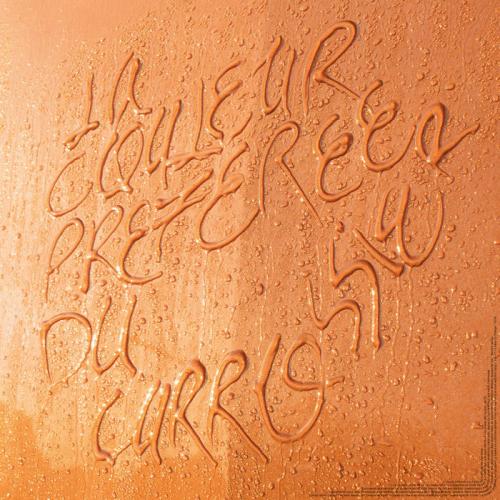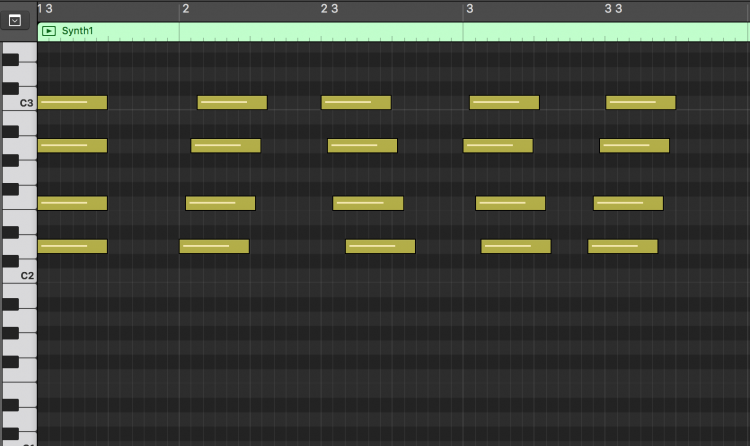-
Posts
43 -
Joined
-
Last visited
-
Days Won
4
Content Type
Profiles
Forums
Blogs
Gallery
Everything posted by gotkovsky
-

Made with Midibox: La couleur préférée du carrossier
gotkovsky replied to gotkovsky's topic in Songs & Sounds
Thanks for listening and supporting guys, really appreciate that! -
Hello dear midiboxers, I just wanted to share the new EP that I just released, called "La couleur préférée du carrossier": https://kevingotkovsky.bandcamp.com Four library-digital-bossanova-world tracks entirely sequenced with the one and only SEQ V4+ ;) If you like 70's and 80's type sounds, you might enjoy this! Cheers, please don't hesitate to give me any feedback, KG
-
Yup I'm aware of that function, but that involves having to do it manually and I was more looking for an automatic solution. I don't know if a lot of users actually use the SONG mode to its full potential with lots of different patterns, time signatures, lengths, etc., but for those who do, it could be useful to be able to restart certain tracks without having to do it manually, because a lot of time the timings are messed-up when switching from a pattern to another (especially if for example G1T1 was 128 steps long in the first pattern and 64 steps in the second pattern). In my case I'd like to be able to just press play on the SEQ in song mode to record multiple synths at the same time without having to do anything on the SEQ, and therefore be able to tweak synth's parameters on the fly. It's also nice to be able to actually save a full arrangement as a SONG on the SEQ.
-
Hello, Here's a proposal that I've had in mind since I've been using SONG mode in the past months: it could be nice to have a "Restart" action for given song positions, which could look just like the "Mutes" action, but instead of muting/unmuting it would restart or not the chosen tracks, if "disabled" is chosen in the "Restart all tracks on pattern change" in the options menu. I think it would be very useful, because for example when working on just the middle or end of a song, most of the times I have to playback the song from the beginning to be sure about what's gonna play and in what length positions my tracks will be on a further song position. Hope it makes sense and that other users will like it too!
-
I asked for such a function a few months ago, except I called it ‘broken chord’ instead of ‘strumming’. Still think it would be really nice as a parameter layer!
-
Nice thread idea Blatboy! My workflow with the SEQ is basically the following: —I have only rack samplers, synths and effects boxes all gathered in two cases next to each other, and I’m controlling and composing everything with the SEQ, which is also racked-up in one of the case. —Apart from rare exceptions, I’m only using my machines mono-timbrally on one midi channel per machine, so that I can easily adjust things on the fly without getting lost. —All my gear is hooked-up to the SEQ on specific ports so that I can take advantage of the great DUPLICATE fx of the SEQ. —One small midi keyboard is connected to IN1 of the SEQ, and I just switch tracks on the SEQ if I want to record something live or step-record. —Some synths midi out are connected to IN2 and 3 of the SEQ if I need to record knobs automation (which I rarely do, and few synths send knob movements through midi out anyway). —I’m using sessions as songs (I actually have a template session which I duplicate when creating a new song). —I don’t use external sequencing capabilities on my synths/samplers except built-in arpeggiators sometimes. —When using the synth live, I’d use either SONG mode and manually switch between the 16 buttons-available song positions (which is nice if you want to make your solo last longer than what was planned), or PHRASE mode and manually switching patterns, muting tracks, etc. —To skip from a song to an other, I just stop the sequencer and change sessions, which is I guess ok considering I’m not making techno and tempos can drastically vary from a song to another. And that’s basically it for me. The great thing with the SEQ is the ability to do almost anything on the fly without stopping the sequencer, which is great for improvisation. The fx are great to improvise variations when using the SEQ live, especially the duplicate and echo functions, which seem to work at almost any time, maybe in combination with force to scale. The ALL function also works great for live action on CC stuff like panning, filtering, etc, which are not necessarily available as knobs on external gear (on old akai rack samplers for example). The BPM ramp function is also super nice for intros too, if you want to start with a slow tempo that gradually builds-up to something faster. There’s really tons of ideas on how to use the SEQ live creatively! One last thing that I like to do live is making solos by having a 16 steps track with all the notes pre-programmed but gated-off, and manually gate them on/off, while another track with a lower track division setting is transposing the notes of the solo track, so it’s not always the same. Then for extra spiciness I can also change the solo track division setting, transposing, or make it play in reverse, etc.
-
You should probably read the manual once again. In your case, look for the first 3 options in the options page, which allow you to specify a number of steps before a pattern will be switched, on a per-session basis.
-
Hello, About your last question, have you tried using the "ReSt." (restart) function in Track Mode? As I understood it allows to use a different "Restart all tracks on pattern change" option per track. Cheers, Kevin
-
Hello, Don't think so, you'd have to use an additionnal transposer track for that. Cheers, Kevin
-
@slo Thanks for trying too, are you also running the latest firmware, seq_v4_097_pre3?
-
Hi everyone, As documented in this thread, I've encountered a sync bug regarding pattern switching in SONG and PHRASE mode, when tracks don't share the same time division and/or length. I attached a zip file containing a session with a simple reproduction of the issue (please refer to original thread for more details). Here are also two videos with the actual song that I was working on when I discovered the bug. Pay attention to the TDP when the patterns are switched around 0:16 and 0:32: And the second one with just the Organ lead sound, with the tempo slowed down and Follow Mode activated. At 0:42 we can see that the last step of the second pattern plays instead of the last step of the first pattern: Hope this can be fixed! Best, Kevin BUGREPRO.zip
-
Sure thing, good idea Peter :)
-
I just uploaded two videos showing the problem on my actual song. On the first video, pay attention to the TDP when the patterns are switched around 0:16 and 0:32: And a second one with just the Organ lead sound, with the tempo slowed down and Follow Mode activated. At 0:42 we can see that the last step of the second pattern plays instead of the last step of the first pattern: I managed to reproduce the problem in a super simple session which is attached in a zip file in this post. The issue seems to happen when two tracks of a same pattern don't share the same length and/or division. The session is composed of two tracks and two patterns. Pattern A1: —Track 1: Kick — 16 steps long, clockdivider 16 (normal) —Track 2: Hat — 24 steps long, clockdivider 16T (triplet) Pattern A2: —Track 1: Kick —16 steps long, clockdivider 16 (normal) —Track 2: Hat — 24 steps long, clockdivider 16T (triplet) It's a simple drum beat, and there's only one open hi-hat note (D#3) at the very end of the pattern A2 (on the 24th last step). If you play the SONG (with a slow tempo and Follow Mode activated, which makes it easier to see), you will notice that this D#3 note plays instead of last step of pattern A1, so before the pattern A2 is supposed to be played. Once again, I ran the test using both SONG and PHRASE mode, and results are the same. Cheers, Kevin BUGREPRO.zip
-
So I've tried four SD cards with no luck. But now I'm quite sure of what's going on, but don't see a workaround as it looks like a bug. I slowed down the tempo of my song to 20bpm with Follow Mode ON and that allowed me to see more clearly what is happening. I ran several tests with just one track playing at a time, and they all share the same behavior, syncing the tracks to measure or not didn't change the result. Here's a more detailed explanation: —SONG mode —Pos.A1 = x1 1:A1 (Verse) = 64 steps —Pos.A2 = x1 1:A3 (Bridge) = 64 steps —Pos.A3 = x1 1:A2 (Break) = 64 steps —Pos.A4 = Jump to Pos.A1 —Steps per measure = 64 steps —Change considered each = 64 steps —Pattern change synchronization disabled or enabled (same result) What's happening is that when the SEQ reaches step 64 of Pos.A1, which is the last step of pattern A1, it plays instead the last step (step 64) of the next pattern (A3 in my case). And then it plays the first step of pattern A3 as expected. The problem is the same if I'm in PHRASE mode and switch manually from a pattern to another. As said in my first post, I tried using guide tracks but that didn't help. I'll try to reproduce the problem on a simpler session and share it here, I can also make a quick video if needed. All best, Kevin
-
Hi Peter, thanks for the reply, I'm currently running the SEQ using a SanDisk SDHC 4GB card, but I'll try with other SD cards and report back. Greets, Kevin
-
Hi, I have a weird issue with SONG and PHRASE mode on one song/session. Basically this song is composed of 3 parts: Verse, Bridge and Break. 14 tracks are running, some with different dividers and lengths, but they all show-up nicely synchronized on the TPD display (the track lengths are set so that they all restart at step 1 at the same time without being synced to measure). The 4 groups of tracks have each 3 patterns named Verse, Bridge and Break. I’ve set up the SONG so that the sequencer plays endlessly the 3 patterns one after the other. It works, but the sequencer “hicks up” when switching from 4 patterns to the next 4 patterns; it kinda “swallows” the last notes, and when switching from the third pattern (Break) to the first (Verse), certain tracks go out of sync. The same thing happens if I’m in PHRASE mode and switching the patterns manually. I tried with and without a guide track of 64 steps, with and without all tracks synced to measure, but still no luck. The session settings are the following: —Option 1 (Track Sync, Steps per Measure) = 64 steps. —Option 2 (Pattern Change Sync, Change considered each) = 64 steps —Option 3 (Pattern Change Sync) = enabled —Option 5 (Restart all tracks on pattern change) = disabled (also tried enabled). —All tracks not synced to measure (also tried in sync). —All tracks have ReSt. off (also tried on). I’ve been working on this track for a few days, and the weird thing is that at some point I know that the pattern switching behavior was working right, without any sequencer hick-ups, but I can’t find when those sync problems occured… Any hint of what could be wrong, or may I have encountered a bug? Thanks!
-
- 4 comments
-
- 1
-

-
- loopa
- requantizing
-
(and 1 more)
Tagged with:
-
Hello, Yes the manual can look a bit daunting but it's really precisely written, I'm actually coming back to it almost everyday when I'm working with the SEQ, the learning curve is a bit stiff but that's because the sequencer is a complex machine capable of lots of different things. If you wanna understand one function, just create a dummy session and try it! Considering your question, you can assign a Bookmark to the Pattern Remix page, or re-assign a button of the V4+ UI by modifying the MBSEQ_HW.V4 file.
-
Hi, Quick proposal: when the option "ALL Function works on Step View only" is enabled, and when skipping from step-view 1-16 to 17-32, wouldn't it make sense that the cursor "follows" from step 1 to step 17? Thanks
-
Hello, You might be interested in this tutorial by Midilab: http://midilab.co/midibox-seqv4-pattern-remix/ You can of course use Phrase or Song Mode live. In both modes, you have 128 song position slots at your disposal, numerated from A1 to P8. Using the Song Mode let you chain various actions, which are stored in song positions, such as "Play these patterns X times", "Mute track G1T2 and G3T4", "Go back to A2 song position", etc. You can play these positions in a chain using Song Mode, or change song positions manually by using Phrase Mode and GP buttons which gives you quick access to 16 song positions (A1, B1, C1… up to P1.). In Phrase Mode, the seq will play endlessly the chosen song position/patterns, and you have to change the song position manually if you want to skip to another part of your song. In both modes, keep in mind that any song position is dependent from the previous song position, as you're defining actions.There's more info in the "5.2. Phrase Mode and Song Mode" chapter of the SEQ Beginner's Guide written by JJonas.
-
Hello, I was wondering if there were a way to reorganize track locations, for example moving track G3T1 to G3T2 or to another group, using the MOVE button? This would be useful to prepare live setups :) Thanks!
-

New eurorack modules from midiphy - preview
gotkovsky commented on Hawkeye's gallery image in Members Gallery
-
Hello! I've been playing with my V4+ the past few days and it's more than amazing, thank you so much TK for all your great work! I've got two suggestions that came to mind while configuring everything with my synths/samplers setup: 1) I'd be nice to be able to rename CC parameter layers for specific tracks/synths/machines. So that LCDs — on the parameter layer page — could display custom labels ("LPCutoff" for example) instead of CC# values. It's quite hard to remember what each CCs do, as they're not assigned to same actions from a synth to another, so I think it could be a great improvement! Or can we already do that and I somehow missed it? I saw that southpole mentioned it, so is that in the to-do list? 2) Another idea for a new midi Fx on chords tracks: a ‘Broken chord’ effect that'd decompose all the notes from a given chord and ‘nudge’ their placement and velocity, in ascending, descending or random fashion. It would be a nice way to imitate some nice smooth broken chord actions. I attached a piano roll example if that helps. Of course, I have no idea if those ideas are even possible to implement, they're just suggestions :) Cheers!
-
Hi all! I finally finished my V4+ build, and just wanted to thank everyone in here, I've been studying the manual for a few days and also trying to find a good config with my synths/samplers setup, and so far it seems that it's simply the best sequencer in the world :) Huge thanks to TK, Peter, Andy and everyone who helped troubleshooting. I have to that I had barely touched a soldering iron before, so without help from the community and Peter's great tutorial, I wouldn't have been able to finish the build. I'm the living proof that anyone with a few basic tools, motivation and organization can build a working V4+, thanks to Midibox awesome users (beers are coming up!). About the build, I also agree with everything that has been said in the previous page concerning cable lengths adjustments and loose 3M shrouded headers, and I can't think right now about anything else than that could be improved, as I don't have much experience (I'll edit my post if anything comes to mind). I already have a few suggestions and questions about the firmware, but I'm saving that for later :) Also, I'm actually working as an artist but I've been trained as a graphic and type designer, so I'd be glad to help on anything related to that, if that comes handy at any point. Thanks everyone again! Best, K
-
Hello all, I'm coming close to an end on the V4+ build, and just had a question regarding its power requirements. I'd like to power the SEQ without any computer, using the USB hub and a regular 5V/1A phone USB plug, if possible. I've read on the forum that MBSEQV4 power comsuption doesn't exceed 1A, is that still the same with the V4+? Also, in the tutorial video (that I'm following closely), Peter says at 2:11:55 to jumper J15_S on the wCore PCB to 3.3V. Should I still do that if I power my V4+ with a 5V phone adapter? Or should I jumper J15_S to 5V? Hope someone can help, thanks in advance again!