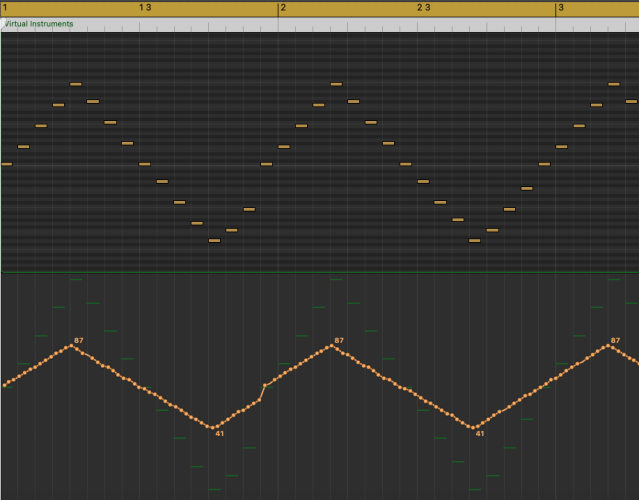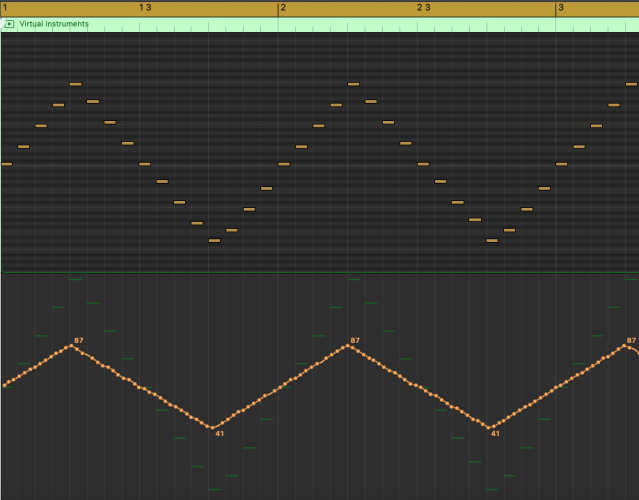-
Posts
15,248 -
Joined
Content Type
Profiles
Forums
Blogs
Gallery
Everything posted by TK.
-
Implementation would be very cumbersome, I would only add this if many people think that this would be helpful Best Regards, Thorsten.
-
More than 30 years ago I created custom hardware devices for disabled people to support computer interactions, therefore I can fully understand you and I'm willing to support whenever it can be done with meaningful effort (and low risk to break existing functions) As srmaietta wrote some button behavior can be customized in the MBSEQ_HW.V4 file, but not all - especially not the special functions introduced for the MIDIphy front panel. This could be added In addition I understood that there should actually be following behavior, let's take the Track button as an example: pressing once: Track selection (like if we would hold the Track button today) pressing again: switch back to original page, Track selection still in lower GP row Correctly captured? Best Regards, Thorsten.
-
I think that the current implementation is more consistent - confusion is something which can vanish over time once you get used to it ;-) The rationals behind the current implementation: press Mute button: parameter layers can be muted/unmuted with both rows because you are in the corresponding Parameter Mute page depress Mute button: tracks can be muted/unmuted with both rows, because you are in the corresponding Mute page change to different page (e.g. Edit page) while Mute function still active for lower GP row: lower GP row is used for Mute, the upper GP row for the selected page If the lower GP button row would have a different function in the (Parameter) Mute page, it would change its behavior in other pages - e.g. instead of muting groups, you would now mute tracks --- this would be very confusing as well Best Regards, Thorsten.
-
Yes, this could be added as an option of it disturbs Actually I don't remember why it has been changed this way in v4.094 (missing traceability... ;-) Best Regards, Thorsten.
-
Yes, it would be possible use GP buttons for copy step selections. But it has to be considered that many users don't have a full blown MIDIphy Frontpanel with two rows of GP buttons, so the implementation should also be helpful for single-row units, and the second row should only be used as a "helper" What I could imagine: with the Copy button the upper GP row shows steps which are going to be copied, and GP buttons allow to set the start/end within the current step view the lower GP row could be used to change the step view users who don't have a lower GP row could change the step view with a GP encoder like before All this in addition to the existing copy step selection (existing copy step selection still available) Do you agree? Best Regards, Thorsten.
-
Hi, storing a session on SD Card consumes some time where the sequencer can't generate new events. Very often you might not recognize this if the system isn't heavily loaded so that store operations can be done quickly. But this changes than more MIDI events are played per step. Therefore I think that an autosave will disturb more than it would help - it's better to store only on demand. QY700 has likely a different way to store edit data. I guess it's stored on a non-volatile memory which doesn't exist for MBSEQV4 Best Regards, Thorsten.
-
You are right, was surprised by myself, the missing part in the core engine was obvious Here the fix (after exactly one year after the problem has been reported... ;-) -> http://www.ucapps.de/mios32/midibox_seq_v4_098_pre8.zip Best Regards, Thorsten.
-
This was actually also on my personal wishlist after I noticed that an inverse amplitude won't help. iSin, iTri and iSaw are now at the end of the Waveform list (to keep it compatible with legacy value assignments), please help with testing: -> http://www.ucapps.de/mios32/midibox_seq_v4_098_pre7.zip Best Regards, Thorsten.
-
So far it was unclear if unassigned values would get a function, therefore no special treatment in the edit function. However, now unused values should be skipped during selection, please try it out: http://www.ucapps.de/mios32/midibox_seq_v4_098_pre7.zip Best Regards, Thorsten.
-
Hi, no, sammichSID (and MIDIbox SID V2) doesn't provide a "MIDI Thru" function. The reason is, that the CPU is already quite busy controlling the sounds. Forwarding MIDI messages wouldn't be possible without random delays in mS range. Sounds are also not controlled so tight anymore, depending how many messages have to be forwarded. MIDI Out is used to communicate via SysEx with external editors such as Ctrlr: http://www.ucapps.de/midibox_sid_manual_ed.html And the original MIDIbox SID V2 uses it to optionally send CC messages on parameter changes to record and later replay Best Regards, Thorsten.
-
Thanks for the hint, as you can see I rely on testing meanwhile :) Yes, this was clearly visible - here a recording of LFO modulated Notes and Extra CC as it was before: Should now be fixed with http://www.ucapps.de/mios32/midibox_seq_v4_098_pre6.zip Best Regards, Thorsten.
-
Yes, makes sense as an option. It's now available in the LFO page ("ClkDv"), please try it out: http://www.ucapps.de/mios32/midibox_seq_v4_098_pre5.zip Best Regards, Thorsten.
-
This was due to a quick&dirty implementation at the place where information about the events are assembled. It's now a bit less dirty -> http://www.ucapps.de/mios32/midibox_seq_v4_098_pre4.zip Best Regards, Thorsten.
-
Found via https://www.findchips.com/search/74HCT541 -> https://www.mouser.de/ProductDetail/Texas-Instruments/CD74HCT541E?qs=xJkDX%2FqrskN3XnyA%2b9nOTw%3D%3D&utm_source=findchips&utm_medium=aggregator&utm_campaign=CD74HCT541E&utm_term=74HCT541&utm_content=Texas-Instruments&_gl=1*g3qy4z*_ga*MjU2ODgyNjE3LjE3Mzk2MzQ0NDY.*_ga_15W4STQT4T*MTczOTYzNDQ0NS4xLjAuMTczOTYzNDQ0Ny41OC4wLjA. Best Regards, Thorsten.
-

No USB-Midi: Is this the correct bootloader blinking?
TK. replied to jrp's topic in Testing/Troubleshooting
Hi Jens, yes - the flashing LED indicates that the bootloader is running. It's strange that USB MIDI doesn't appear on two different computers. The only difference I noticed in your video so far: you are using a MB997C board, while I started with a MB997B, and later switched to a MB997D Not 100% sure, but it could be that this board revision requires a fix - see for example: Best Regards, Thorsten. -

Compile *.asm setup files on the Mac into *.hex files
TK. replied to Oli's topic in MIOS programming (Assembler)
Cool! :) Btw.: meanwhile "gputils" is part of Homebrew: https://brew.sh For those who know this package manager: just enter "brew install gputils" Best Regards, Thorsten. -
Upgrade is in progress, could you please check if problems are solved? If not I can request support from Invision Best Regards, Thorsten.
-
main.asm indicates that these are the 1.9h sources: https://github.com/midibox/mios8/blob/master/mios/main.asm Best Regards, Thorsten.
-
Hi, I checked options, and come to the conclusion that the only way to get rid of this issue is to update the forum software. Unfortunately this won't come for free, a new license would cost US $105... :-/ Not sure if we could get the money via donations, there are not so many active forum members anymore like some years ago Best Regards, Thorsten.
-
Hi Smithy, I was able to edit your post with my account, see bottom of first posting: http://midibox.org/forums/topic/20619-build-guide-midibox-quad-genesis/ However, I noticed that the "Default" theme was selected in your account preferences, while others (like me) have an automatic selection. I changed this for your account, does it work now? Best Regards, Thorsten.
-
You're welcome! :) Access should work now. You got an email with login credentials - please change your password Best Regards, Thorsten.
-

restoring seq_ui_button_state.FAST_ENCODERS from BM flag does not work
TK. replied to k2z3k0's topic in MIDIbox SEQ
Hi Kazik, 1) FAST button control with Bookmarks: this can only work if you disable the "ENC_AUTO_FAST" feature in your MBSEQ_HW.V4 file, which overrules interactive FAST button changes Background: with ENC_AUTO_FAST, FAST mode will be auto-selected depending on the selected parameter layer, and can be temporary (!) overruled by pressing the FAST button. Without this feature, FAST button has full control over the encoder behaviour 2) HUMANIZER changing CC values: works at my side, would need more input to give you guidance, please use the appr. thread to discuss at the right place Best Regards, Thorsten. -
Best Regards, Thorsten.
-

!! HARD FAULT !! at PC=0Xffff0201 when using SECTION CONTROL
TK. replied to DIJF's topic in MIDIbox SEQ
Thanks for the feedback! It was a nice challenge to nail down this issue, because it only appears in conjunction with the TPD, which explains why many other MBSEQ users didn't notice this so far! :) Please try this version: http://www.ucapps.de/mios32/midibox_seq_v4_098_pre3.zip Best Regards, Thorsten. P.S.: background -> https://github.com/midibox/mios32/commit/66fa4df5960d51c93ee90c065062c5ba28fdde69