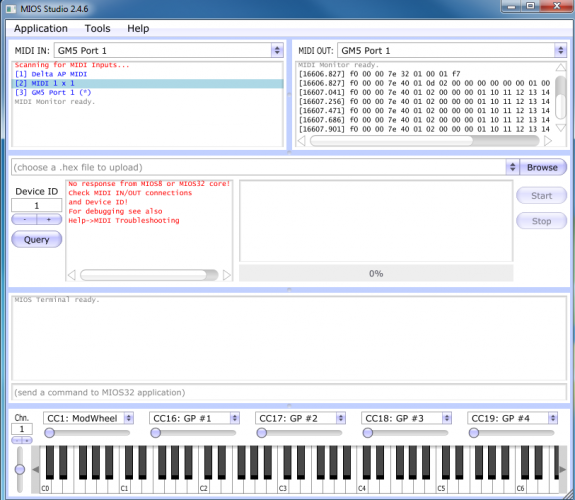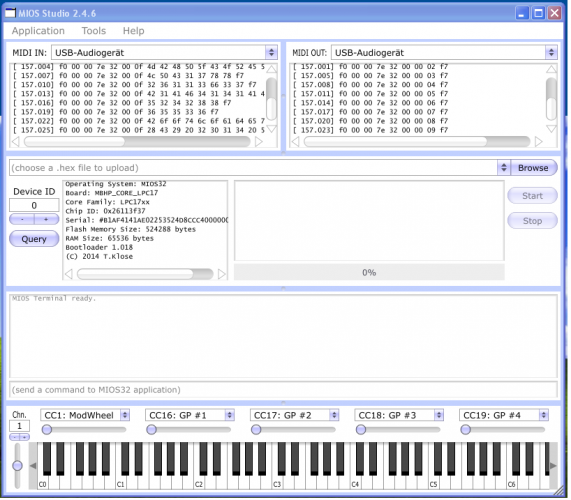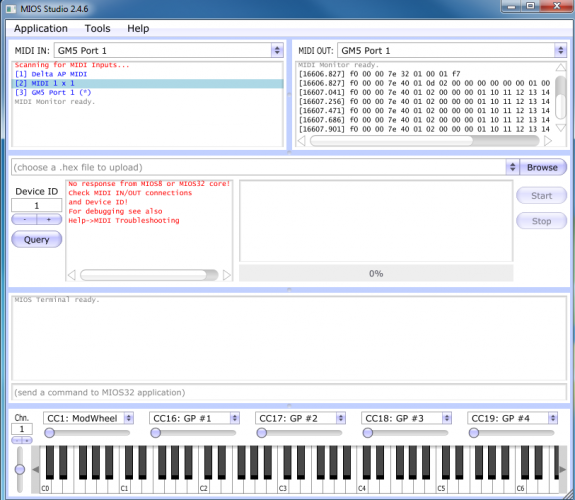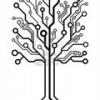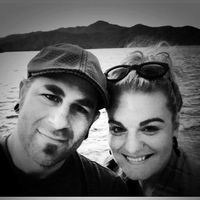Search the Community
Showing results for tags 'LPC17'.
-

[FS] Transformed Tascam MM-RC with LPC17 core (MB-NG) - Belgium
Holyver posted a topic in Fleamarket
Dear MidiBox fanatics, I'm selling this unit, which is the fine work of forum member rvlt. I cannot explain it better than he did, so I'm going to refer to his original post: https://midibox.org/forums/topic/20815-sold-midi-daw-remote-control-logic-control-tascam/ I thought it would be great for a new project (still think so), but life got in the way, and it has been in the closet since I bought it more than 4 years a ago. It deserves a better home. I tested it back then, and everything worked fine. I cannot provide any more technical details or support for it, but I can provide you with all the files of the original development I received from the seller when I bought it. It would not be fair to expect rvlt to provide any support for this, so this is probably more for someone who feels at home in the MIDIBOX ecosystem It would be great to fetch around the same price that I paid myself (€180) but I'm certainly open to offers. I am located in Gent, Belgium, but shipping shouldn't be a problem. Kind regards, Olivier -
Hey everybody As it seems, I fried the R/W output pin of my LPC17 (p1.27 of the LPC1769 xpresso). When I moved my Synth from the cardboard housing over to the new wood case, I accidentally plugged the 5V supply into J27 next to J2, the actual supply pins. The 800mA slow blow fuse blew instantly, so I assumed, that I had shorted 5V to GND of J27 but everything except for the fuse was alright. Of course, the move from one housing to the other lead to a lot of cables being too short and a bit of debugging due to shorts with the front panel and so on and so forth. The last thing to do, was to solder a longer cable to the KS0108 compatible GLCD, which at least for me is always a hassle to get the specific pinout as well as pullups, pulldowns and trimmerpots correct. After the first power on, the LCD started up normally with the init text, but then things got bad very quickly. After a couple of seconds, it continuously started looking more like a snow storm with random pixels being on or off, firstly changing, whenever the LCD was updated, but becoming static after a while. Meanwhile, with each power cycle, I either get a blank LCD or the mentioned snow storm. Of course, I doubted my skills first, checked the wiring several times, also changing RST high and low, but nothing helped. For a short time, I also believed that the 45cm long cable was too long, but the internet taught me otherwise. So I was left with two possible root causes, either the LCD has to be broken or the LPC. With the built in testlcdpin function, I was able to find R/W always being high (not mattering if an LCD is connected or not). This leads to my conclusion, that I probably fried the output of the LPC, since the pin is directly connected to the micro controller on the lpcxpresso board. Is there a possibility to assign another pin as the LCD R/W pin in a config file, so I can cut and rerout it to P1.27 on the lpcxpresso board and still be compatible with future updates? If this is not an option, does anybody know if the newly released LPC1769 board is fully compatible with the old version: http://www.mouser.ch/ProductDetail/Embedded-Artists/EAX00242/?qs=sGAEpiMZZMtWuggIubTlfyQKvxcc1sy3C%2fHLDQO4Us4%3d ? Thanks for your help! I am a bit in a hurry to fix this quickly, since I have to give up my electronics lab as soon as possible to make room for our firstborn :-) :-( :-) Cheers, Andy
-
mios MIOSfailed connection Core_LPC17 ->win7, 64 bit
kilius posted a topic in MIDIbox Tools & MIOS Studio
Hello Guys, Some days ago i finished my first ucapps project, the Core_LPC17. I immediately connected it to my PC (windows 7 64-bit) , bit he wasnt recognized by MIOS studio, so i installed the GM5 driver. Hes displayed in the MIOS selection line (Screenshot 1) , but still no ucapps device is dedected. so i tried to connect the device to my old Laptop (winXP) and there the connection worked perfect (so it seems to be a software problem). does anybody know what i could have missed or how to get the connection running? -Gm5 is installed as mentioned above - I tried to restart my PC several times - I also tried to use other USB ports - on my XP Laptop, MIOS shows the Ucapps device as "USB-Audiogerät" (in englisch it should be simething like "USB-Audiodevice"). Under win7, this option isnt avaliable (screenshot 2) Greetings, Kilius P.s. : Im new with this Midi topic, so feel free to correct me if something isnt right:) thanks (scrennshot 1) (screenshot 2) -
hi, i'm trying to compile the SVN trunk of midibox_ng_v1 for LPC17 under MacOSX 10.11.6 using the gcc-arm-none-eabi-4_7-2013q3 toolchain but i run out of memory ("RAM overflowed") at the link stage. any recommendations? should i comment something out, or go back to a recommended tag, or can it be a problem with my setup? i started fresh from scratch (no residual build files messing up the linking) thanks!
-
Hallo Zusammen, ich habe vorgestern mein erstes Ucapps - Projekt fertiggestellt, den Core_LPC17. Habe ihn sofort an meinen PC (windows 7 64-bit) angeschlossen, aber er wurde von MIOS nicht erkannt. Also habe ich den GM5 Treiber installiert. Der GM 5 erscheint auch in der MIOS Auswahlliste oben (Screenshot) , aber trotzdem wird kein Gerät erkannt. Deshalb habe ich es an mein Altes Laptop mit Windows XP angeschlossen. Da hat alles einwandfrei Funktioniert. Also scheint es ein Software-Problem zu sein. Hat irgendjemand eine Idee, was ich vergessen haben könnte bzw. wie ich die Verbinfung herstellen kann? -Gm5 ist ja installiert -neustarten habe ich auch schon ersucht - andere USB ports habe ich auch verwendet - auf dem alten XP-Laptop wird in MIOS das Board als "USB-Audiogerät" angezeigt, die Auswahlmöglichkeit wird aber bei win7 nicht angezeigt Grüße, Kilius P.s. : Ich bin neu auf dem Gebiet, also verbessert mich bitte falls hier was falsch ist :) danke
-
I currently want to build the MIDIO 128 v3 (including the lpc17) so i managed to buy a lpxpresso1769. The components are easy to get, but i didnt find any way to get the PCB. Is there any way to buy a PCB online thats already made? oh, and does anyone know what the dimensions of the PCB are? i just found the datasheet including the Value 100 x 120, but im not sure about the unity. Greetings, Kilian
-
Hi all, i've connected a fatar df 61 keybed (now 49 keys working fine with midibox kb (v1.016) on lpc17) and now changed fw to midibox ng (v1.033) and have got some problems. The order of the keys is wrong (rows etc.) and no velocity. No problem I thought and tried to adapt the keybed by setting kb 1 and tried debug mode via miosstudio but this is not working. The parameters seem to change but no visual or audible effect. The wrong order and missing velocity is still there. So what is wrong or do I have to compile the firmware first with other settings, if I want to use it with my keybed? Best, clem!
-
Hi guys! I've just started testing of my first MIDIbox as a complete set, configured for midi2CV application. It's based on LPC17 core; aout_ng used for CV output. Currently it's running under Midibox_ng_v1_032 and configured for high-resolution CV. CV output is okay, however I encountered a problem with gate. There is no signal at DOUT ch. 1 through 7 upon key pressure. Sure, fwd_gate_to_dout_pin... command is applied in configuration file. I checked j8/9-DOUT connection twice - it seems to be ok (according to diagram). I see that "DOUT off" when I press shift and "all DOUT pins inactivated" when pressing button #3 on SCS. Is it the reason why gate doesn't work? I can't activate DOUT using SCS. Please, advise how to fix that. PS: Sorry, posted here by mistake. This topic should be moved to Testing/Troubleshooting
-
hey guys, i postpone my "building-my-own-seq4"-project. i only bought the lpc17-kit from smash tv, and as i need some bucks, it´s better, if i try to sell it, and reorder it, once "the times they are a-changin". as for the kit: i only opened the parcel, as did customs before, and inside there´s the still sealed, unopened lpc17-kit, including almost everything, you need to assemble the "core" of a seq4, including the lpc17-pcb. as i payed customs, it seems reasonable, that people in/next to germany buy it, if interested. the kit can also be picked up, if you live in hamburg. price: 55 euro on pickup 60 euro if shipped within germany for other countries please ask for shipping costs. you can pay with cash (pickup), bank transfer (i won´t fool you, 60 bucks is not enough to make a living in the caribeans) or paypal (for the paranoid, but you have to pay the paypal-fees then. the price of paranoia is, that the wrong guys benefit, e.g. paypal). if interested, pm me. cheers :)
-
Hello, I am trying to get started with the LPC17 CORE module for my Midibox Seq v4. I am following the instructions that are posted here: http://www.ucapps.de/mbhp_core_lpc17.html following the steps for installing the MIOS32 Bootloader I've downloaded the LPCXpresso 5.2.6 and I have installed and registered. It does say this now on the Splash Screen: LPCXpresso5 is fully activated. The instructions on the above link indicates this: "After the LPCxpresso IDE has been opened, create a new "FreeRTOS project" for LPC1700 controllers. This project is only used as a dummy to enable the flash programmer - you don't need to change something in the code template, it won't run under MIOS32 anyhow! (You will transfer a precompiled binary into the flash)" But when I go to "Create New project" it doesn't show ANY NXP option. It says this: Wizard: LPC11/LPC12 LPC13/LPC17/LCP18 LPC2x/LPC3x LPC4 LPC8xx I'm attaching a picture showing the New Project Wizard? Is there something I'm, supporsed to Import first? Should I be selecting New Project? Is there different steps? Thanks!
- 5 replies
-
- lpc17
- CORE_LPC17 Module
-
(and 1 more)
Tagged with:
-
Hi, I am new to the forum and new to MIDIbox. I built the LPC17, DOUT, and DIN modules this week and am trying to get them working properly with the tutorials and examples. Playing around with the SRIO Demo (trunk\apps\examples\srio) I found that the DIN module is working properly (when I toggle a button I can see confirmation in the MIOS terminal and on the connected LCD. However, I am unable to get any response out of the DOUT module; more specifically when I toggle the buttons the LEDs remain lit. I checked every output pin on the DOUT module with a multimeter and found that every pin is reading ~5V. Can someone please point me in the right direction as to why all my outputs are stuck high? I have checked the DOUT module pretty thoroughly for shorts and didn't find any. Thanks in advance!
-
Hi all, I'm thinking of designing a new controller for general use with various programs on my computer, and to fit with what I want I will probably be using the midibox NG project. However, I was thinking it would be really cool to incorporate this capacitive touch sensor into my design: https://www.sparkfun.com/products/9695 So for a person with only a basic understanding of electronics and programming, is anyone able to help suggest ways to implement this into my design? Thanks :)
-
Hey. This is my first time posting and my first build. Thanks for all the hard work on this project. Very cool stuff! I have a few questions on getting started. I have the LPC17 setup with the SD and working over USB. My configuration is going to be: LPC17 (2) DIN to control 21 Rotary knobs and 20 buttons (1) MF_NG to control 1 Motorized Fader (Alpha) (1) DOUT for LED I won't be using any midi ports for this project, it will be USB-MIDI. I have J4B of LPC17 connected to J11 of MF_NG. From here, I have no idea what to do to be honest. :smile: I would love to make a detailed PDF of the connections to share. I will be interfacing this with ProTools and Reason, what is the best emulation for those? Any help would be amazing. Cheers. -eric